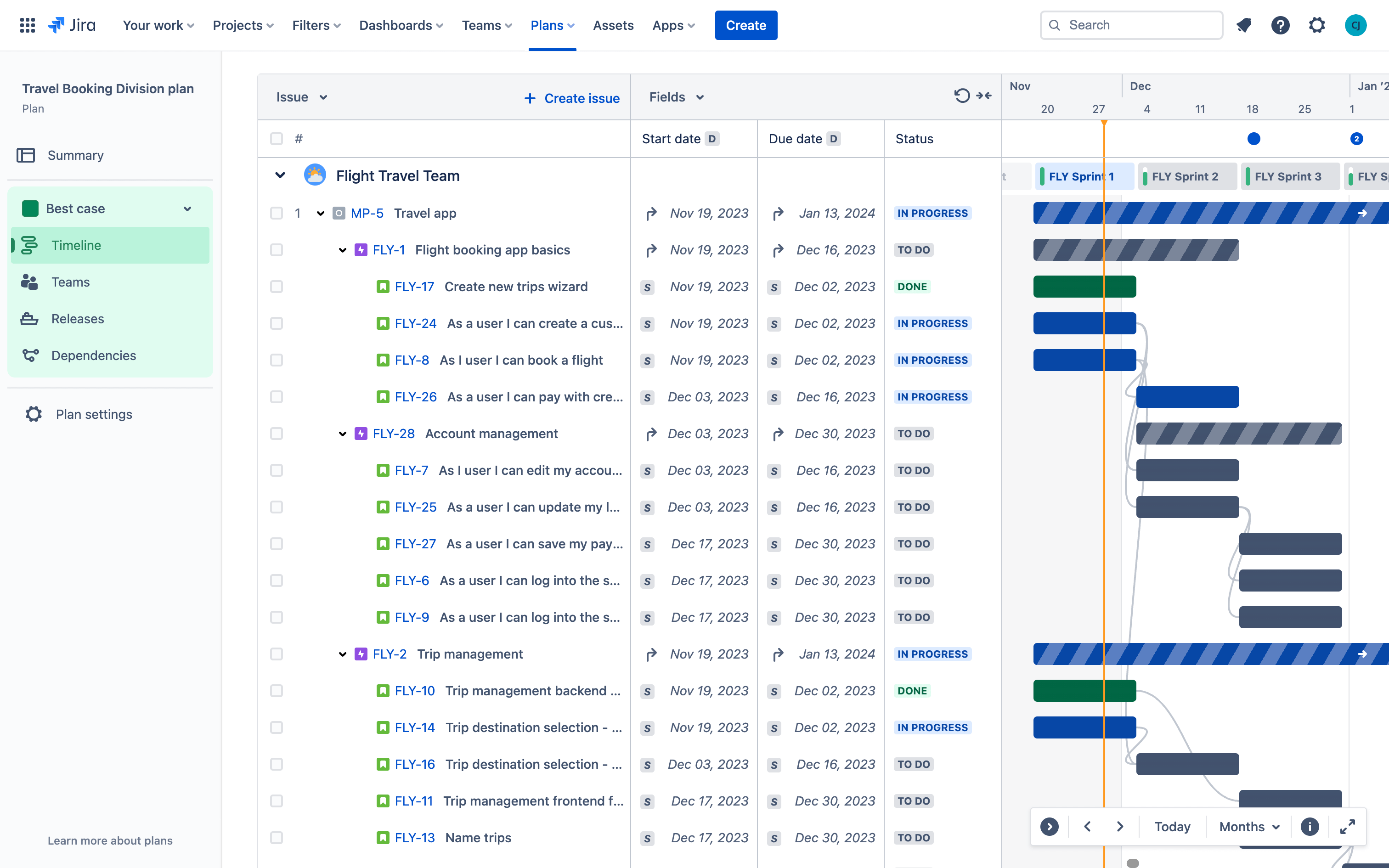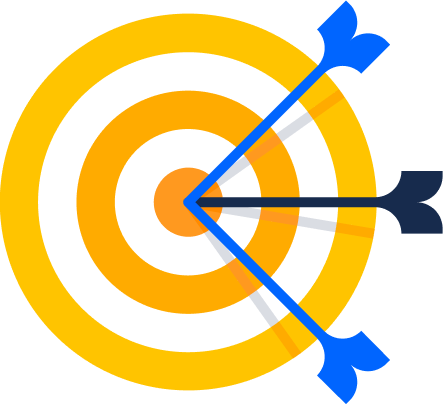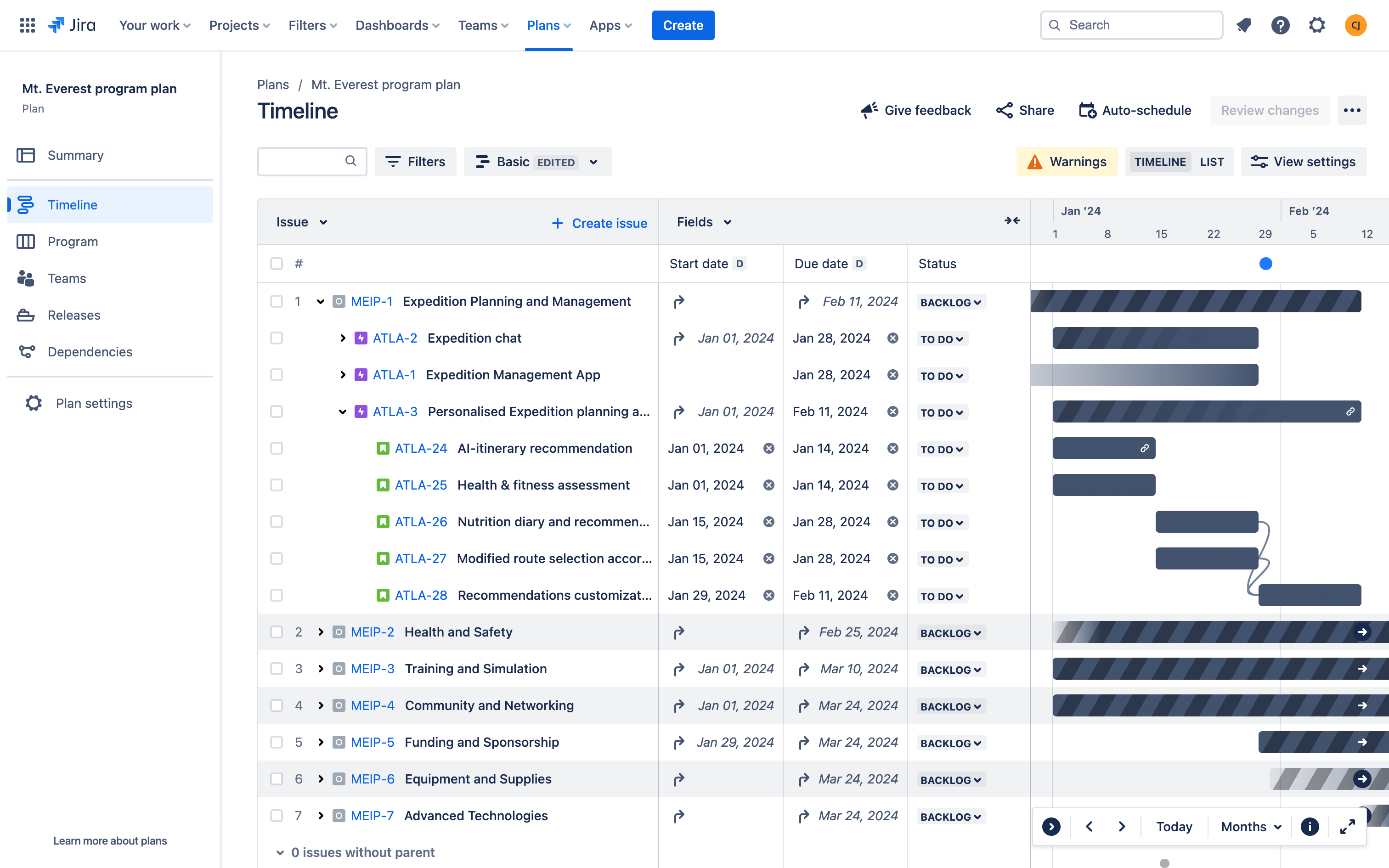
Plantilla de planificación de alto nivel
Planifica, monitoriza e informa sobre grandes partes del trabajo, como un programa o una iniciativa.
Ideal para
Desarrollo de software
Gestión de proyectos
Marketing
FUNCIONES CLAVE
Jerarquía de incidencias personalizada
Planificación avanzada
Informes personalizados
Plantillas relacionadas
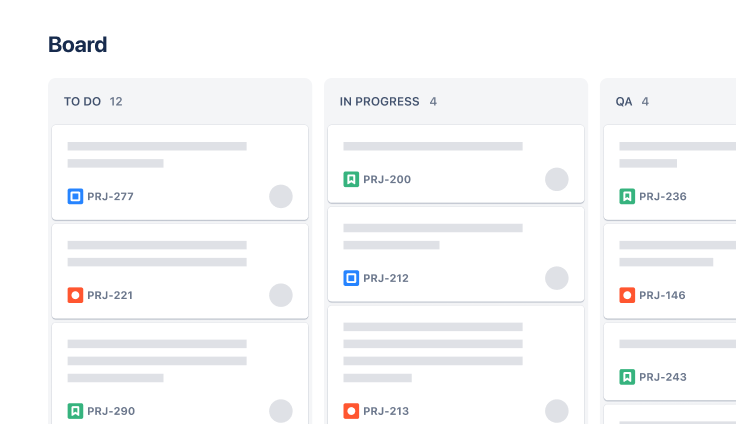
Desarrollo de software
Kanban board template
Manage a continuous delivery of work on a powerful board.
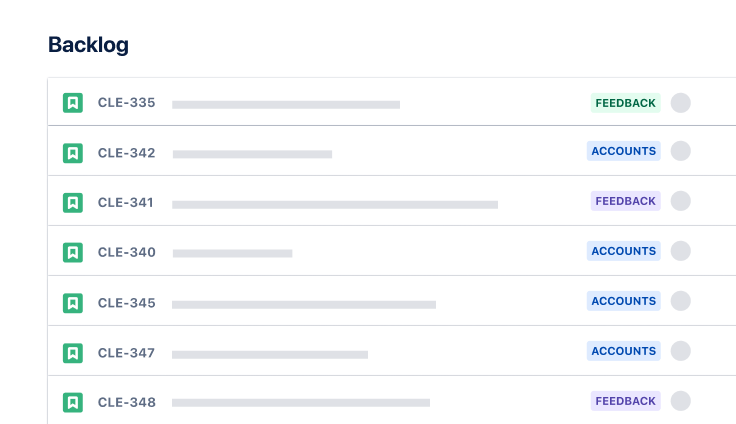
Desarrollo de software
Plantilla de scrum
Visualiza, supervisa y gestiona tu trabajo fácilmente de un sprint a otro.
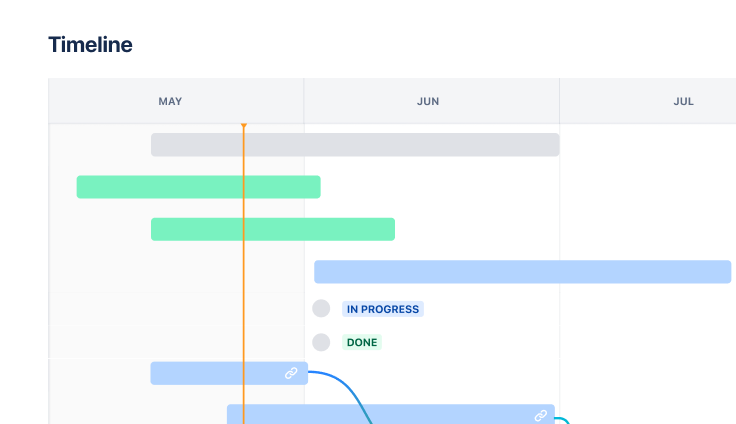
Marketing
Plantilla de gestión de proyectos de Jira
Gestiona las actividades para completar un proyecto empresarial.
Recursos relacionados
SEMINARIO WEB
Cross-team agility with Jira
How Lumen leverages Jira Premium’s advanced planning capabilities to boost agility across 100s of teams.
GUÍA
Advanced planning in Jira guide
Learn how to plan across teams, track multiple projects, map dependencies, manage capacity, and more.
Demostración
Jerarquía de incidencias personalizada
Echa un vistazo a una demostración rápida sobre cómo configurar una jerarquía personalizada y planificar el trabajo por encima del nivel de los epics en Jira Premium.