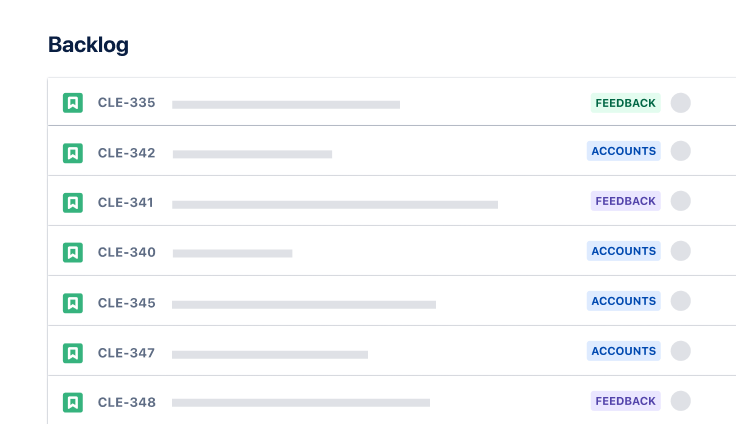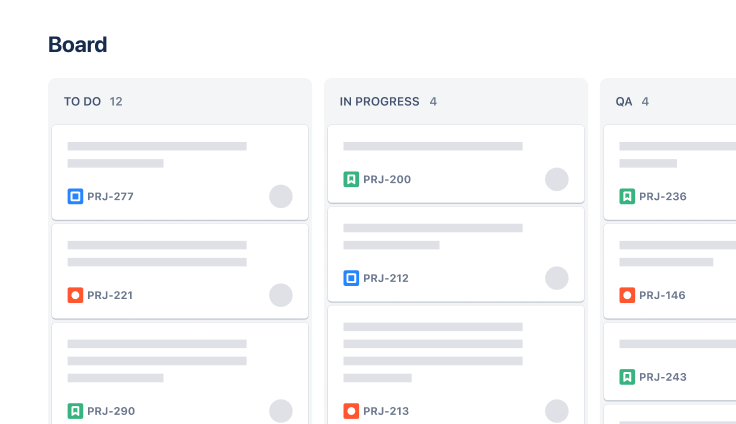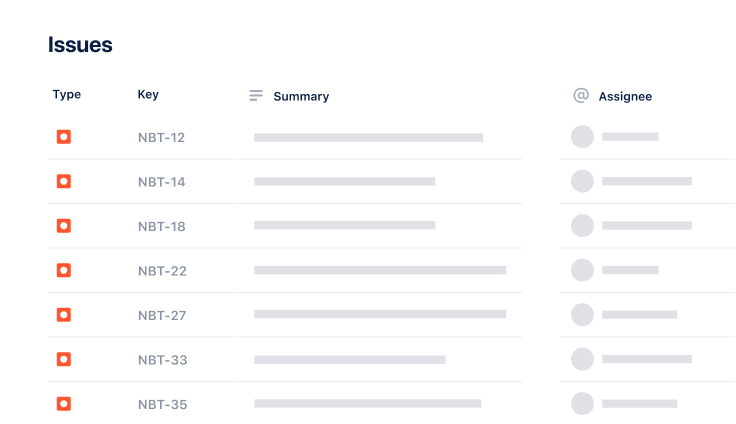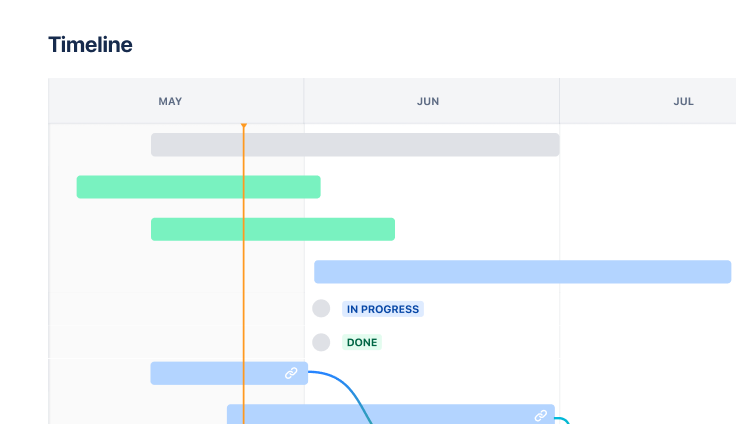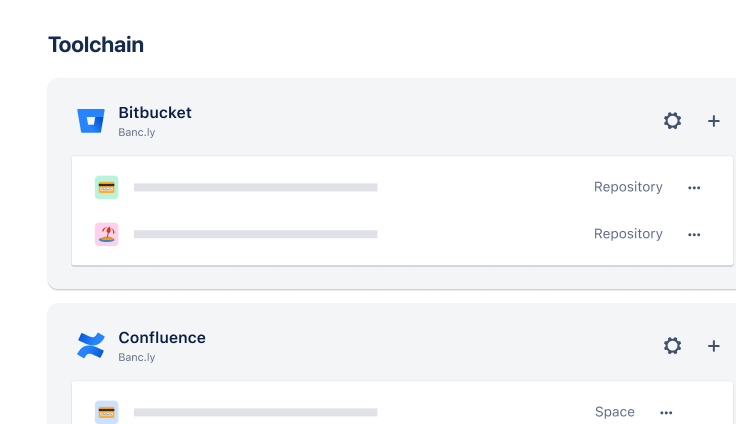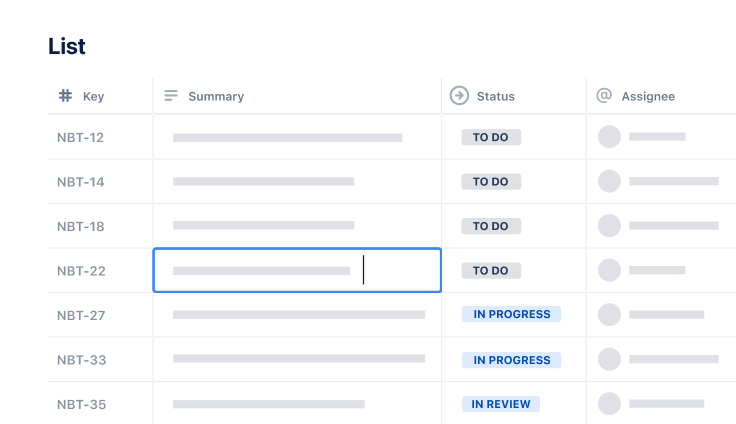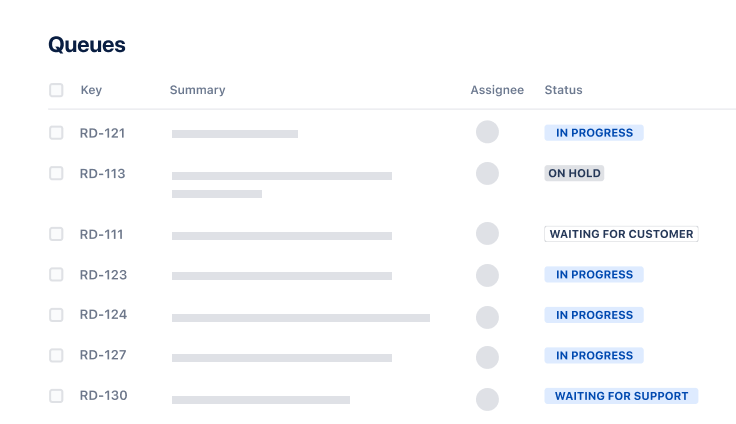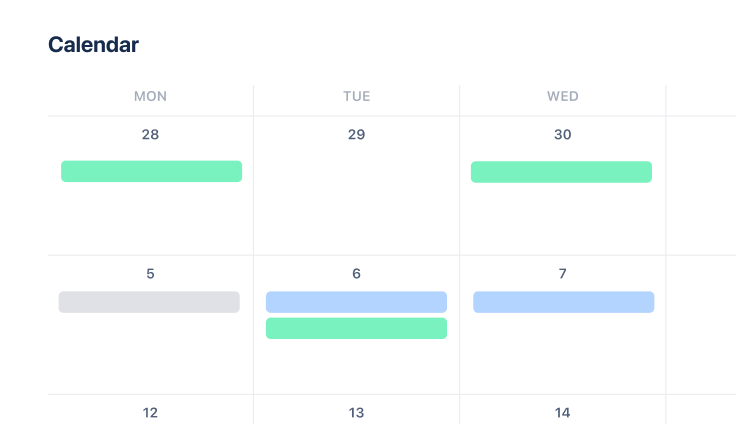There’s a Jira template for that
No need to start from scratch – choose from dozens of ready-made templates and get your project started quickly.
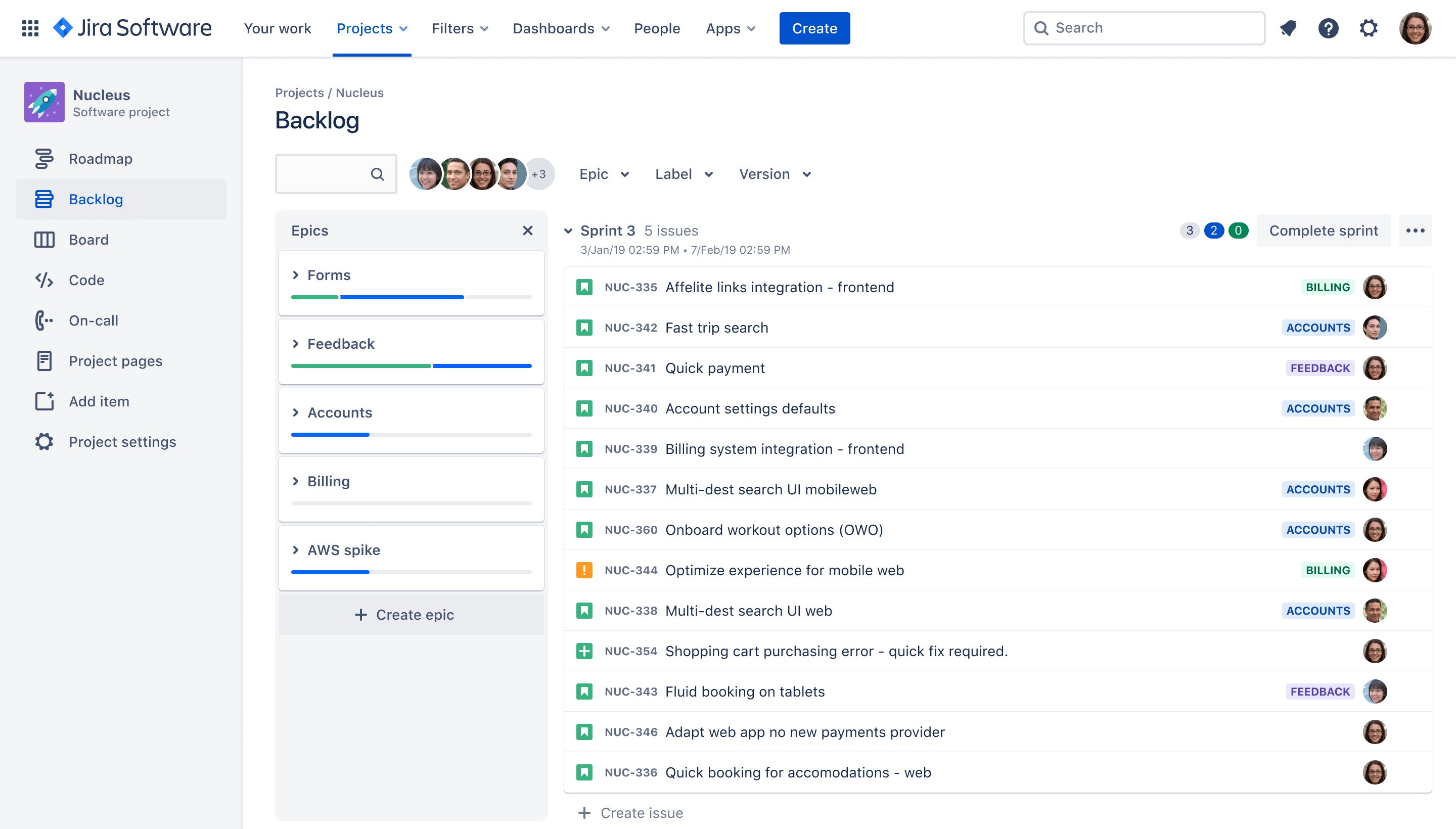
Template of the month
Scrum
The scrum template is pre-formatted to help teams organize and plan their work within the Scrum framework. Scrum is one of the most popular frameworks for implementing agile. With scrum, the product is built in a series of fixed-length iterations called sprints that give teams a framework for shipping on a regular cadence.
Most popular templates
customer templates
Inspire others with your workflow
Showcase how your team works with Atlassian products and help us build a template that others can use.