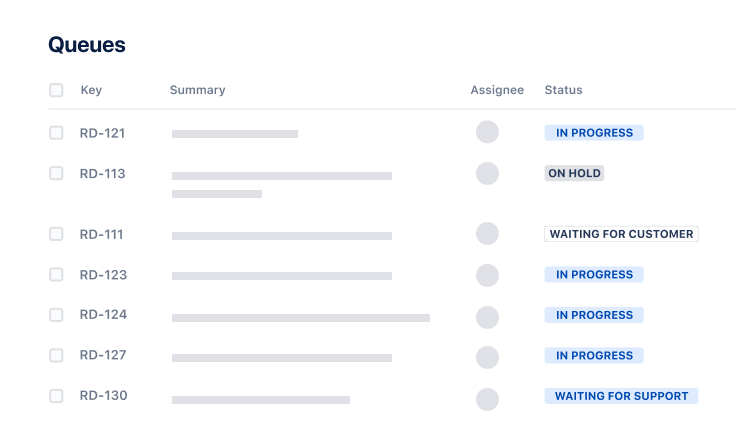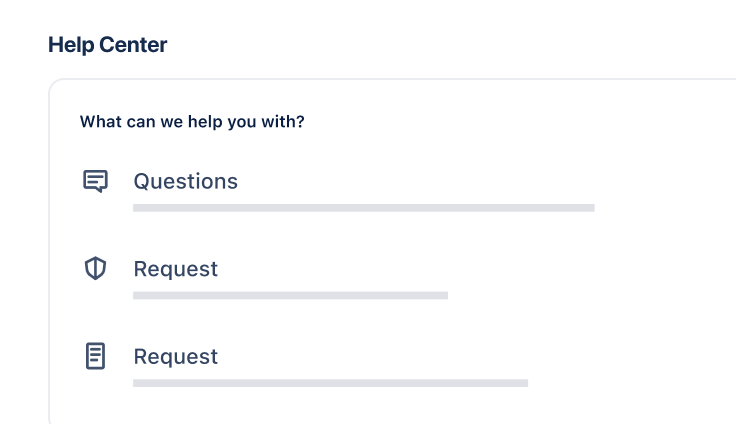Incident management for high-velocity teams
Incident management template
Streamline incident resolution and reduce downtime with a free, customizable incident management template.
Get started with incident management capabilities in Jira Service Management’s ITSM template.
What is an incident management template?
An incident management template is a pre-formatted document that outlines the key steps and information needed to effectively respond to and resolve incidents.
Incident management is a core component of IT service management (ITSM) that focuses on the identification, resolution, and recovery from IT service disruptions. At Atlassian, we define an incident as an event that causes disruption to or a reduction in the quality of a service that requires an emergency response. (You can read more in our free incident handbook.)
By regularly tracking incidents through a centralized system—such as with comprehensive ITSM software like Jira Service Management—teams gain valuable insights into trends and patterns. This information allows for proactive risk mitigation and prevents similar incidents from recurring.
Without established incident management practices, issues can arise, leading to delayed response times, frustrated users, and potential reputational damage. An incident management template helps organizations scale their incident management practices by giving teams a consistent framework to follow as they respond to an emergency. It ensures efficient communication, collaboration, and resolution. Plus, it minimizes downtime and improves user satisfaction. Let’s take a closer look at the benefits.
Benefits of using an incident management template
A major incident can disrupt operations and have significant financial consequences for a company. Responding quickly and effectively can minimize downtime and help ensure business continuity. This is where a well-designed incident management template comes in. By providing a standardized response framework, the template can save time and money in the long run, preparing your team in advance for any challenges that may arise.
Conducting a thorough incident postmortem to identify root causes and implement preventative measures will also help prevent similar problems in the future.
Improved real-time visibility
Gain a clear overview of the incident, including its impact on users, severity, and resolution progress with an incident management template. This instant insight empowers teams to make informed decisions, prioritize tasks, and communicate effectively.
Efficient tracking
An incident management template captures all incident-related information in a centralized location for accurate and efficient recordkeeping. This helps streamline incident management by eliminating the need for manual data entry and redundant tasks. Automated workflows triggered by specific criteria further streamline the process. This efficiency translates into faster resolution times and less time spent searching for scattered information.
Improved collaboration
Teams can respond more efficiently to an incident with seamless communication and knowledge sharing. An incident management template assigns clear roles and responsibilities, preventing confusion and wasted effort. Built-in communication features like chat, comments, and mentions facilitate effortless information exchange and knowledge sharing. This breakdown of silos ensures everyone works toward a common goal.
Documentation
Incident management templates guide teams in capturing valuable information, including best practices, troubleshooting guides, and solutions to past incidents. This documented knowledge base empowers future teams to respond swiftly and effectively, reducing resolution times and minimizing impact on users.
Using an incident management template to regularly track incidents and store important documentation creates a historical record to reference in an incident postmortem. An incident postmortem template makes it easier to document what happened and create a postmortem plan to address issues.
Risk mitigation
Incident management templates aren't just reactive tools—they're proactive shields against potential risks. By establishing a standardized approach to incident response, templates help teams systematically identify and address potential vulnerabilities before they escalate into full-blown incidents. This reduces the likelihood of errors, oversights, and costly disruptions, enhancing overall organizational resilience.
Continuous improvement
An incident management template encourages continuous improvement by capturing valuable insights and lessons learned from past incidents. Teams can review and update their templates based on these lessons, refining their response processes and adapting to changing circumstances. This fosters a culture of continuous learning and ensures companies are always prepared to face future challenges.
Featured product: Jira Service Management
Teams need a reliable method to prioritize incidents, get to resolution faster, and offer better service for users. Jira Service Management is designed for teams to resolve incidents quickly.
Try the incident management features in Jira Service Management’s ITSM template.
How to create an incident management template
1. Gather incident information
Identify the key information you need to track during an incident, such as date, time, severity, impact, symptoms, and root cause.
2. Customize the template
Adapt the template to reflect your company's specific needs and processes. Include relevant fields, sections, and workflows. Consider further customizing the layout and branding the document.
3. Fill in with relevant information
Once you've gathered all the necessary details, fill out the template with accurate and concise information about the incident. This ensures everyone has access to the latest information.
4. Regularly update
Keep your template up-to-date throughout the incident response lifecycle, reflecting progress, changes, and resolution steps.
Related templates and resources
Ready to use this template?
Try the incident management features in Jira Service Management's ITSM template.
Learn incident communication with Statuspage
In this tutorial, we’ll show you how to use incident templates to communicate effectively during outages. Adaptable to many types of service interruption.
Read this tutorialIncident communication templates and examples
When responding to an incident, communication templates are invaluable. Get the templates our teams use, plus more examples for common incidents.
Read this article