Ticketing software for every team
Easily set up and tailor service desk tickets to meet the needs of every team. Try Jira Service Management for free today!
Everything you need from ticketing software

Get going in minutes
It's easy to get started with Jira Service Management ticketing software—with no setup time or installation required. Get done faster with purpose-built templates and time-saving tools like ticket views, approval workflows, and automation—all ready to deploy out-of-the-box.

Easier than your inbox
Don't lose track of conversations with your customers. Move conversations from your inbox (or from Slack or Microsoft Teams with Halp) to queues in Jira Service Management so nothing slips through the cracks. Get from conversation to resolution in no time.

Many teams, one platform
Integrations within the Atlassian platform link requests across a comprehensive digital pipeline, spanning planning, collaboration, task management, and product development (utilizing Jira and Trello), extending to continuous delivery (with Bitbucket) and knowledge organization (via Confluence).
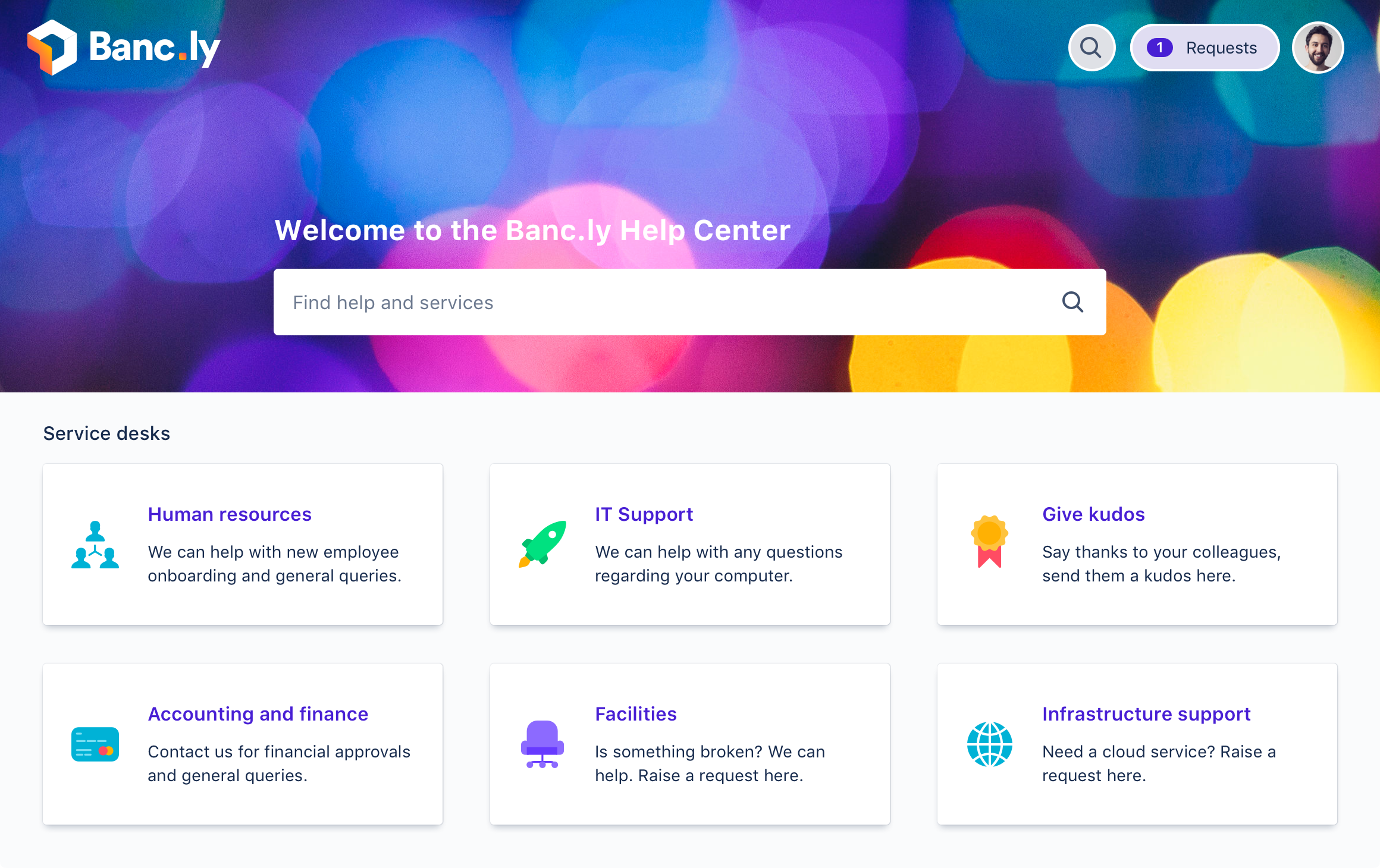.png?cdnVersion=3145)
Get out-of-the-box ITIL processes
Jira Service Management is PinkVERIFYTM certified for request fulfillment, incident, problem, and change management processes.
Automate repetitive tasks
Set up automation to help lighten the workload and let your agents focus on solving the important stuff.
Deliver on SLAs
Nail your Service Level Agreements, every time. Get the important things done first with prioritized queues.
Report on metrics that matter
Gain visibility into the metrics that matter to your business. Improve performance by catching bottlenecks before they happen.
Build a knowledge base
Enable your own service desk and support teams to easily manage tickets and share knowledge so that the right answers are always at your fingertips.
Extend your ticketing software experience
Choose from over 1,000 trusted applications and integrations to customize Jira Service Management to meet your needs.
Trusted by over 25,000 organizations worldwide
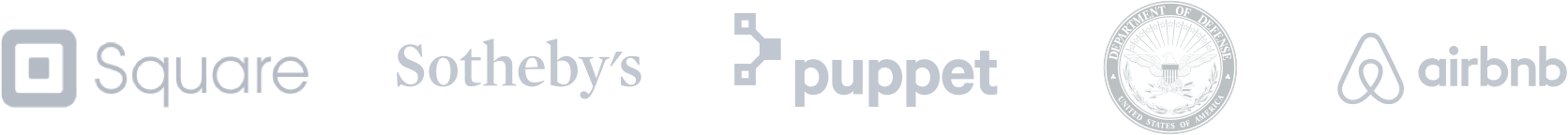
Intuitive, cost-effective ticketing software
Jira Service Management is more than just a ticketing system—it's a comprehensive solution designed to meet the diverse needs of modern teams. Its intuitive interface and customizable features, including desk ticketing and IT-specific workflows, empower support teams to manage incoming tickets and service requests efficiently.
Through automation capabilities and prioritized queues, Jira Service Management ensures that critical issues are addressed promptly, enhancing agent productivity and customer satisfaction. Furthermore, its integration with a knowledge base and self-service options empowers users to find solutions independently, reducing dependency on support teams.
By offering a robust suite of features, including ITIL-certified processes and extensive reporting and analytics, Jira Service Management enables businesses to deliver exceptional service while optimizing costs and resources. Whether tracking tickets, managing service requests, or enhancing agent productivity, Jira Service Management provides the tools and capabilities to streamline operations and drive business success.