Efficient task management software for teams
To increase project velocity, teams often break large blocks of work into smaller, more manageable tasks. However, keeping track of those tasks across multiple projects can be challenging. Purpose-built task management software like Jira enhances company-wide organization, communication, and productivity, enabling you to deliver quality products faster without losing track of important information.
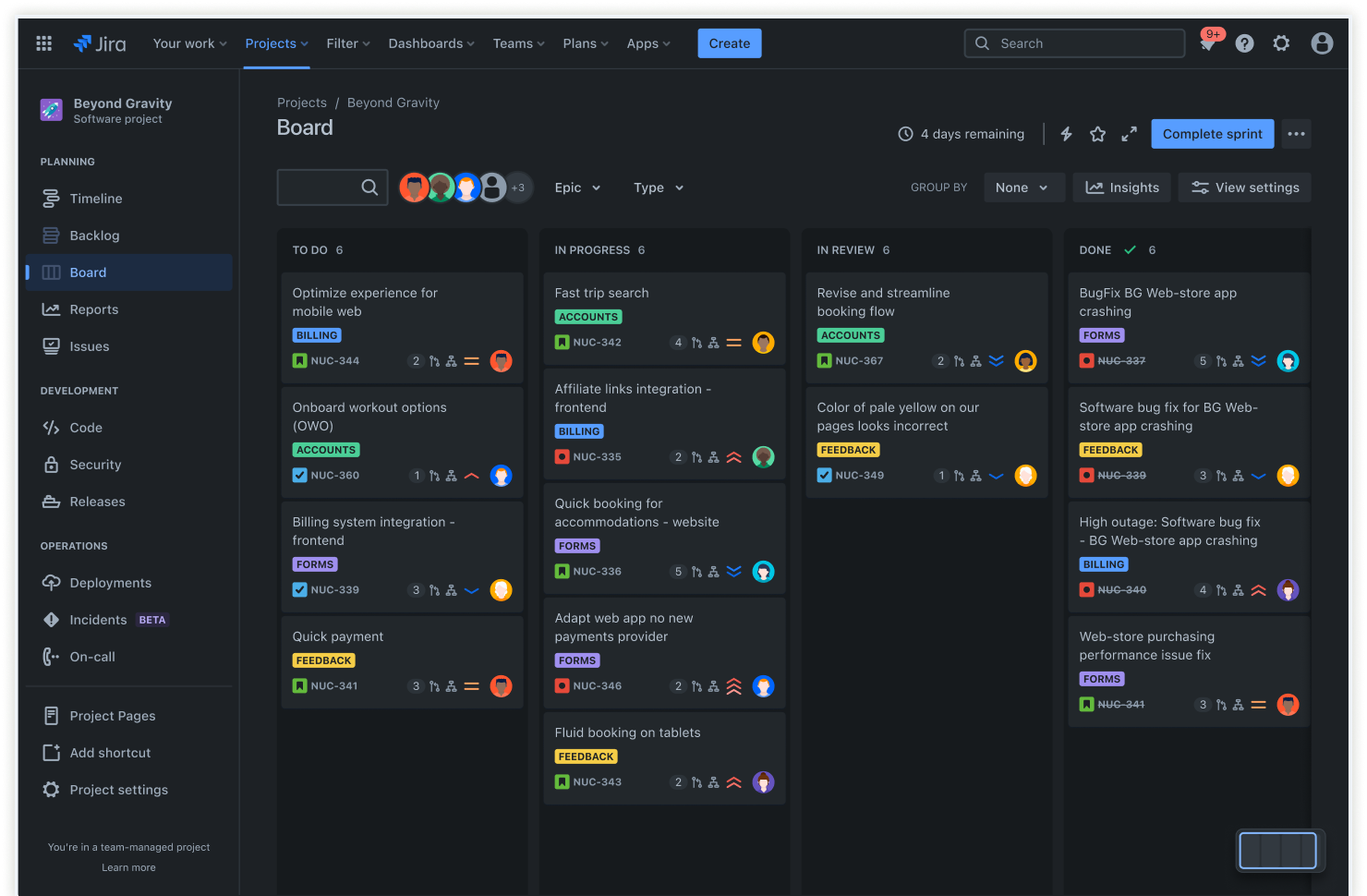
What is task management software?
Managing multiple projects, often with geographically dispersed teams and various stakeholders, requires clearly defined tasks, dependencies, and responsibilities. The best task management software is a digital project management tool that helps individuals and teams plan, organize, and prioritize tasks efficiently. It allows teams to track progress, manage deadlines, and collaborate seamlessly at project and task levels.
Benefits of task management software
Free task management software allows you to organize projects effectively by facilitating team collaboration and progress tracking. This leads to improved productivity, better time management, and enhanced decision-making.
Enhanced organization
Project planning doesn’t have to be complicated. Task management software allows you to create, sequence, assign, categorize, and prioritize tasks within the project workflow. Updating tasks is easy, whether moving them around, adding dependencies, connecting stakeholders, adjusting deadlines, or linking critical documentation. These tools provide a visual workflow that helps team members see their work in relation to the overall project so they can maintain focus.
Improved communication
Integrated communication tools help facilitate better information flow and collaboration among team members. Shared task lists with real-time updates keep everyone on the same page. Direct messaging within the platform takes recipients to relevant content where they can comment, update, and link additional information.
Increased productivity
Reduce unnecessary noise and focus on the most critical tasks. Team members can work on their core responsibilities without getting distracted by automated reminders, notifications, and progress tracking. Task management software informs users of changes, such as priorities and blockers, so that they can work more efficiently.
Better time management
Task-tracking software helps improve overall time management with built-in time-tracking features that allow teams to monitor the time spent on individual tasks. This can improve project estimates, resource planning, and work schedules. It also aids in identifying roadblocks and other issues early in the project.
Data-driven decision making
With analytics and reporting features, task management software provides valuable insights into completion rates, project timelines, and performance. As tasks update, information becomes available in real-time, leading to informed decision-making. Managing project scope is easier when all tasks are up to date and include important details, such as responsibility, blockers, and dependencies.
Key features of task management software
Task scheduling
Easily move defined tasks into and out of projects or sprints, enabling teams to visualize deadlines and milestones. Task scheduling also enables users to sync items with their calendars, allowing them to manage their time effectively by providing a clear view of upcoming assignments and deadlines.
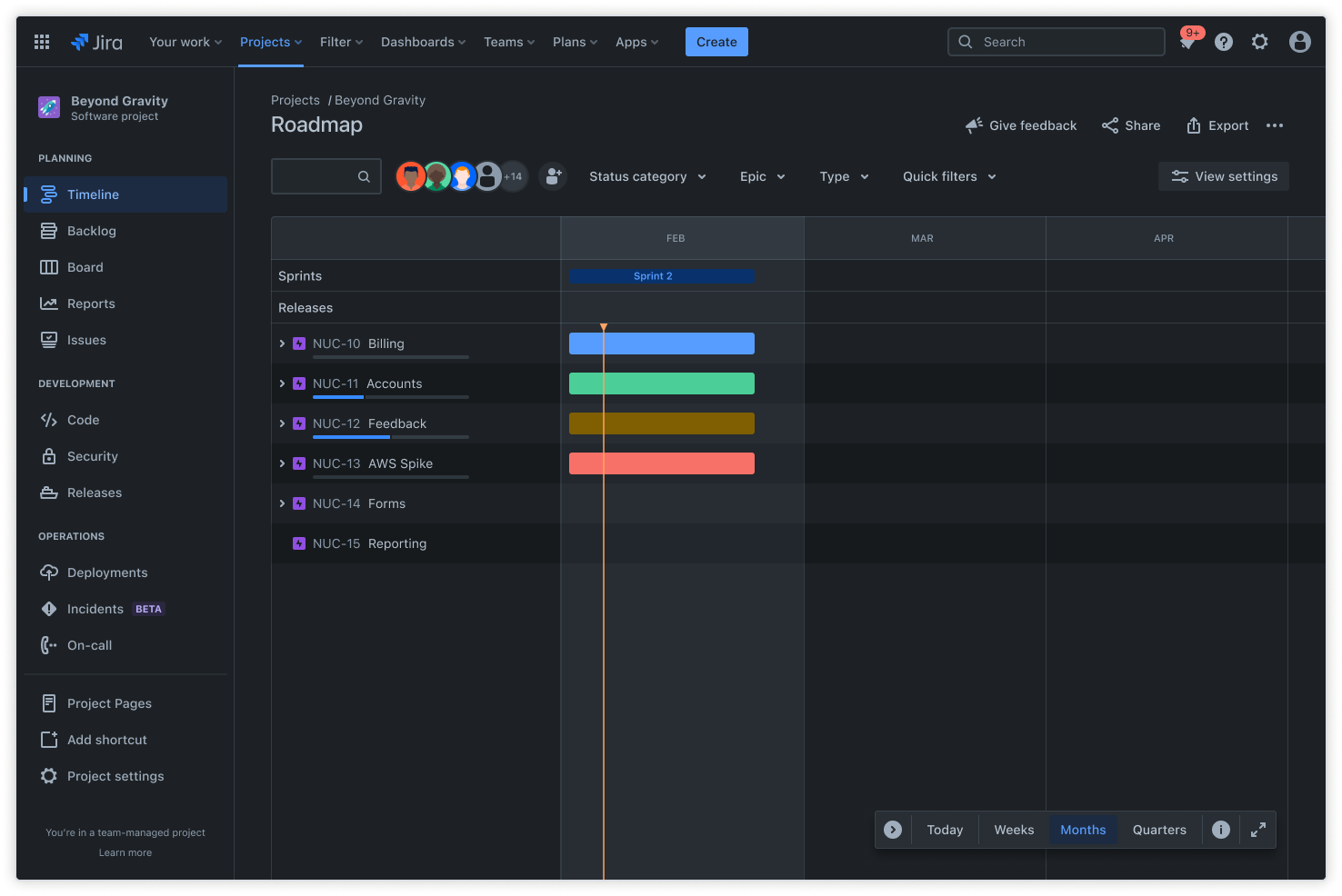
Collaborative views
Collaborative teams work faster, solve problems more effectively, and identify risks before they become reality. Task management software provides a structured framework for collaboration that streamlines workflows and offers precise task details. Real-time updates help teams visualize progress using various project timeline tools such as Kanban boards, Gantt charts, and backlogs, providing transparency and fostering collaboration.
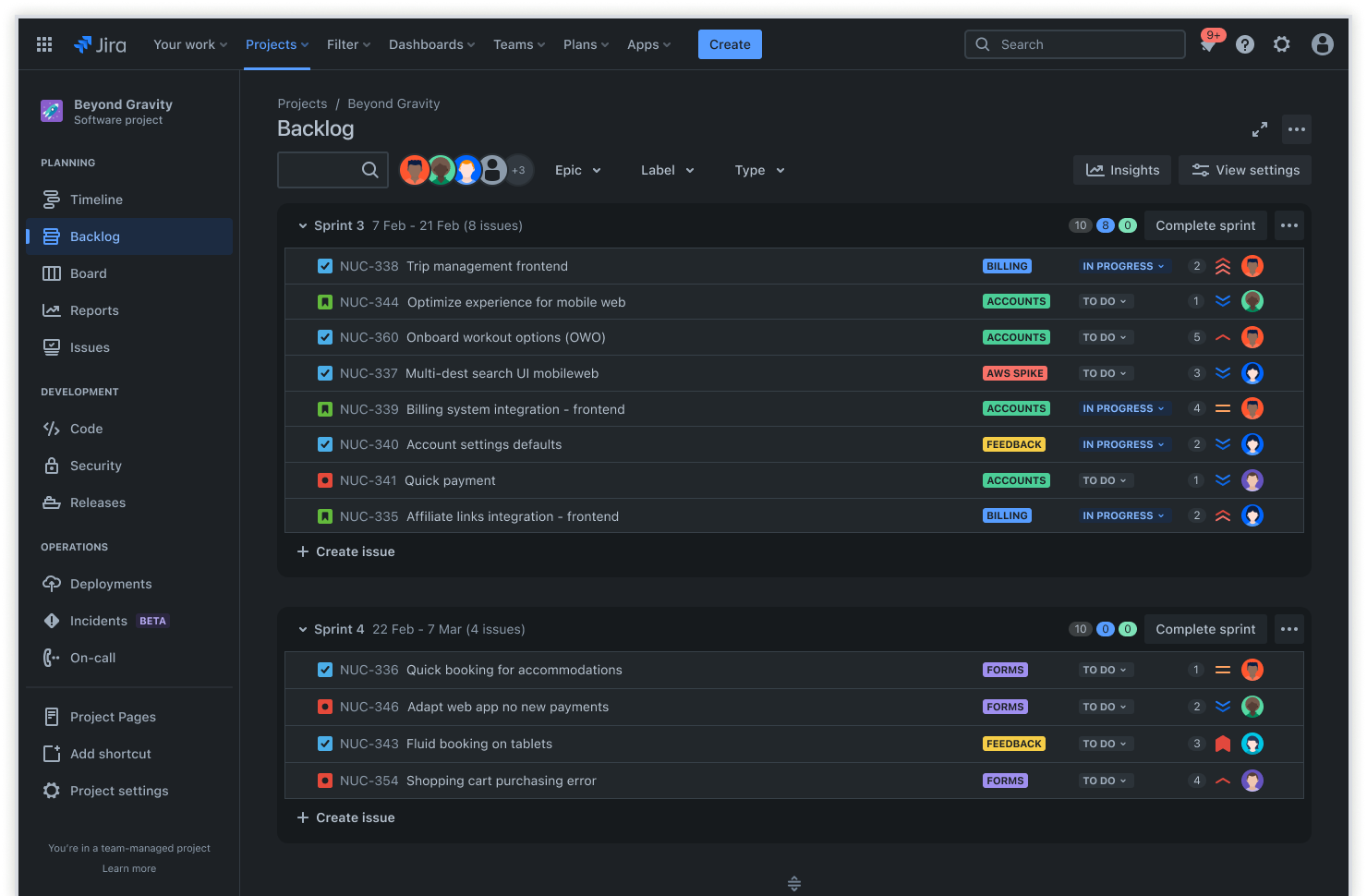
Issue management
Identify, log, and track issues, blockers, and dependencies throughout the project. Jira allows you to categorize, prioritize, and assign issues to members, reducing time spent managing them. This means more time getting actual work done. Jira issues track individual pieces of work and their relevant information, providing a single source of truth.
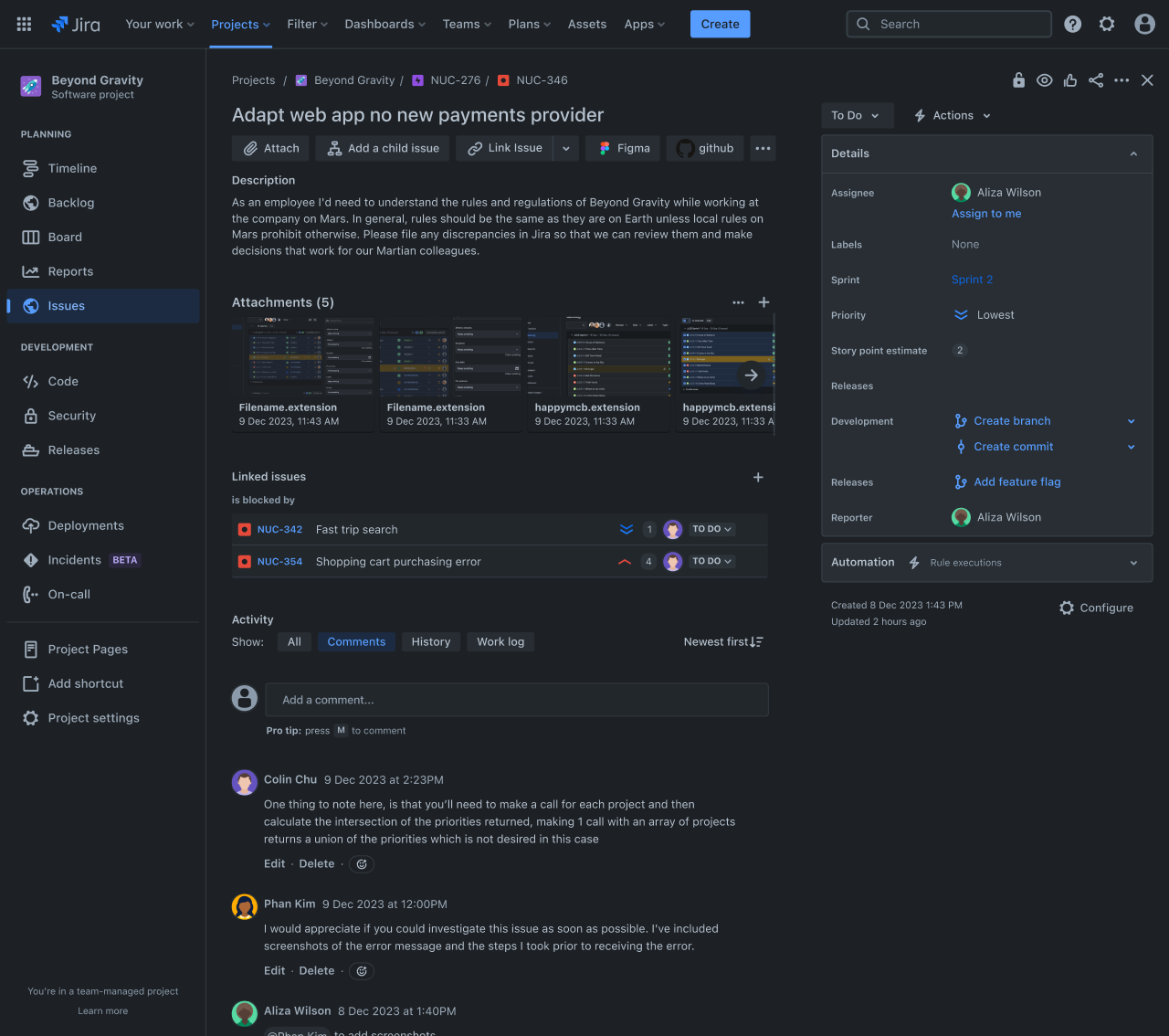
Best practices for task management in Jira
Using task management in Jira provides real-time information and enhances collaboration so you can make informed decisions and deliver projects on time. Consider these best practices to get started:
- Set up projects. Define your task categories and include additional sections for communicating with stakeholders, setting up project meetings, and assigning other administrative tasks. Then, enter the task details and allocate resources. Set the priority for the task based on your business goals, customer requirements, or project strategy. Update tasks as the project progresses, ensuring real-time status information.
- Customize workflows. Jira custom workflows can reduce or eliminate repetitive work, such as setting task reminders. They help teams visualize and track projects, including status, priority, transitions, deadlines, etc. Start with due dates and view the overall workload using the calendar. Adjust your timelines accordingly to meet the work.
-
Integrate enhanced functionality. Jira integrates with commonly used tools to connect your project to essential data. There are over 3,000 Jira apps on the Atlassian Marketplace, making it easy to find the integrations you need to fully connect your project to Jira.