Un outil de ticketing Jirapour toutes vos équipes
Configurez et adaptez facilement les tickets du centre de services aux besoins de chaque équipe. Essayez Jira Service Management gratuitement sans plus attendre !
Tout ce que vous attendez d'un logiciel de gestion des tickets

À vos marques, prêts ?
Lancez-vous en quelques minutes avec le logiciel de gestion des tickets Jira Service Management, sans aucun temps de configuration ni d'installation nécessaire. Réalisez votre travail plus rapidement grâce aux modèles dédiés et à des outils qui permettent de gagner du temps, comme les vues des tickets, les workflows d'approbation et les capacités d'automatisation, le tout prêt à l'emploi.

Simple comme bonjour
Ne perdez pas la trace de vos conversations client. Déplacez les conversations de votre boîte de réception (ou de Slack ou Microsoft Teams avec Halp) vers des files d'attente dans Jira Service Management, pour ne rien oublier. Passez de la conversation à la résolution en un rien de temps.

Une plateforme pour tous
Les intégrations à la plateforme Atlassian connectent les demandes à travers un pipeline digital complet, englobant la planification, la collaboration, la gestion des tâches et le développement de produits (en utilisant Jira et Trello), ainsi que la livraison continue (avec Bitbucket) et l'organisation des connaissances (via Confluence).
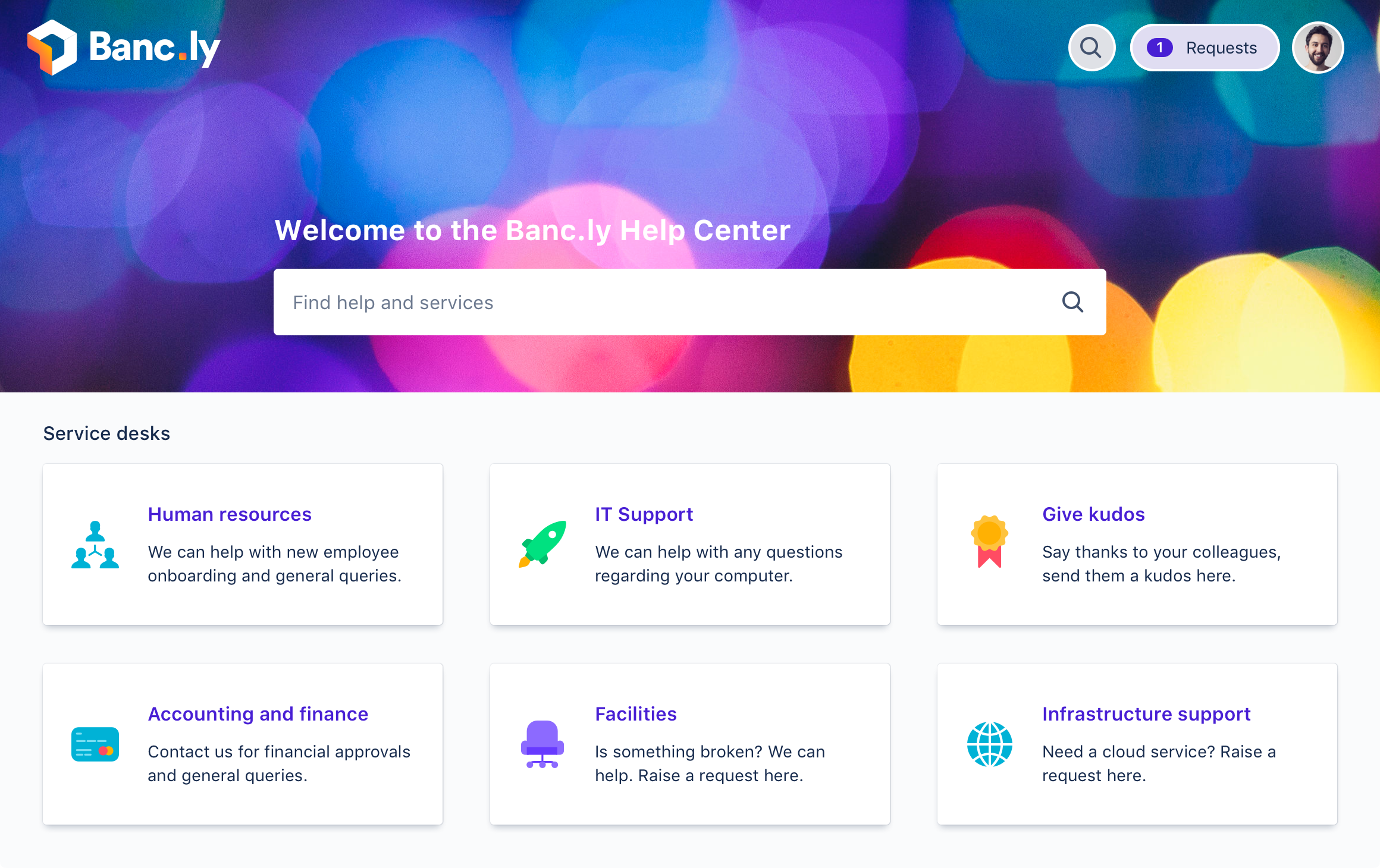.png?cdnVersion=3145)
Obtenez des processus ITIL prêts à l'emploi
Jira Service Management est certifié PinkVERIFYTM pour les demandes de service, ainsi que pour les processus de gestion des incidents, des problèmes et des changements.
Automatisez les tâches répétitives
Configurez l'automatisation pour alléger la charge de travail et permettre à vos agents de se concentrer sur l'exécution des tâches importantes.
Respectez vos SLA
Répondez toujours aux exigences de vos accords de niveau de service (SLA). Réalisez en premier les tâches importantes grâce aux files d'attente priorisées.
Générez des rapports sur les métriques clés
Obtenez une visibilité sur les métriques stratégiques. Améliorez vos performances en identifiant les goulots d'étranglement avant qu'ils ne surviennent.
Créez une base de connaissances
Donnez à vos équipes de centre de services et de support les moyens de gérer les tickets et de partager les connaissances facilement afin que les bonnes réponses soient toujours à portée de main.
Enrichissez votre expérience grâce au Jira ticket system
Faites votre choix parmi plus de 1 000 apps et intégrations fiables afin de personnaliser Jira Service Management pour qu'il s'adapte à vos besoins.
Plus de 25 000 entreprises dans le monde nous font confiance
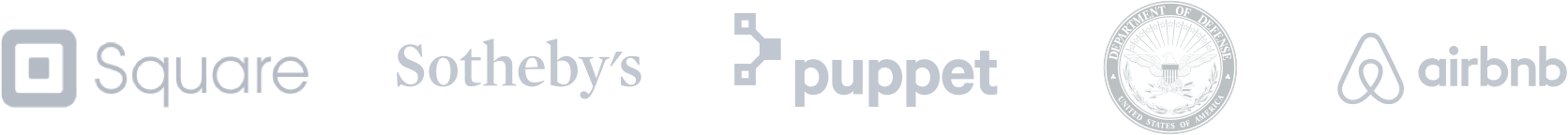
Un outil de ticketing intuitif et économique
Jira Service Management est bien plus qu'un simple système de gestion des tickets, c'est une solution complète conçue pour répondre aux divers besoins des équipes modernes. Son interface intuitive et ses fonctionnalités personnalisables, notamment la gestion des tickets et les workflows spécifiques de l'informatique, permettent aux équipes de support de gérer efficacement les tickets entrants et les demandes de service.
Grâce aux fonctionnalités d'automatisation et aux files d'attente priorisées, Jira Service Management garantit la résolution rapide des tickets critiques, améliorant ainsi la productivité des agents et la satisfaction client. De plus, son intégration à une base de connaissances et à des options en libre-service permet aux utilisateurs de trouver des solutions de manière indépendante, réduisant ainsi leur dépendance à l'égard des équipes de support.
En proposant une suite solide de fonctionnalités, notamment des processus certifiés ITIL et des rapports et analyses complets, Jira Service Management permet aux entreprises de fournir un service exceptionnel tout en optimisant les coûts et les ressources. Qu'il s'agisse de suivre les tickets, de gérer les demandes de service ou d'améliorer la productivité des agents, Jira Service Management fournit les outils et les fonctionnalités nécessaires pour simplifier les opérations et favoriser la réussite de l'entreprise.