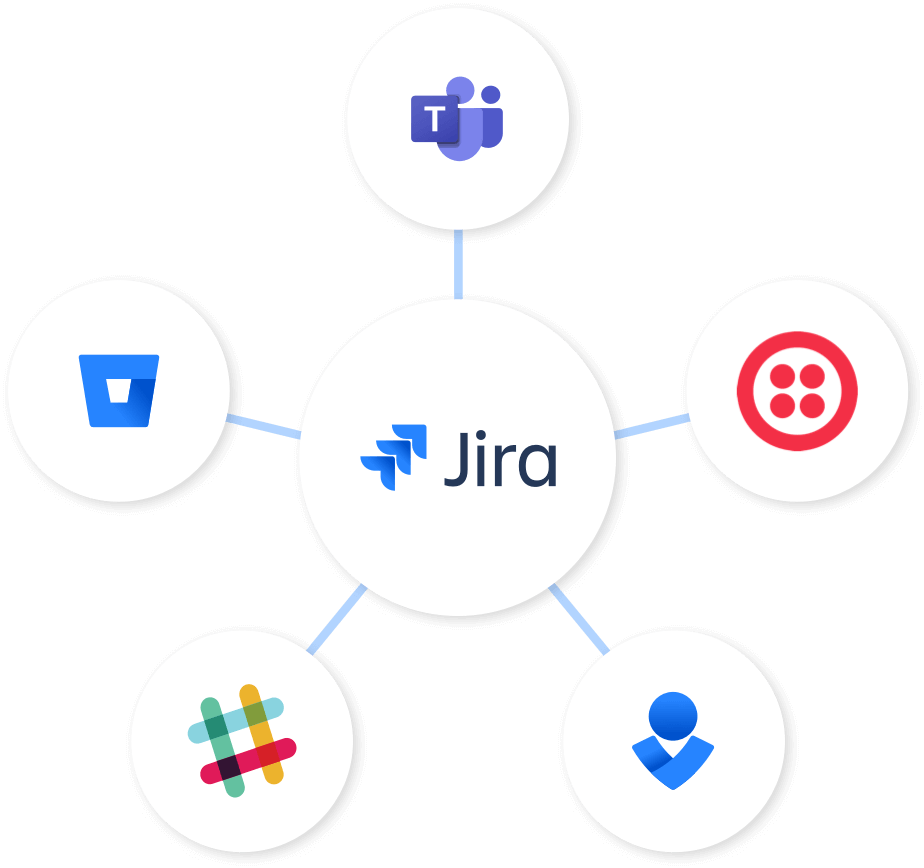Jira workflows power effective teamwork
Plan, track, and release great software with workflows designed to fit every initiative or project. Start with a template or create a custom workflow to get your team working more efficiently and transparently.
Increase transparency, accountability, and productivity
Every team has its own definition of ‘Done’ and how to get there. A workflow is a visual representation of processes within your team or organization. A Jira workflow is made up of statuses and transitions to team members to have the most accurate information anytime, anywhere.
Transparent project management
Workflows in Jira ensure team member understands what's on their plate and can see the status of everyone else's workload. Workflows can be associated with particular projects and, optionally, specific issue types by using a workflow scheme. With all work related to a project organized by its status (think: To Do, In Progress, Done - but the sky's the limit!)
Team member accountability
Transparent workflow management that extends to supporting teams and executives naturally creates a sense of responsibility for the core team. Healthy workflows in Jira adapt to the needs of the team. Schedule brief team check-ins to provide team members an opportunity to identify any blockers.
Improved customer satisfaction
A common pain point among product teams is estimating when a feature will be complete and ready for customers. By organizing work into a status, teams can predict when something will be completed and released to users more accurately.
There's a workflow for that
Jira is designed for customizability because unique team goals and skill sets call for different Jira workflows. Here are a few ideas to get all of your company's teams started.
Software Teams
Workflows in Jira help teams carry out their product vision. Track milestones and deliverables around the product roadmap, launches, bugs, sprint planning, and feedback. Learn more
Business & HR
Managing day-to-day operations requires efficient organization of numerous processes across teams. Track and manage new hire onboarding, candidates, internal resources, and company goals with customizable Jira workflows.
Marketing
Jira’s flexible workflows help non-technical teams track all milestones involved in Marketing campaign management—product launches, executing deliverables, and event planning.
That's just the beginning. Start building your workflow in Jira today
Project Management
- Asset management workflow
- Change management workflow
- Procurement workflow
- Problem workflow
- Risk management workflow
Issue Tracking
- Helpdesk workflow
- Bug tracking workflow
- Incident workflow
- ITIL workflow
- Ticket workflow
Software Development
- Code review workflow
- Release management workflow
- Requirements management
- Test Case management
- DevOps workflow
Agile methodologies to guide your workflow in Jira
Scrum
Perhaps the most famous of the Agile methodologies, Scrum encourages team collaboration by focusing on a single goal at a time and delivering incrementally. A standard Scrum process begins with the creation of a product backlog, which in simple terms, is really the team's to-do list. Each team member plans how much of the backlog he or she can complete in a given timeframe (the "Sprint," typically two weeks). The Sprint begins and team builds the product. At the end of each Sprint, the team determines what work to tackle next based on the outcome of the previous Sprint. And the process repeats. Learn scrum with Jira
Kanban
Unlike Scrum, Kanban focuses on status rather than due dates. Each item of work progresses through pre-defined project stages so teams can easily see what work is in-progress and identify roadblocks. A basic kanban board is a three-step workflow: To Do, In Progress, and Done. But depending on the unique requirements and composition of your team, additional workflow stages can be mapped in. Learn kanban with Jira
Mixed methodologies
Agile teams often adopt mixed methodologies and that's where Jira's customizability becomes so powerful. For example, scrumban takes fixed-length sprints and roles from scrum and the focus on WIP (work in progress) limits and cycle time from kanban. Or kanplan, which is kanban with a backlog.
Jira Epics and Stories
While not a methodology per se, epics and stories are Agile artifacts to classify amount of work and are a significant part of how teams manage work in Jira. An epic captures a large body of work that can be broken down into a number of smaller tasks. Those smaller tasks, called user stories, are an effective way to write product backlog items. When utilized, they are often written from the point of view of end-users. Learn how to use epics in Jira
Not sure which Agile methodology is right for you? Learn more about agile project management.
Best practices for workflows in Jira
Get everyone on the same page: Spend time with the team and stakeholders to understand what is important to them to gain buy-in and ensure alignment.
Reflect workflow reality: Design Jira workflows to align with business processes and then decide the best fit from a workflow/issue type structure.
Keep your workflow simple: Keep your workflows simple. Include statuses critical to reporting and visibility.
Refine and optimize workflows as needed: Allow for a course correction within reason to provide some flexibility without impacting reporting.
Keep work moving forward: Ensure all issues have a path to another status so your team can continue to move work forward.
Using Jira to manage workflows
Simple workflow building blocks in Jira allows organizations to start simple and customize as they grow.
Statuses show where a piece of work is within a workflow. Assignees are responsible party for a piece of work.
Transitions are links between statuses that allow work to move from one status to another.
Resolutions explain why a piece of work was closed, whether it was canceled, resolved, or escalated.
Connect your entire workflow with Jira automation
Seamlessly connect your third-party tools to any Jira workflow with automation. Whether your team is using Bitbucket, Slack, or any other tool, automation keeps Jira up to date so you don't have to. Learn more