Jira Service Management for Mobile
With Jira Service Management for Mobile you can deliver great service on the go.
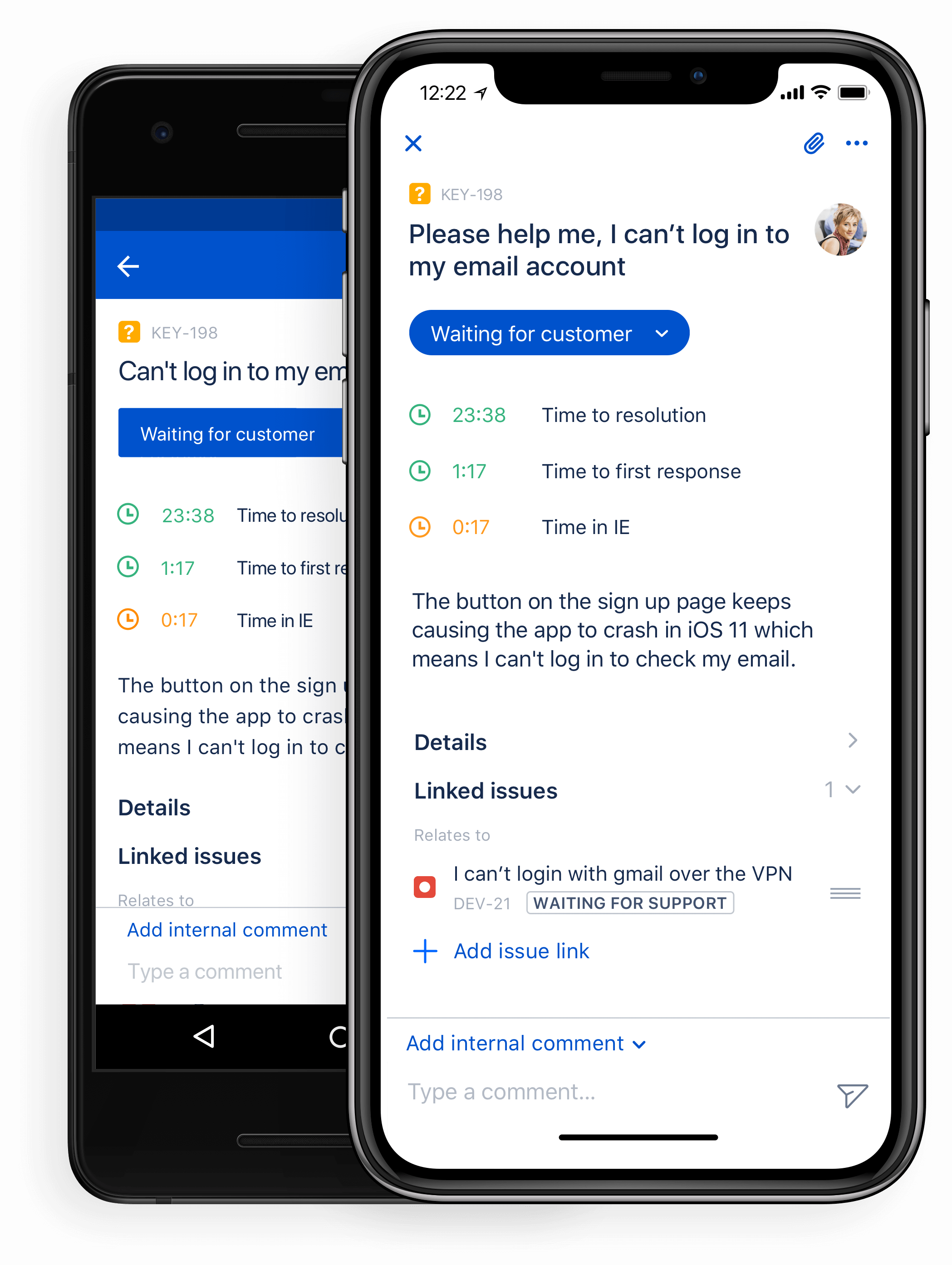
Step 1: Start a trial
Jira Service Management for Mobile requires a Jira Service Management Cloud instance. If you don’t have it, begin a free trial now.
Step 2: Download the app
Get Jira Service Management for mobile by downloading the Jira Cloud for iPhone or Android app and provide great service from anywhere.
Know-tifications on the go
Stay in the know with push notifications. Get notified instantly on breached SLAs and requests that are assigned, reported, watched, and @mentioned. Or personalize your notifications and receive only what is most important to you.
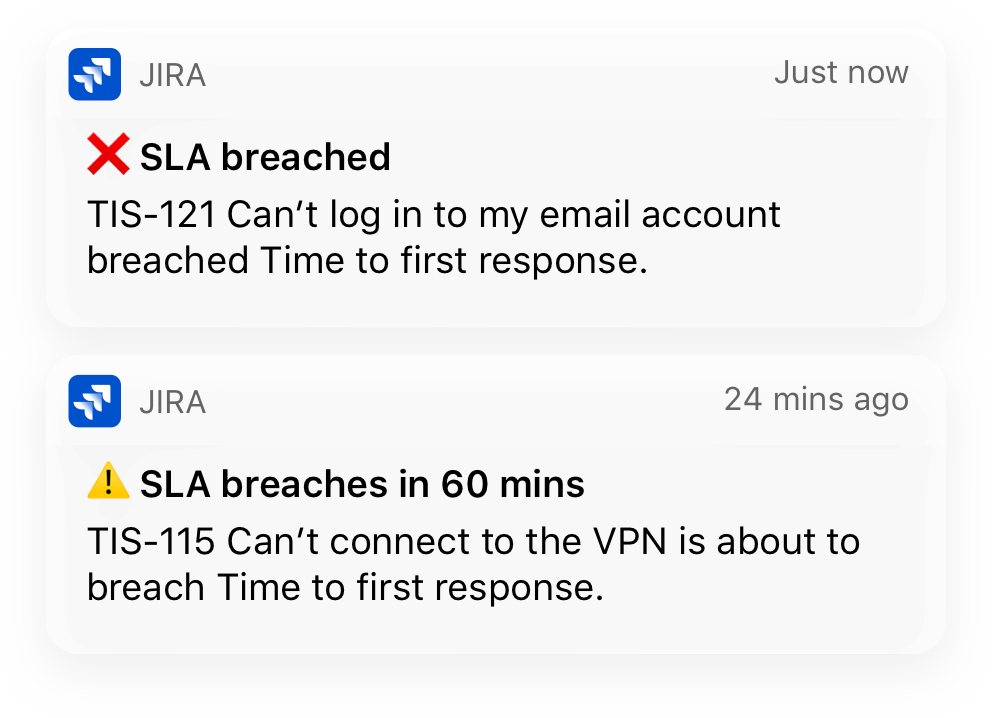
Stay on top of your queues
All the details, on the go
Dev and IT better together
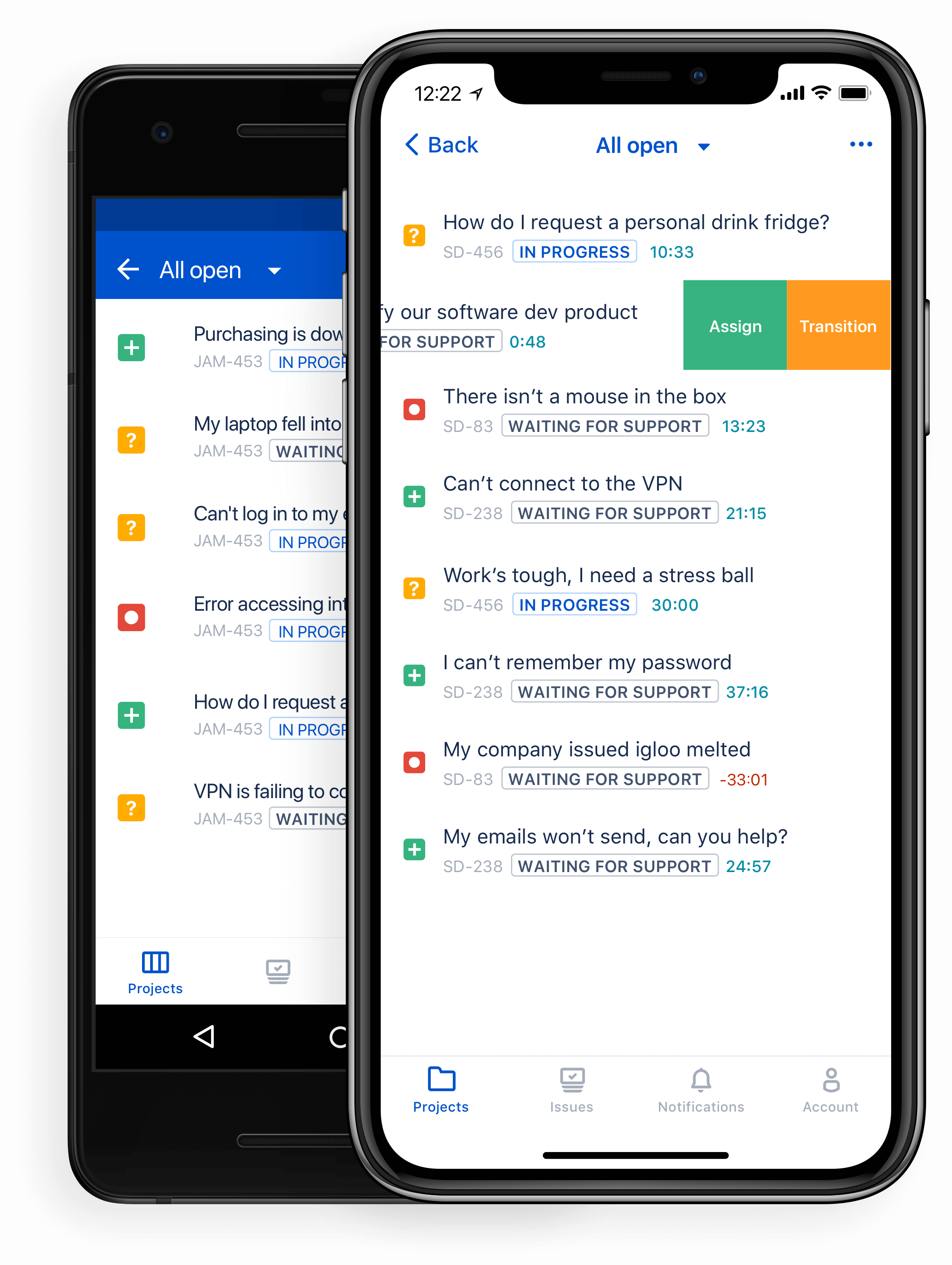
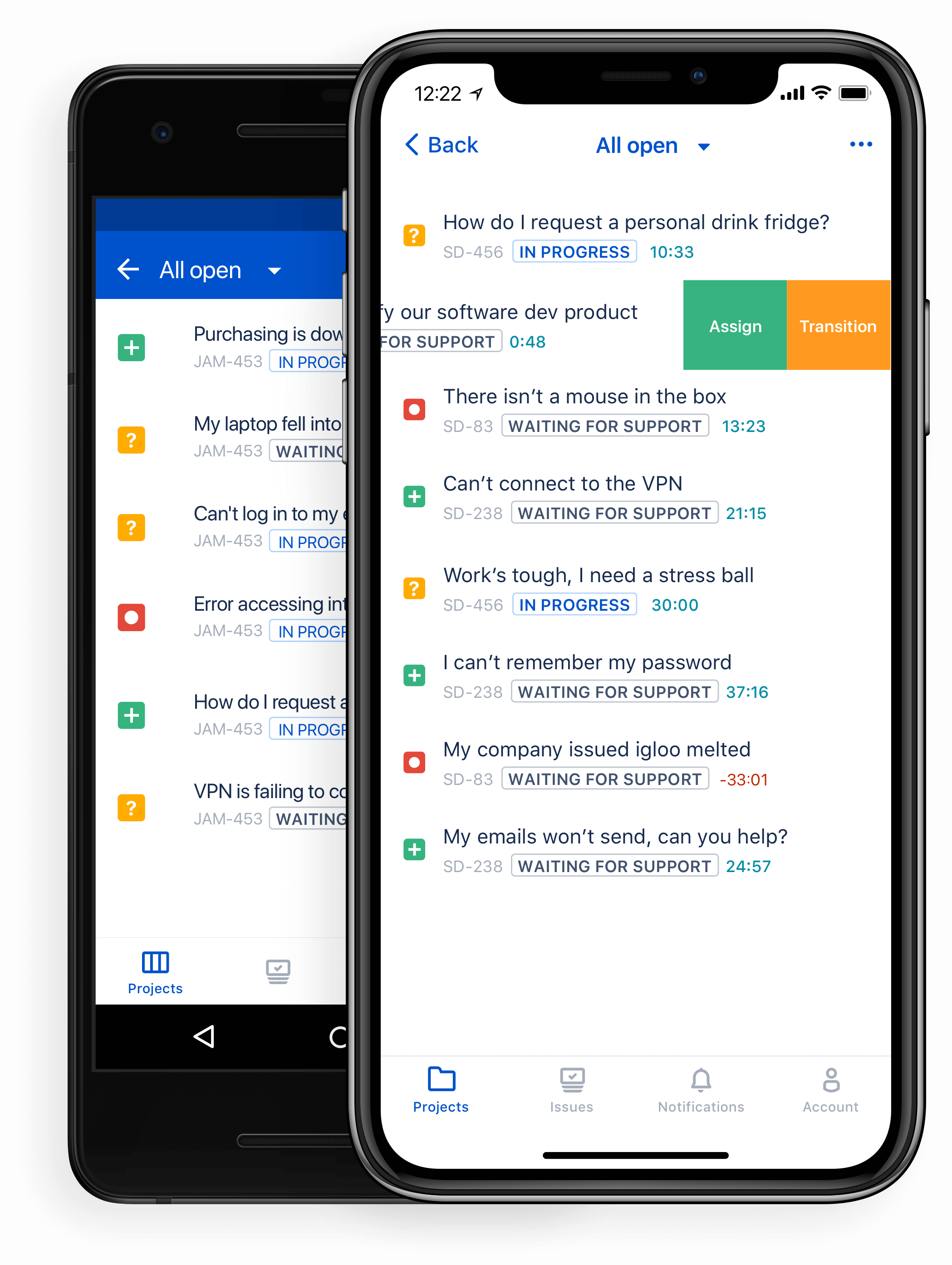
Keep everyone in the loop
Comment internally to your teams and reply directly to your customers so you can always deliver outstanding service.
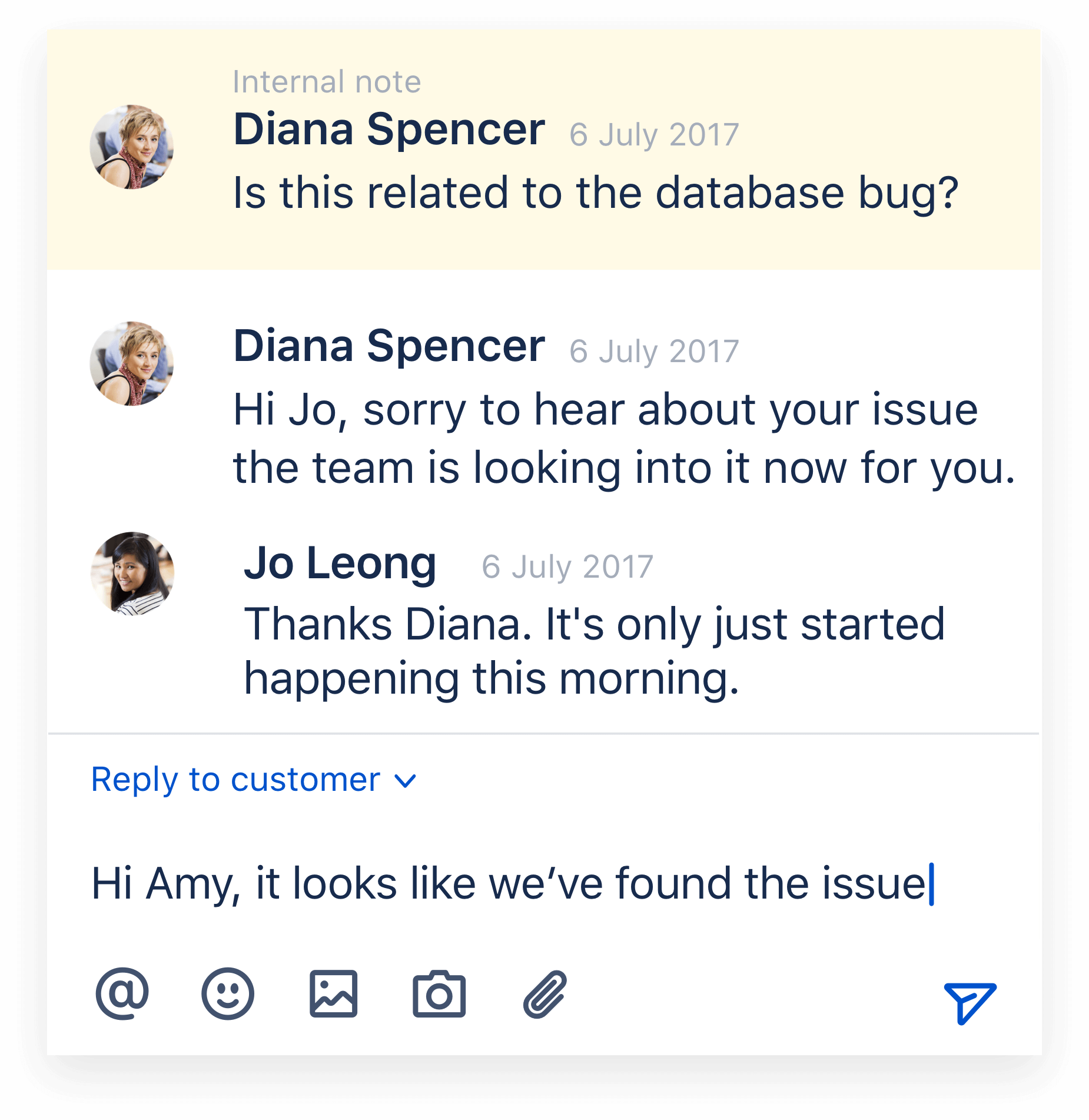
Get started today
Jira Cloud Mobile requires a Jira Cloud instance. If you don’t have Jira Software
or Jira Service Management, start your free trial now.