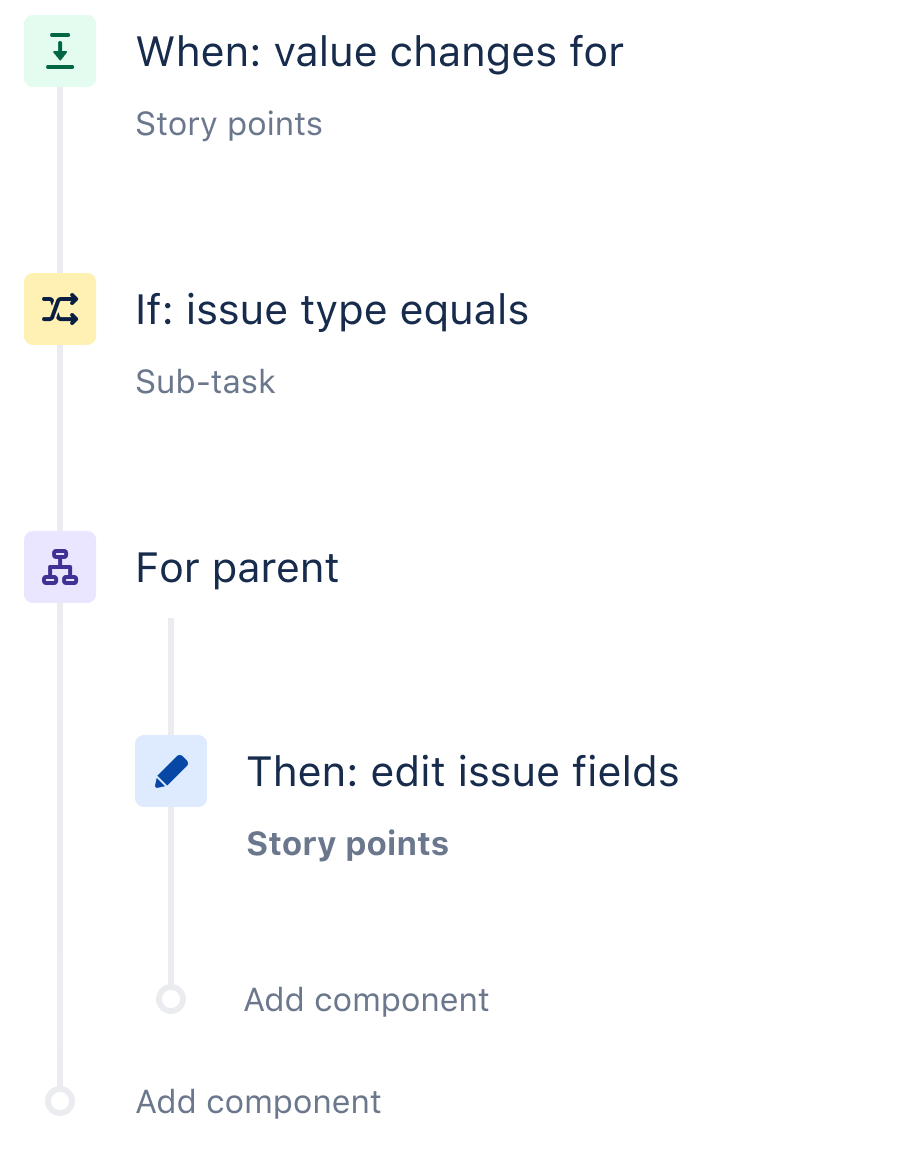Sum up story points and keep parent and subtask in sync
Story points are integral for many agile teams. Automation is a great way to reduce the manual work of keeping story points up to date.
In this template, we show you how to sum up the story points of all sub-tasks then update the parent issue with this value. We will ensure the story points of the parent and sub-task always remain in sync.
The automation recipe
Step 1: Choose your trigger
Every rule starts with a trigger. In this case, we want to choose the ‘Field value changed’ trigger. We select the exact field we are listening out for, in this case ‘story points’. Now whenever this field changes in Jira, this automation rule kicks in.
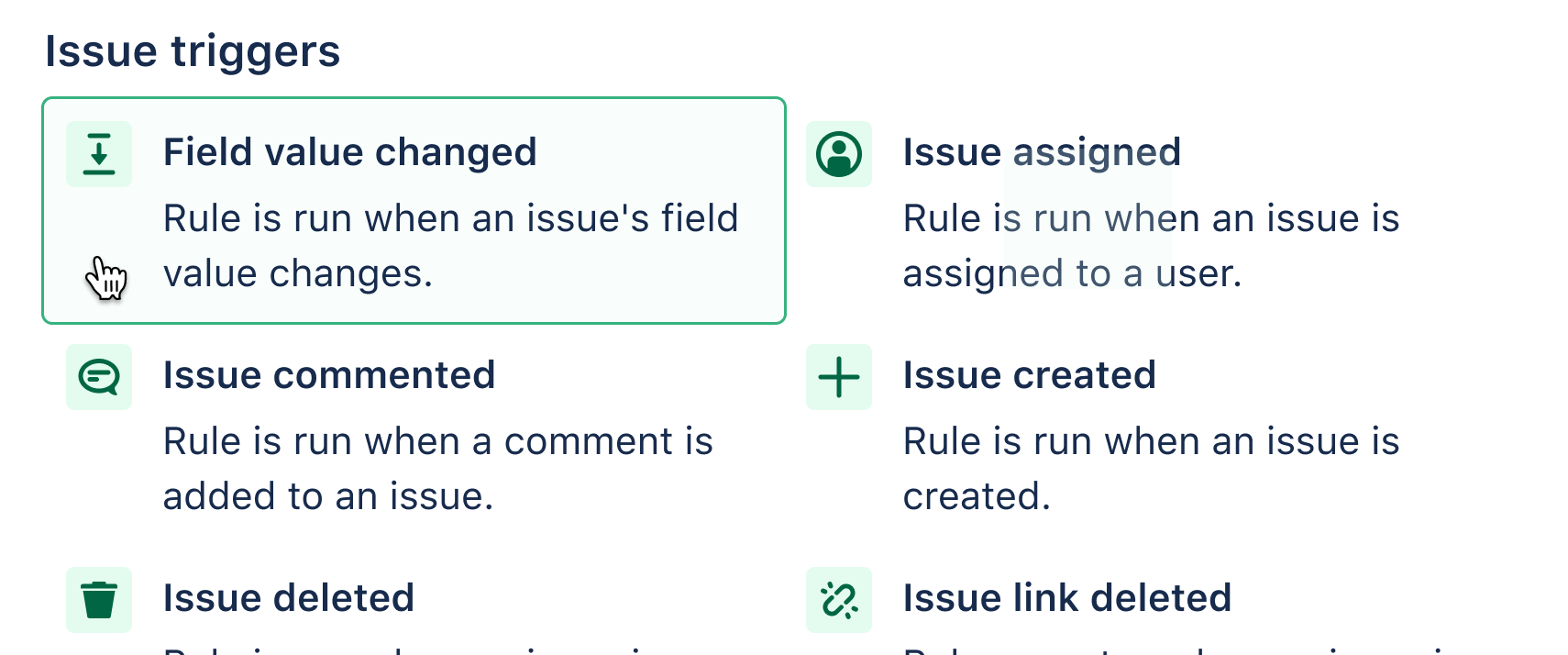
Step 2: Add ‘Issue fields’ condition
A condition refines the rule so it won’t act too broadly. Here, we choose the ‘Issue fields' condition and clarify that the issue type we are looking out for is a sub-task. A good tip for checking your progress is to say aloud what you have built so far: ‘Whenever the field value changes for story points AND it is a sub-task…’
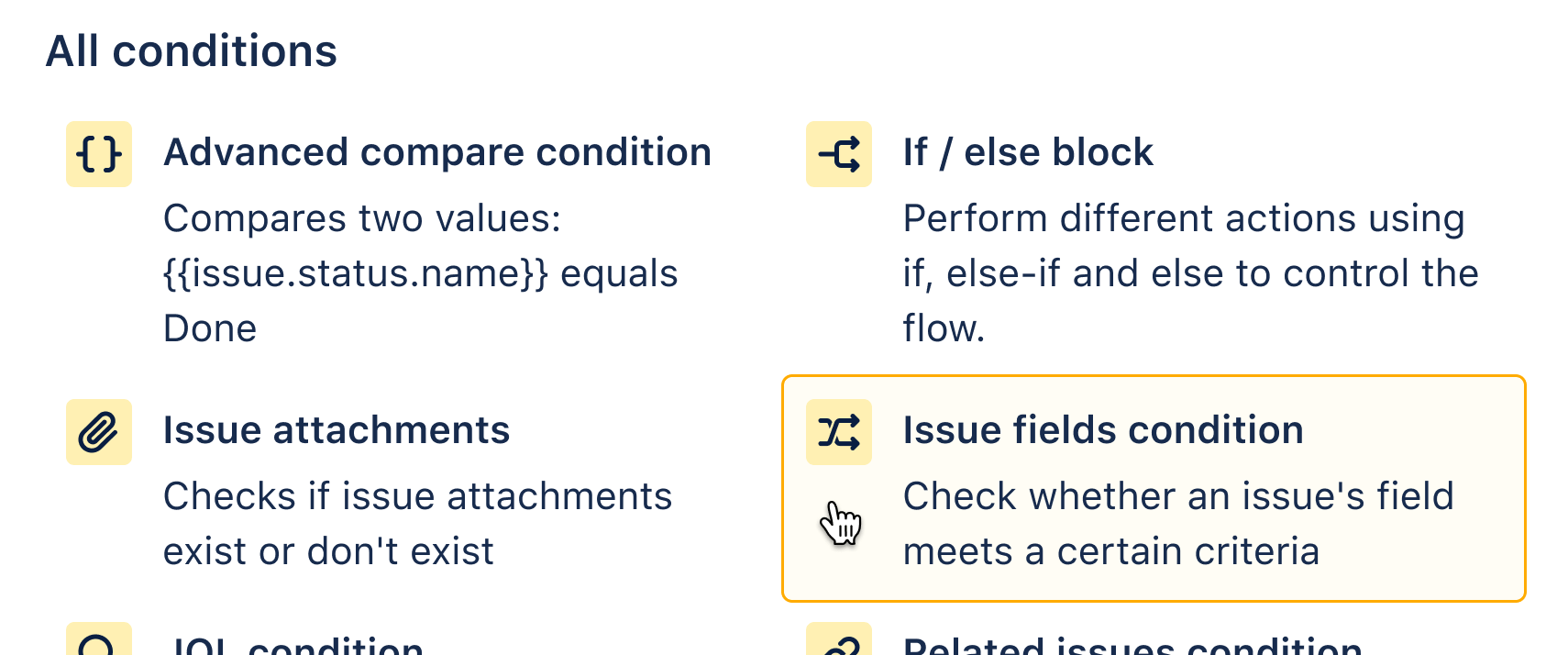
Step 3: Add a Branch rule / related issues
Using this branch component, we can move away from the main trunk of the rule and work on related issues. This can be almost anything you want. In this case, we want to perform an action on the parent of the sub-task so in the dropdown menu, we choose ‘Parent’. Again say it aloud:
‘Whenever the field value changes for story points AND it is a sub-task…THEN for the parent of the sub-task…
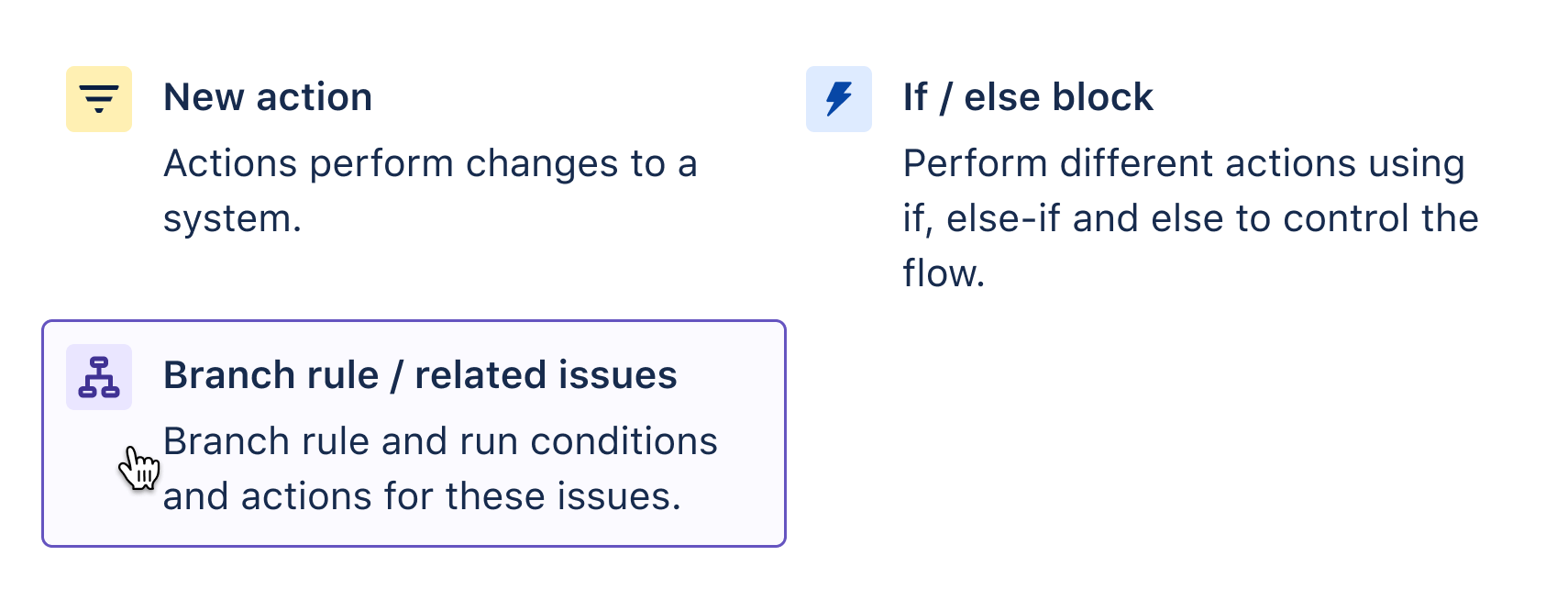
Step 4: Add ‘Edit Issue’ action
Whenever you want to edit a field in Jira, use the ‘Edit issue’ action. In the dropdown menu, you simply choose the field you want to work on, including custom fields and then edit.
There are many ways you can edit a field. Smart values are one of the most potent ways to do so. They allow you to access and manipulate almost any data in Jira. We use the following smart-value to sum up story points from all sub-tasks: {{issue.subtasks.Story Points.sum}}
Now whenever the story points of a sub-task changes, it will be reflected in the parent issue.
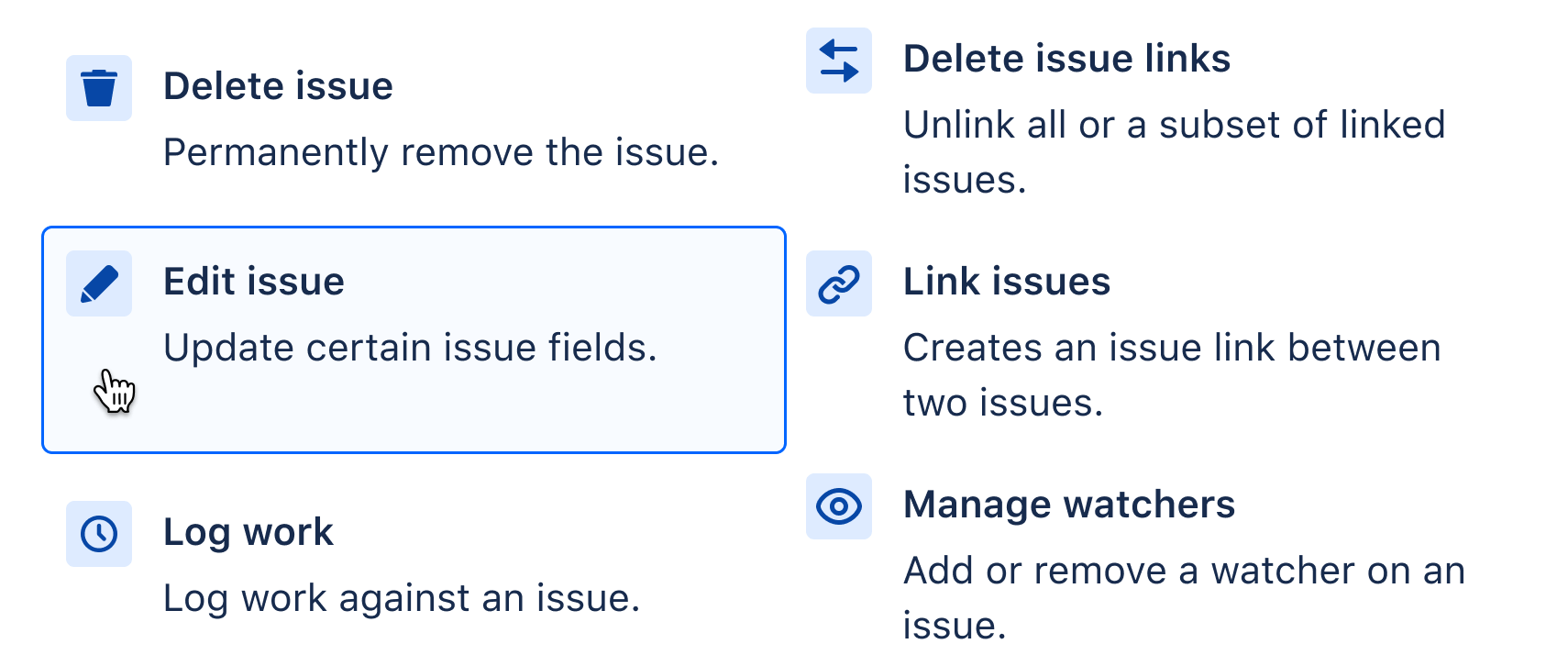
Step 5: Test it!
As ever, test this rule out in your own instance. Create a sample project and follow all of the breadcrumbs in the audit log of the rule details.
Learn more about Jira automation
More on summing up subtasks with Jira automation
An intro to smart values
One page with all helpful Jira automation resources
Summing up work hours using Jira automation
Other rules that you may find useful
Assign Issues
Auto-assign issues
When an issue is raised without an assignee, auto-assign to whoever created it.
Sync Issues
Sync work
When an epic is marked as ‘done’ move all of its stories to ‘done’ also.
Notifications
Daily Slack summary
Send a daily Slack message with a list of issues still open in the Sprint.
DevOps
Connect Jira & Bitbucket, GitHub or GitLab
When a PR is merged in Bitbucket/GitHub/GitLab, then transition the issue in Jira.
ITSM
Auto-close old support issues
If a customer has not responded to an issue in 5 days, close the issue and leave a comment.