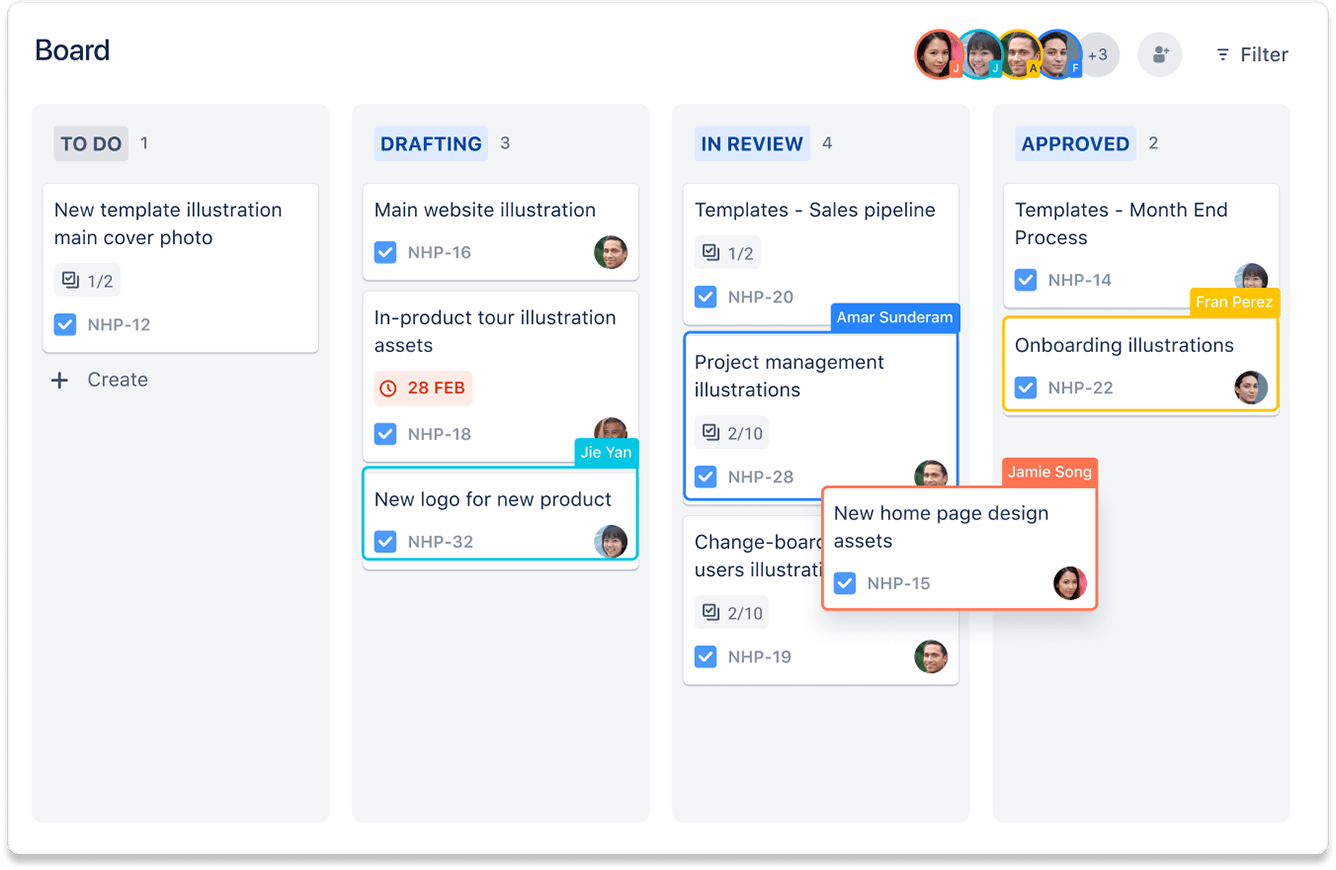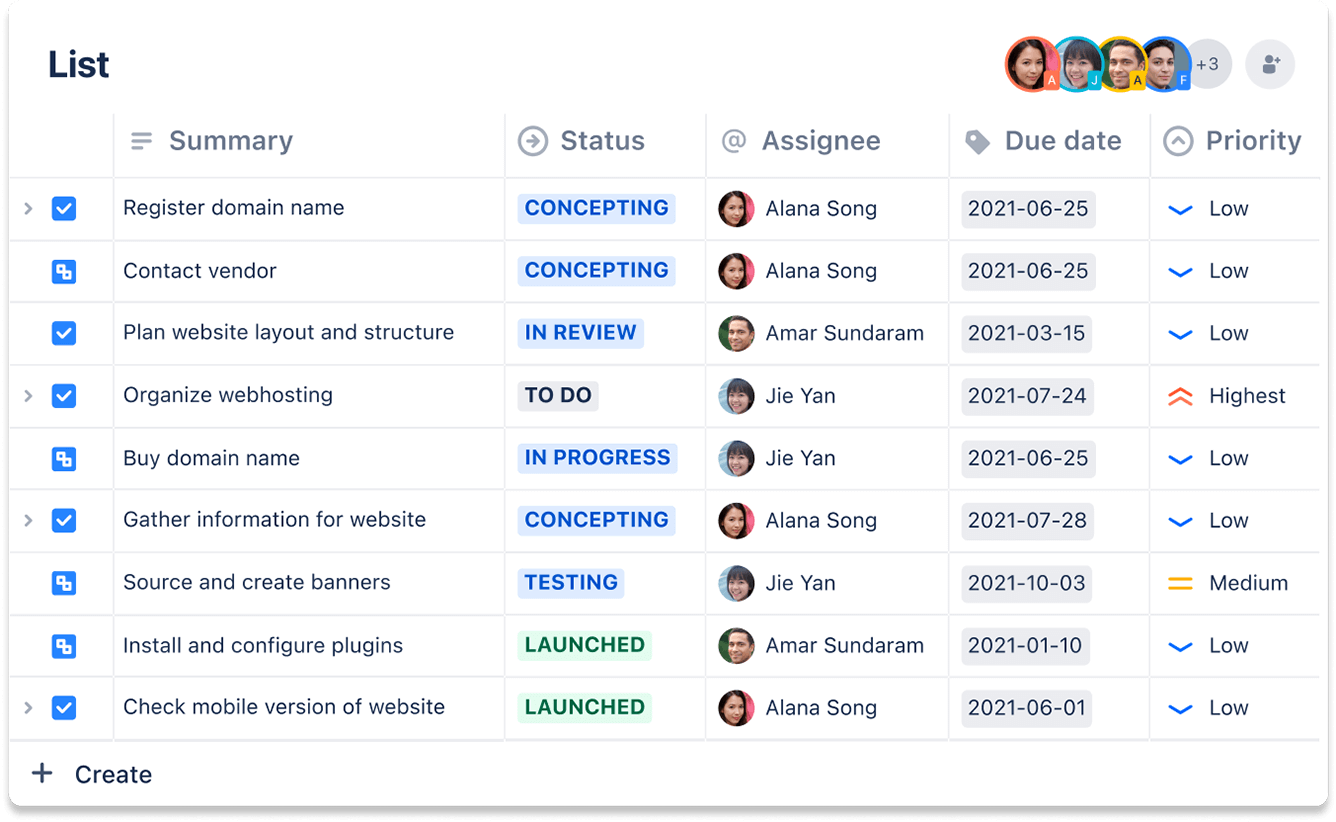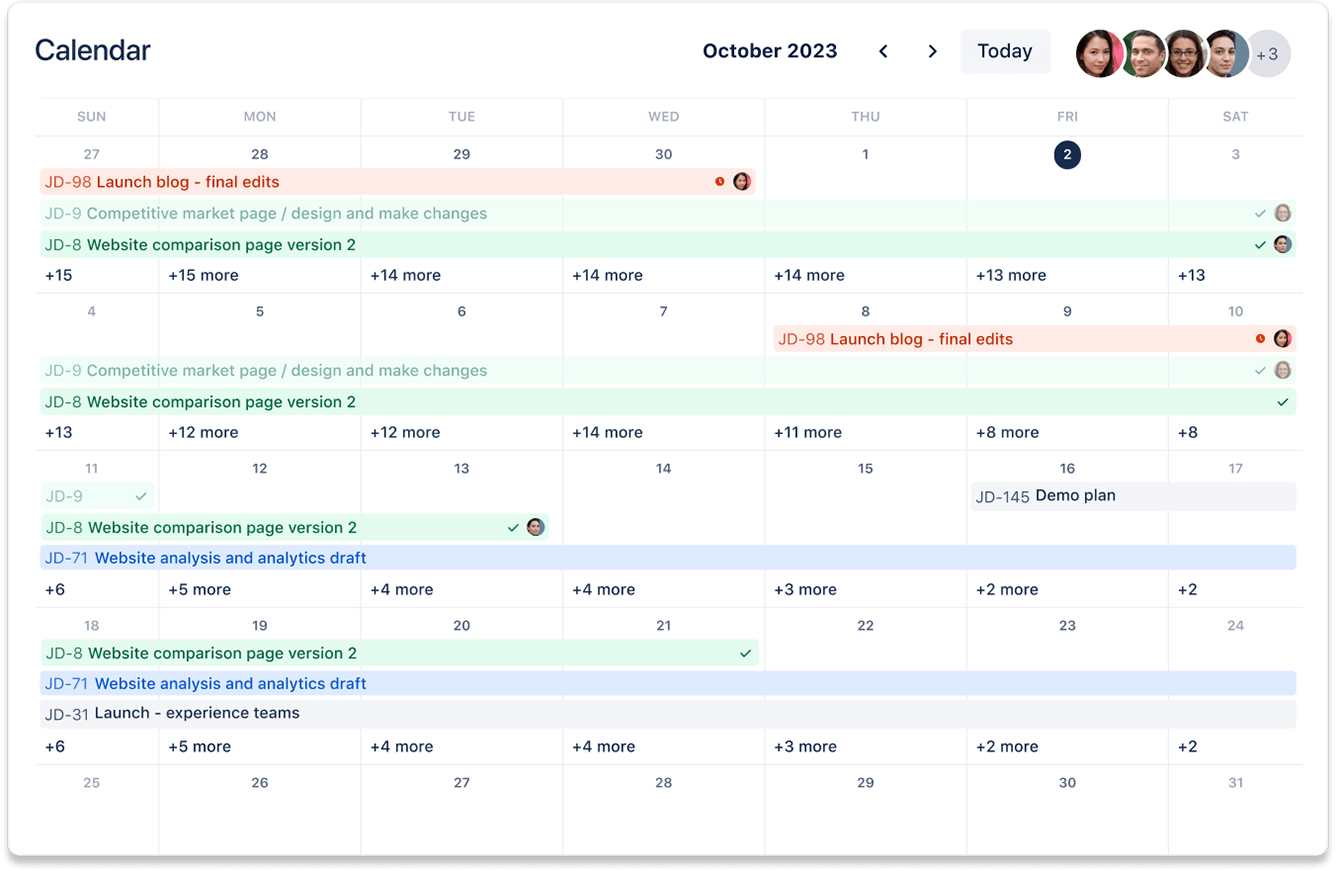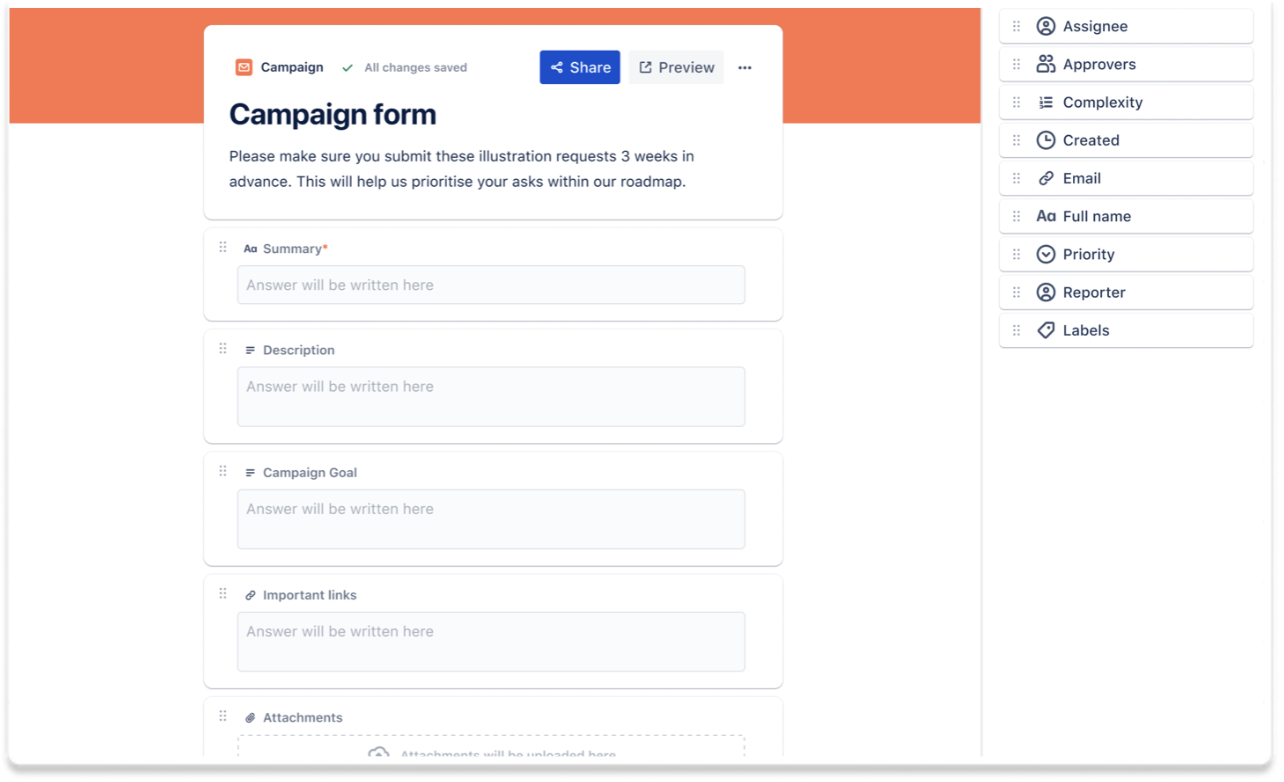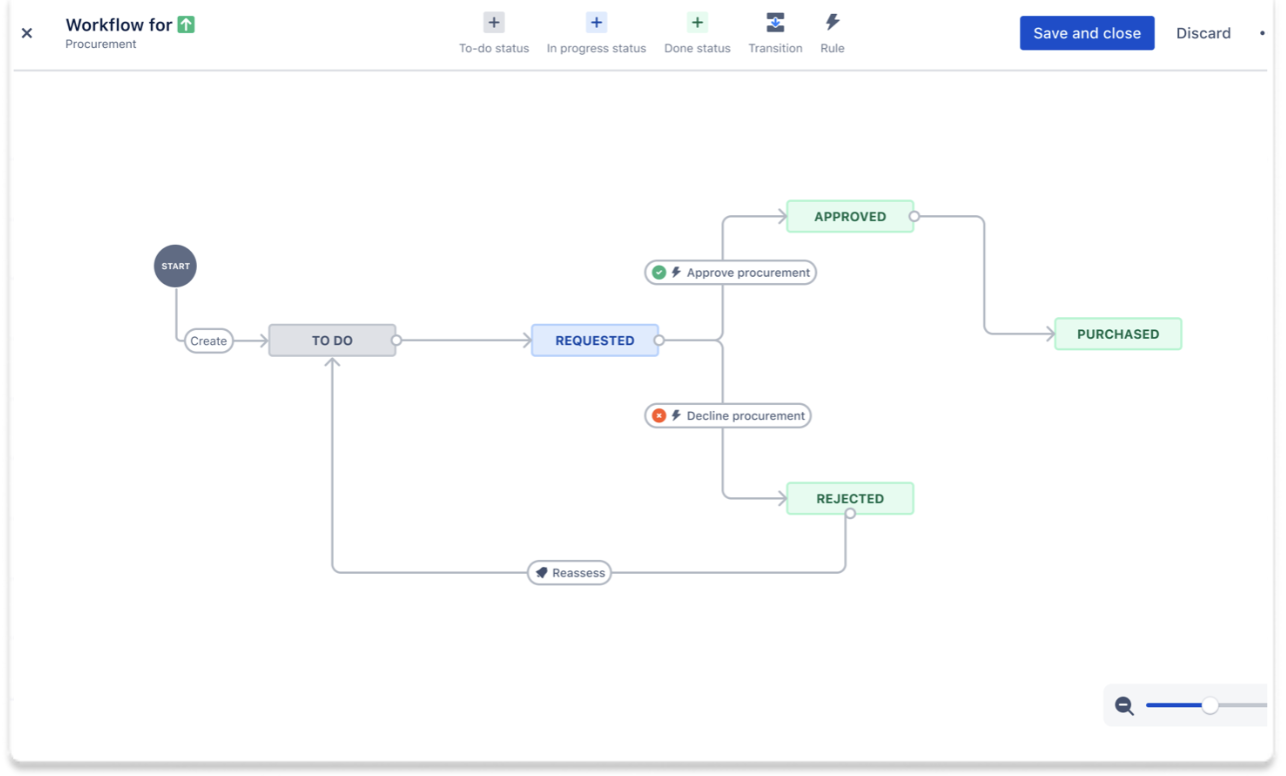Content management template
Manage the content lifecycle from prioritization to delivery.
BEST FOR
Marketing
KEY FEATURES
Task planning
Prioritization
Pipeline management
Related templates
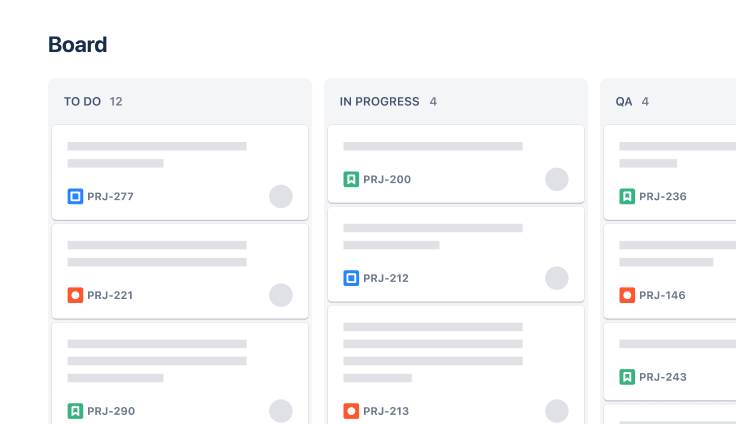
Design
Asset creation template
Simplify asset requests, so your team can focus on creating.
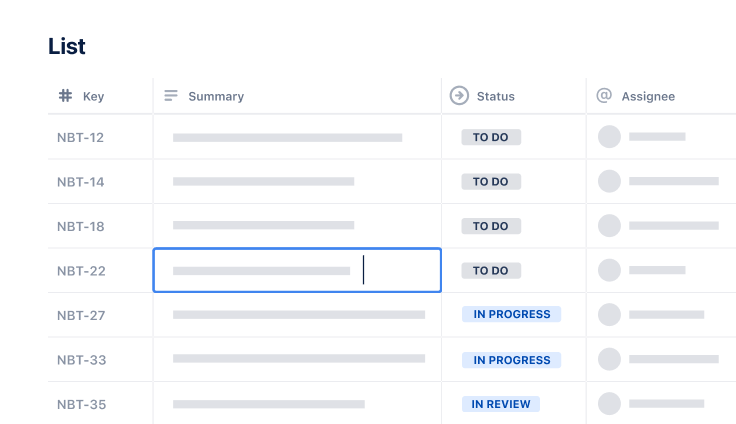
Marketing
Email campaign template
Plan and execute on email campaigns from draft to launch
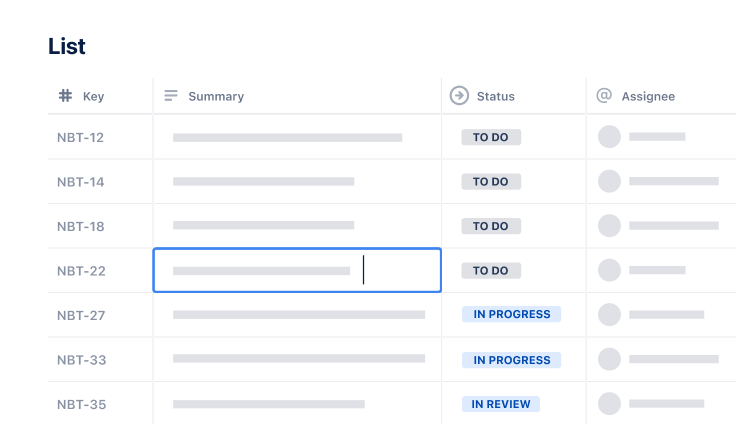
Design
Web design process template
Keep your teams on the same page throughout the design workflow.