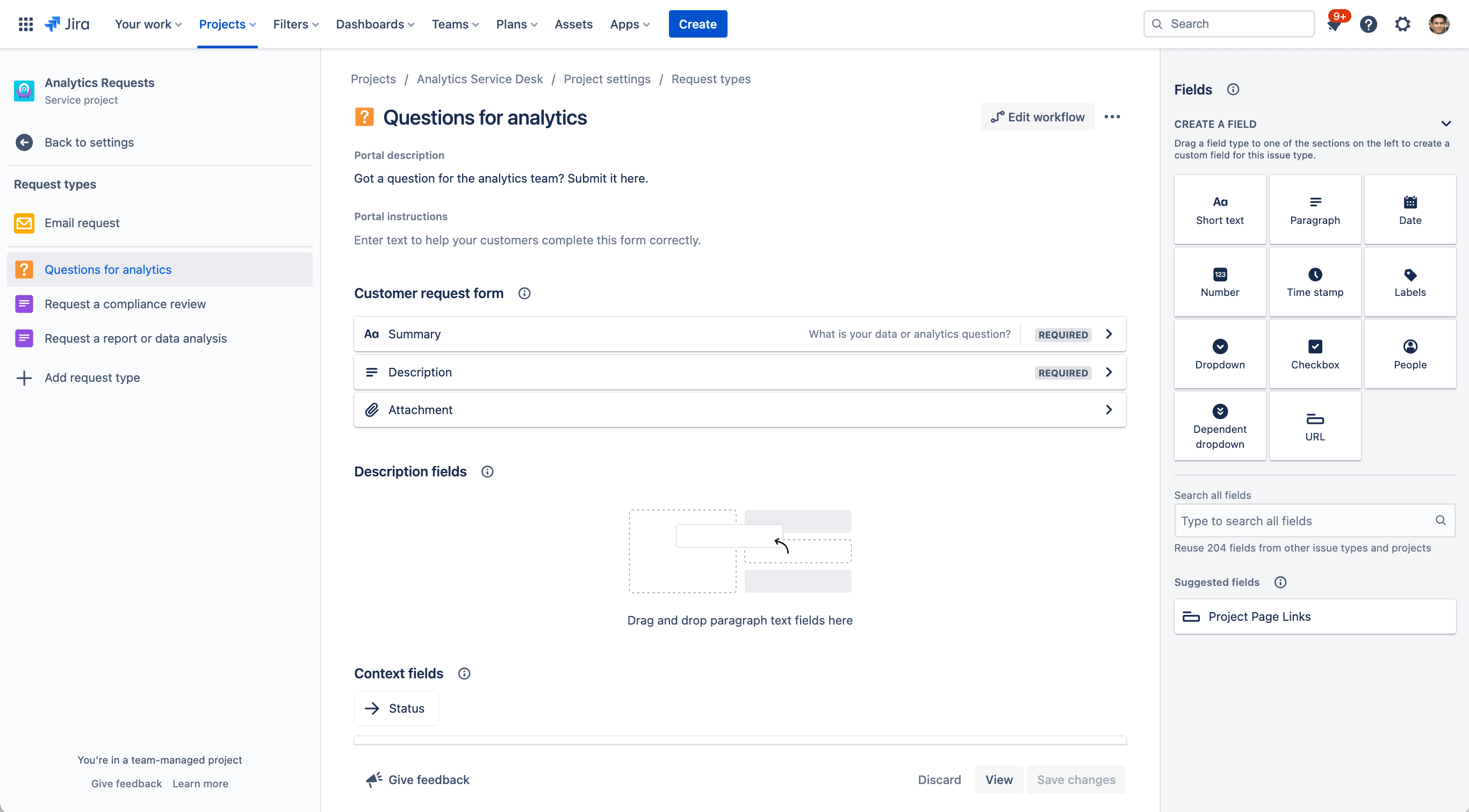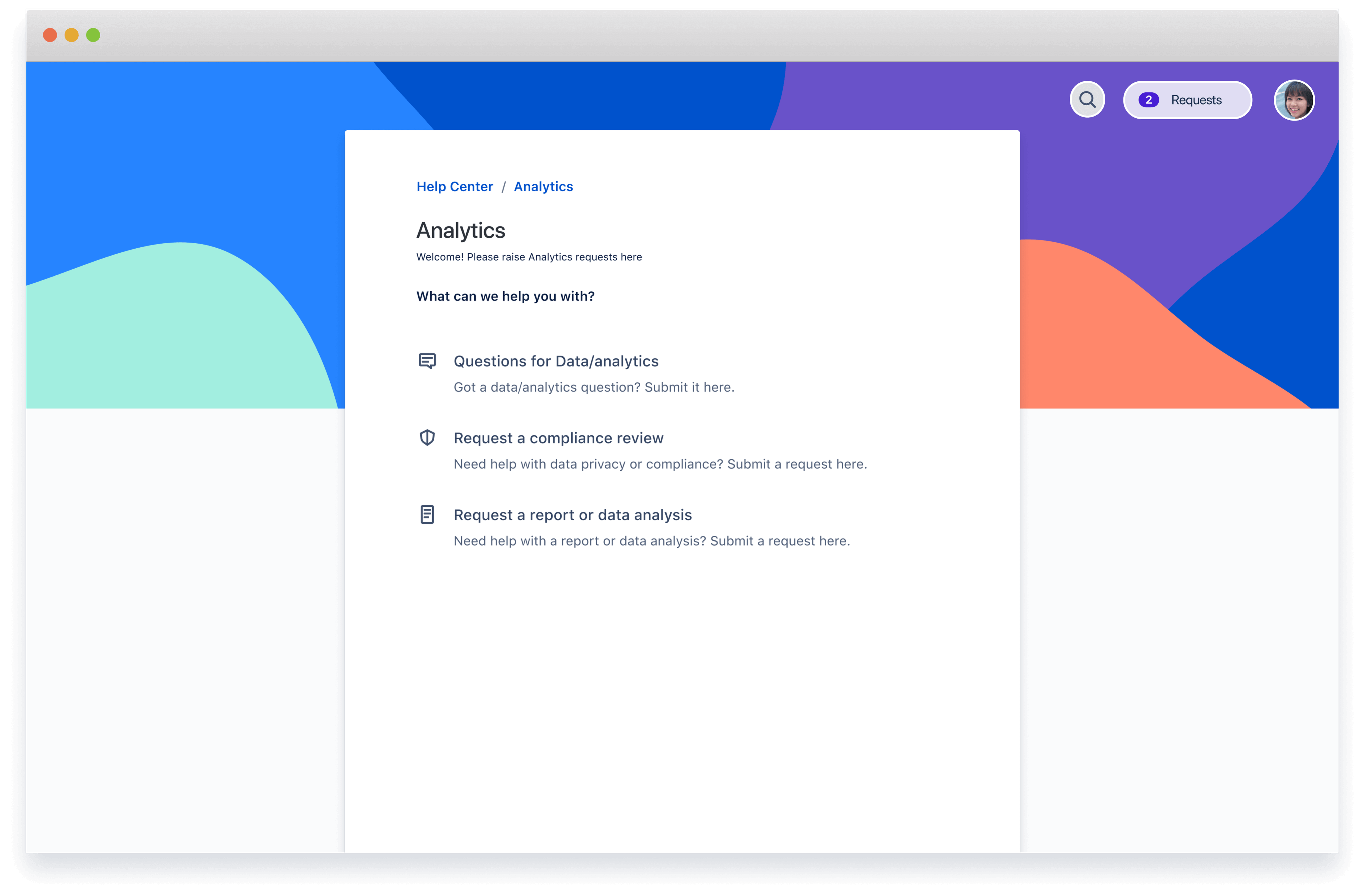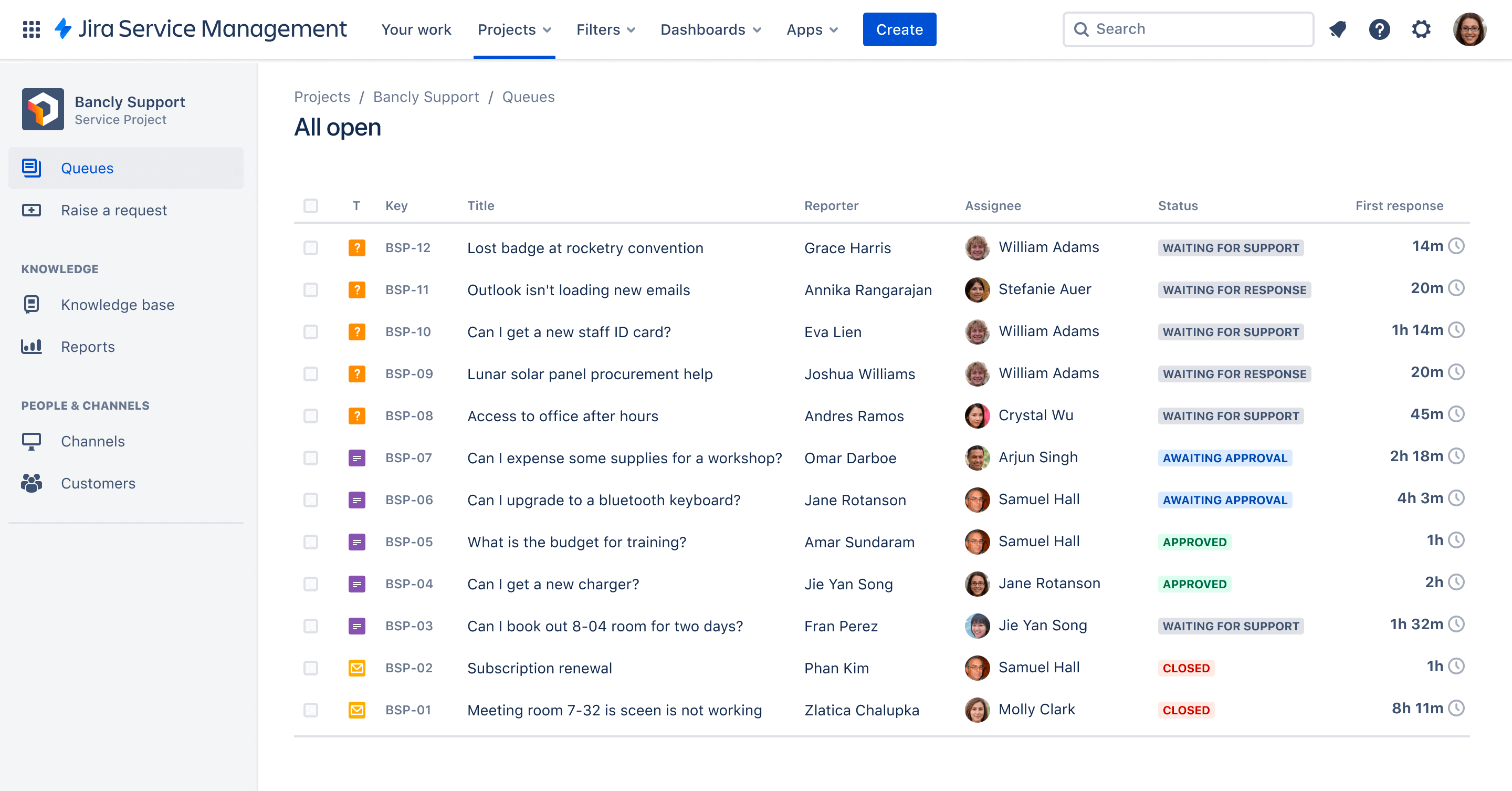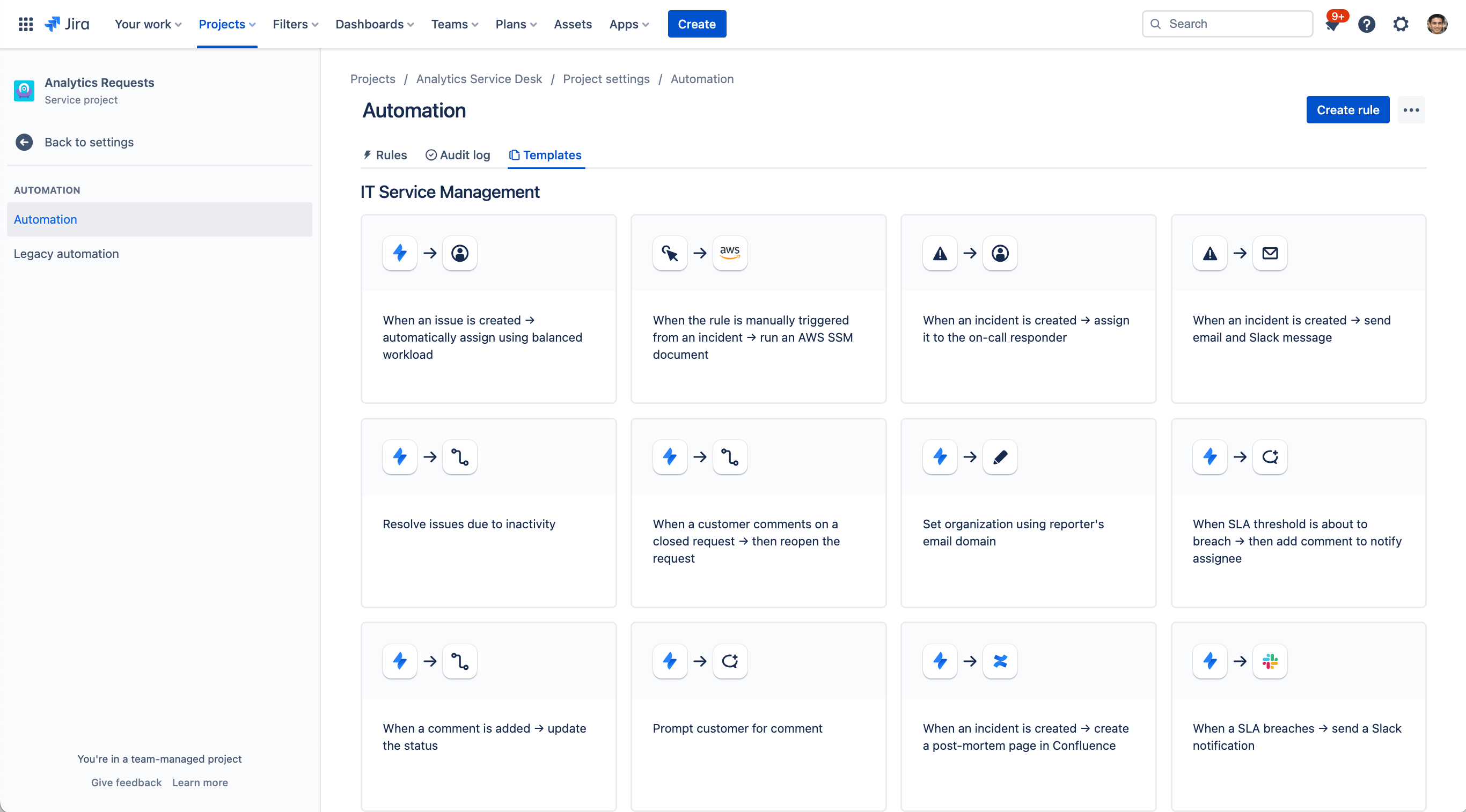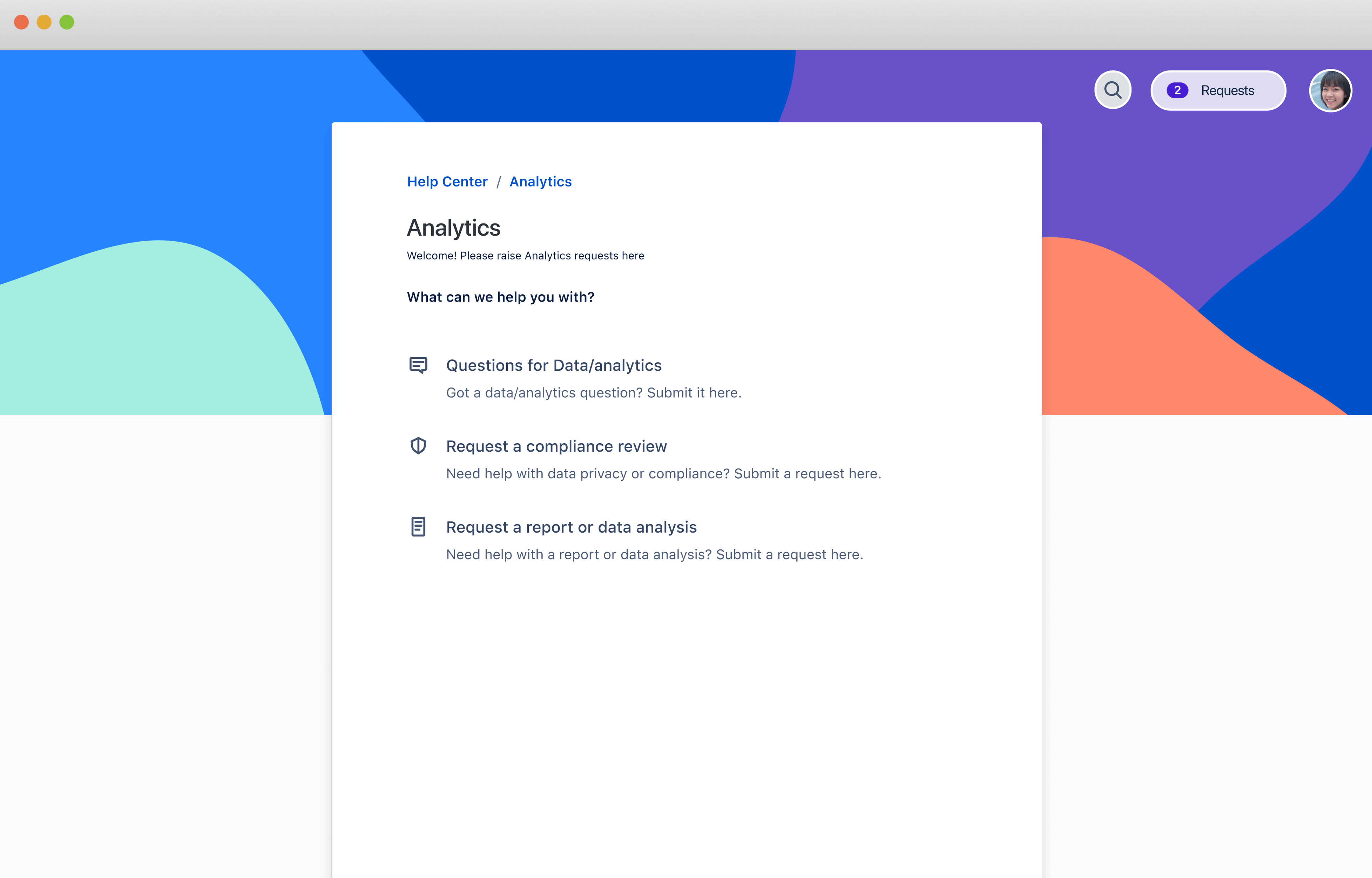
関連テンプレート
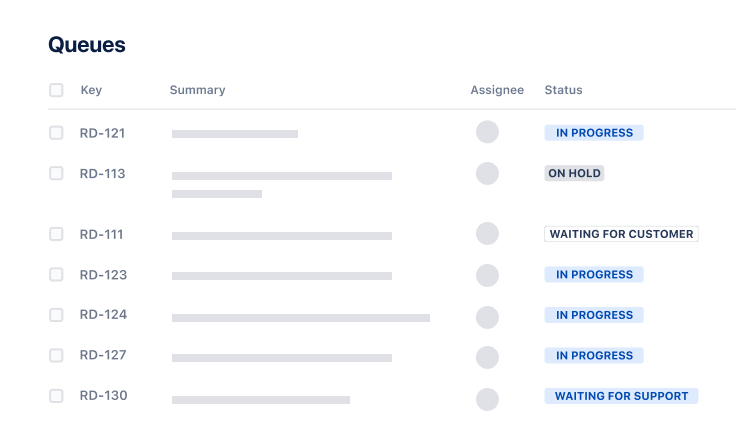
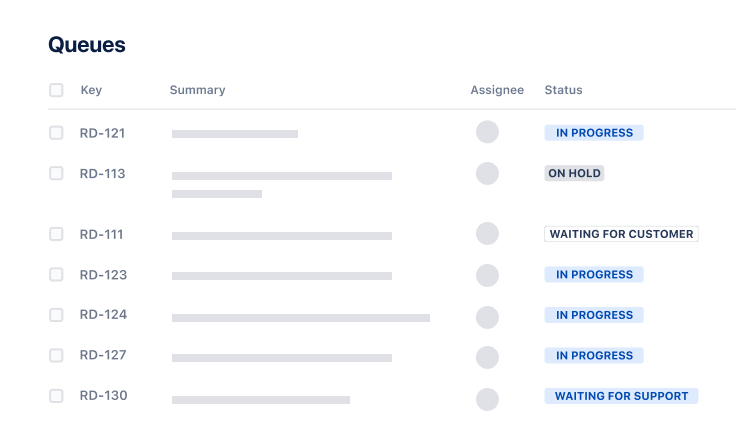
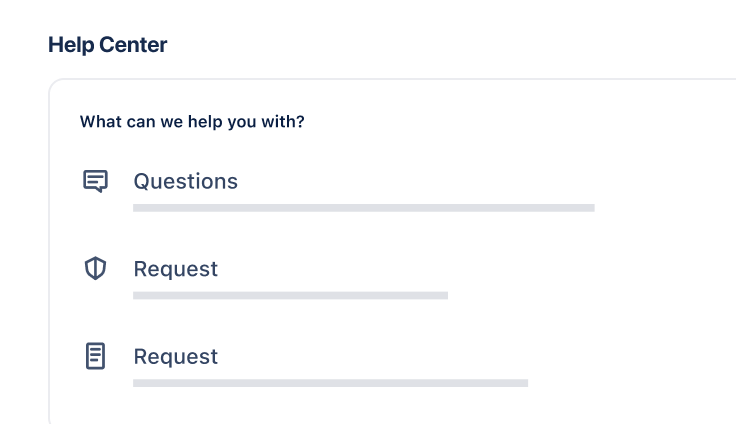
関連リソース
ガイド
How to use Atlassian Analytics in Jira Service Management
Learn how to optimize Jira Service Management to meet your analytics team’s unique needs.
ガイド
How Enterprise Service Management works in Jira Service Management
Learn how to scale Jira Service Management across your organization.
ガイド
The Atlassian approach to ESM
Learn Atlassian’s insider tips and tricks for getting enterprise service management up and running.