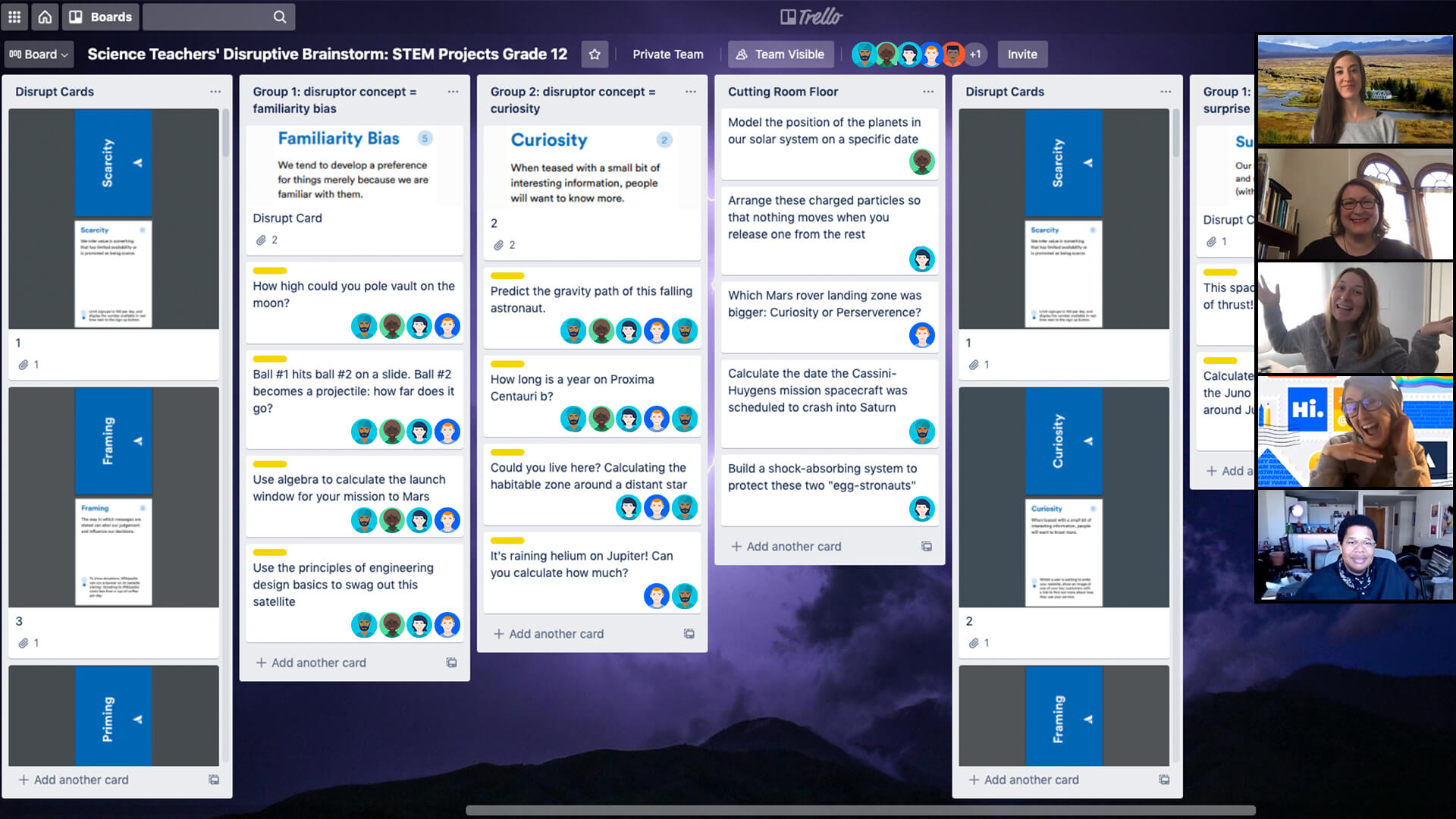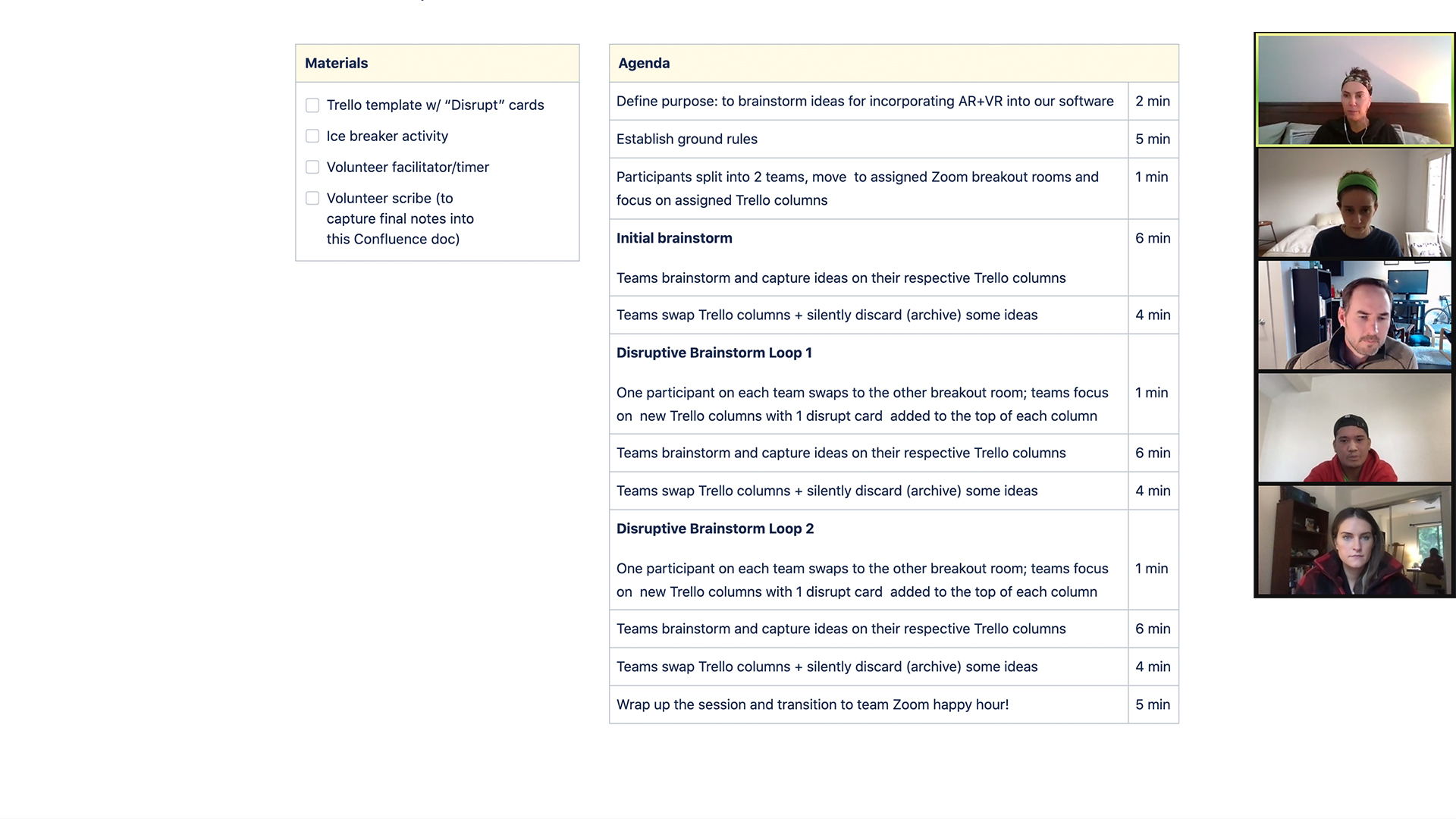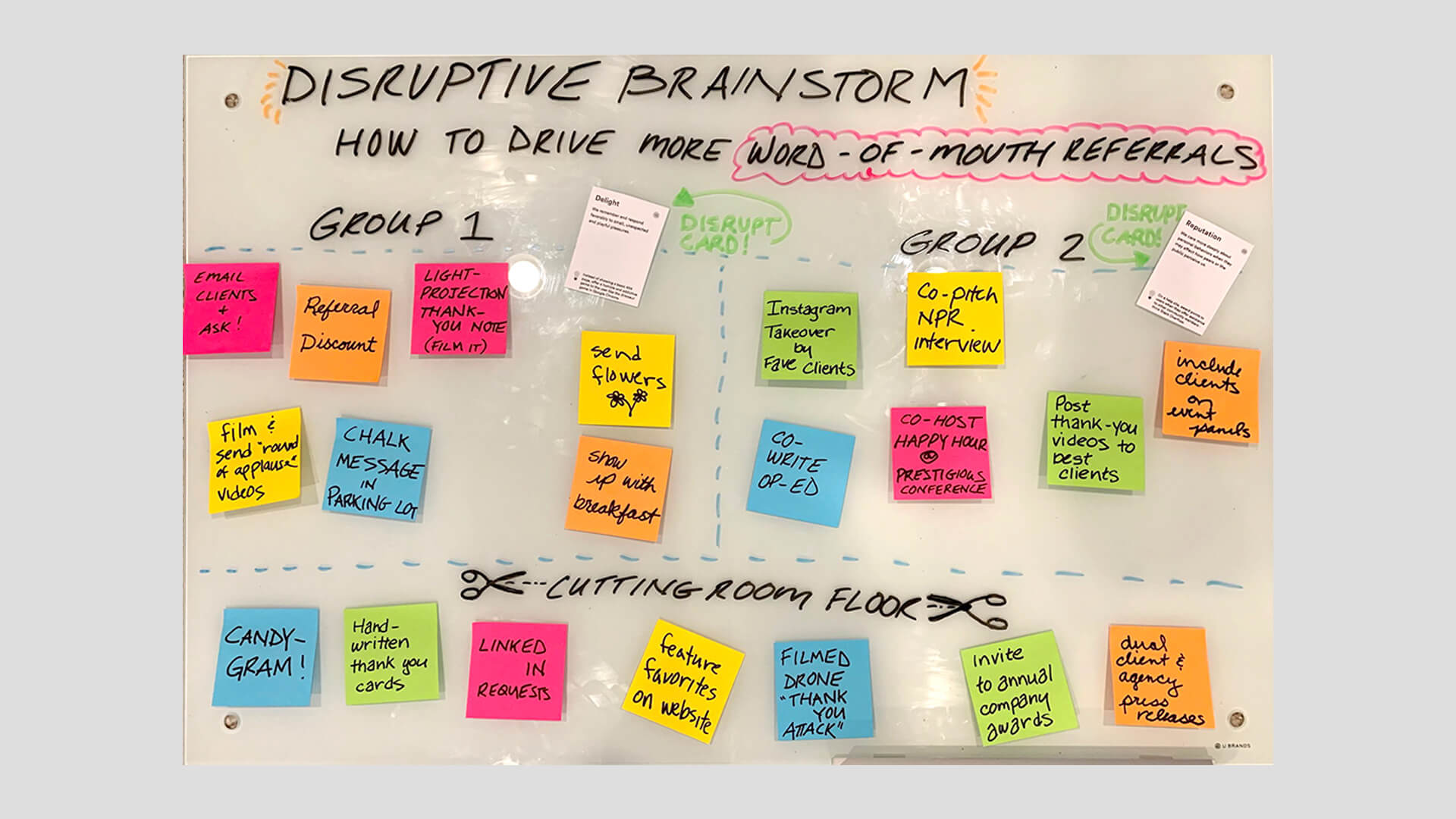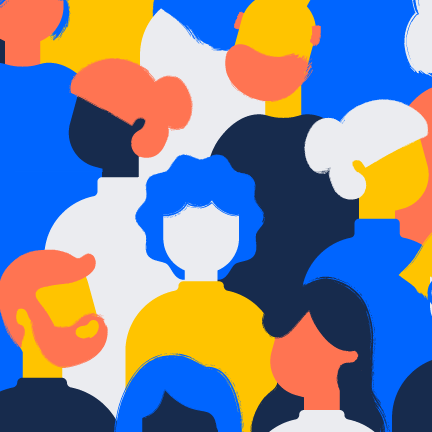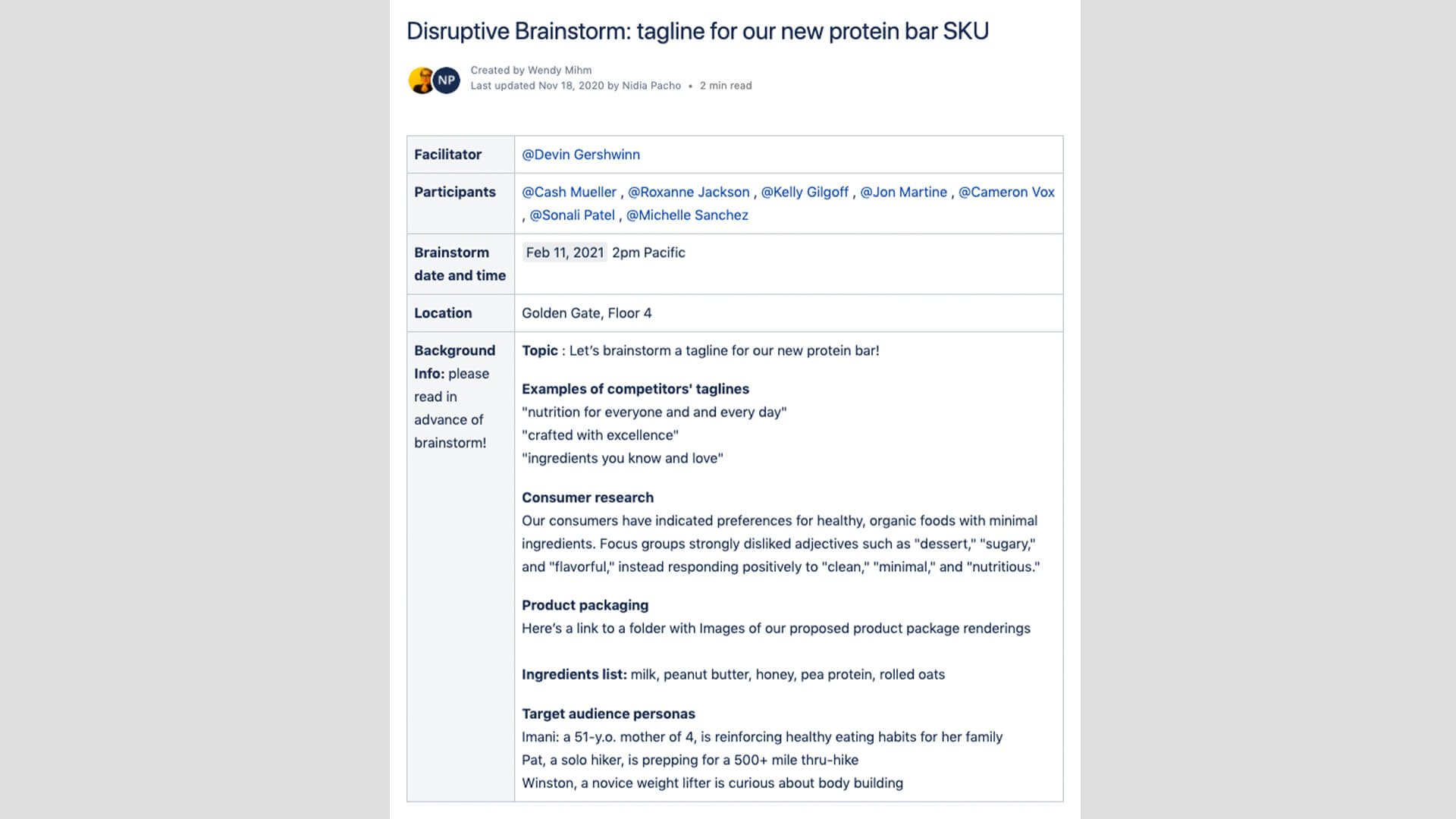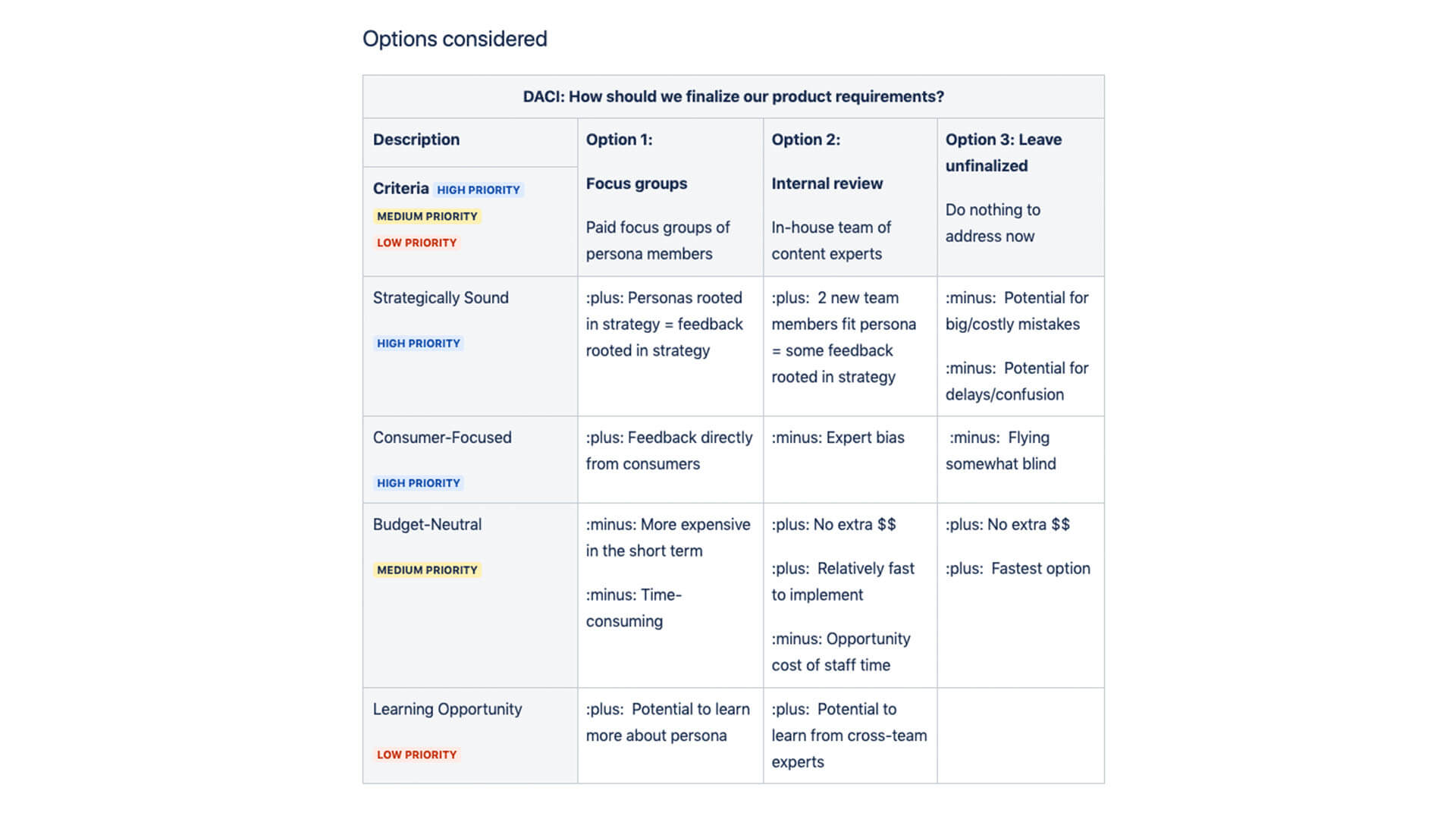Il disruptive brainstorming in azione
Insegnanti di scienze conducono una sessione di brainstorming di idee per un nuovo progetto STEM destinato a studenti delle scuole superiori.
Un team di sviluppatori software utilizza Confluence per prepararsi alla propria sessione di disruptive brainstorming.
Un'agenzia pubblicitaria si affida al brainstorming perché è alla ricerca di idee per promuovere maggiormente il passaparola.
Cosa ti servirà
Remoto
Videoconferenza con condivisione dello schermo
Strumento di collaborazione digitale (vedi i modelli)
Timer
Di persona
Spazio per riunioni
Lavagna o foglio di carta di grandi dimensioni
Note adesive
Pennarelli
Timer
Modelli opzionali
Modelli Atlassian
Istruzioni per eseguire questa strategia
1. Preparazione 15 minuti
Innanzitutto, stabilisci un tema per la tua sessione di brainstorming. Il tuo tema può essere ampio o circoscritto, ad esempio qualsiasi problema da risolvere o processo da migliorare. Assicurati di indicare il tuo tema con precisione in modo che tutti capiscano su cosa faranno un brainstorming.
Quindi, prepara i tuoi materiali. I team remoti, soprattutto quelli che operano in modo asincrono, dovrebbero creare un documento di collaborazione, come una bacheca di Trello o una pagina di Confluence. Puoi utilizzare i modelli forniti all'inizio di questa pagina o crearne uno tuo, la scelta è tua. Dovrai scaricare anche le schede disrupt e averle pronte per condividerle sullo schermo.
Per i team in presenza, usa una lavagna o un foglio di grandi dimensioni e prepara note adesive e pennarelli in una sala riunioni. Stampa le schede disrupt e portale con te.
Infine, crea un documento con tutte le ricerche e il background pertinenti che riguardano il tuo tema. Condividilo con il team un paio di giorni prima, in modo che possa iniziare a pensare all'argomento. Puoi includere dettagli come ricerche sulla concorrenza e sui consumatori, mockup di progettazione, acquirenti tipo, palette di colori: tutto ciò che ritieni possa essere utile per il team.
Define a clear topic for brainstorming.
Then create a document with all the relevant research and background on your theme. Share it with the team a couple days in advance so they can start thinking about the topic.
SUGGERIMENTO: SCEGLI UN ARGOMENTO
C'è un problema che il team può risolvere? Un processo che può essere messo a punto? Un motivo di frustrazione per i clienti?
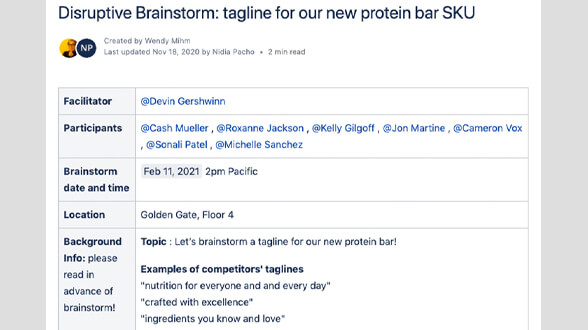
ESEMPIO: INFORMAZIONI DI BACKGROUND
Esperti di marketing che acquisiscono informazioni di base in Confluence per il loro prossimo disruptive brainstorming.
2. Preparazione 5 MINUTI
All'inizio della riunione, fai sapere al team quanto segue:
- Il team è stato convocato per produrre quante più idee possibili. Ora vuoi la quantità, la qualità verrà dopo.
- È fondamentale mantenere un atteggiamento di apertura e ricordare che le idee di ogni persona hanno valore.
- L'obiettivo della riunione è generare, non giudicare. Alla fine, ci saranno alcune idee valide che il team potrà utilizzare per intraprendere le proprie azioni. Fidati di questo approccio.
3. Brainstorming 10 MINUTI
Il team dovrebbe dividersi in due gruppi per condurre diversi cicli di brainstorming. Se si tratta di una riunione da remoto o ibrida, utilizza la funzionalità breakout room del software di videoconferenza.
Imposta un timer su 10 minuti e avvia la sessione di brainstorming. L'obiettivo è proporre quante più idee possibili. Ricorda, niente è escluso: stai cercando la quantità massima.
Chiedi ai membri del team di aggiungere idee una alla volta al modello, alla lavagna o alle note adesive. Discuti ogni idea con il gruppo mentre il membro del team la aggiunge per vedere se qualcuno vuole integrarla o perfezionarla.
4. Taglia! 5 MINUTI
Riunisci di nuovo i gruppi.
Chiedi a ogni gruppo di rimuovere dalla lavagna le idee dell'altro gruppo in silenzio. Elimina le idee che non sarai in grado di realizzare, per cui non avrai supporto o che non riguardano il tema del brainstorming. Una riduzione drastica è importante per fare spazio a idee nuove. Ricorda, nessuna discussione durante questa fase.
SUGGERIMENTO: MANTENERE IL SILENZIO
Parlare delle idee che vengono rimosse dai membri del team interrompe il flusso creativo ed esprime una valutazione di giudizio. Tieni viva la creatività mantenendo il silenzio.
SUGGERIMENTO: NON RICICLARE LE IDEE
Mantieni lo slancio creativo evitando di tornare sulle idee che sono state rimosse durante la sessione.
5. Rompi gli schemi 5 MINUTI
Ora arriva la parte divertente: chiedi a un membro di ogni gruppo di passare all'altro gruppo per stimolare il pensiero creativo. Quindi fai scegliere a ogni gruppo un numero a caso da uno a 33: il loro numero corrisponderà a una scheda disrupt. I gruppi utilizzeranno la scheda per indirizzare la prossima serie di idee.
SUGGERIMENTO: UN NUOVO PUNTO DI VISTA
Le schede disrupt pongono dei limiti al brainstorming e costringono il team a guardare la sfida da una prospettiva diversa.
6. Ripeti l'attività di brainstorming 10 MINUTI
Dopo aver inserito il nuovo membro del team e scelto la scheda disrupt, dividi i due gruppi, imposta un timer su 10 minuti e inizia un nuovo round di brainstorming. Questa volta le idee dovrebbero essere correlate al concetto indicato nella scheda disrupt.
7. Taglia! (Di nuovo!) 5 MINUTI
Riunisci di nuovo i due gruppi e chiedi a ciascun gruppo di rimuovere le idee dalla lista di brainstorming dell'altro. È importante procedere con calma e senza discussioni.
8. Round finale 10 MINUTI
Chiedi a una persona diversa di ogni gruppo di passare all'altro gruppo e scegli a caso una nuova scheda disrupt per ogni gruppo.
Imposta un timer su 10 minuti e fai un brainstorming per un'ultima volta.
9. Taglio finale 5 MINUTI
Riunisci entrambi i gruppi per la selezione finale delle idee. Questo ulteriore taglio deve essere il più radicale, anche o soprattutto se dovessero rimanere solo 1-2 idee per ogni gruppo. Assicurati che valga la pena di coltivare le tue idee finali.
Follow-up
Azione
Dopo l'ultimo giro di tagli, raccogli le idee che sono rimaste. Assegna a ogni idea un responsabile che studierà come trasformarla in realtà. Fai un elenco di ciò che il team deve sapere per far decollare l'idea e indica entro quando il responsabile dovrà condividerà le proprie conclusioni con il team.
Documento
Pubblica il documento di collaborazione o le note adesive della sessione di brainstorming in uno spazio visibile e accessibile a tutto il team.
Se il team utilizza Jira, aggiungi gli elementi di azione della sessione di brainstorming come idee al progetto Jira del team.
Varianti
Mescola le carte
Invece di limitarti a scambiare un solo membro del team tra un round e l'altro, mischia i partecipanti delle breakout room (per i team remoti) o assegna nuovi team in modo casuale (per i team in presenza).
Tagli estremi
All'inizio di ogni round di taglio, specifica quante idee possono rimanere alla fine sulla lavagna per ogni gruppo. Prova due o tre idee per una sfida o una per la modalità avanzata.
Metti in busta
Per una sessione remota, preseleziona le schede disrupt e aggiungi le informazioni di ciascuna a un foglio di calcolo collaborativo per ogni gruppo. Utilizza lo strumento di riempimento per nascondere i dettagli e chiedi al gruppo di «scoprire» una scheda alla volta rimuovendo il riempimento.
Per le strategie condotte in presenza, preseleziona le schede disrupt e mettile all'interno di buste nello spazio di ogni gruppo. Apri una nuova busta a ogni round.
La preselezione delle schede può aiutare a guidare le sessioni in una direzione particolare o, per lo meno, a evitare schede che sai già essere fuori tema. La preselezione può anche aiutare a sfruttare i punti di forza e di debolezza di un particolare team.
Esplora altre strategie
Tieniti aggiornato
Ricevi gli ultimi consigli sulle Strategie e sulla vita lavorativa iscrivendoti alla nostra newsletter.