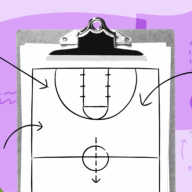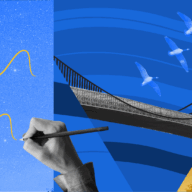5 ways to make hybrid workspaces better
Let’s put those hard-won pandemic lessons to good use.
5-second summary
As someone who thrives in structured environments, I’m happy to have the option to work from anywhere that suits me – but the post-pandemic dust is still settling, especially when it comes to workplace practices in a distributed world.
My pre-pandemic office routine is, of course, long gone. Before March 2020, office life was imperfect but largely predictable – I’d arrive at the office early, finish my breakfast at my desk, and get into deep work mode. I’d flash smiles at desk neighbors upon their arrival to signal I wasn’t ready for morning chitchat. Then, when it came time for my first meeting, I’d mentally say goodbye to my desk plant and reserve the same common-area table as my unofficial workspace between meetings.
I knew where I belonged and when. I knew how to be productive, alone or with others.
Fast-forward a few years, and now many office workers have more flexibility but less certainty. It reminds me of the pressure of finding the right people to sit with at lunch on the first day of school – everything is a question mark.
As someone who specializes in effective ways of working, I wanted to find out how people like me can take back control of their surroundings, and from there, their productivity. Read on for ways individuals, managers, and workplace experience teams can introduce some control into the burgeoning hybrid work landscape.
For individuals in open-concept workplaces
Open-concept offices may look super cool, but anyone who has worked in them knows they can be challenging. Let’s improve on them in this new iteration of office life.
Rotate your desk to look at fewer people
From fewer people coming into shared offices to companies no longer assigning desks, it’s becoming more common to change up where you work from one day to the next. While that may mean you have less control over where you sit, you may have more control over what you look at – and that could matter for some very surprising reasons.
A group of researchers from University College London published a study in April 2021 on the impact of workplace layouts. They found that by minimizing the number of people in front of you, you might gain a greater sense of control over your work environment. With greater self control, you’re also increasing your emotional stability.
So if you have the flexibility to rotate your desk, turn it around so that you have the least number of people in view.
This design change also impacts collaboration. The study found that those who limited what they saw also had a better teamwork experience. Whether this promotes comfort or allows more focus, this insight puts a whole new spin on the idea that simply changing one’s view can change outcomes.
Translate digital status availability into physical cues
Before COVID-19, it could be hard to know when it was okay to disturb a colocated coworker. Should you tap someone on the shoulder? Send a digital message? Schedule a meeting?
Terms to know for Office Life 2.0
But here’s one lesson from remote work that we can and should translate to the office. Just as chat tools include digital labels, such as “in-meeting,” “OOO,” or “do not disturb,” so can we adopt physical labels to let colleagues know whether we’re free to engage. The idea isn’t exclusive to software.
Some physical cues are already second nature. “When designers have their big headphones on, that’s a visual cue that they’re focused on deep work,” says Kellie McCool, art director at Atlassian. “But, if their headphones aren’t on, it’s like they’re wearing a sign that says ‘open for business.’”
Physical cues can also be more direct. If you have your own office, put up a sign on your door as if you’re a store that’s open or closed. If you have a desk, try using a card colored red on one side and green on the other. You can flip to the side that matches your availability, as if you were signaling your status for waitstaff at a Brazilian steakhouse.
Or if you don’t like the idea of signs, use whatever desk material is available. I used to work on a team where everyone received the same succulent during a workshop. We’d push our plant to the far corners of our desks when we were available for interruptions, but keep them closer to our side of the desk if we were not to be disturbed.
For managers
We’ve learned a lot about fostering remote-team bonding and inclusivity. How can we translate those lessons to a hybrid setup?
Enforce one face per screen during meetings
Think back to what meetings were like before lockdown. It was normal to pile into a meeting room that was smaller than you needed it to be. The lucky few who were able to get chairs at the table were literally in the most visible seats. Sometimes, one or two people would call in from home. Often in these cases, the workers in the room who were physically together would dominate the conversation, talking amongst themselves, while remote teammates were engaged as an afterthought, fighting to interject.
Plus, meetings often continued after video or audio conference lines ended, where colocated attendees continued discussions en route to an elevator or to their desks.
Instead of reverting back to that habit, it would be more equitable for conversations, especially ones regarding decision-making, to start and end only when all relevant teammates are present.
Going forward, we have an opportunity to change this dynamic – and with so many teams working in a hybrid situation, we should.
Long-time remote worker and Atlassian Community leader Fabian Lopez shared his experience on remote meetings as part of our “Listening Out Loud” series. He posited that decisions are more inclusive when everyone has the same access to a meeting – and that includes pre- and post-meeting time, too. If one person requires a screen because they’re working remotely, everyone else should be on a screen as well. This gives everyone a fair chance to literally be seen and heard.
Rethink the hybrid happy hour
How do we promote team bonding when some people are in the office and some aren’t? Do we have to follow the same one-face-per-screen rule that we use for meetings? Not exactly. Bonding activities require a more nuanced approach.
Basically, teams should not over-index on trying to find the same method to foster inclusivity. If there’s an online activity that works well for remote teammates, just those teammates should do that. If there are activities that are only effective in-person, then that activity should happen just among colocated teammates.
Think about how you might order a wide variety of food to meet a wide variety of dietary restrictions. Or, think about feedback and how you deliver it differently depending on the person you’re talking to. Not every food item or piece of feedback needs to work for everyone.
If you’re remote, then perhaps you can play online games like Among Us. That would take advantage of a screen that puts your whole team into view, a perspective you don’t always have when you’re working in front of lots of people. In fact, video meetings have taught me that I am more conscious of what other meeting attendees are doing than when I used to sit next to people and only look at the presenter. So it makes sense that we should take advantage of that fact when engaging with remote teammates.
If you work from an office, you can celebrate a coworker with a high-five or a victory dance. Because with sharing physical space, comes sharing energy. In that scenario, in-person communication adds extra weight in expressing support, recognition, and feedback. So, if you want to recognize good work or compliment a teammate out loud, even if only in front of that one teammate, know that in-person communication is sometimes more impactful than a shout-out in an online group chat.
For workplace experience teams
Our paradigm for in-the-office work, i.e., why we go to the office and what we do when we get there, has flipped.
“In the past, offices were used for focus work, with pockets designated for team collaboration and social gatherings,” says Lauren Nuhn, senior real estate manager on Atlassian’s Workplace Experience Team. “As location flexibility evolves, offices will be used primarily for team collaboration and social gatherings, with pockets of focus work.”
In hybrid workforces, at least compared to colocated workforces, fewer workers may go into an office for the purpose of solo work. To say it another way, it may be more likely that workers will show up at the office with the intention of collaborating with teammates.
If true, this means that offices will have spaces, furniture, and seating intended to be used differently that no longer align with how people work. Nuhn says that the Atlassian Workplace Experience Team responded to this change by creating different spaces for different needs.
If your company has an opportunity to section off parts of a floor, cluster desks together, or use furniture or plants as borders, you too can foster more effective collaboration with a simple change in layout. Consider the following categories of spaces we are developing:
- Focus space: individual desks, phone booths or call pods, and furniture that block desks into clusters for privacy and reduction of visual distractions
- Active collaboration: moveable seating, dividers, whiteboards, large digital screens, and tangible supplies like sticky notes, and art materials
- Formal rooms: space to have private meetings or workshops, or team-specific spaces outfitted with items specific to team needs
- Casual areas: lounges, places to eat, and traditional water-cooler areas
Beyond having these spaces, it’s also important to nudge workers to use the right space for their needs. After all, when a team moves into a new office space, they redesign it to serve their way of working. That’s not practical if you move or work with different teammates every day. Instead, it’s a lot easier to find a space that’s already set up for your needs. While it may take some retraining to know which space is equipped for which type of work, signs and even verbal reminders will reinforce where to work over time.
Hybrid on the rise
According to research that Atlassian commissioned in 2020, only 4% of workers worked remotely. Due to COVID-19, this figure rose to 80% as of 2021. That’s an increase of 19 times! Of course, some workers in the United States who went remote because of the pandemic are now going back to their offices. Almost half of workers who returned to the office are now working as part of hybrid teams, according to Atlassian Senior Qualitative Researcher, Mahreen Khan, in a continuation of the prior study.
It’s clear that it is important to foster connectivity between teammates, for our own emotional well-being and for productivity. But instead of worrying about the perfect activities that work to bring everyone together – the right way to label someone as free or busy, the right way to foster team interactions, the right way to celebrate teammates – lean into approaches that are most effective, even if they’re not applicable to the entire team. Because in this climate of change, flexibility and personalization are most important. Or at least that’s what will be what’s most important to me.