Jira automation
Focus on the important things. Let automation do the rest.
Jira automation
Focus on the important things. Let automation do the rest.
Automate any task or process with a few clicks
Work smarter
Endless use cases
Start in minutes
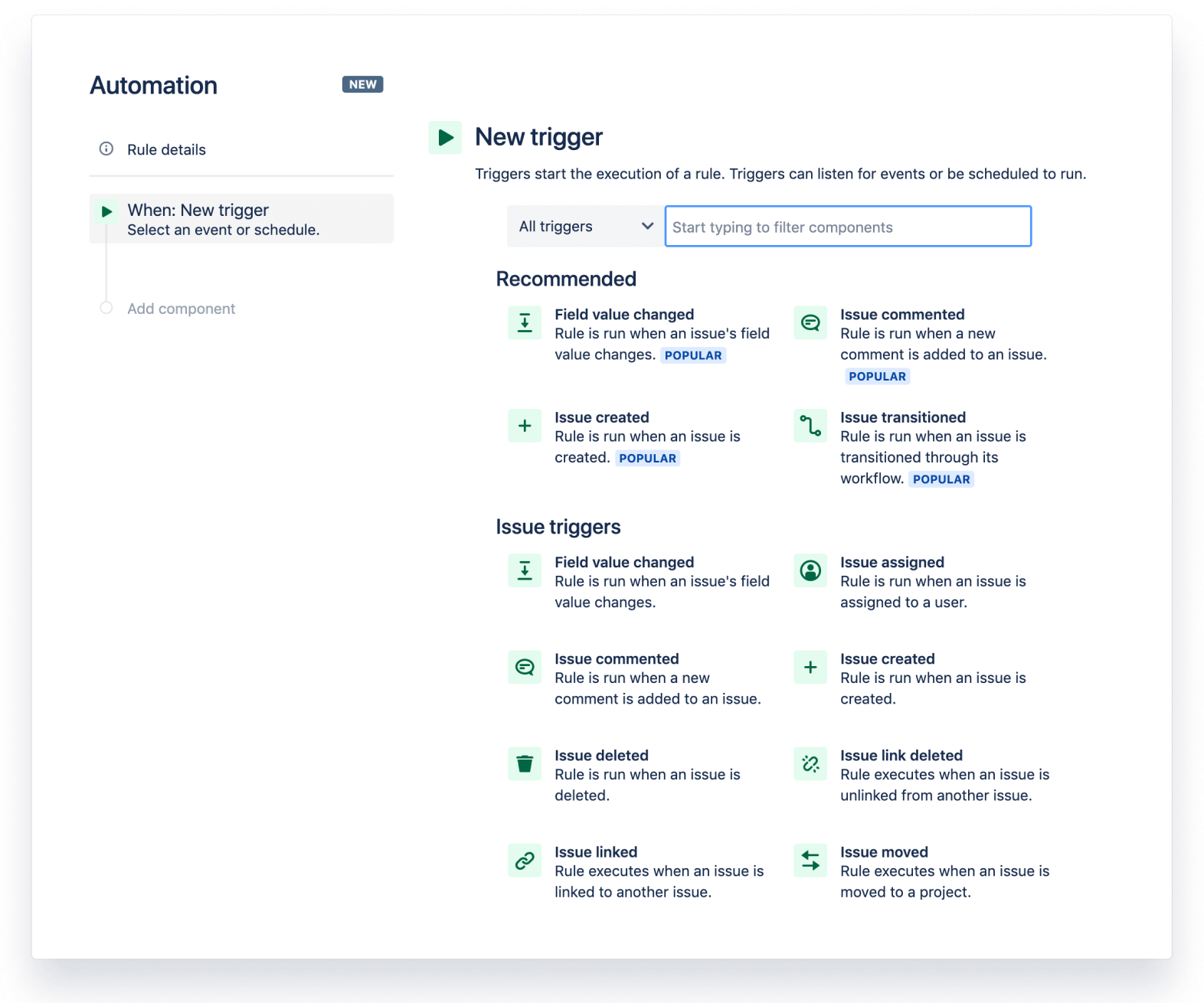
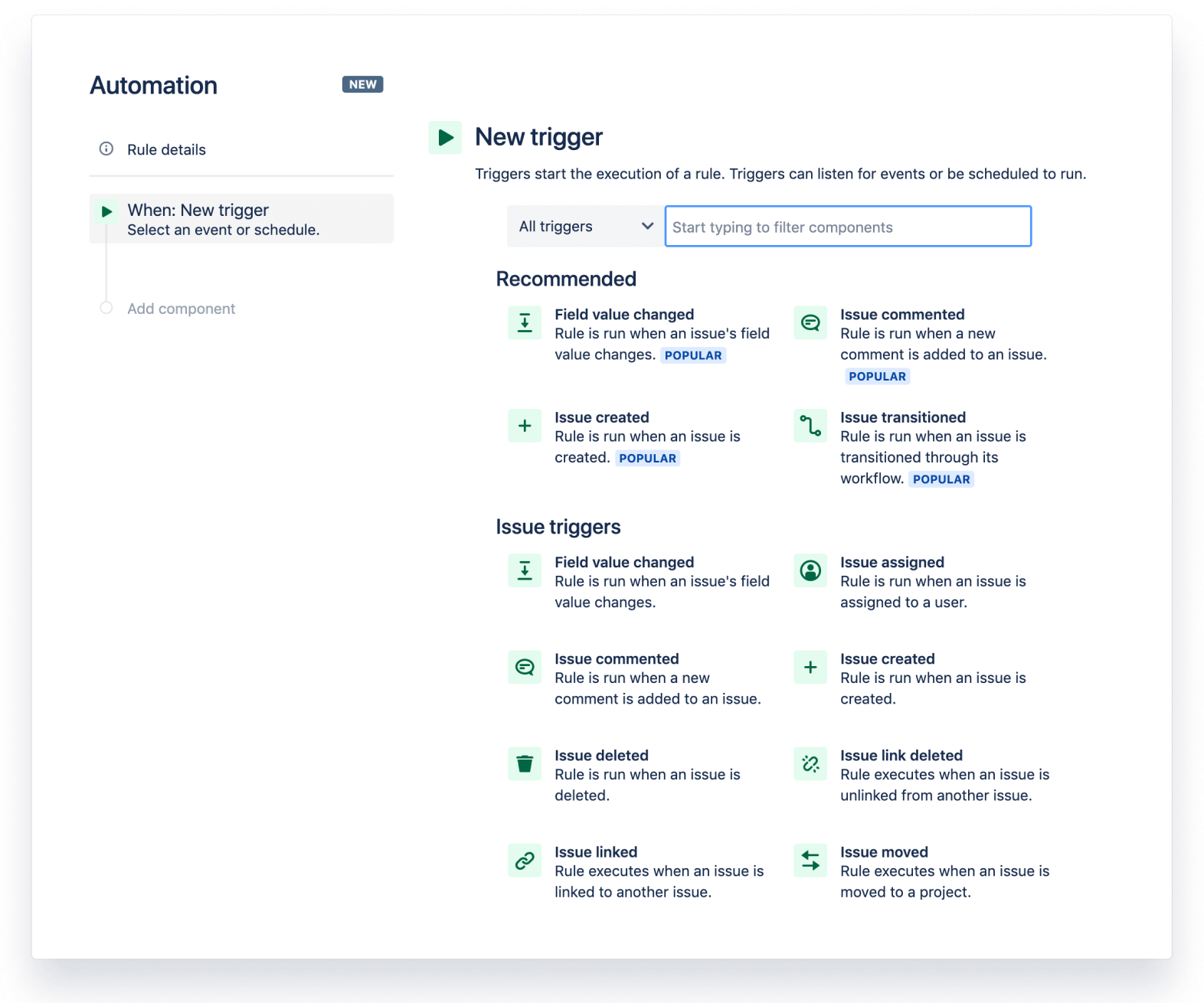
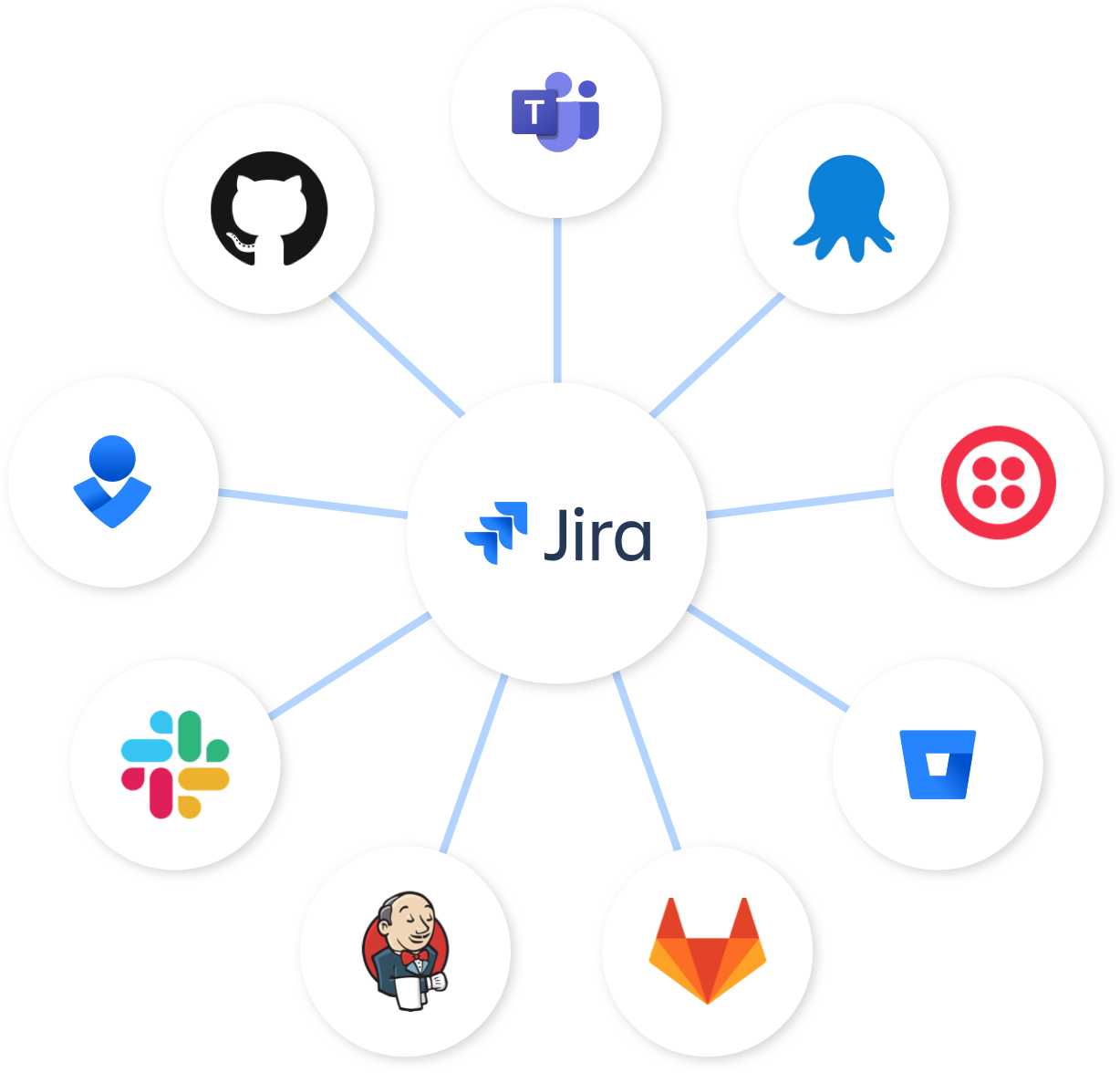
Connect your work and tools with automation
Jira automation works across the tools you love like Slack, Microsoft Teams, Bitbucket, GitHub, and more. Work how you want with Jira as the foundation.
There’s a template for that
We have hundreds of automation templates plus guides and videos to help you get started.
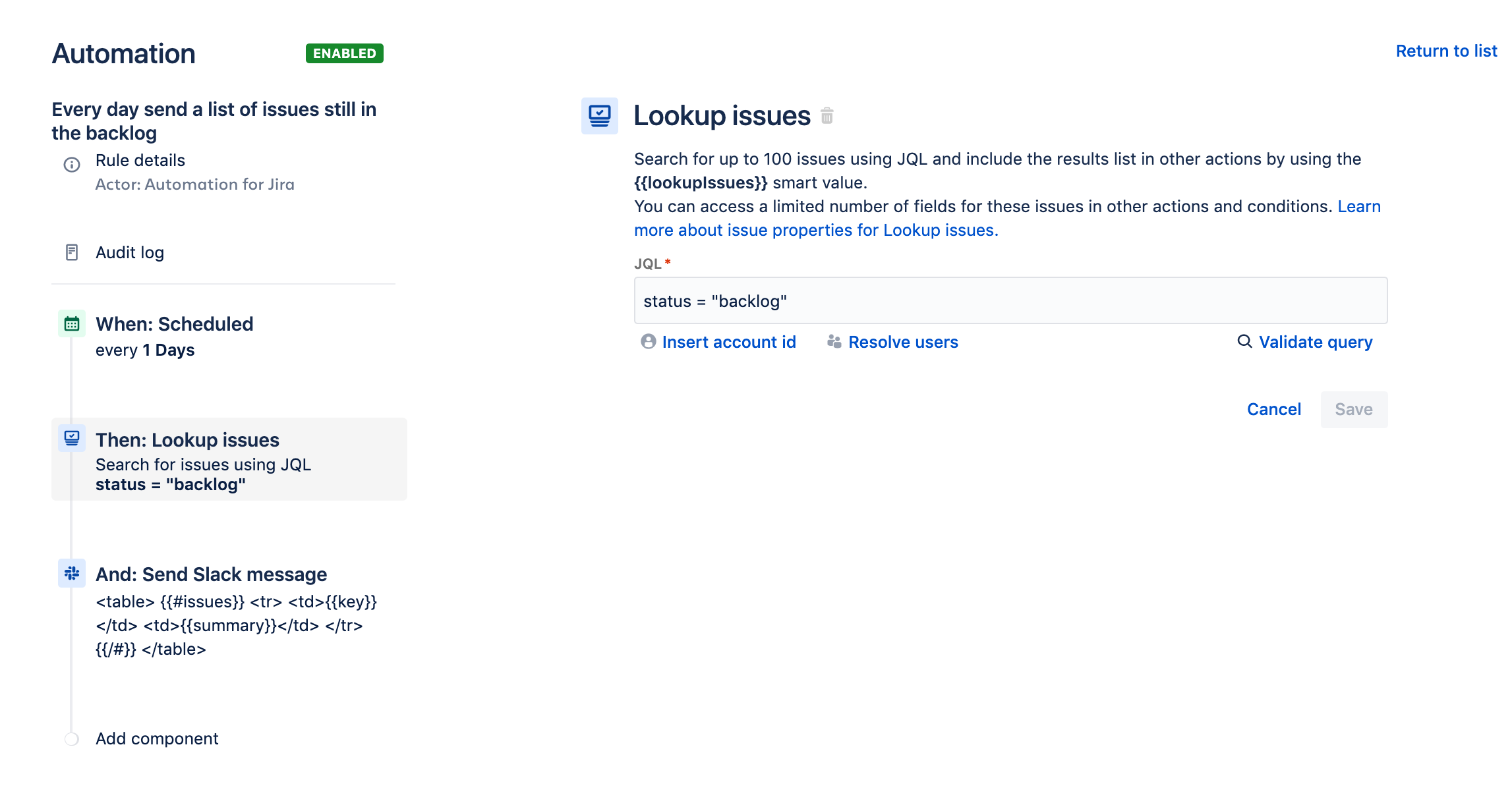
Slack
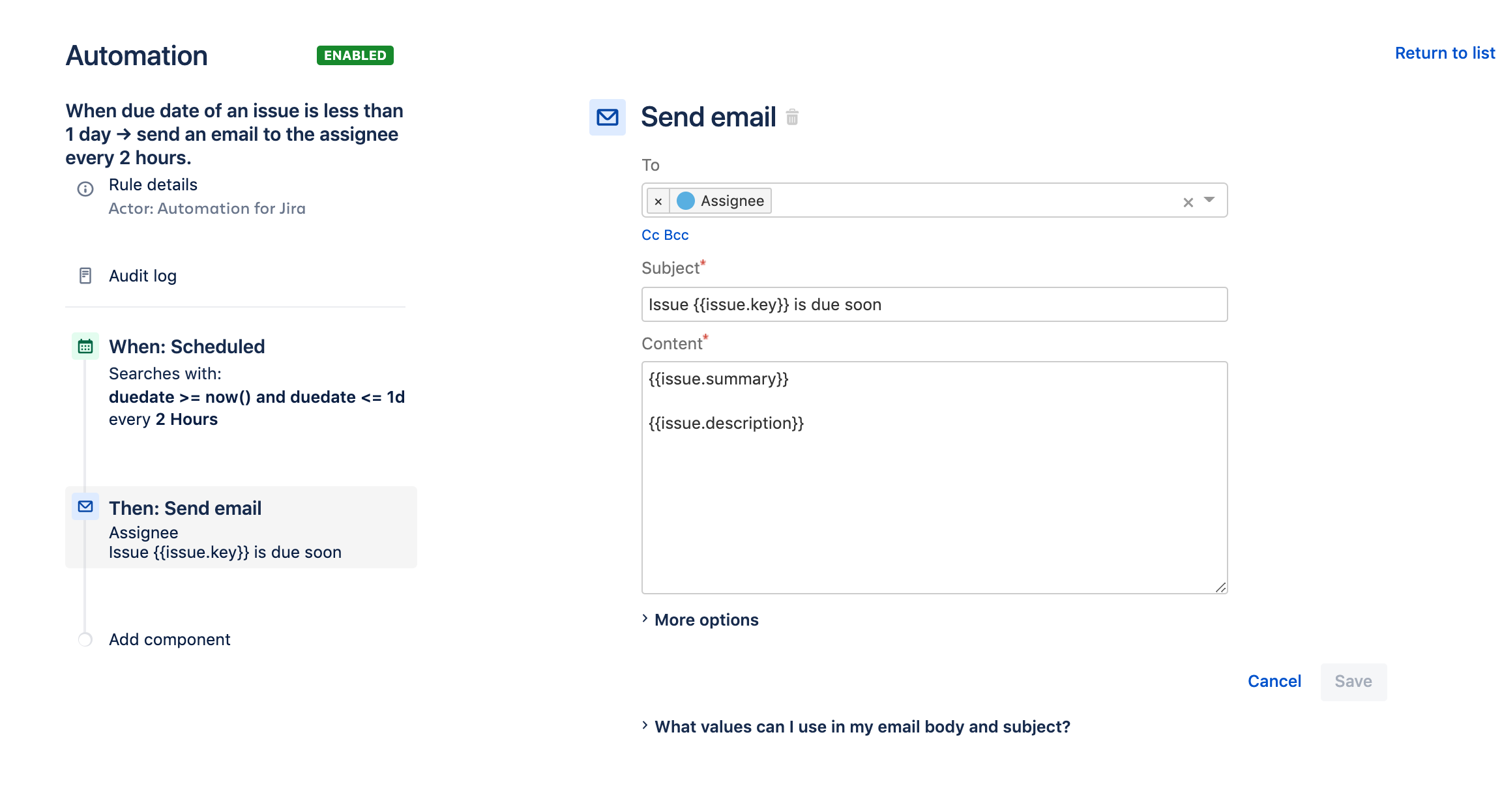
Business
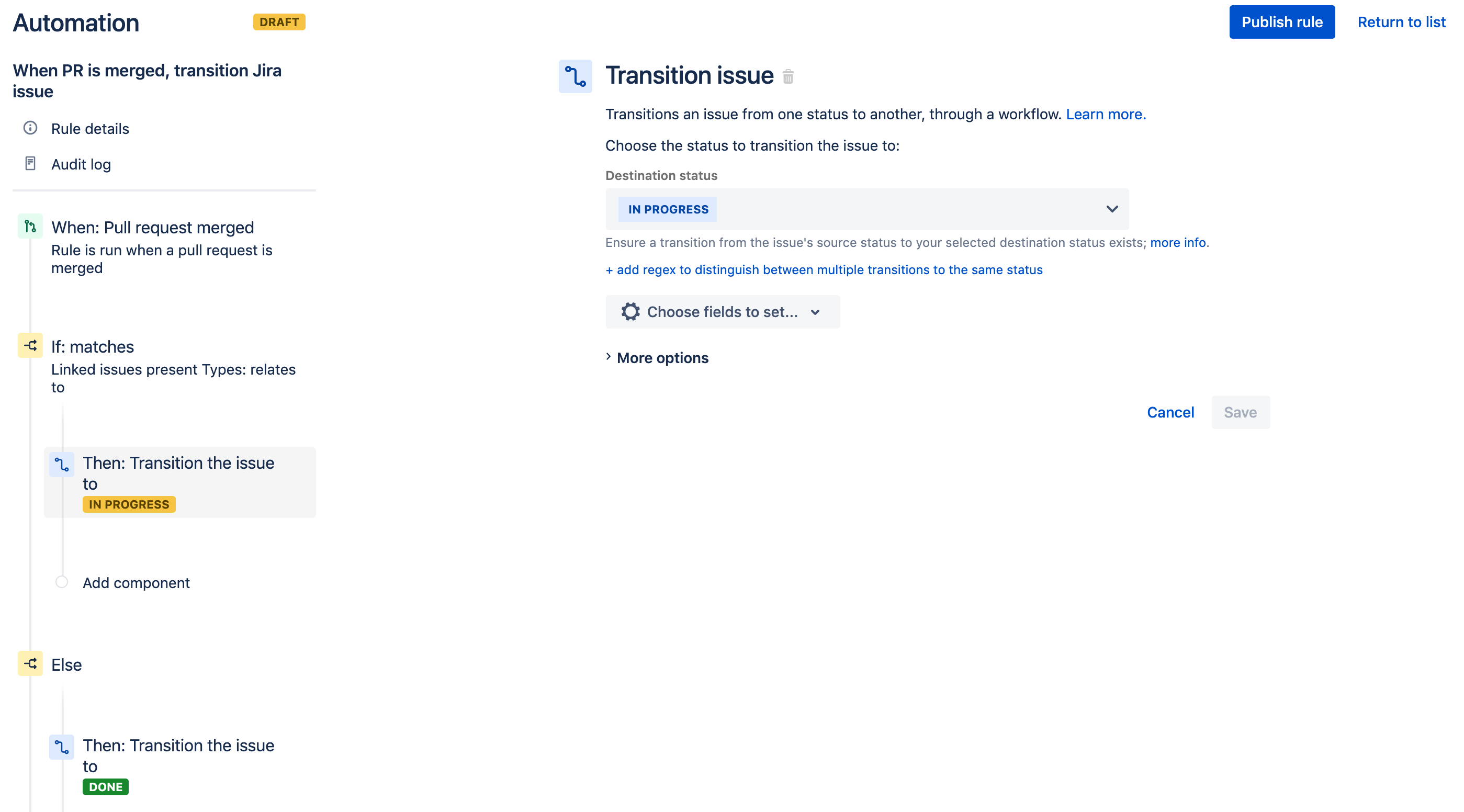
DevOps
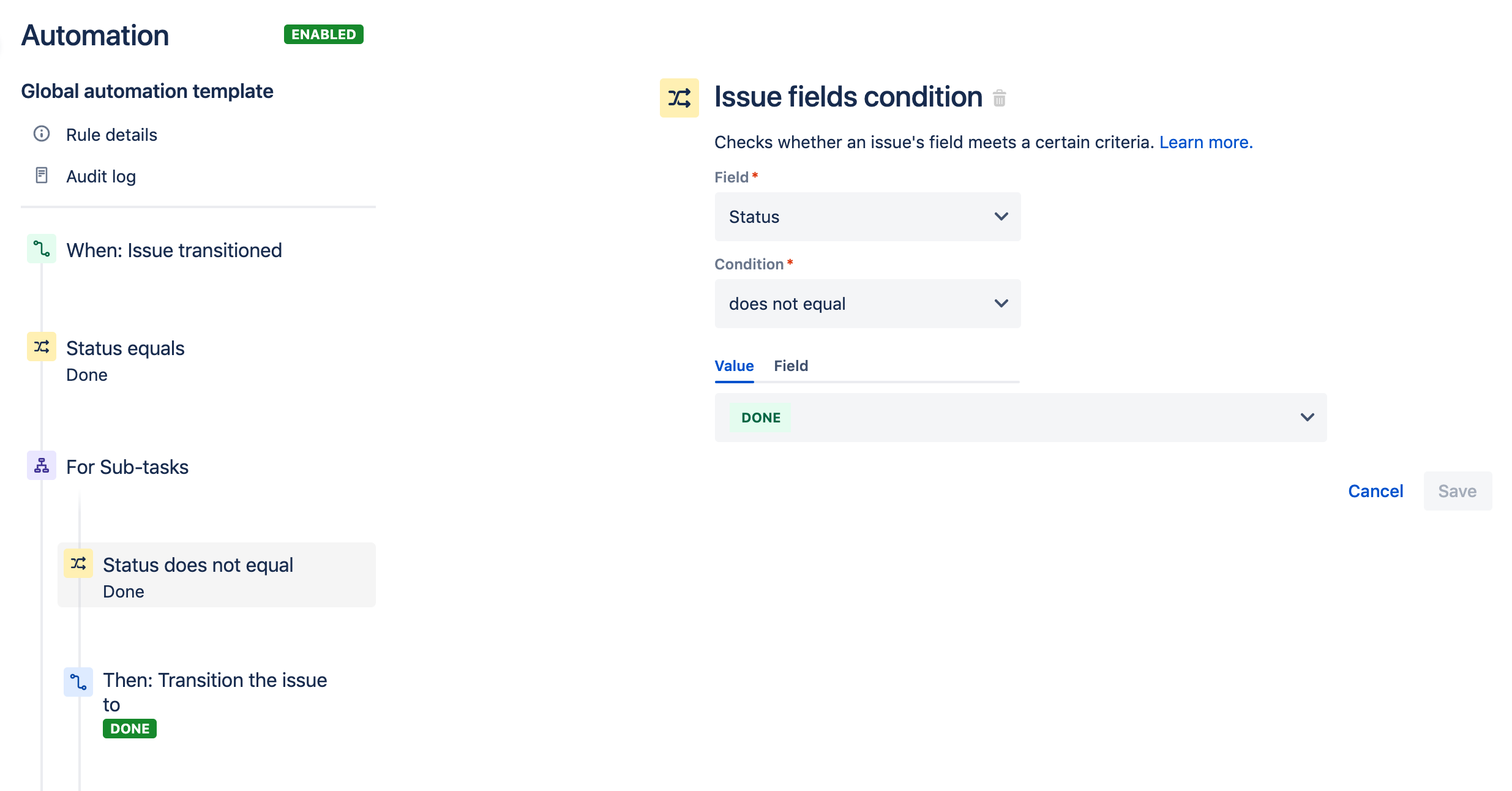
Global
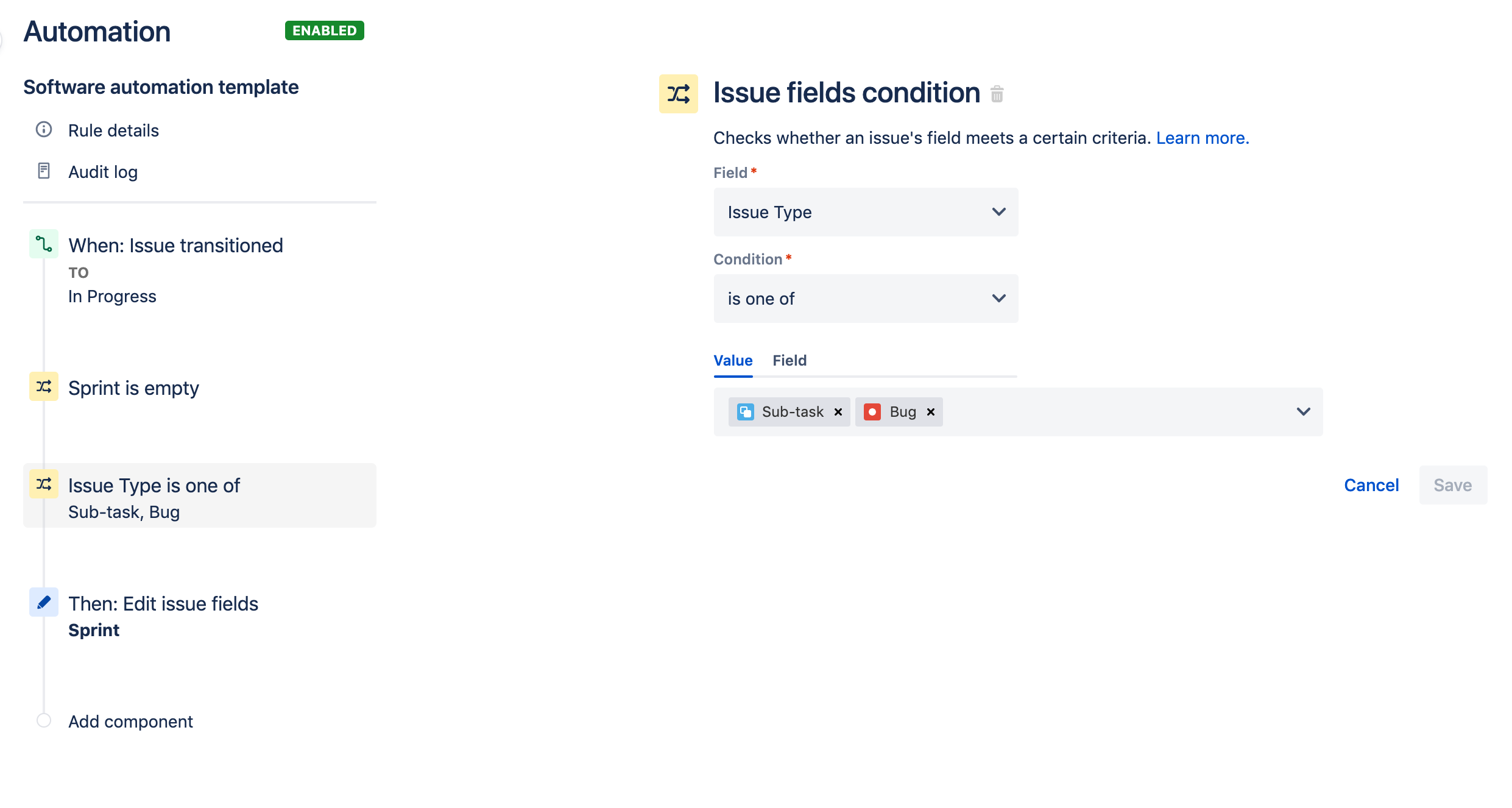
Software

“Jira automation is indispensable. It saves my team a lot of time and building automations across all of our tools is simple and easy.”

Automate at scale with Jira Premium
Get expanded automation limits with Jira Premium. Create single project rules to run within one Jira project or create global or multi-project rules to automate across as many projects as you need with a single rule. Scale smarter with less automation.
Unlock an enhanced set of features to help you scale including advanced planning, sandbox, admin insights and the peace of mind that comes with 24/7 support and 99.9 per cent SLA uptime.
Happy admin, happy team
Build reliable processes that never miss a step. No need to harass your team to update their work or do it for them. A happy team is a productive team.