
Product discovery template
Capture and prioritize ideas, align everyone with product roadmaps, and connect teams from product discovery to delivery.
BEST FOR
Software development
KEY FEATURES
Product ideation
Goal planning
Stakeholder collaboration
Related templates
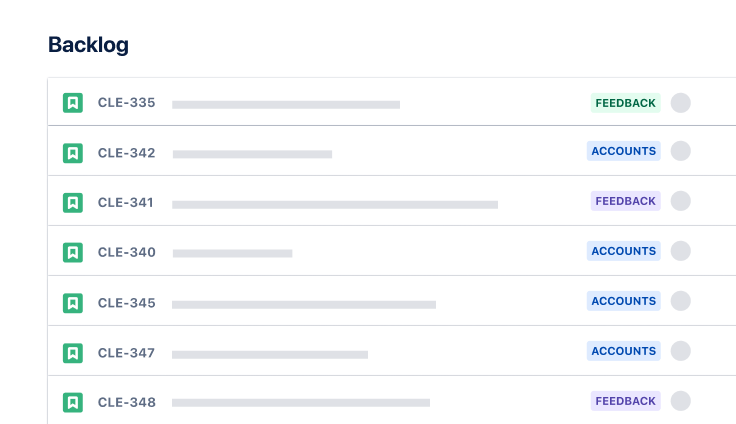
Software Development
Scrum template
Visualize, track, and manage your work easily from sprint to sprint.
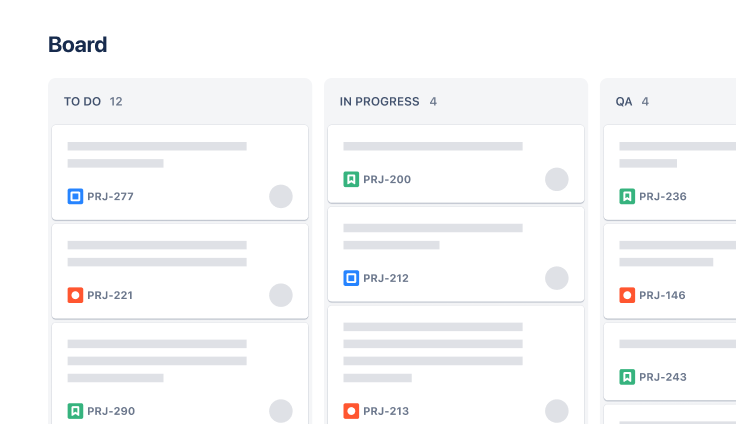
Software Development
Kanban board template
Manage a continuous delivery of work on a powerful board.
Related resources
DEMOS
Intro to Jira Product Discovery
Learn the basics of what Jira Product Discovery is, who it’s for, and how to get started with a product demo. Get questions answered with live chat Q&A.
WEBINAR
How to uplevel your product discovery practice
Learn from the Head of Product for Jira Product Discovery how his team handles product feedback, builds product roadmaps, communicates progress to stakeholders, and more.
COMMUNITY
Frequently asked questions
Connect with our team and other Jira Product Discovery customers on questions, tips and best practices, demos, and more.




