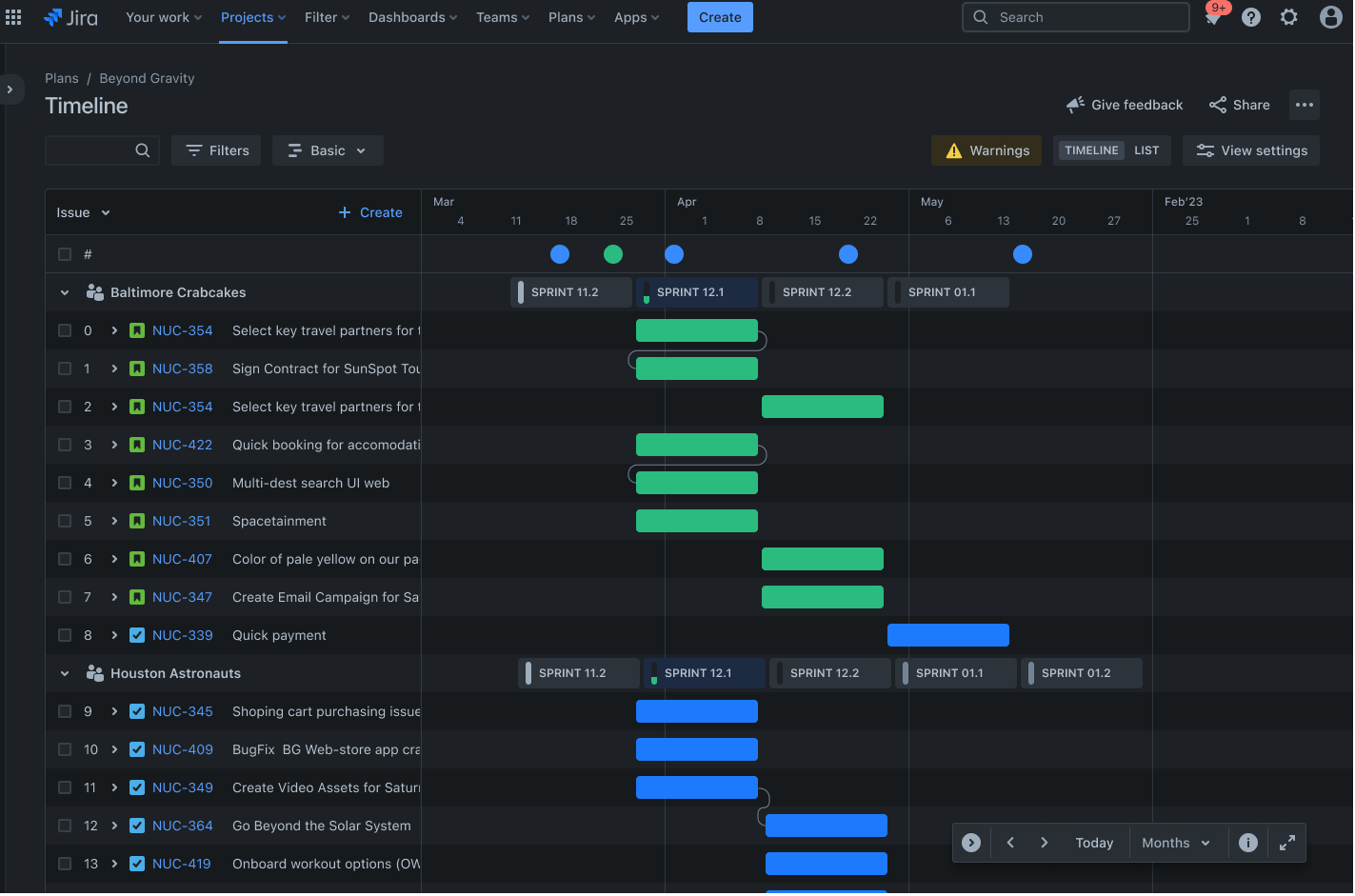프로젝트 일정 템플릿이란 무엇입니까?
시간 관리 도구
프로젝트 일정 템플릿을 사용하면 프로젝트 관리자가 명확하고 체계적인 타임라인으로 작업 및 마감 날짜를 계획할 수 있습니다. 따르기 쉬운 형식을 사용하므로, 리소스를 효율적으로 할당하고 팀원이 역할, 책임 및 기간을 명확하게 이해할 수 있습니다.
진행률 추적 가이드
이 템플릿을 가이드로 삼아 마일스톤 및 전체 프로젝트 진행률을 모니터링합니다. 팀은 이 템플릿을 통해 워크플로를 시각화하고 잠재적 장애물을 식별하며 계획대로 프로젝트를 진행하기 위한 중요한 결정을 내릴 수 있습니다.