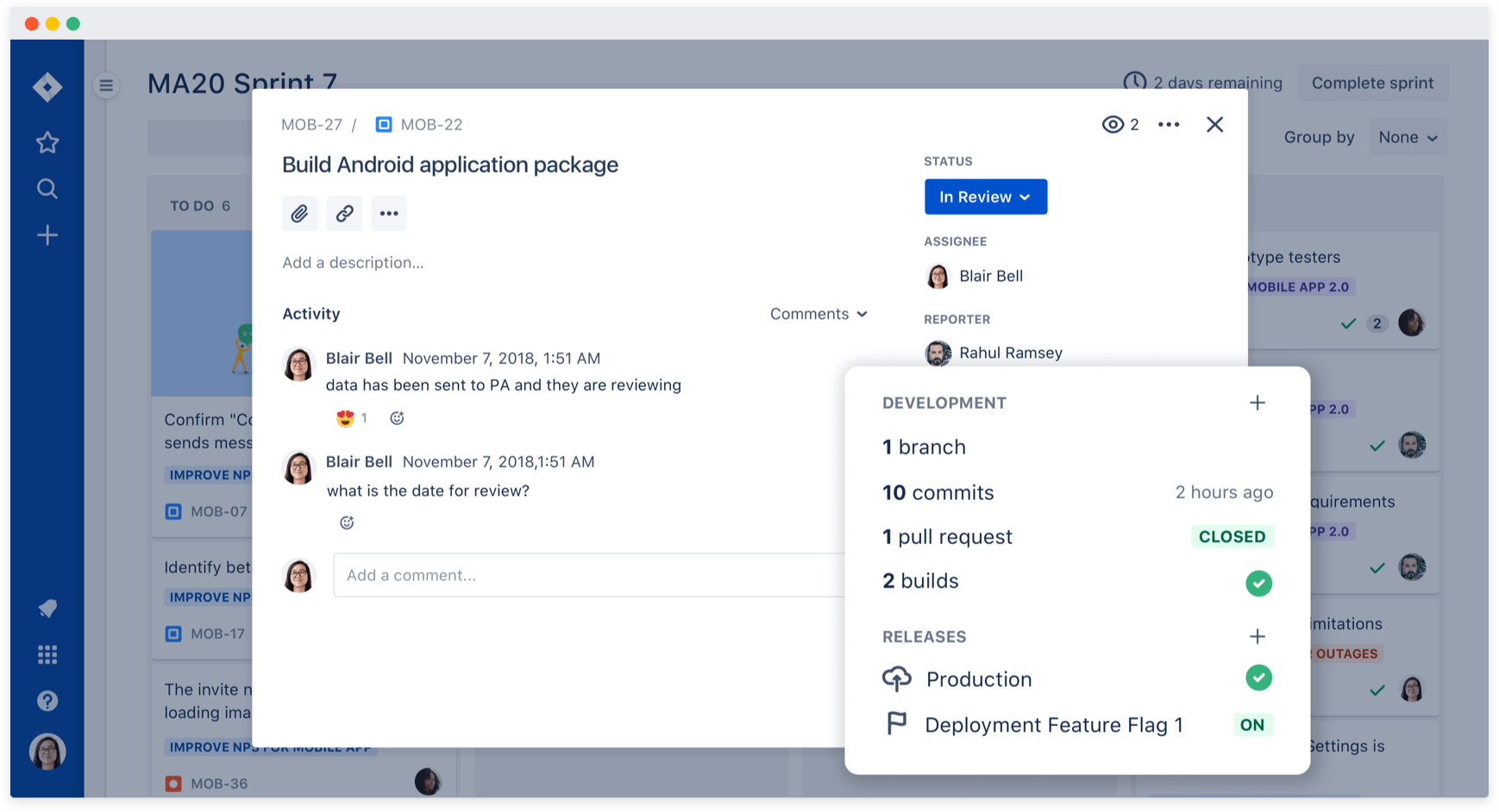What’s new in
Jira Software Cloud
Integrations
Deep, new out-of-the-box integrations with DevOps tools, productivity tools, and more
Overview
When you integrate Jira Software, it becomes an even more powerful single source of truth for your organization. Deep integrations mean you spend less time context switching to find the information you need. And designers, developers, and the rest of the team are also more productive because they can update the status of their work without ever leaving the tools they work in every day. We also want to ensure each team in your organization is empowered to choose and integrate the tools that work best for them. So no matter what tools each team uses, everyone in your organization is always on the same page. Explore Learn more
This page shows a curated selection of features we’ve released and upcoming features on our roadmap. All forward looking items are subject to change.
Shipped
Build custom reports with Jira data in Excel
The Jira Cloud integration for Excel will give any Jira user the power to push data from Jira into a spreadsheet. This integration can be helpful for teams that want to build custom reports beyond the templated Jira reports. You can also query Jira information with JQL from right within your spreadsheet.
New ways to interact with Jira issues from Slack
Without leaving the context of your conversation, you can now quickly create a Jira issue right from Slack by mentioning the Jira bot or by using the /jira command.
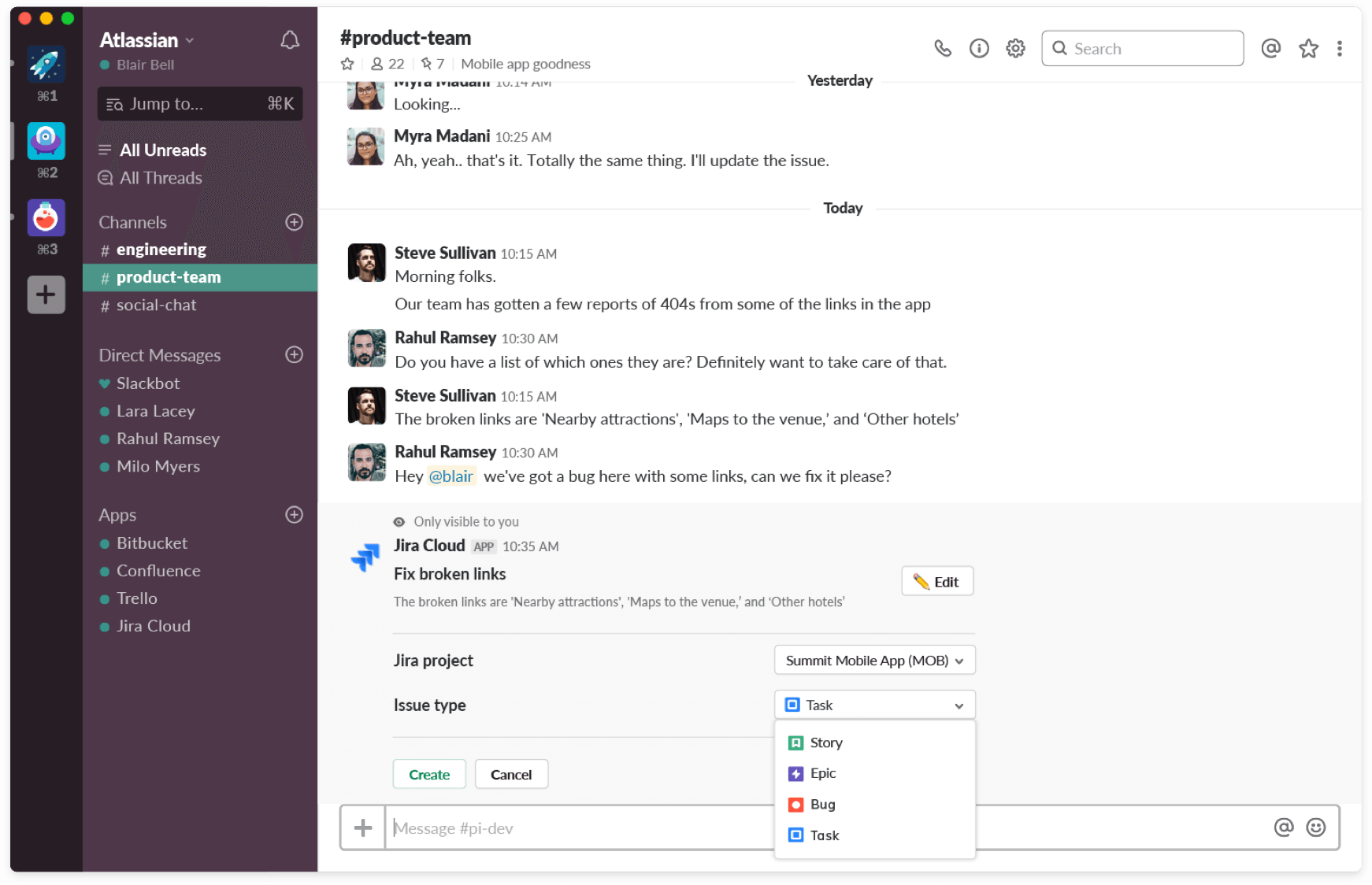
Use Jira for Outlook to manage issues without leaving your inbox
This add-in lets you create new Jira issues, view information about existing issues, and take action on them in a couple of clicks, right from within Outlook.
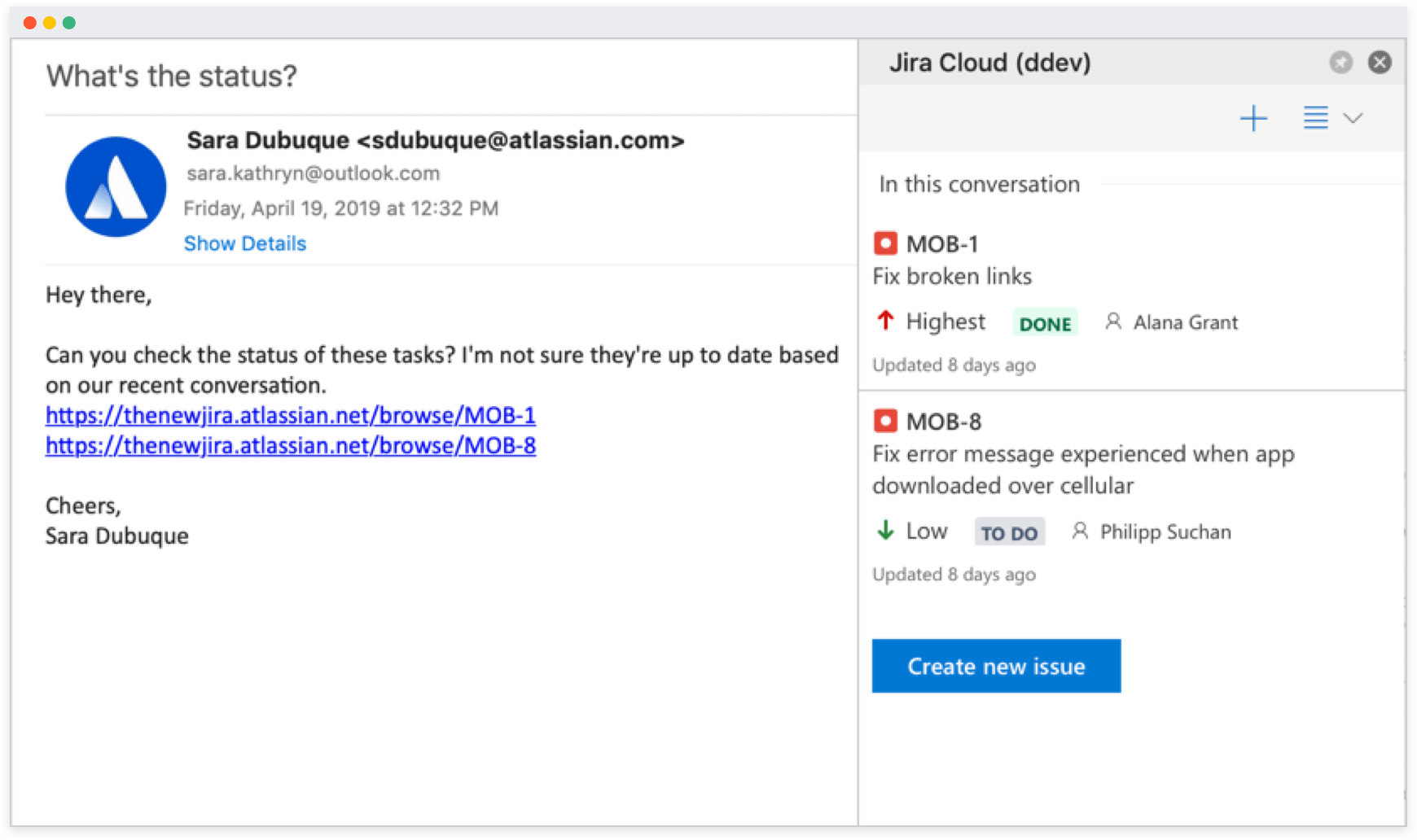
Make your developers happy with Jira Software for VSCode
This extension brings the best of Bitbucket Cloud and Jira Software Cloud into your IDE so your developers can stay in their IDE to find the next piece of work, change issue status, and more.
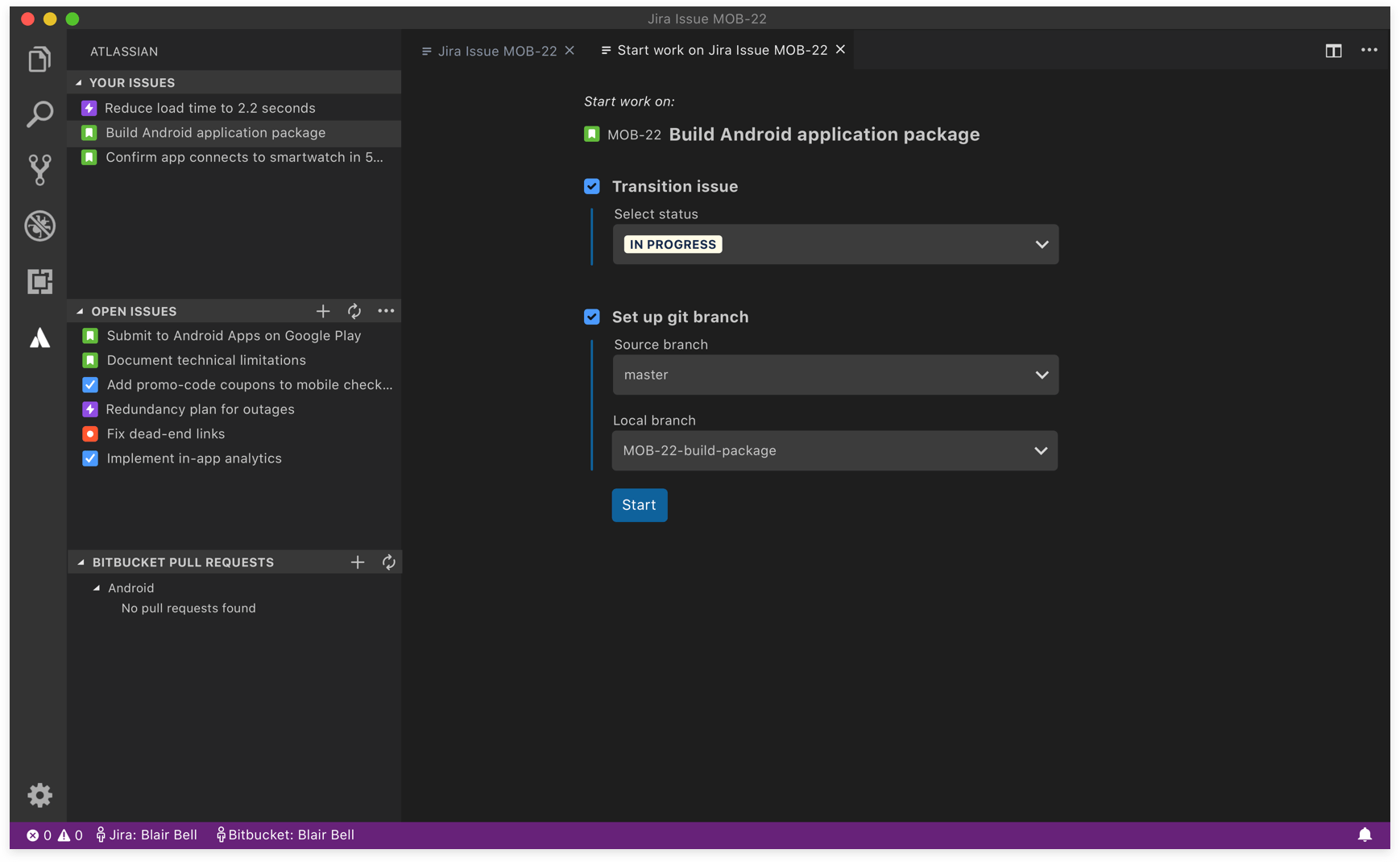
Build custom reports with Jira data in Google Sheets
The Jira Cloud integration for Google Sheets gives any Jira user the power to push data from Jira into a spreadsheet. This integration can be helpful for teams that want to build custom reports beyond the templated Jira reports. You can also query Jira information with JQL from within your spreadsheet. This integration is available in the G-Suite marketplace and can be installed by any Jira Cloud user.
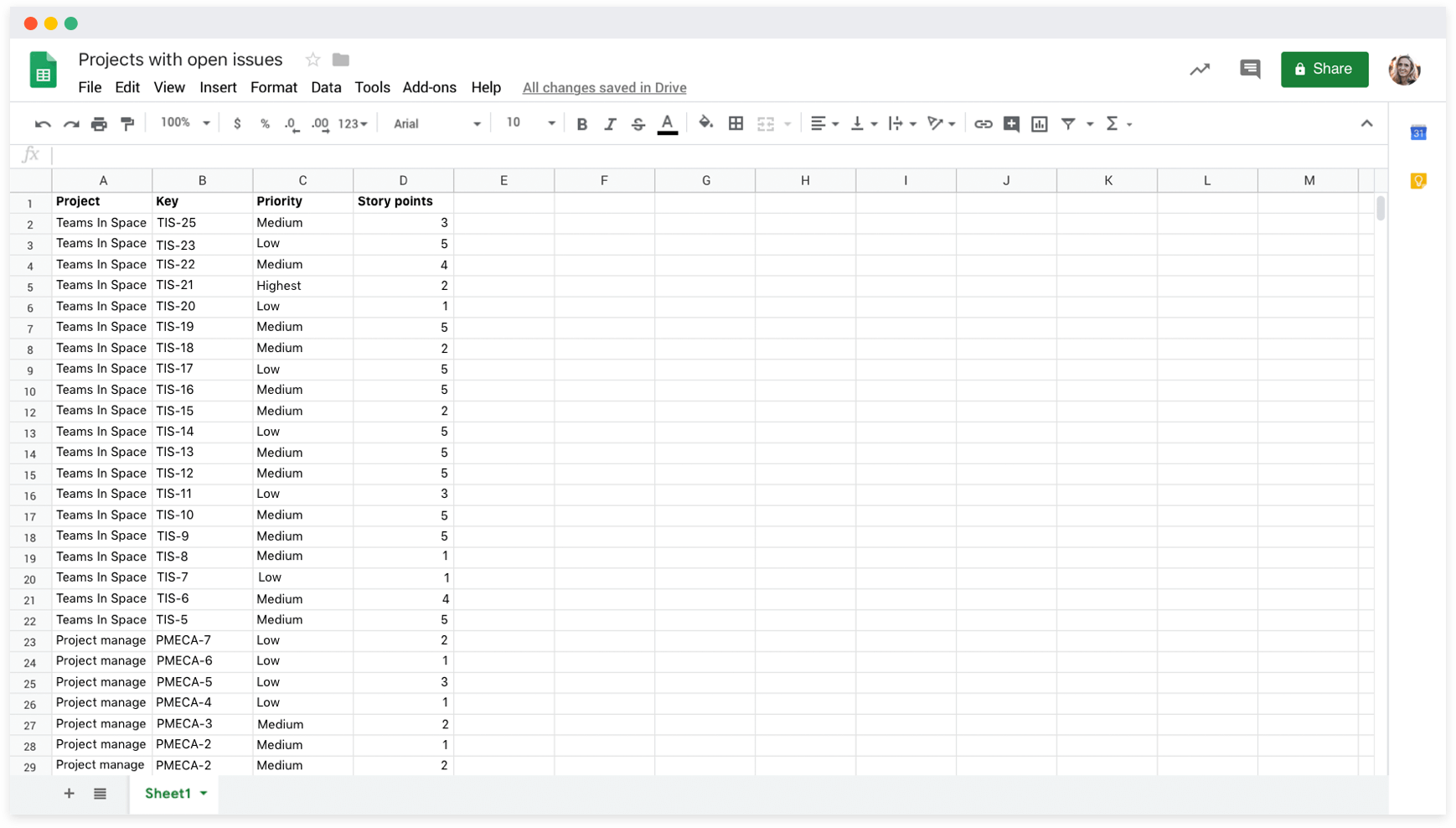
Get new, powerful views into your delivery pipeline with JQL
You can now create powerful views into your delivery pipeline with JQL queries across multiple connected tools. For example, you can write a custom JQL query to report all Jira issues that have been deployed to production but still have an open PR.
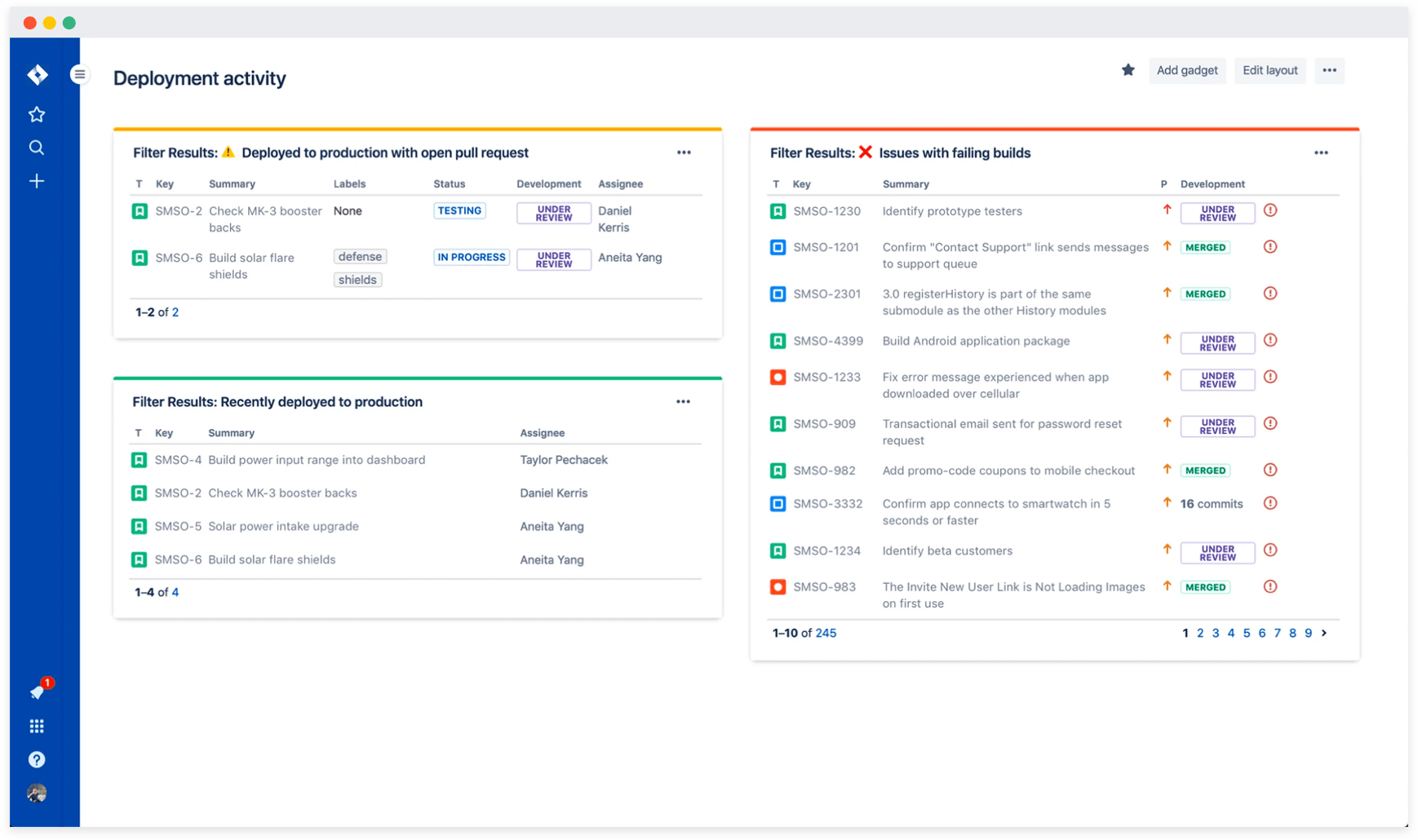
Understand the status of your development pipeline from Jira
New CI/CD tool integrations bring up-to-date information from your favorite build and deployment tools into Jira Software. You can now use Jira Software to automatically update and track issues through your complete development pipeline, from backlog to release.