Trello vs. Jira: which to choose (and how to use them together)
Trello or Jira? Jira or Trello? In your search for the perfect work management tool for your teams, odds are you’ve likely heard of both along the way. And when it comes to the question of which to use, it can be hard to know which one is right for you and your team.
The good news? While both tools have their own features and use cases, Trello and Jira are both parts of the Atlassian family—which means you can use them together, too. But first, let’s dive into how they differ.
- Trello serves as your productivity hub, designed to help you organize and track your to-dos effectively. With its adaptable interface, you can effortlessly arrange ideas, brainstorm, monitor tasks and other essential items, as well as manage meeting agendas and action items.
- Jira is the ultimate project management tool for teams, designed to foster collaboration, alignment, and efficient project delivery. Jira simplifies the process of managing cross-functional projects that involve dependencies and deadlines, allowing teams to seamlessly navigate projects of any scale and move through any workflow with ease.
How to use Trello within your organization
Trello is a versatile tool — meaning that it can be used in ways best suited for individuals, startups, and enterprise needs. Trello’s most popular use cases are:
- Individual productivity: Set reminders, record notes, and manage daily to-dos on a personal board.
- Small team collaboration: Use Trello boards to support internal processes, such as daily standups, weekly team meetings, and 1:1 meetings.
- Synchronous team activities: Collaborate in designated spaces, whether it’s for brainstorming or retrospectives.
- Team culture initiatives: Use Trello boards to continue building up your team culture with offsite planning, team resource hubs, and beyond.
- Onboarding checklists: Managers and HR teams can templatize Trello boards as new employee onboarding resources and checklists.
How to use Jira within your organization
Jira is designed to help you track cross-functional projects and processes from start to finish. The top ways Jira is used are:
- Project management: Manage any project, from GTM campaigns to product launches, with versatile views and customizable settings.
- Coordinated business and technical processes: Create workflows to support and automate initiatives like hiring, procurement, bug tracking, team approvals, and more.
- Agile workflow management: Optimize and manage agile workflows such as Scrum, DevOps, Kanban, backlog, and more.
- Company-wide collaboration: View and create dependencies and reports that span across all sides of the organization.
- Advanced reporting: Get quick snapshots and out-of-the-box reports, or build customizable dashboards to deliver updates on the progress of key initiatives, rollouts, and more.
- Goal alignment: Connect work to team and company goals to help keep your priorities front and center.
Using Trello and Jira together
Trello and Jira each play a vital role in helping you stay organized, but their seamless integration takes your personal tasks and team projects to a new level of connectivity. Trello acts as your trusty personal assistant, helping you keep your daily tasks and ideas in order. When it’s project go time, Jira makes it easy to track, deliver, and report on all your work. You can connect Trello and Jira in a couple of ways:
Jira lists in Trello
Jira lists, our newest Trello and Jira integration, makes connecting information between Trello and Jira seamless. Effortlessly sync and manage Jira tasks directly within your Trello boards with auto-populating lists that update based on Jira project and task filters. Jira lists allow you to easily manage your individual tasks in Trello while keeping track of team project deliverables in Jira. To get started, simply select “Add list from Jira” from the list actions menu in Trello.
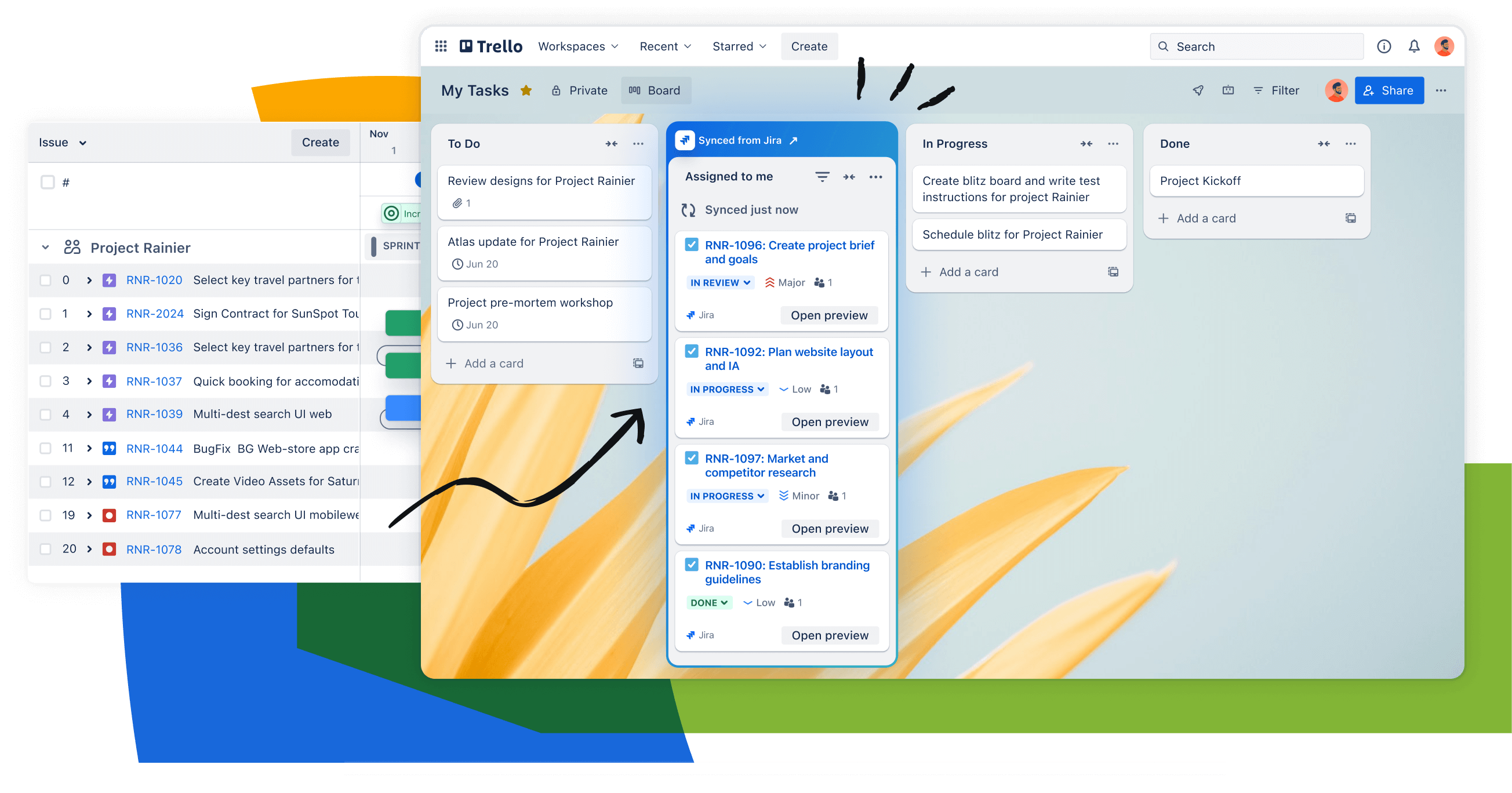
Smart Links
Bring Jira projects and forms to Trello as a Smart Link on your Trello board. Smart Links let you easily hyperlink your work in Atlassian products so that you can surface key context without leaving the tool you’re already in. Smart Links can show up in three different views — inline, card, and embed — depending on the amount of information you want to see. Simply paste the URL into a Trello card description or comments section, and voilà, you’ll be able to see a smart preview of the content.
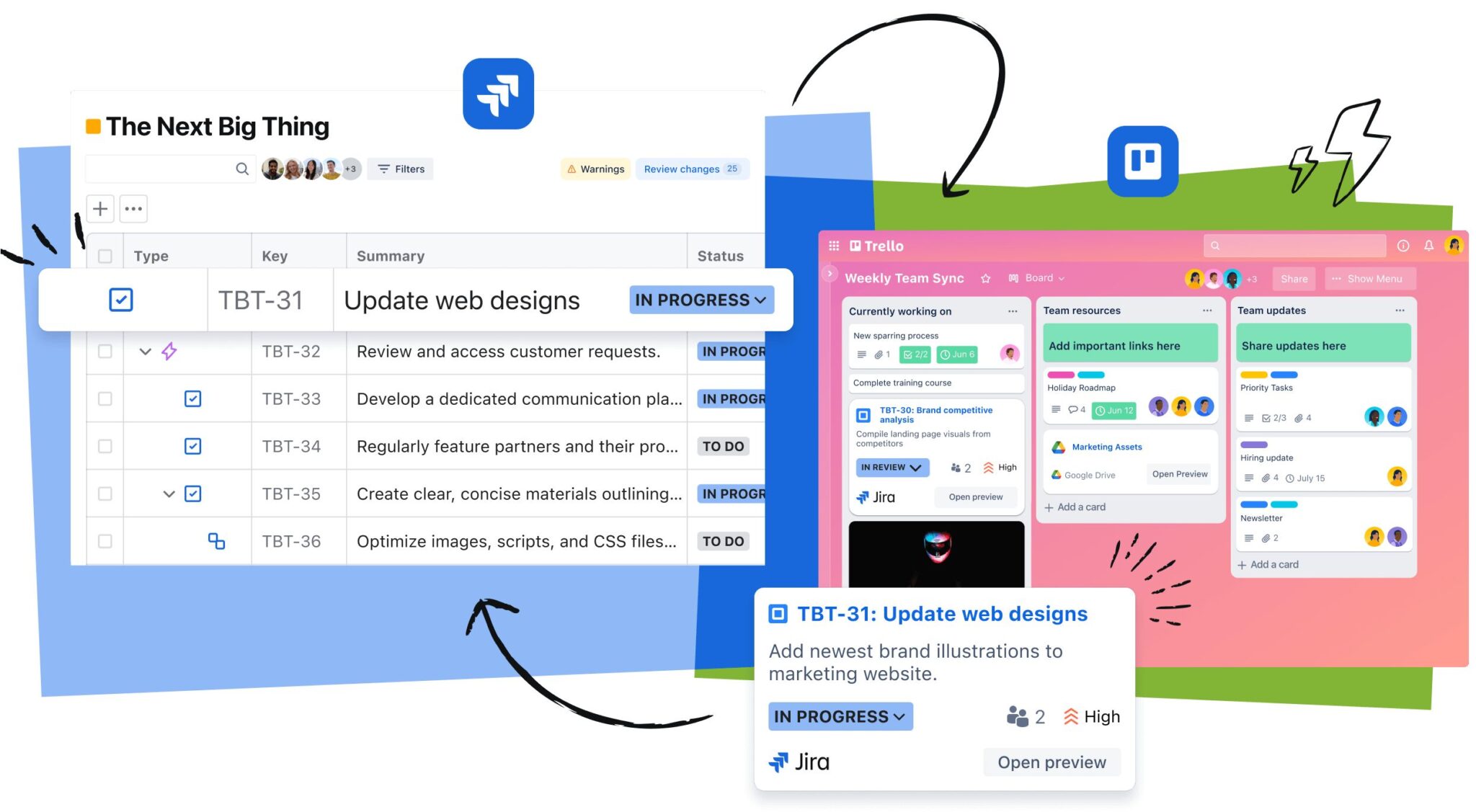
Trello + Jira = a perfect duo for everyday productivity
No matter what team you’re on, here are some ways in which using both can come in handy in your daily work:
- This one’s for everyone – scrap those messy post-it notes and use Trello as your personal work tracker. Connect Trello to your assigned work items in Jira so that you can get a full view of everything without leaving Trello.
- Marketing teams – launching a campaign to support a key launch? Use Trello to brainstorm and prioritize marketing tactics, then move them over to Jira to start creating actionable tasks, assigning work to project members, and executing your plan.
- Operations teams – need to perfect your internal approval process? Outline key steps and stakeholders in Trello, then set your process up in Jira as a workflow with automations and integrations that notify your teams where they are (whether they use Slack, Teams, or email).
Feature comparison: Trello and Jira
While we all enjoy watching Family Feud, there’s no need to pit these tools against each other. Although you can still prepare for a future trivia game night — Atlassian themed — as we walk you through how these tools compare to one another.
| Trello for personal productivity | Jira for team projects | |
|---|---|---|
| Templates for different use cases | ||
| Automations | ||
| Board / Kanban view | ||
| Timeline view | ||
| List view | ||
| Calendar view | ||
| Custom background images and colors | ||
| Atlassian Intelligence | ||
| Apps and integrations | ||
| External collaboration | ||
| View same cards in multiple boards | ||
| Map view | ||
| Gantt chart with dependency mapping | ||
| Backlog view | ||
| Custom workflow builder | ||
| Custom automations | ||
| Custom work types | ||
| Unlimited hierarchy levels | ||
| Cross-team project linking and roadmaps | ||
| Advanced reporting | ||
| Forms | ||
| Goal tracking | ||
| Company-managed projects | ||
| Admin sandbox and release tracks |
Want to see what these tools can do for your teams? Sign up to get started with Trello and Jira for free. To learn more, check out plans and pricing for Trello and Jira, or contact Atlassian sales.
Have projects in Trello that you’re ready to bring over to Jira? It’s never been easier to import your work from Trello to Jira.
