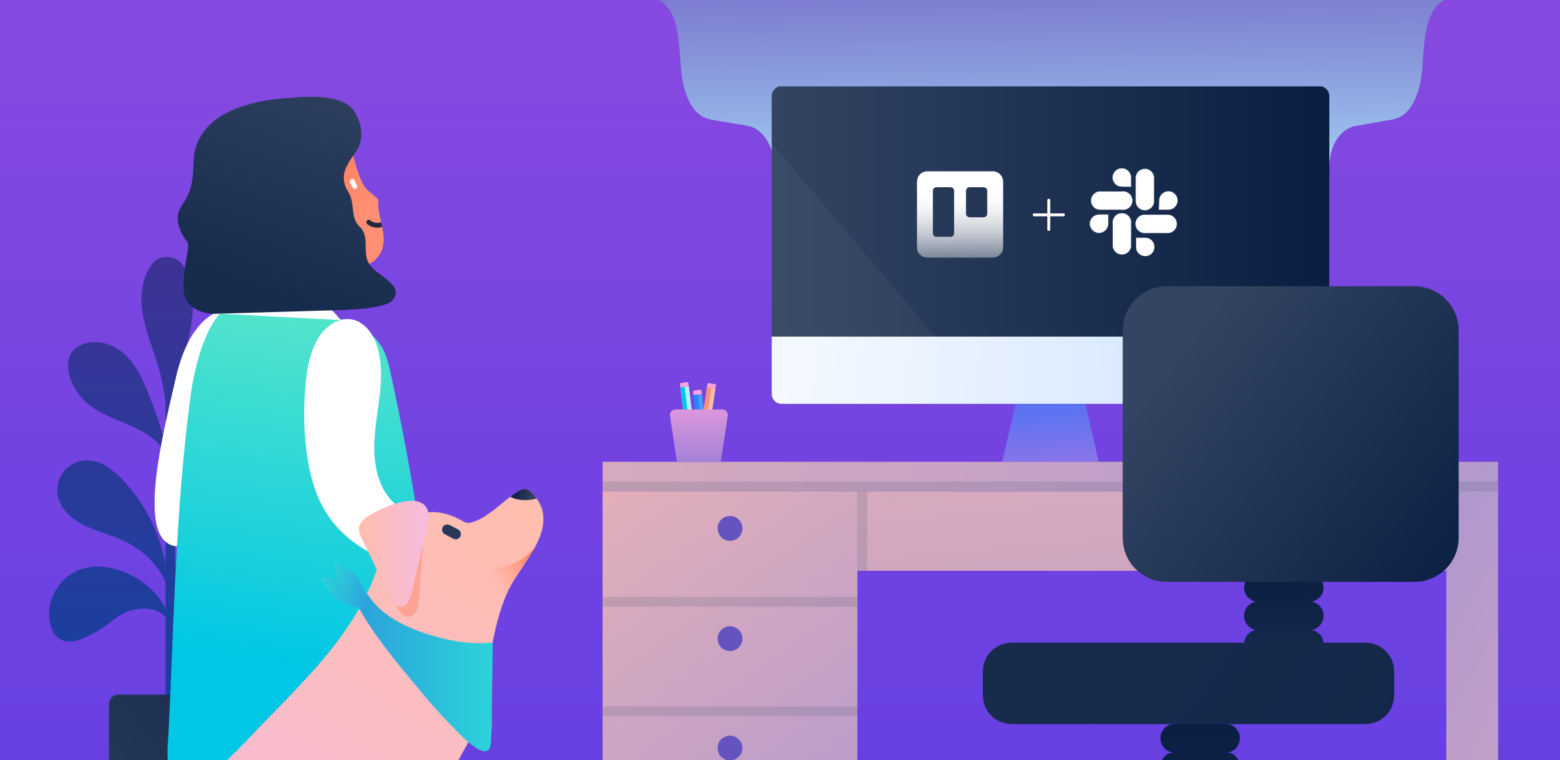How Trello makes communication better for Slack users
We spend 50-80% of our workday communicating with other people. You’d think all of that practice would mean we’re stellar at sharing information and getting our point across, but the truth is that we could all use some help.
People often point to poor communication as the reason why mishaps happen with their team, and difficulties with communication and collaboration are a top-cited challenge among remote workers in particular.
Fortunately, technology can help make communication a lot less painful and a whole lot more productive. That’s especially true if you find tools that go together like peanut butter and jelly—or, you know, like Trello and Slack.
What Is Slack?
You’re probably already at least somewhat familiar with Slack, considering that the woodblock notification noise seems like the unofficial soundtrack for our working lives (and can even be an anxiety-inducing sound for some people).
To put it simply, Slack is a messaging platform designed to make it easier to instantly communicate with your team—whether they’re at the next desk or across the globe.
Slack organizes conversations into different channels to help keep discussions on track. So, your team might have one channel dedicated to the big annual report project you’re working on and another channel dedicated to friendly chit-chat.
Slack And Trello Make the Perfect Dream Team: Here’s How
Slack is one of the most prevalent and widely-used messaging tools out there, and for good reason: It makes communication easier, especially for remote team members who have a harder time replicating those quick, desk-side chats that are common in the office.
But, Slack’s superpowers are really unleashed when it’s used as a supplement to the collaboration tools that your team already relies on.
Using Slack and Trello together is a perfect example, and the two offer a cohesive communication experience in a number of different ways:
- Slack Power-Up for Trello: By adding this Power-Up to your Trello board, you can easily send information from Trello directly to Slack. This includes sending Trello cards to Slack channels and direct messages, setting reminders for cards in Slack, and more.
- Trello for Slack app: Doing a lot of your team’s work in Slack? With Trello for Slack, you can automatically create new Trello cards by typing a command in Slack, attach Slack conversations to Trello cards, and manage your cards without ever leaving the Slack app.
Needless to say, Trello and Slack don’t add any duplicate work or manual updating to your to-do list—they make communication easy, intuitive, and consistent.
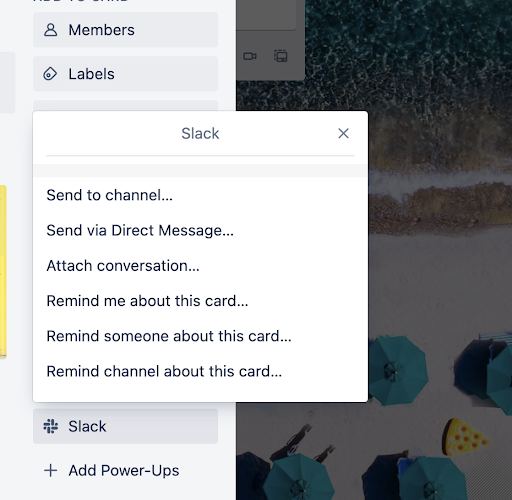
How Slack And Trello Help Teams Work Together
Need more convincing why Trello and Slack are the communication and collaboration dream team? Say no more. Here are a few benefits you can expect to experience.
1. Stop The Constant Tool Switching
You probably use a lot of tools to get your daily work done. Some estimates go as far as to say that the average company has 129 different apps for employees. Others say that people need to switch apps more than 1,100 times per day. And unfortunately, digital distractions are even more common for hybrid teams.
What does all of that clicking between tools lead to (besides blurry eyes and a hand cramp)? Decreased productivity.
You might’ve heard it referred to as context switching or task switching—which basically means that you’re constantly changing gears from one task to another. When it takes roughly 23 minutes to refocus after a distraction, all of that hopping back and forth can decrease overall productivity by as much as 40%.
By using Trello and Slack together, you can reduce your need to change between different tools and get high-quality work done in a centralized place.
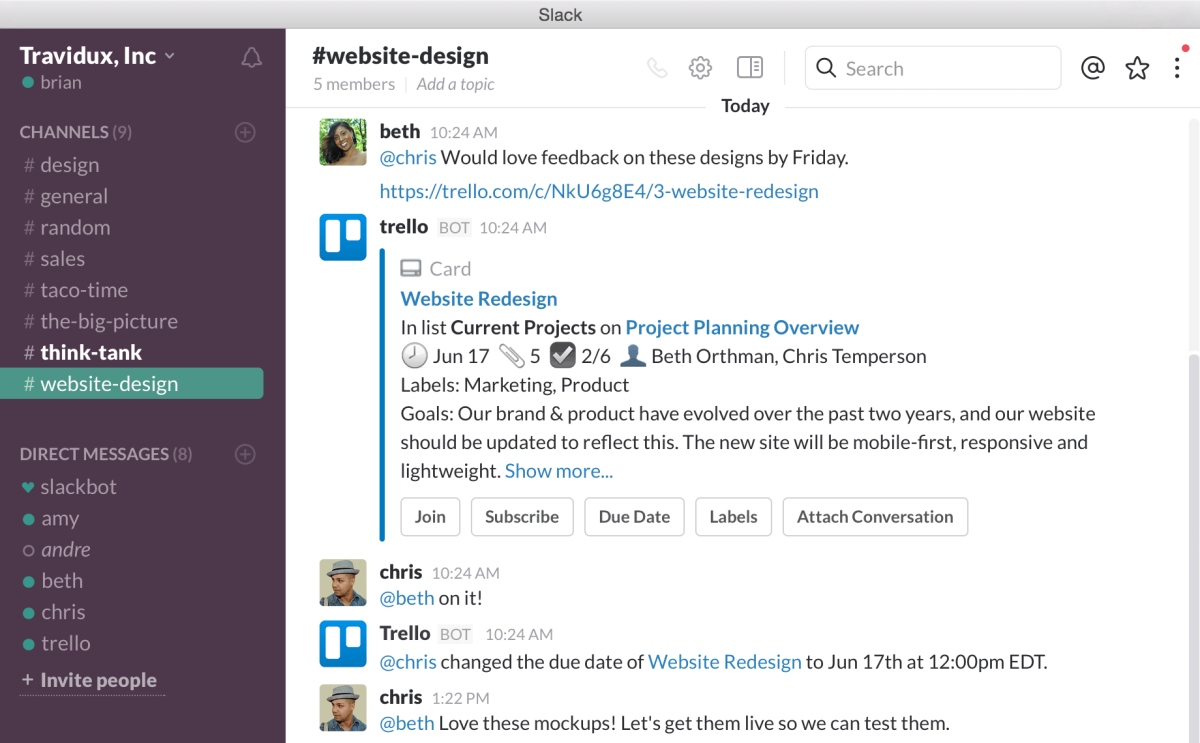
2. Easily Access The Information You Need
It’s hard to pin down exactly how much time we spend looking for the information we need each day—with some estimates stating that searching takes up 19.8% of business time (that’s equivalent to one full workday per week).
Even without an exact figure, you’d likely agree that having to dig for the details and context you need to do your work feels like a frustrating and sometimes fruitless waste of time.
That’s another reason that the combination of Trello and Slack is so helpful. It ensures that all of the information you need—from files to brief conversations—is in one place. There are a number of ways to maintain that transparency, including:
- Linking Slack conversations to cards or tasks in Trello, so even people who didn’t participate in the chat understand the background.
- Linking Trello boards to dedicated Slack channels, so the Slack channel that’s dedicated to your website overhaul project can link directly to the Trello board where you’re managing the work.
In short, no more scrolling through seemingly endless email threads and jumbled file folders to find what you need—it’s all right there and easily accessible.
3. Work Together More Efficiently
Add the above two benefits together and what do you get? Saved time. Your team is able to work together not only more effectively, but more efficiently.
Our own research here at Atlassian shows that the three biggest time-wasting culprits at work include:
- Excessive email
- Pointless meetings
- Constant interruptions
Using a combination of Trello and Slack helps you cut down on all three of those (because remember, you can always pause your Slack notifications if you need to buckle down and get some deep work done).
Communicate Seamlessly With Trello and Slack
No matter what’s on your daily to-do list, you’re bound to spend a good chunk of your workday communicating—with team members, your manager, vendors, customers, and everyone in between.
Despite the fact that communication is a staple of the modern workday, doing it well can still feel like an uphill battle.
The good news is that having the right tools can take a lot of the pain out of the process. Case in point? Trello and Slack. The two apps work together seamlessly—just like you and your team will when you use these tools and get into the groove.