Unleashing the potential of all teams in the cloud
A year lookback on the major investments we’ve made in our cloud platform.
Atlassian’s mission is our mantra. Every conversation we have and every strategic decision we make is for the good of the teams who rely on our products to work faster and more securely, collaborate better, and deliver on their own directives. This north star is the driving force behind our commitment to guiding all teams (we really mean that) to a future in the cloud.
Behind the curtain, we’ve been hard at work making our products more secure, more consistent, more intuitive, better integrated, better able to help teams do it all with whatever they’ve got. Our security standards are through the roof; our tools grow more connected to each other each day; Premium, Enterprise, and Free plans open the door or teams of every size and stage of life to try and standardize on our solutions.
A slew of UI improvements doesn’t hurt either. We unleash the potential of every team, and we try to look good doing it! Here’s what we’ve achieved in just 12 months:
Demystifying the move to cloud
Moving to “the cloud” can feel like a vague notion, and the logistics rather esoteric. For many customers, moving from server-based software to a cloud environment can feel like a leap of faith. And while the benefits of cloud may be apparent to us, we talk to server-traditionalists and skeptical would-be migrators every day – so our goal is to make the migration process as transparent and smooth as possible, for every team. Any size, any industry, skeptics and believers alike. Because we’ve seen for ourselves the myriad ways a move to the cloud can set the smallest startups and the household-name enterprises on the path to prosperity.
What’s new:
- Free cloud migration trials: We now offer free, extended migration trials that match the length of remaining server maintenance (up to 12 months) to help orgs evaluate and migrate to cloud over time, without disrupting their teams.
- Cloud migration assistants + App Assessment: Our cloud migration assistants for Jira and Confluence are free apps that help Server and Data Center customers build a migration plan, evaluate their apps, and flag errors before they happen when migrating to cloud.
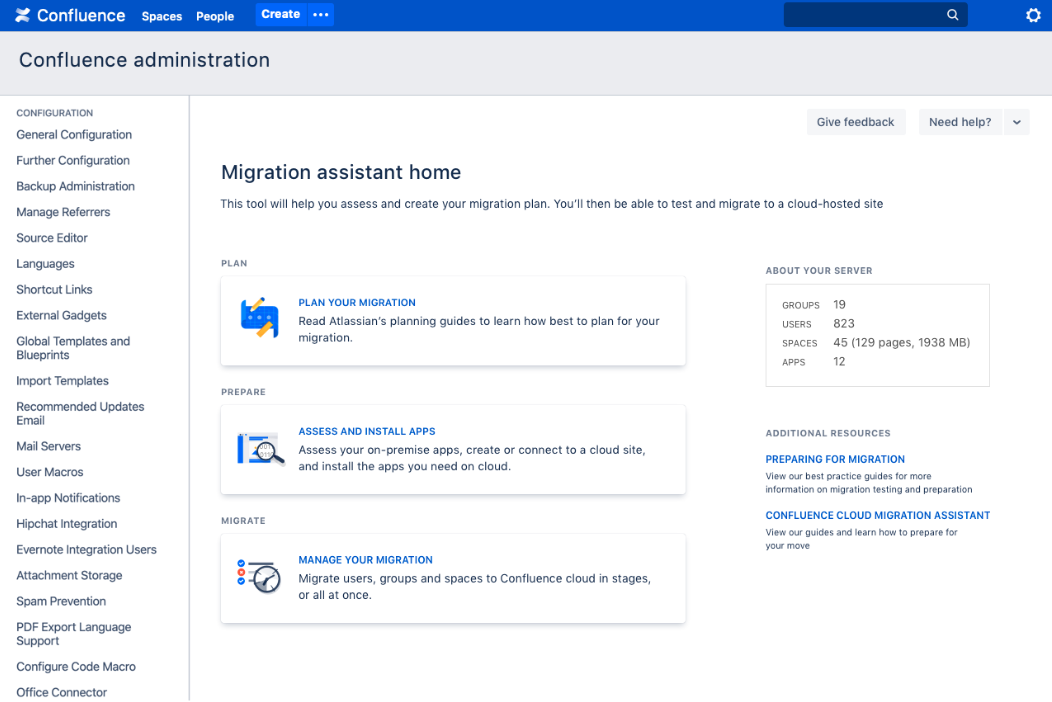
- Free cloud plans: Our Free plans help small teams and startups up to 10 users/ (or three agents) evaluate, explore, and leverage the basics of our cloud products with no cost or commitment.
- Cloud value calculator: This tool helps customers identify hidden costs they’re likely incurring on Server and Data Center, and how cloud can help them potentially save money and increase productivity.
- Codegeist: We brought back our longstanding remote hackathon, where participants were asked to build innovative cloud applications for their favorite Atlassian tools. With more than 1,300 participants, 300 submissions and $315k in prizes, we got to see our developer community build solutions for a variety of unique use cases. Learn more about the winners, and check out the public submissions gallery.
- More cloud apps: We’ve launched more than 440 new apps in the cloud in the last year, including versions of some of the most popular Marketplace server apps, like Create on Transition for Jira, Elements Connect, and Jira Workflow Toolbox. Server teams can rest assured that the apps they rely on for mission-critical work will be available to them upon migration.
- Marketplace Cloud Security: A fresh new badge arrived on the Atlassian Marketplace last month showcasing our Cloud Security Participants. This badge is awarded to all our cloud apps that are currently enrolled in our Marketplace Bug Bounty program and receive on-going vulnerability testing from a global pool of ethical security researchers.
Earning the trust of our enterprise customers
Our top priority in cloud is security. Period. As we continue to optimize our SaaS offerings for larger, more complex organizations, we are laser-focused on exceeding industry standards in keeping customer data safe, private, and compliant, while also allowing for seamless scaling. With industry-leading security and effortless growth top of mind, we’ve made vast improvements to our cloud offering for enterprise customers, including Atlassian Guard, our admin command center for Atlassian cloud products.
What’s new:
- Encryption at Rest and in Transit: Encryption bolsters our cloud platform’s ability to keep customer data safe, private, and secure by turning personal information into “for your eyes only” messages intended only for the parties that need them – and no one else.
- New AWS Data Centers Sydney, Singapore, Frankfurt: Our cloud hosting infrastructure for Jira Software, Jira Service Desk, and Confluence includes AWS regions across the United States, Germany, Ireland, Singapore, and Australia.
- Cloud Premium: Premium plans for Jira Software, Confluence, and Jira Service desk offer an advanced feature set at the product and platform level for rapidly growing organizations.
- Cloud Enterprise (coming soon): The next step up from the Cloud Premium plan, Cloud Enterprise delivers our flagship products with new and enhanced capabilities across governance, administration, billing, and more that are specifically designed for enterprises.
- 10,000 users per cloud site/instance (coming soon): For larger customers looking for true scale in cloud, we will soon offer up to 10K users per instance in Jira Software Cloud and Confluence Cloud.
Unleashing the potential of all teams
At Atlassian, we live and breathe agile practices. Simply put, we’re always thinking about ways to iterate on our offerings (see what we did there?) so teams can deliver faster, collaborate better, and execute agile practices in the ways that work best for them. Jira, our flagship product, is poised to equip a wide spectrum of teams for a future in the cloud with investments in performance, scale, and enterprise features.
What’s new:
- Jira Automation: Agile teams can work faster by automating tasks and processes in Jira. Users can also reduce context-switching for their teams by building custom automations with third-party tools.
- Advanced Roadmaps: Advanced Roadmaps enables customers to use Jira Software to plan multi-team projects and larger pieces of work, improving cross-team visibility, collaboration, and communication.
- Next-gen: We’ve made dozens of enhancements to our next-gen template, which enables customers to manage their work with a simplified admin experience and refreshed UI. Admins can also delegate administration to specific teams, without any risks for centralized Jira administration.
Working better together with DevOps
Since its inception over a decade ago, DevOps has been helping teams work better together, and our company mission is one and the same. We have our finger on the pulse of all things DevOps, and we’ve released a number of features that will shepherd its practitioners forward, towards even better tooling, security, and change management capabilities.
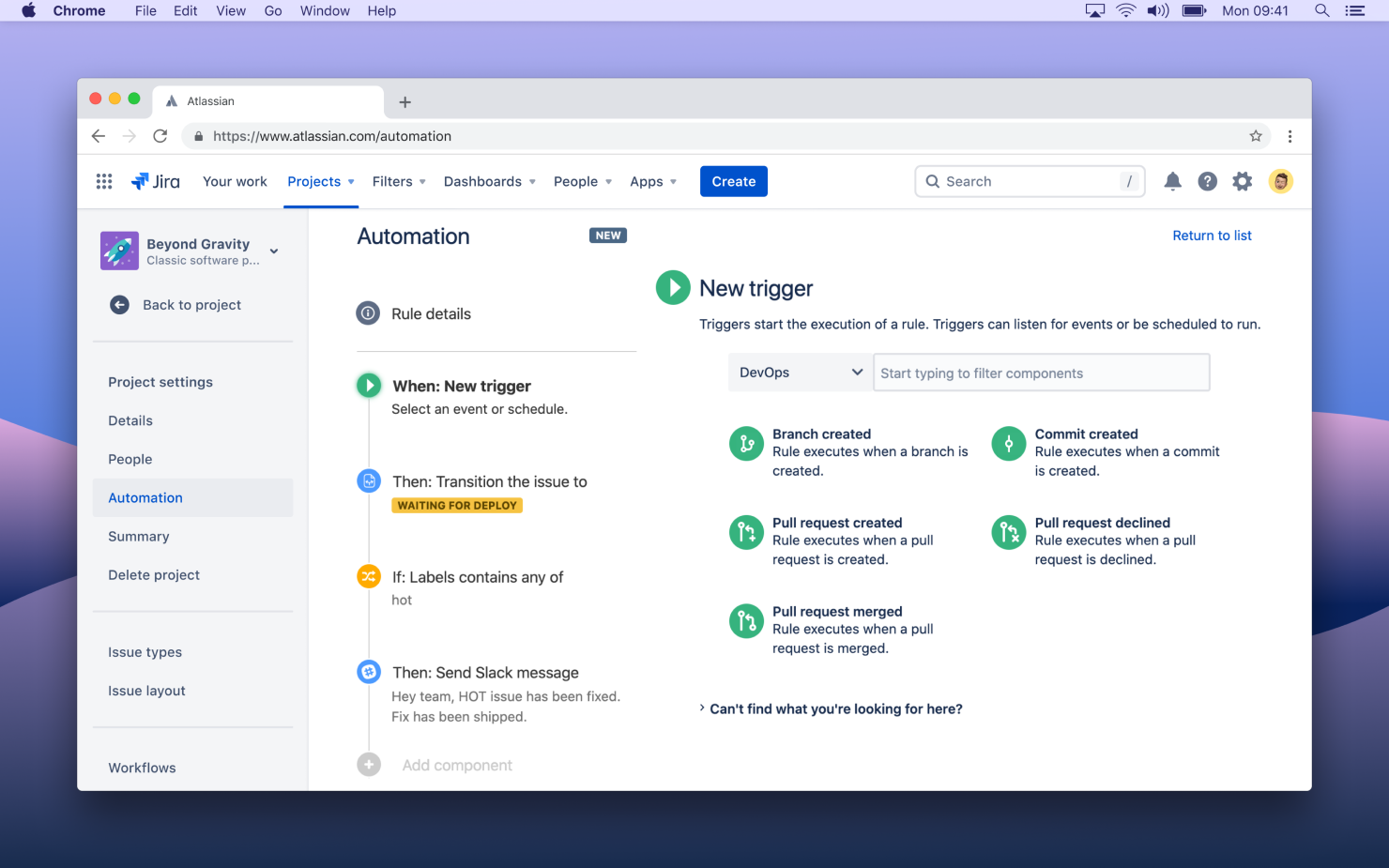
- DevOps automation triggers: Now, users can create automation rules in Jira Software Cloud, to keep your work in sync with development activities, with triggers from commit or pull request activity in any connected code repository.
- Code Insights: Bitbucket Cloud’s Code Insights lets you bring the best DevOps scanning, testing and analysis tools into your code review process, including Mabl and Sentry. Our new DevSecOps integration with Snyk is especially important, as Snyk can scan and highlight critical security vulnerabilities early.
- Automated change management (currently in early access):
- Our Risk Assessment Engine in Jira Service Desk Cloud quickly scores the risk of a change and auto-approves and deploys low-risk changes.
- Our Change Management View in Jira Service Desk Cloud streamlines the approval process for high-risk changes by pulling all of the information together in traceable change requests the team can review and manually approve if necessary.
- Incident investigation dashboard: As part of our Opsgenie and Bitbucket Cloud integration, this dashboard allows teams to view the deployment that happened right before an incident, add it as a potential cause, and contact the developer who made the change so that they can roll it back and resolve the incident.
A new era of service management
While staying true to the fundamentals of ITSM – making sure the right people have the right information, precisely when they need it – we’re rethinking the way IT teams use tools to execute their management solutions. Our ITSM offering empowers Dev and Ops with processes that can be continually adapted to their needs and an open platform for integrated, streamlined workflows across teams.
What’s new:
- New ITSM features (Early Access Program): ITSM early access is the new IT service management template for Jira Service Desk. The main features that live in the template right now include:
- Better focus on ITSM – clear ticket categories for incident management, change management, service requests, and problems, so your team can route and triage quickly and efficiently.
- Respond faster to incidents – loop your team in and give context on any ongoing major incidents with the ability to link and escalate tickets to resolve incidents faster via a seamless integration with Opsgenie.
- Deploy with confidence – keep a watchful eye over any deployments made through Bitbucket Pipelines or other third-party CI/CD tools, a change risk assessment engine and a services registry.
- Templates for business teams: HR and facilities teams can now leverage Jira Service Desk to more easily manage tasks like employee onboarding and fielding maintenance requests, and legal teams can shift from manually chasing down signatures to working collaboratively with an automated digital workflow.
- Halp Acquisition: Halp turns Slack into an internal help desk solution that works for any team that fields questions via workplace messaging – think IT, Security, Legal, Finance, and Support. Once you add Halp to your Slack workspace, you can use a simple emoji reaction to turn any message into a ticket that tracks the progress and outcomes of inbound requests.
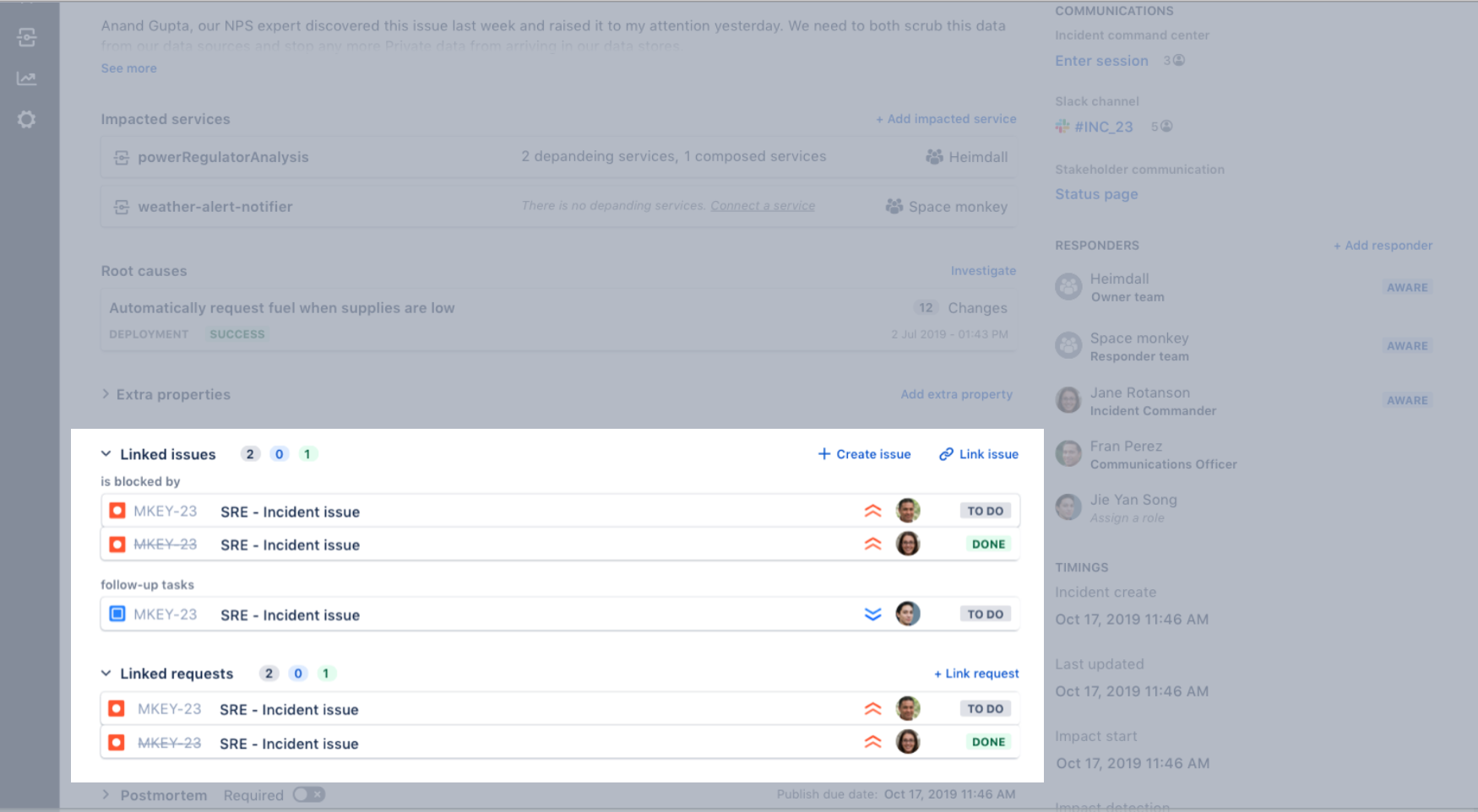
- Issue linking: You can now quickly and easily link Jira Software Issues and Jira Service Desk Issues from Opsgenie when using the cloud products. This makes it easier to keep track of issues that have caused an incident, or tasks that teams need to follow up on after an incident is resolved.
- DevOps metrics report: Opsgenie and Bitbucket customers can now measure deployment and incident response metrics from a single dashboard in Opsgenie, giving dev and ops teams insight into their combined team’s performance.
- Slack for incident management app: With this app, teams can seamlessly launch a dedicated Slack channel for new incidents, push key information from Slack to the Opsgenie Incident Timeline, and capture important chat details for an incident postmortem.
- Connect OG with other Atlassian accounts: Any Opsgenie customer who opened their account prior to Atlassian’s acquisition or through Opsgenie.com can migrate their account to an Atlassian site. This means you can now use one account to log in and access all Atlassian products.
Work management for all
Our best-in-class collaboration tools, Confluence and Trello, continue to help all teams share knowledge and get sh!t done, everywhere – from small orgs to large and growing enterprises, server to cloud, local teams to fully remote and globally distributed workforces. In this decidedly unprecedented year, we’ve been supporting diverse companies making the challenging adjustment to a new way of working.
What’s new in Confluence
Our efforts here focused, as always, on creating and sharing information quickly (while learning as you go) and collaborating seamlessly, as well as more intuitive UI and scalable knowledge sharing.
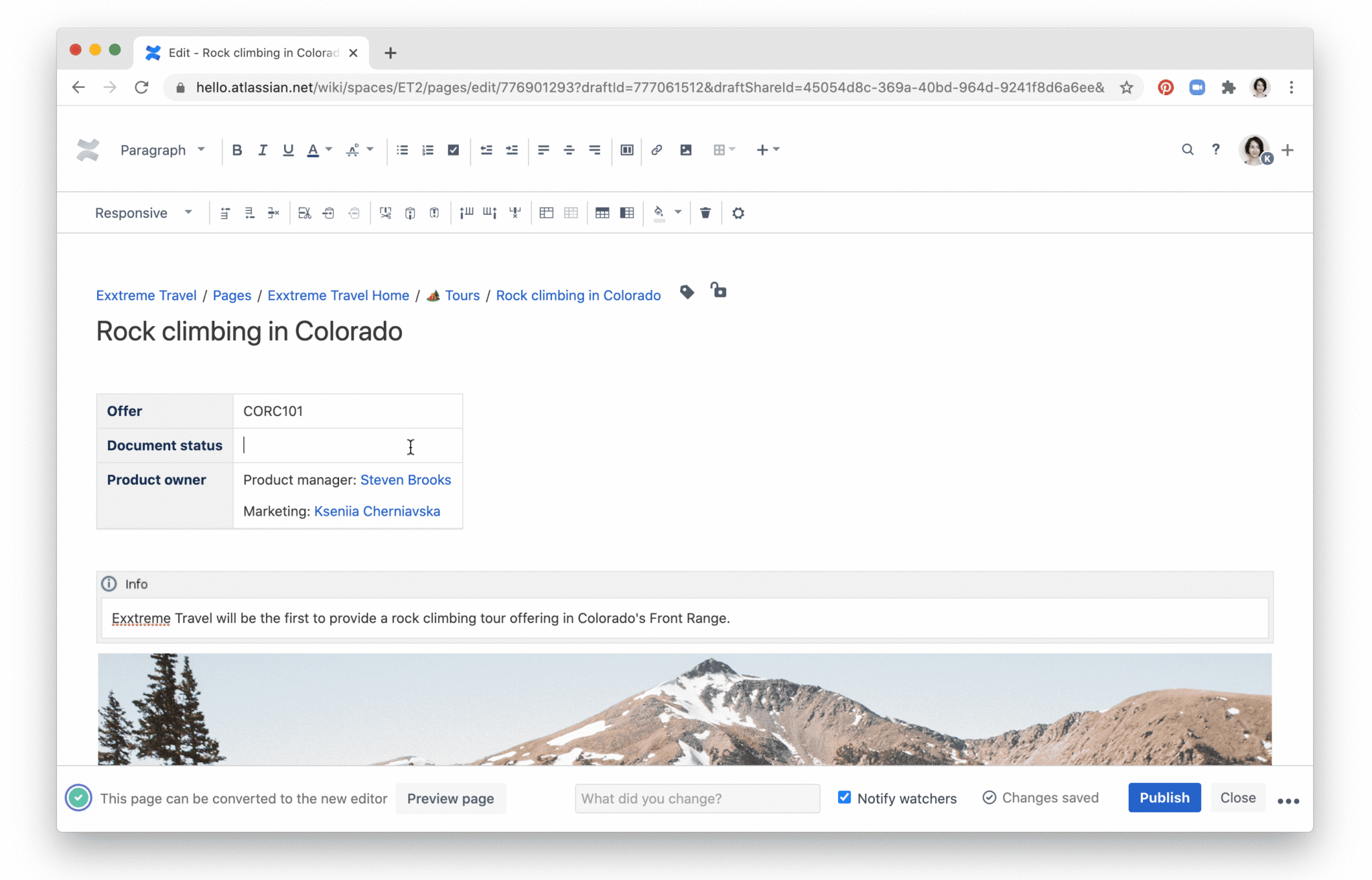
- New editor: Confluence’s updated Cloud editor comes with new features, shortcuts, and templates that make it a breeze to quickly create and share beautiful content. Cloud-only features include smart links, Jira roadmap (native), decisions, and emojis (including custom).
- New navigation and home: Confluence’s new navigation and home experiences were designed for better discoverability of information and features; easy access to the context you need; and a smarter, more relevant feed.
- Advanced search: Our faster, more modern search function is powered by TWP Cross Product Search Platform for better scalability, performance, and search results relevancy.
- Templates: Templates allow teams to start their work a step ahead, and to learn from a wide variety of industry leaders. Users move faster and with more agility, and learn new processes as well as refine those they already have in place.
What’s new in Trello
Trello is boasting new security certifications and next-level improvements to the fundamentals: solving for “where do I start?” and “who’s working on what?” Keep an eye out for new partnerships and a bit of a facelift, too.
- Security certifications: Trello goes above and beyond to follow best practices in managing sensitive information. Our ISO27001 and ISO27018 certifications demonstrate these high standards and the care with which we handle each user’s personally identifiable information.
- Templates: Trello’s board, team, and card templates remove the friction of getting work started, empowering users to move faster and standardize team processes.
- Butler: Once a Power-up and now core to product, Butler gives all users a chance to experience the power of automation in their workflows. Integrations with Slack and Jira keep everyone informed as work moves forward.
- Post-it®/3M partnership: This integration merges two of our users’ favorite tools for organizing ideas and collaborating. The Post-it® App allows anyone to digitally capture their notes, then send them directly to their Trello boards.
- Full Card Covers and Card Colors: Card attachments can now be displayed on the front of a card as full-sized covers, and users can also change the color of a card. These improvements make for a more visual experience in Trello.
- Advanced checklists: Available on Trello Business Class and Trello Enterprise plans, advanced checklists allow users to break up bigger tasks and projects into bite-sized pieces and create accountability and clarity on who is doing what with assignable checklist items (plus due dates!).
- Business class free trial: Interested teams can now try Business Class for 14 days to see for themselves the value it brings to their organization – no credit card required.
At Atlassian, we understand that enabling cloud-based enterprise-level collaboration and agility is more important than ever. Go to our Enterprise hub to join us in the cloud.
And take part in our Team Tour: Enterprise Edition, as we feature global customers, analysts and thought leaders on global trends to stay ahead of the curve, and ensure team-centric best practices at scale in today’s world.
Special thanks to Lauren Marten Parker for her contributions to this article.
