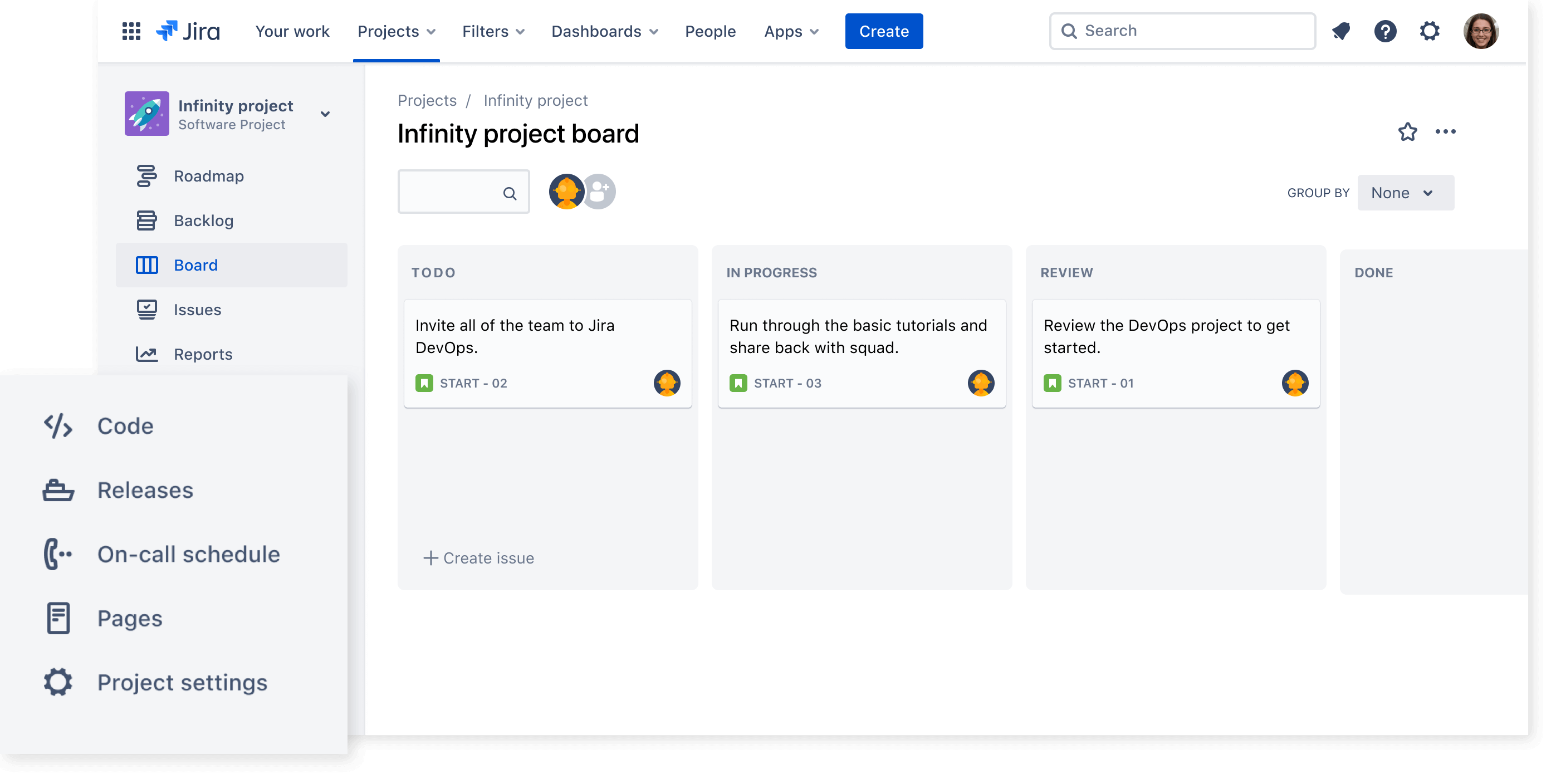Stop coding interruptions - automate instead
Connecting Jira and Bitbucket automatically keeps teams up-to-date on code changes so you don’t have to.
Teams that integrate Jira with Bitbucket release versions 14% more often
See code and deployment status at a glance in Jira
Integrating Jira and Bitbucket means an always up-to-date board that shows you when a feature is ready for release and gives you a birds eye view of work that still needs to be completed.
See code that is being worked on right within Jira
Automatically see which repositories your team works across right within the Code in Jira view. Simply include an issue key in a commit, branch name, or PR summary from Bitbucket, and it will automatically update in Jira.
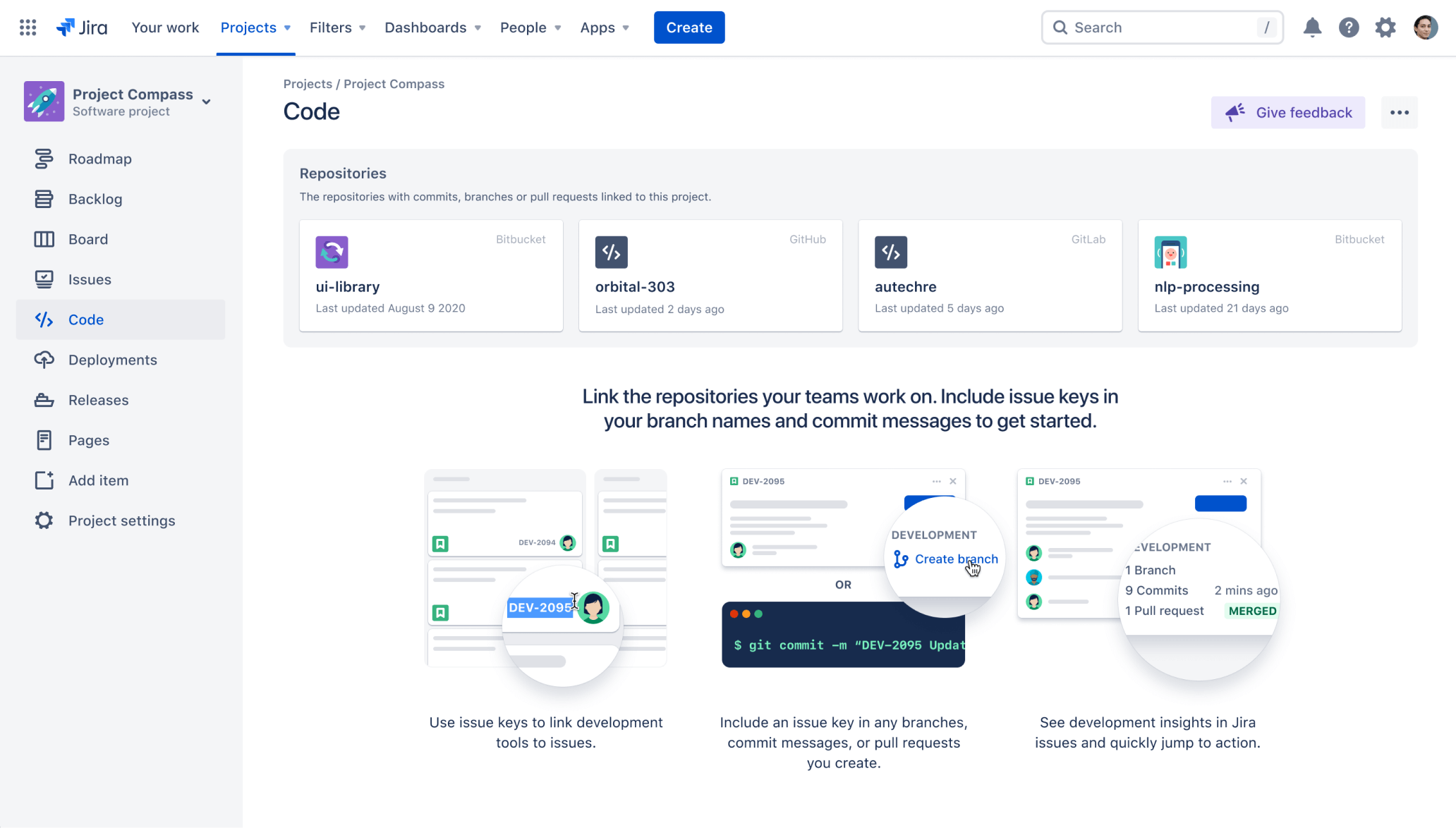
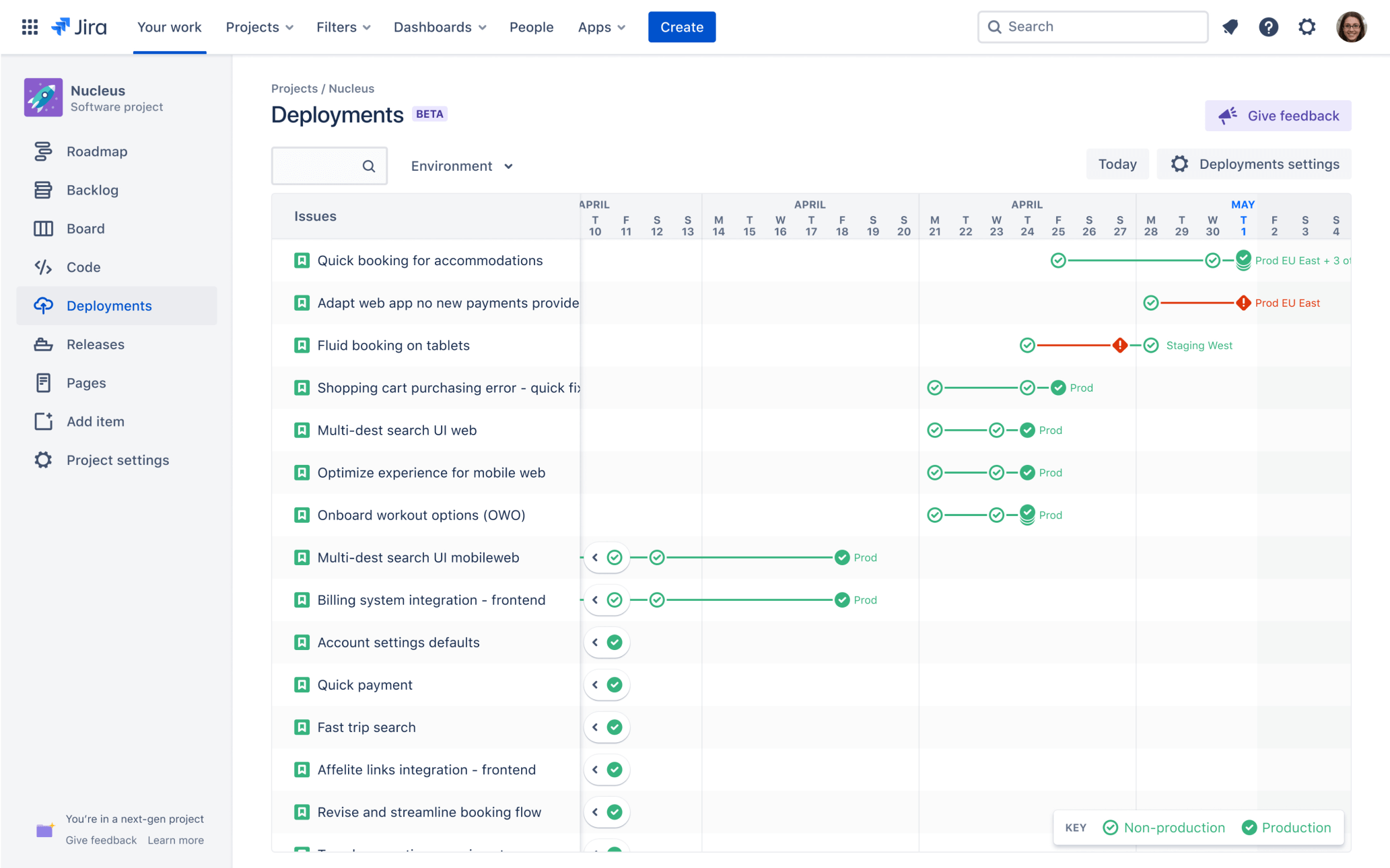
View CI/CD deployment information and pre-planned releases
With Deployments in Jira, the entire team can see the value you’re delivering to customers, which issues have been deployed where and when, and whether a build has passed or failed.
See real-time development status updates within the issue
Get visibility into development status right from within the context of an issue. View and create branches and pull requests and view commits right inside the Jira issue development panel.
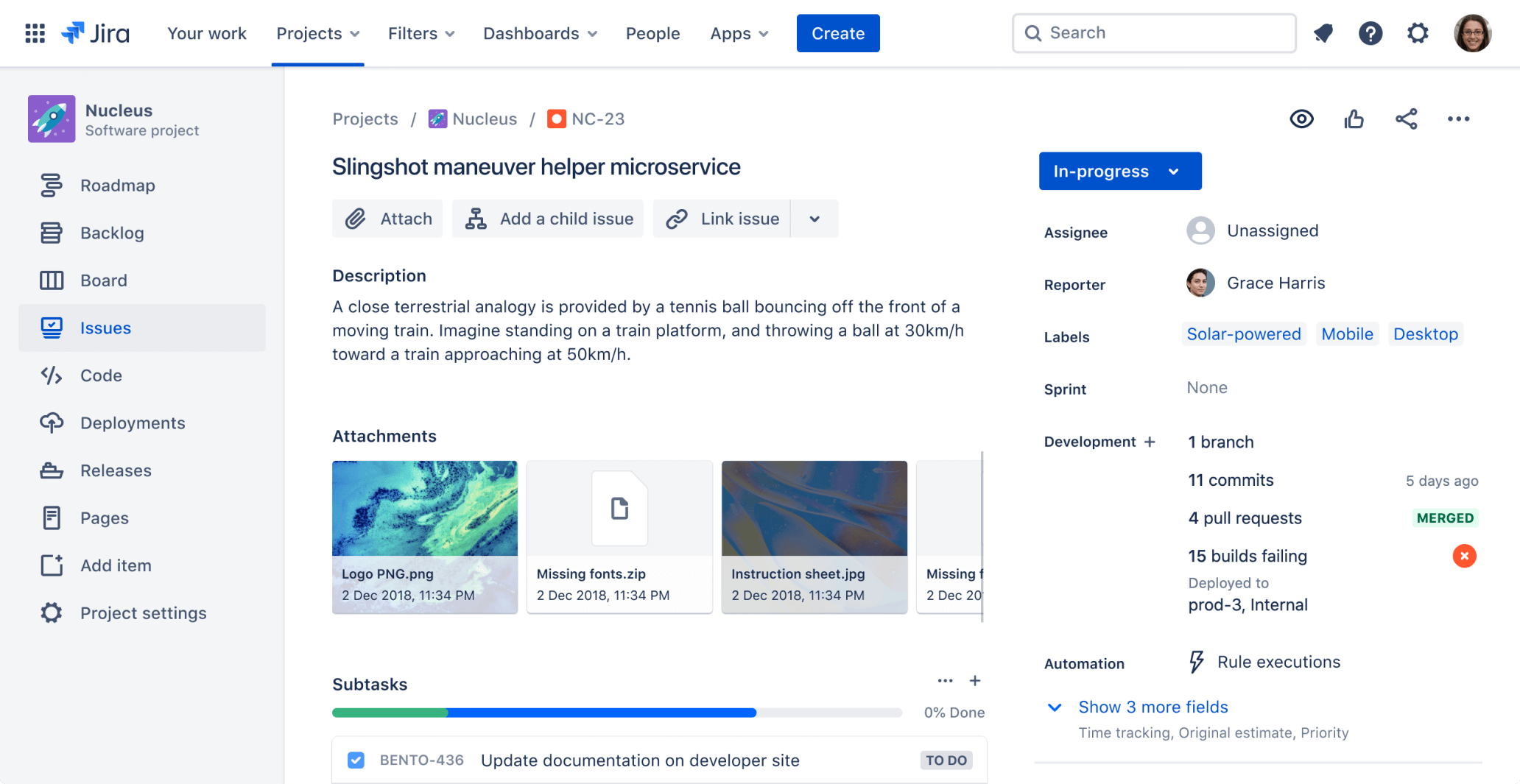
Plan and track projects right from within Bitbucket
Get context on your work and update your team right alongside your code. View, edit, comment, and more on Jira tickets from within the Bitbucket UI.
See assigned Jira issues from the Your Work dashboard
See your assigned Jira issues at a glance from within Bitbucket so you can quickly move from one task to the next, without jumping between tools.
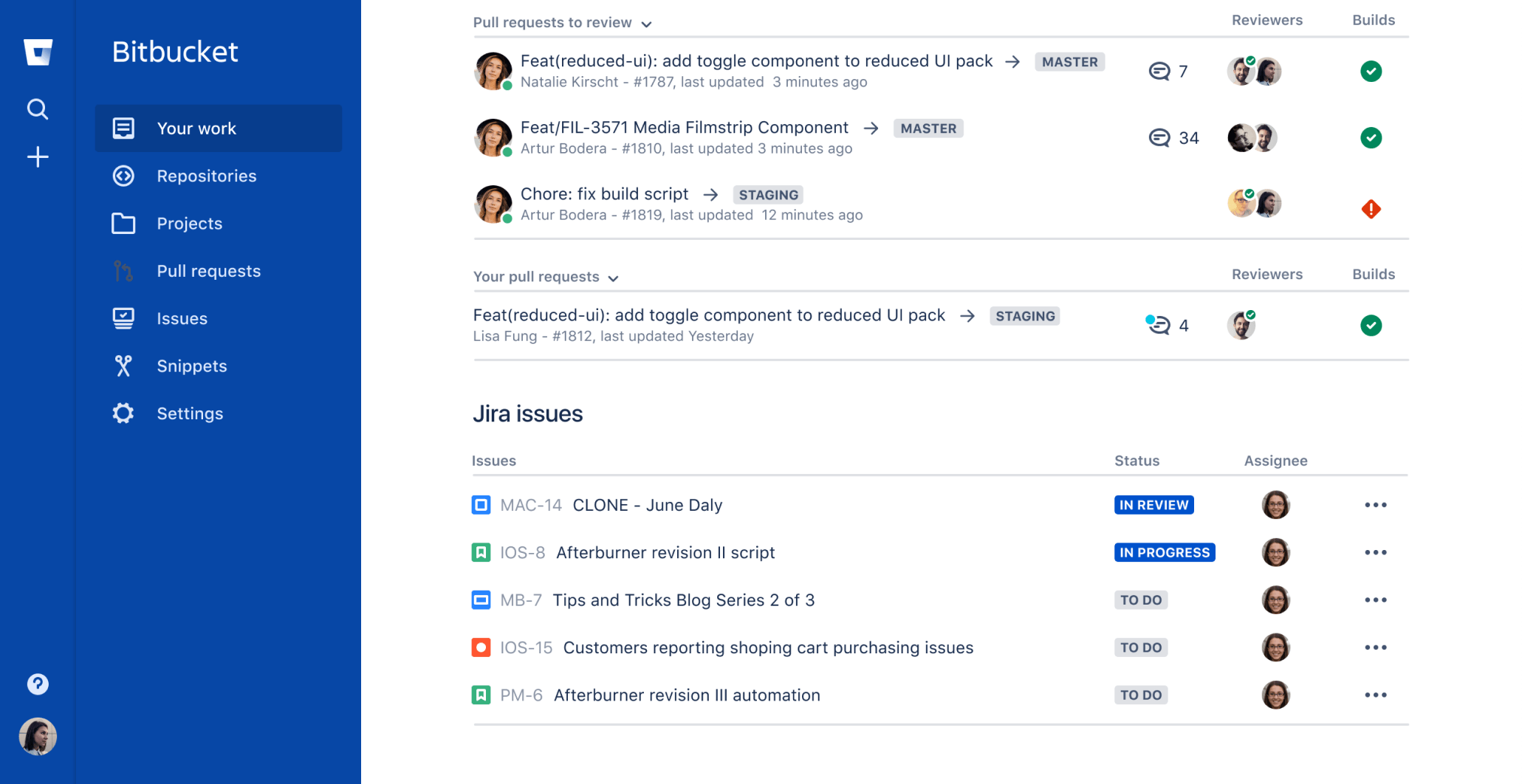
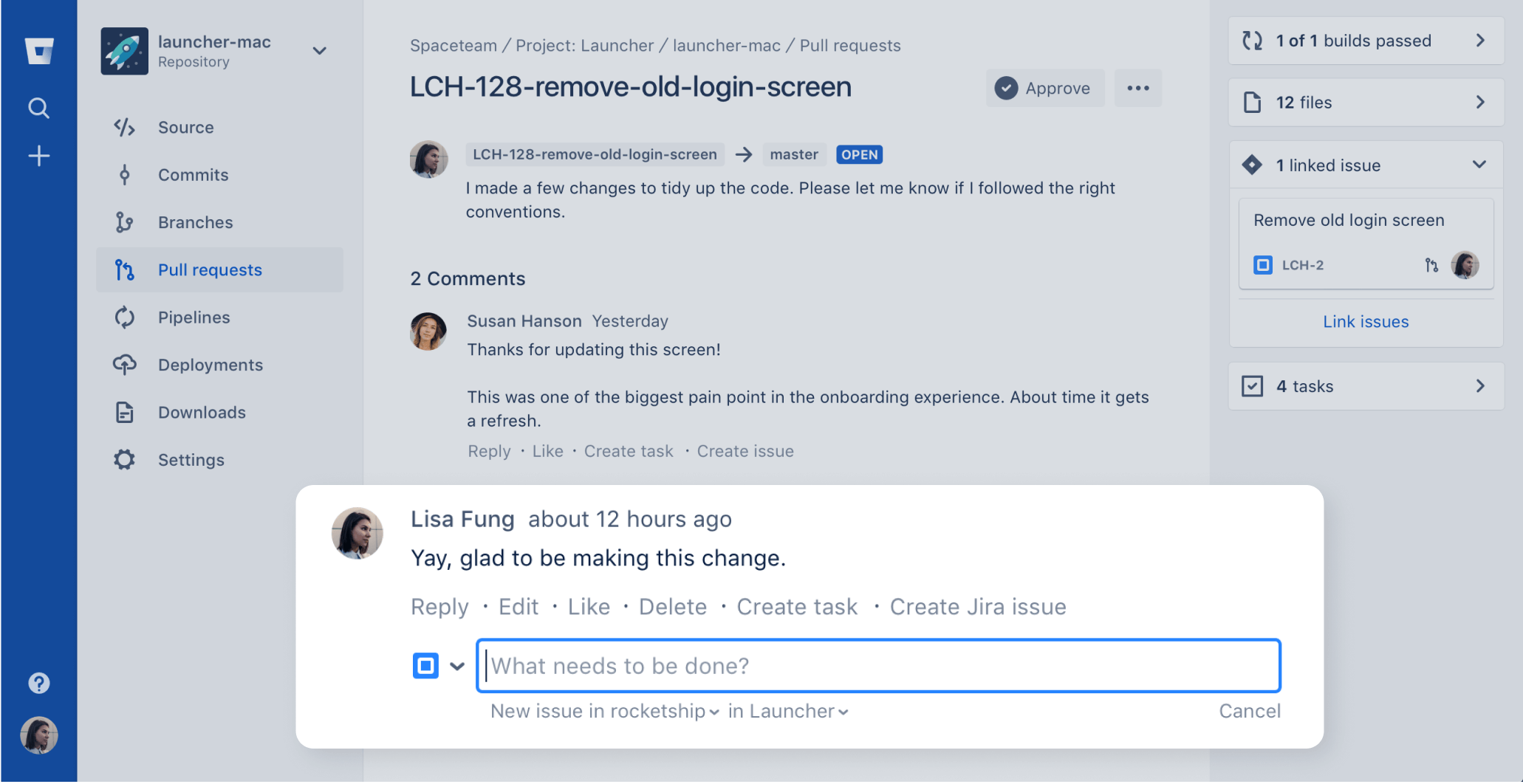
Create Jira issues from within Bitbucket’s Code Review
Turn feedback into actionable work by creating Jira issues directly from within a pull request comment. Assign the ticket to a specific project or even click into the ticket to collaborate without leaving Bitbucket.
Interact with Jira projects inside Bitbucket
Bring contextual information right alongside your code with the Jira issues tab in Bitbucket. View and interact with Jira issues, add comments, view attachments, make edits, and more.
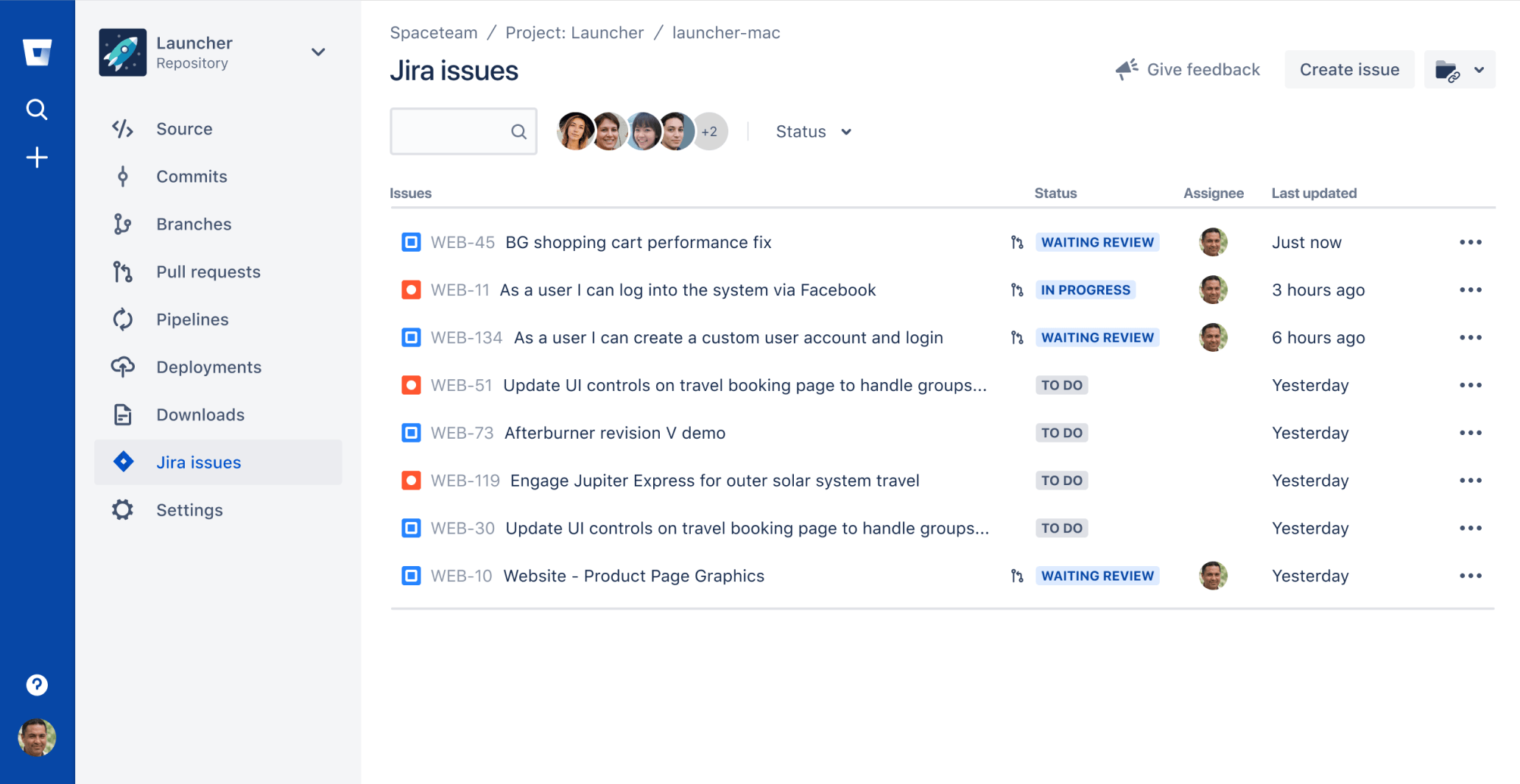
Automate tedious tasks across Jira and Bitbucket
With just a few clicks, create automation rules to connect and automate your processes across Bitbucket and Jira. Simply set a trigger, like a commit or pull request, and customize with your rules, like updating a Jira issue, reassigning an issue for QA, and more.
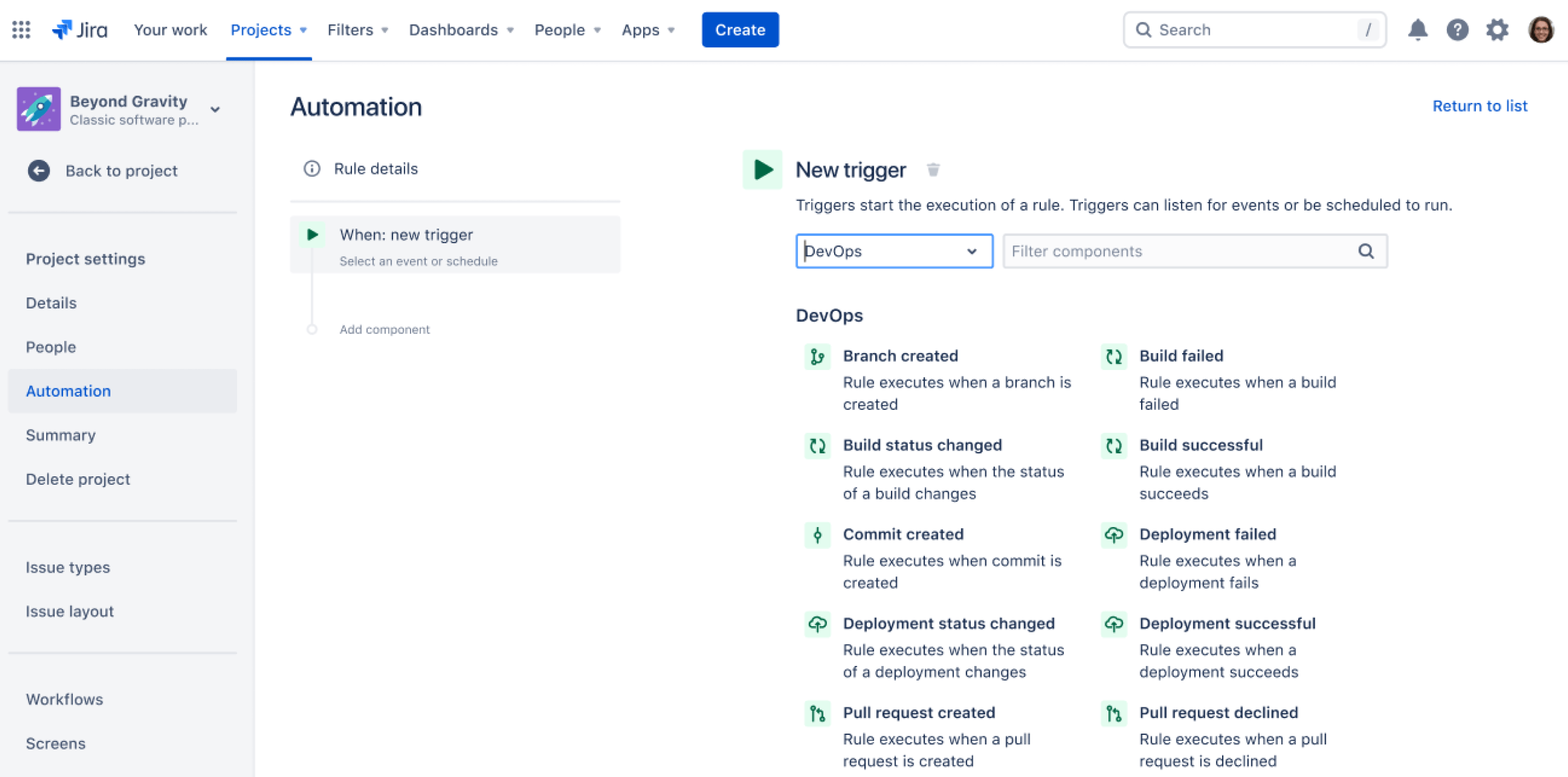
Atlassian Open DevOps
A development experience built on Jira that makes a diverse toolchain feel like an all-in-one. Atlassian Open DevOps is built around Jira, Confluence, Bitbucket, and Opsgenie. Teams can select from our tools, swap in the tools they want, or use a mix of both, with our open approach. Each piece of work - whether it’s an idea, a commit, or branch – is linked to a Jira ticket, which ladders up into top-level visibility and insights.