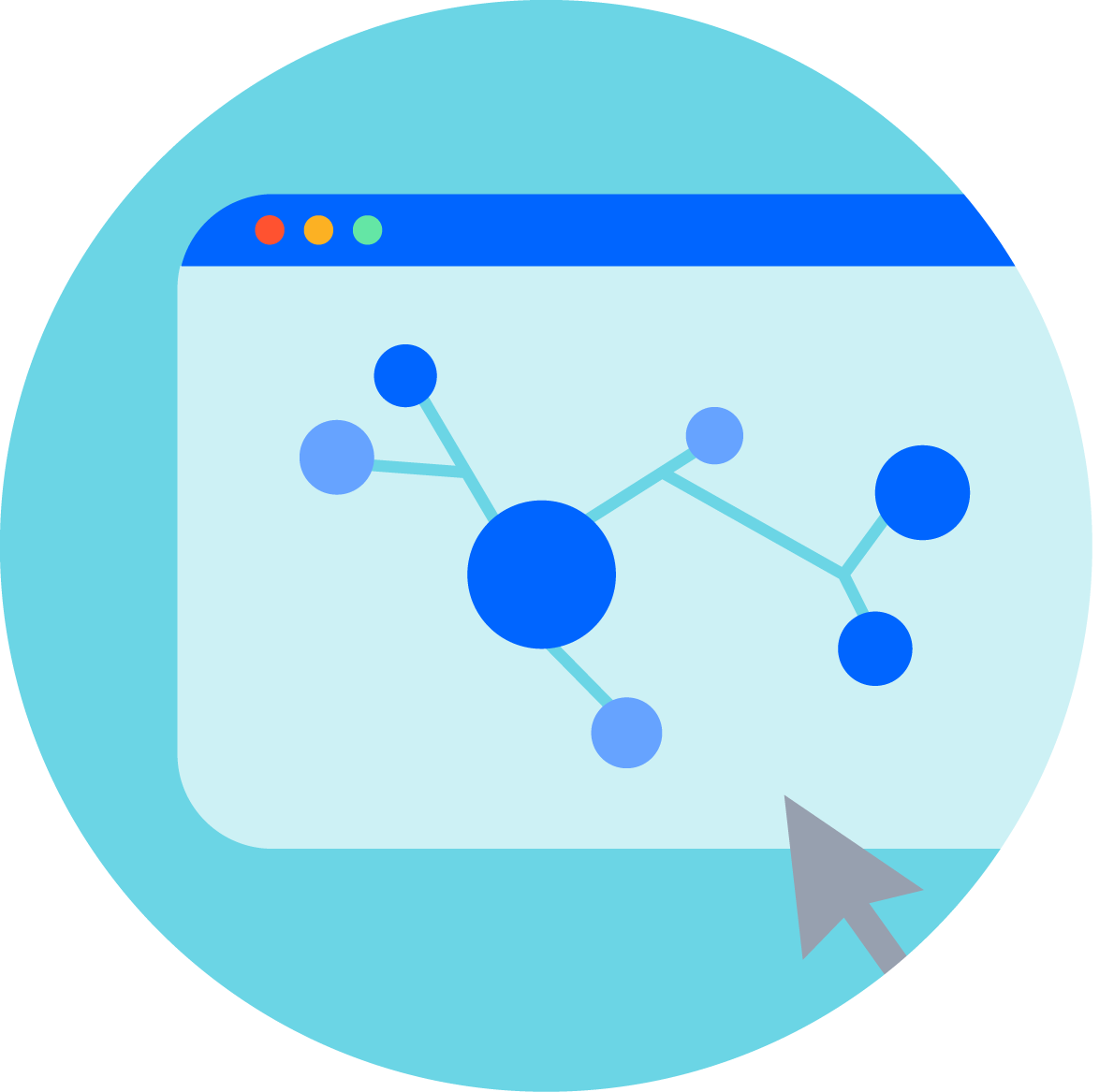Health Monitor dla zespołu
Dowiedz się, jak ocenić kondycję zespołu na podstawie ośmiu cech wysoce wydajnych zespołów.

Przygotowanie
30 min
Czas trwania
90 min
Osoby
3–11
5–SEKUNDOWE PODSUMOWANIE
- Oceńcie kondycję zespołu na podstawie 8 atrybutów skutecznych zespołów.
- Wybierzcie 3 atrybuty, na których chcecie się skupić.
- Przeprowadźcie burzę mózgów i opracujcie plan ulepszeń.
POTRZEBNE ELEMENTY
- Wideokonferencje z udostępnianiem ekranu
- Narzędzie do współpracy cyfrowej (zobacz szablony)
- Opcjonalnie: duży arkusz papieru, czerwone, żółte i zielone markery
- Opcjonalnie: notatniki
Zasoby do gry
Jak przeprowadzić kontrolę kondycji zespołu
Oceń kondycję zespołu i przygotuj plan ulepszeń.
Czym jest kontrola kondycji zespołu?
Kontrole kondycji zespołu, czy też monitory kondycji zespołu, przypominają kontrole lekarskie pod kątem dobrego samopoczucia zespołu — koncentrują się na dobrym samopoczuciu emocjonalnym, relacjach, równowadze między życiem zawodowym a prywatnym i wydajności.
Celem jest zidentyfikowanie i rozwiązanie problemów, które mogą wpływać na funkcjonowanie i produktywność, poprzez ocenę wskaźników, takich jak dotyczące szczęścia, morale, komunikacji, zaufania i bezpieczeństwa psychicznego.
Kiedy należy skorzystać z gry Team Health Monitor?
Zalecamy przeprowadzanie sesji gry Team Health Monitor co kwartał, aby ułatwić zespołowi stanie się zespołem idealnym.
Jakie osiem atrybutów mają zespoły w dobrej kondycji?
Na podstawie długoletnich badań oraz współpracy z setkami zespołów wewnętrznych i zewnętrznych firmie Atlassian udało się wyłonić osiem atrybutów cechujących skuteczne zespoły w dobrej kondycji. Są to:
- Spójność zespołu: cechuje nas wzajemne zaufanie i szacunek konieczne w celu prowadzenia dojrzałej współpracy w skutecznym zespole. Między członkami zespołu istnieją silne więzi.
- Zrównoważony zespół: mamy odpowiednie osoby o właściwych umiejętnościach, które pełnią wyraźnie zdefiniowane role. Dzięki temu możemy skutecznie dostarczać wartość leżącą w zakresie obowiązków tego zespołu.
- Wspieranie różnorodności: staramy się pozyskiwać różne opinie pochodzące z różnych źródeł, zarówno wewnętrznych, jak i zewnętrznych, oraz poświęcamy czas na analizę różnych punktów widzenia z zachowaniem pełnego poszanowania.
- Powszechne zrozumienie: wszyscy rozumiemy naszą misję oraz cel, znamy kluczowe kamienie milowe, aby móc skutecznie jako zespół realizować nasz plan strategiczny.
- Wartość i wskaźniki: znamy wartość, którą dostarczamy, i wartość wnoszoną do firmy, znamy definicję sukcesu oraz wiemy, jak ta wartość jest śledzona i mierzona. Wykorzystujemy nasze wskaźniki do podejmowania decyzji i koniecznych działań.
- Odpowiednie sposoby pracy: nasze sposoby pracy zespołowej pozwalają nam skutecznie realizować nasze zadania, bez względu na to, czy pracujemy w jednym biurze, czy jesteśmy rozproszeni. Obejmuje to stosowane przez nas narzędzia oraz sposób prowadzenia spotkań, współpracy i podejmowania decyzji.
- Zaangażowanie i wsparcie: inne zespoły wyraźnie wiedzą, jak i kiedy kontaktować się z nami, robią to skutecznie i konsekwentnie otrzymują wsparcie, którego potrzebują, aby realizować swoje zadania. Wyraźnie rozumiemy, od kogo jesteśmy zależni i kto na nas polega.
- Ustawiczne doskonalenie: zawsze znajdujemy czas na świętowanie naszych sukcesów, jak również na szczerą refleksję, podjęcie odpowiednich działań w zależności od jej wyników i wdrażanie możliwych udoskonaleń. W zespole i poza nim funkcjonują regularne i celowe pętle informacji zwrotnych, które ułatwiają podejmowanie decyzji w sprawie ulepszeń.
3 zalety zaangażowanych zespołów
Kwartalne korzystanie z monitorów kondycji może pomóc w wykorzystaniu zalet zaangażowanych zespołów. Według firmy Gallup zaangażowane zespoły zapewniają następujące zalety:
- Wyższa rentowność: firmy z wysoce zaangażowanymi pracownikami są o 21% bardziej rentowne od firm z pracownikami niezaangażowanymi.
- Zmniejszenie rotacji pracowników: firmy z zaangażowanymi pracownikami odnotowują spadek rotacji pracowników o 43%.
- Zwiększona produktywność: zaangażowane zespoły są o 18% bardziej produktywne od zespołów o niskim zaangażowaniu.
1. Uruchomienie gry Team Health Monitor
Szac. czas: 5 MIN
Jako facylitator spotkania zarezerwuj 90 minut z zespołem na przeprowadzenie tej gry. Wyślij krótki opis gry i przejrzyj atrybuty. Przygotuj spotkanie na podstawie używanej konfiguracji:
- Konfiguracja spotkania zdalnego: skopiuj nasz szablon i zaproś zespół.
-
Konfiguracja spotkania tradycyjnego: zbierz materiały do pisania (papier pakowy, tablicę), czerwone, żółte i zielone markery oraz notatniki.
Facylitator jest również odpowiedzialny za prowadzenie gry. Opcjonalnie można wybrać osobę do sporządzenia notatek, ale może to też zrobić facylitator.
Dzień dobry, Zespole!
Niedawno otrzymaliście ode mnie zaproszenie z pozycją kalendarza dotyczące gry Team Health Monitor. Celem tej gry jest ocena kondycji naszego zespołu na podstawie ośmiu atrybutów skutecznych zespołów. Te warsztaty potrwają około 90 minut.
Oto krótki przegląd ośmiu atrybutów, na podstawie których dokonamy oceny:
1. Spójność zespołu
2. Zrównoważony zespół
3. Wspieranie różnorodności
4. Powszechne zrozumienie
5. Wartość i wskaźniki
6. Odpowiednie sposoby pracy
7. Zaangażowanie i wsparcie
8. Ciągłe doskonalenie
Nie musicie niczego przygotowywać z wyprzedzeniem. Proszę o przybycie na spotkanie w gotowości do udziału.
Dziękuję!
Porada: w przypadku większych grup
Jeśli Twój zespół liczy co najmniej 8 osób, dobrym rozwiązaniem może być podzielenie go na podgrupy w celu opracowania wstępnych ocen dla każdego z atrybutów. Następnie należy znowu zebrać się razem i wspólnie ustalić oceny w pełnym składzie.
2. Udostępnienie planu i reguł
Szac. czas: 2 MIN
Na początku spotkania omów ponownie cel sesji Health Monitor, którym jest ocena jakości współpracy w zespole i określenie kolejnych kroków mających na celu jej poprawę.
Następnie udostępnij plan warsztatów i obowiązujące reguły.
- 5 min: wprowadzenie/reguły/pytania
- 35 min: ocena za pomocą gry Health Monitor (około 8 min na atrybut)
- 10 min: przypisanie atrybutom priorytetów/zidentyfikowanie 3 najważniejszych
- 20 min: sesja w grupach — burza mózgów dotycząca rozwiązań i kolejne kroki
- 15 min: raporty grupowe/czynności do wykonania/kolejne kroki
1. Należy być obecnym i uważnym.
2. Należy być szczerym. Należy zaakceptować fakt, że każdy postrzega świat inaczej, i uwzględniać te różnice.
3. Należy słuchać z zamiarem zrozumienia, a nie poprawiania.
4. Należy priorytetowo traktować sedno atrybutów. Jeśli potrzebne są wyjaśnienia, należy zadać pytania. Nie należy umniejszać znaczenia zespołu/funkcji.
5. Należy unikać niezdecydowania.
6. Facylitator powinien mówić mniej niż uczestnicy warsztatów.
7. Nie porównujemy zespołów! Wasze wyniki są tylko dla Was. Jeśli pojawi się kilka wyników czerwonych i żółtych, nie należy się zniechęcać — jest to zupełnie normalne i związane z ewoluowaniem zespołu. Jest mało prawdopodobne, że wyniki kiedykolwiek będą całkowicie zielone. To ćwiczenie ma pomóc zespołowi zidentyfikować możliwości poprawy.
8. Zawsze należy pamiętać o retrospektywnej dyrektywie głównej: niezależnie od tego, co odkryjemy, rozumiemy i naprawdę jesteśmy przekonani, że wszyscy wykonali najlepszą możliwą pracę na podstawie informacji posiadanych w danym momencie, umiejętności i możliwości, dostępnych zasobów oraz istniejącej sytuacji.
3. Ustalenie kryteriów głosowania
Szac. czas: 2 MIN
Każdy z uczestników zostanie poproszony o ocenienie tego, jak dobrze zespół radzi sobie w kontekście atrybutów, przez zagłosowanie:
- „kciuk w górę” (zielony)
- „kciuk w bok” (żółty)
- „kciuk w dół” (czerwony)
Zespół będzie miał unikatowy pogląd na temat ocen czerwonych, żółtych i zielonych. Zdaj się na intuicję i nie martw się o ustalanie znormalizowanych kryteriów dla każdego koloru — będzie to jedynie rozpraszać uczestników dyskusji.
Wyjaśnij członkom zespołu, że w trakcie rozważania konkretnego atrybutu zostaną poproszeni o oddanie głosu za pomocą kciuka skierowanego w górę, w bok lub w dół.
W przypadku spotkania tradycyjnego osoba sporządzająca notatki powinna zanotować głosy na arkuszu papieru pakowego lub tablicy, aby wszyscy mogli się z nimi zapoznać.
Porada: nie zadowalajcie się miernym wynikiem
Jeśli członkowie zespołu mają tendencję do zadowalania się miernym wynikiem lub uznawania czegoś za prawidłowe, gdy tak naprawdę nie jest, zacznij od oceny czerwonej dla wszystkich atrybutów, a następnie poproś grupę o uzasadnianie przyznania ewentualnej oceny zielonej.
4. Przeprowadzenie głosowania i zebranie opinii na temat każdego atrybutu
Szac. czas: 35 MIN
Na tym etapie facylitator powinien zastosować się do tych instrukcji w celu przeprowadzenia oceny za pomocą monitora kondycji:
- Odczytaj atrybut. Jako facylitator użyj powyższej listy lub naszego szablonu, aby odczytać każdy atrybut wraz z opisem.
- Poproś członków zespołu o zastanowienie się nad głosem w sprawie każdego atrybutu. Najlepiej wstrzymać się z głosowaniem do czasu, aż każdy będzie gotowy, aby uniknąć myślenia grupowego i tendencyjności.
- Oddajcie głos równocześnie jako grupa. W przypadku spotkania tradycyjnego wykonajcie odliczanie przed podniesieniem kciuków. W przypadku spotkania zdalnego spróbujcie oddać głosy bez sugerowania się głosami innych osób.
- Póki wszyscy mają świeże przemyślenia, daj zespołowi minutę lub dwie na zebranie myśli lub opinii. Spróbuj zachęcić każdą osobę do wyjaśnienia, dlaczego zdecydowała się na taki, a nie inny głos, i podzielenia się tym, co akurat przychodzi jej do głowy. To ułatwi zbieranie opinii na bieżąco, zwłaszcza jeśli jest mało prawdopodobne, że zespół omówi wszystkie atrybuty.
- Krótkie 2–3-minutowe omówienie najważniejszych przemyśleń. Pomoże ono w odkryciu wszelkich niuansów związanych z głosowaniem. Jest również okazją dla wszystkich do zrozumienia „temperatury” rezultatu, co ułatwi głosowanie w kolejnym kroku.
Po odnotowaniu przemyśleń przejdź do kolejnego atrybutu. Zaplanuj poświęcenie 5 minut na każdy atrybut.
Porada: pytania zachęcające do dyskusji
- Czym motywujesz taki głos w sprawie danego atrybutu?
- Jaka opinia w sprawie tego atrybutu Cię ciekawi lub czego chcesz się jeszcze dowiedzieć?
- Dlaczego Twoim zdaniem inni głosowali tak, a nie inaczej?
5. Refleksja i głosowanie dotyczące trzech najważniejszych atrybutów
Szac. czas: 10 min
Przejrzyjcie wszystkie głosy i opinie, a następnie wybierzcie od 1 do 3 obszarów, których doskonaleniem zespół chciałby się aktywnie zająć.
Mogą to być oczywiste obszary z oceną czerwoną lub żółtą. Ale mogą to być także obszary, których ogólna ocena była zielona, ale dla których pojawiły się pojedyncze czerwone głosy.
6. Burza mózgów dotycząca rozwiązań
Szac. czas: 20 min
Teraz podziel zespół na trzy grupy — każda z nich przeprowadzi burzę mózgów dotyczącą rozwiązań dla jednego z priorytetowych atrybutów. Daj każdej grupie 15–20 minut na omówienie, udokumentowanie i przedstawienie rozwiązań. Oto kilka pytań, na które należy odpowiedzieć podczas sesji burzy mózgów:
- Na czym polega problem?
- Jak powinien wyglądać sukces za sześć miesięcy?
- Jakie działania możemy podjąć, aby osiągnąć ten wynik?
- Jakie działania podejmiemy TERAZ?
7. Utworzenie planu ulepszeń
Szac. czas: 15 min
Przedstaw czynności do wykonania, wyznacz osoby odpowiedzialne i zdefiniuj kolejne kroki. Aby podtrzymać tempo, należy zaplanować rutynowe kontrole w celu śledzenia postępów. Facylitatorzy powinni podziękować zespołowi za włożoną pracę. Wysoce wydajne zespoły rozwijają się dzięki wysiłkowi zbiorowemu, tak jak w grze Health Monitor.
Kolejne czynności
Schedule your next 4Ls Play
Organizuj regularne spotkania kontrolne Health Monitor. Czy pozycje z oceną czerwoną i żółtą zbliżają się do zielonej? Czy któraś ocena zielona zmieniła się w czerwoną? Świętuj sukcesy i stawiaj czoła wyzwaniom. Regularne kontrole pomogą utrzymać dynamikę i wychwycić problemy, zanim ich skutki okażą się zbyt poważne.

Ciągle masz pytania?
Rozpocznij rozmowę z innymi użytkownikami Porad strategicznych dla zespołów Atlassian, uzyskaj wsparcie lub przekaż informacje zwrotne.
Inne gry, które mogą Ci się spodobać
SPOTKANIA
Cotygodniowe aktualizacje dotyczące zespołu
Informuj, jak się sprawy mają — bez planowania kolejnego spotkania.
SPOTKANIA
Spotkania prowadzone na podstawie strony
Punktem wyjścia do organizowania lepszych spotkań jest strona, która przedstawia cel, oczekiwane wyniki i najważniejsze punkty dyskusji.
Komunikacja
Instrukcja użytkownika
Pomóż pozostałym członkom poznać styl Twojej pracy.
Podsumowanie
Retrospektywa
Zapewnij bezpieczną przestrzeń do dyskusji o tym, co zadziałało, a co nie.
Zawsze aktualne informacje
Po zapisaniu się do naszego newslettera będziesz otrzymywać aktualne porady dotyczące gier i życia zawodowego.