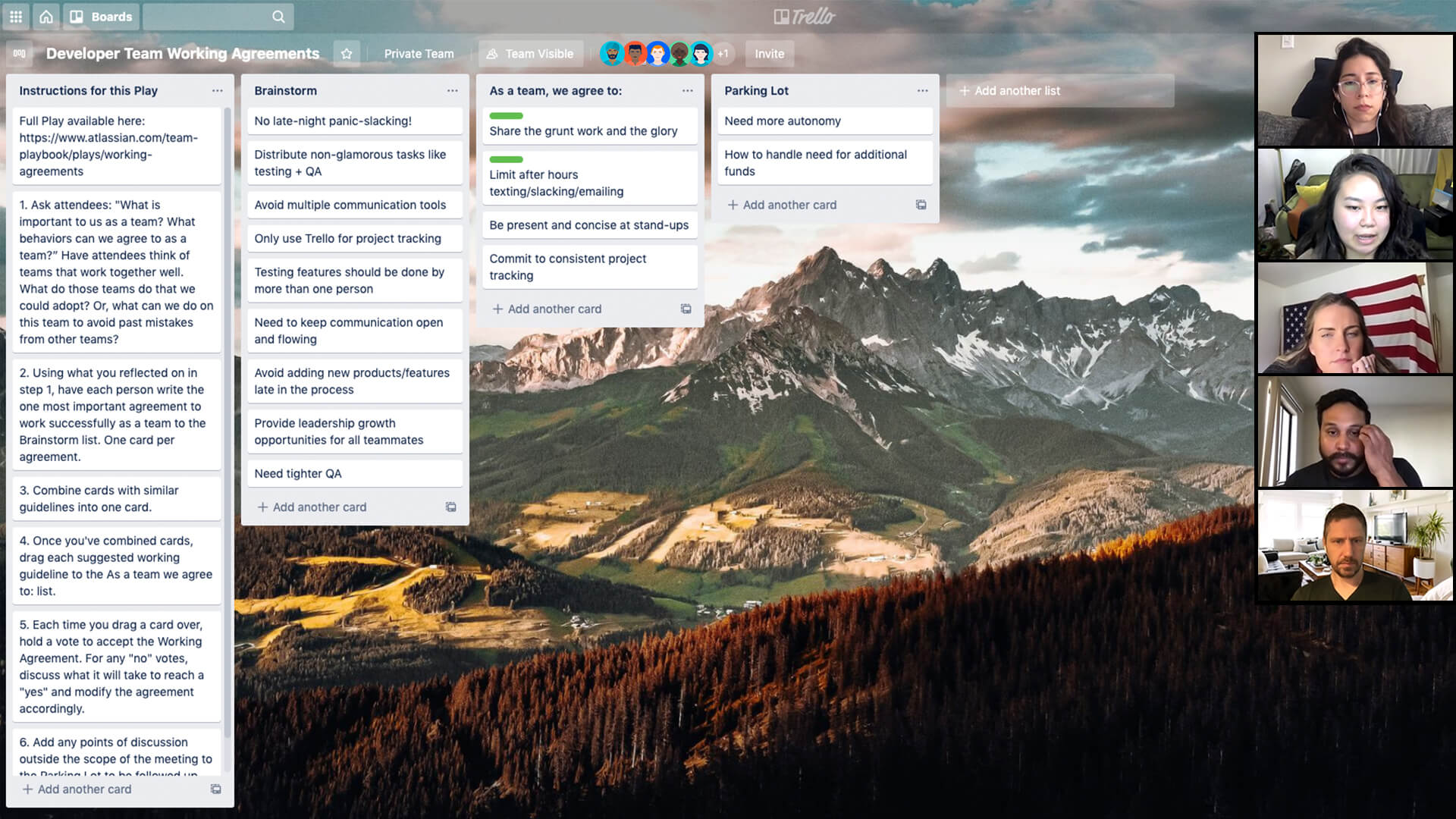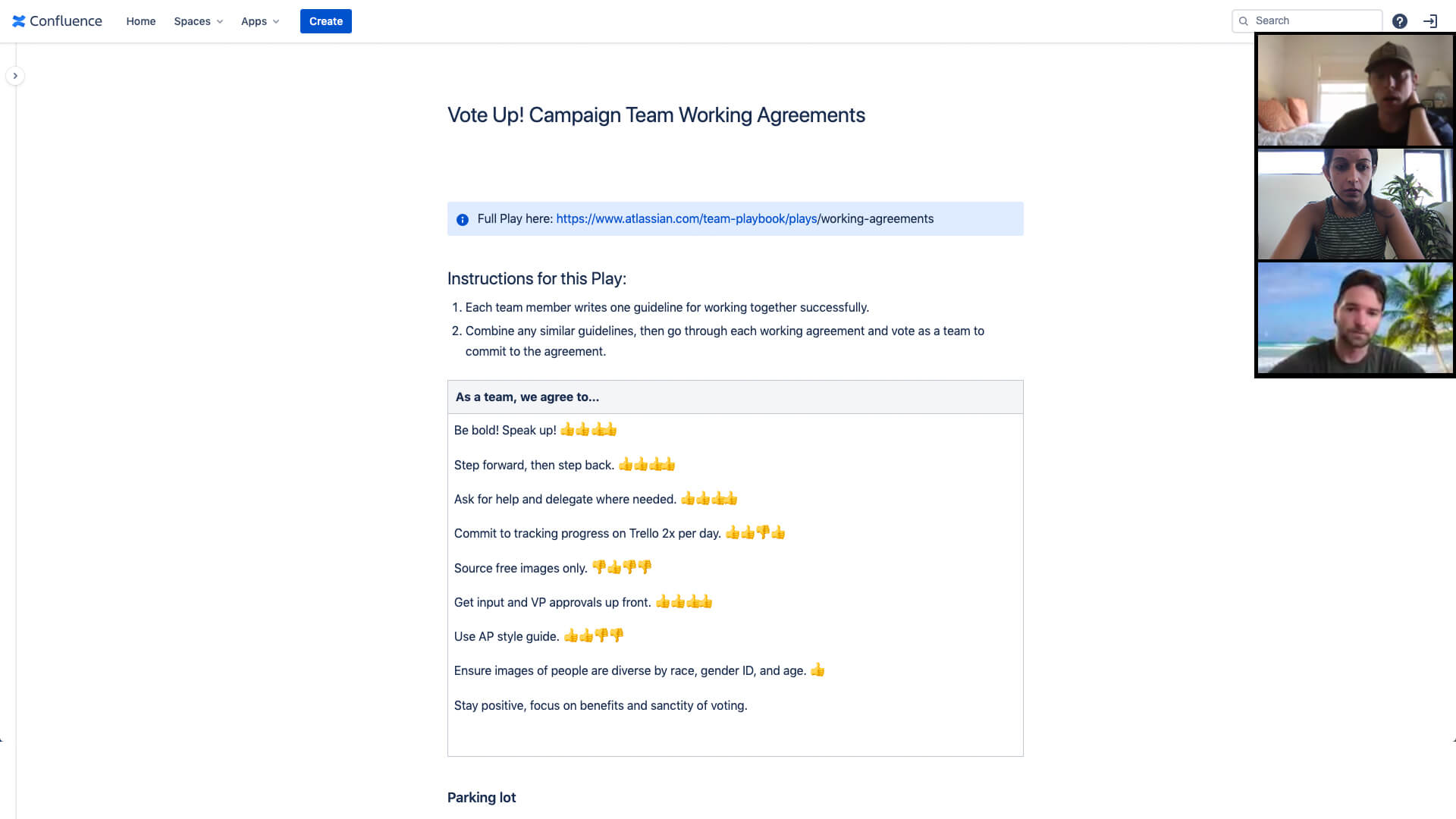Accords de coopération
Chacun a un style de travail différent, mais pour atteindre vos objectifs, il faut travailler ensemble. Définissez les méthodes de travail communes de votre équipe afin de définir des attentes mutuelles, de gagner du temps et de collaborer efficacement.

Temps de préparation
10 min
Durée
60 m
Personnes
2 à 10
RÉSUMÉ DE 5 SECONDES
- Comprenez quand et comment vos coéquipiers travaillent le mieux.
- Énoncez vos attentes mutuelles en matière de communication au sein de l'équipe.
- Déterminez les moyens les plus efficaces et les plus efficients de travailler ensemble.
CE DONT VOUS AUREZ BESOIN
- Visioconférence avec partage d'écran.
- Outil de collaboration digitale (voir les exemples de modèle).
- Facultatif : tableau blanc physique, marqueurs et post-its.
Ressources du scénario
Comment créer des accords de coopération d'équipe
Créez des normes communes qui aident votre équipe à bien collaborer pour atteindre des objectifs communs.
Qu'est-ce qu'un accord de coopération ?
Les accords de coopération sont des normes communes qui définissent la manière dont une équipe va travailler ensemble, communiquer et collaborer, qu'elle se trouve au même endroit ou sur plusieurs fuseaux horaires.
Pourquoi créer des accords de coopération ?
Chaque personne a ses propres habitudes, mais pour atteindre des objectifs en équipe, il faut adopter des méthodes de travail qui conviennent à tout le monde. Même lorsque tout semble bien se dérouler, il y a toujours place à l'amélioration.
Le Teamwork Lab d'Atlassian a testé ce scénario chez Atlassian et a constaté que :
- 74 % des employés qui l'ont utilisé se sont sentis encouragés à parler des changements qu'ils aimeraient voir au sein de leur équipe pour mieux travailler ensemble.
- Les accords de collaboration ont permis aux équipes de renforcer l'adhésion de chaque membre, de partager la prise de décision et de développer des solutions à long terme aux problèmes de méthodes de travail.
Quand devez-vous exécuter un scénario d'accords de coopération ?
Que votre équipe soit nouvelle ou bien établie, il n'y a jamais de « mauvais » moment pour créer des accords de coopération. Ce scénario est particulièrement utile lors de l'intégration de nouveaux membres dans l'équipe, après une réorganisation ou lorsque les scénarios de travail changent.
Les avantages des accords de coopération
Les recherches du Teamwork Lab d'Atlassian et la littérature universitaire suggèrent que les accords de coopération sont utiles pour :
- organiser moins de réunions, mais plus ciblées (et savoir quand les rendre asynchrones)
- communiquer clairement
- réduire les malentendus
- Améliorer la communication
- améliorer les performances de votre équipe
- améliorer la résolution des conflits
- renforcer la sécurité psychologique
- accélérer l'intégration
1. Préparation de l'animateur
Durée estimée : 5 MIN
- Envoyez un message à l'équipe pour expliquer le scénario afin que tout le monde comprenne le sujet et l'objectif de la réunion : créer un ensemble d'accords comportementaux qui orienteront la façon de travailler ensemble.
- Créez un document collaboratif, tel qu'un tableau Trello, un tableau blanc ou une page Confluence.
- Envoyez le document à l'équipe au moins quelques jours avant le scénario avec des instructions sur ce qu'il faut faire. (Voir « Préparation des membres de l'équipe » et « Préparation des dirigeants » ci-dessous.) Expliquez le contexte des accords de coopération et l'importance qu'ils revêtent pour la réussite d'une équipe. Si vous avez créé une affiche d'équipe, incluez-la dans votre message pour rappeler à tous le but et les objectifs de l'équipe.
- Recueillez les problèmes auxquels l'équipe est actuellement confrontée, soit à partir d'une rétrospective, soit à partir d'expériences et de feedbacks antérieurs. Ces défis influenceront le scénario.
CONSEIL : CRÉEZ VOTRE GUIDE DES PRÉFÉRENCES
Rédiger un manuel d'utilisation qui explique vos méthodes de travail constitue un excellent moyen d'aider les nouveaux membres de l'équipe, les sous-traitants, les équipes de projet, les parties prenantes et les équipes du réseau à s'intégrer rapidement à votre équipe.
2. Préparation des membres de l'équipe
Durée estimée : 5 MIN
Demandez à chaque personne de remplir le modèle en indiquant une ou deux réflexions sur chacun des sujets suivants. (Les personnes peuvent également se référer à leur manuel d'utilisation pour expliquer plus en détail comment elles fonctionnent le mieux.)
- Nom
- Lieu de travail et fuseau horaire
- Heures de travail et engagements
- Environnement de travail et préférences
- Comment j'aime recevoir du feedback
- À propos de moi
3. Préparation du chef d'équipe
Durée estimée : 10 min
Avant l'atelier scénario en direct, remplissez un brouillon des deux sections suivantes dans le modèle.
Canaux de communication
Réfléchissez à la manière dont votre équipe va communiquer efficacement. Indiquez le canal, son objectif, le public et les normes établies en matière de communication dans cet espace. Par exemple, vous pouvez utiliser Confluence comme source de référence unique pour la documentation et la planification, ainsi que Slack pour la communication quotidienne.
Processus de remontée
Comme le dit l'adage, l'absence de planification est synonyme d'échec. Réfléchissez à la manière dont vous souhaitez que votre équipe fasse remonter les problèmes urgents ou prenne des décisions lorsqu'elle ne parvient pas à un consensus. Indiquez qui est le décideur, la manière dont vous traiterez les remontées, le niveau de transparence que vous fournirez et la manière dont vous informerez les autres des décisions.
Vous n'êtes pas sûr de savoir comment traiter les remontées ? Essayez notre modèle de framework décisionnel DACI. Vous pouvez également travailler avec votre équipe pour proposer un processus de remontées propres qui définira les options de remontée et qui permettra de prendre de meilleures décisions.
4. Commencer le scénario en préparant le terrain
Durée estimée : 15 min
Ouvrez l'atelier en rappelant l'objectif de la réunion et en fixant quelques accords mutuels pour l'atelier, par exemple en demandant à l'équipe de :
- garder un esprit ouvert et curieux ;
- pratiquer une écoute active et d'encourager tout le monde à contribuer ;
- Minimisez les distractions et maximisez la connexion : téléphones éteints, caméras allumées et mode « Ne pas déranger » activé
- Essayez de ne pas interrompre les autres et donnez à chacun l'occasion de s'exprimer
- Rappelons que les accords de coopération seront ajustés au fil du temps
Ensuite, présentez un résumé des défis actuels de l'équipe recueillis avant l'atelier. Ces défis contribuent à susciter des idées sur la manière d'améliorer les méthodes de travail.
Ensuite, donnez cinq minutes à l'équipe pour lire en silence le projet de document auquel tout le monde a contribué en guise de travail préparatoire. Les membres de l'équipe peuvent également faire des commentaires sur la page.
Enfin, demandez à chaque personne de partager une nouvelle information qu'elle a apprise sur un autre membre de l'équipe. Cela permettra à chacun de mieux se connaître et d'échauffer la conversation.
CONSEIL : PRIVILÉGIEZ LES PERSONNES AUX PROCESSUS
Ce scénario aborde la question de travailler ensemble en tant que personnes. Si des idées relatives au processus sont émises, créez un espace « en suspens » et prévoyez un moment séparé pour parler de ces sujets afin que le groupe reste concentré.
5. Modifier les canaux de communication
Durée estimée : 10 min
Prenez dix minutes pour discuter et modifier la section sur les canaux de communication en équipe. Vous pouvez modifier le document numérique et/ou écrire des idées sur un tableau blanc physique si vous vous réunissez en personne. (Veillez simplement à documenter les notes numériques du tableau blanc physique pour référence ultérieure.)
Sujets de conversation :
- Des ajouts, des suppressions ou des changements ?
- À quel moment faudra-t-il vérifier si cela fonctionne ?
- Comment voulons-nous que les autres équipes, dirigeants ou parties prenantes communiquent avec nous ?
CONSEIL : TROUVER UN COMPROMIS, PAS UN CONSENSUS
Vous avez du mal à vous mettre d'accord sur la meilleure façon d'obtenir des résultats en équipe ? Il est très courant que les membres de l'équipe aient des préférences différentes. Une personne peut préférer utiliser Slack, tandis qu'une autre préfère passer un appel Zoom. Utilisez le vote pour parvenir à un compromis acceptable à essayer en équipe, avec la promesse qu'il s'agit d'un point de départ à tester et à ajuster au fil du temps.
6. Créer ou affiner votre plan de réunion
Durée estimée : 30 min
La collaboration est essentielle pour atteindre les objectifs de votre équipe, mais elle ne nécessite pas toujours une réunion. Au cours de cette partie de l'atelier, vous discuterez en équipe des raisons, du moment et de la manière d'utiliser les réunions synchrones et la communication asynchrone, comme l'envoi de mises à jour écrites avec un outil tel que Slack, les mises à jour vidéo avec un outil tel que Loom, ou le brainstorming avec un outil tel que les tableaux blancs Confluence.
(Vous ne savez pas si la communication synchrone ou asynchrone est la plus adaptée ? Découvrez la différence entre synchrone et asynchrone afin de choisir le meilleur moyen de communication pour chaque situation.)
Au fur et à mesure que vous réduisez le nombre de cas où une réunion est nécessaire, discutez de ces questions avec votre équipe pour évaluer les réunions existantes et planifier judicieusement l'avenir :
- Quels types de réunions sont nécessaires ?
- Quel format de réunion nous aidera à atteindre nos objectifs ? (Les réunions dirigées par un responsable du projet sont particulièrement efficaces.)
- Quelle cadence et quelle durée sont appropriées ?
- Qui doit y assister et quel est leur rôle lors de la réunion ?
-
À laquelle de ces réunions autoriserons-nous par défaut un preneur de notes IA à assister ?
Lorsque la communication asynchrone est une bonne alternative, discutez de ces questions avec votre équipe :
- Quels types de communication asynchrone nous aideront à atteindre nos objectifs ? (par exemple, messages écrits, vidéos, tableau blanc, etc.)
- Qui doit être impliqué et quels sont leurs rôles ? (Par exemple, qui crée le contenu et quand ? Qui contribue et quand ? Qui révise et quand ?)
-
Quelle devrait être la cadence ?
Trouver le bon équilibre entre communication synchrone et asynchrone peut nécessiter quelques essais. Terminez cette partie de la conversation en discutant de la question suivante : quand devrions-nous vérifier si cela fonctionne ?
CONSEIL : COMMENT GÉRER LES FUSEAUX HORAIRES ?
Vous avez une équipe distribuée qui travaille sur plusieurs fuseaux horaires ? Vous pouvez définir des fenêtres de collaboration afin de déterminer ensemble les heures qui conviennent le mieux aux activités synchrones.
7. Modifier le processus de remontée
Durée estimée : 10 min
Passez en revue et modifiez la section processus de remontée que vos dirigeants ont commencée. Discutez en équipe des ajouts ou des changements à apporter jusqu'à ce que l'équipe parvienne à un consensus.
8. Établir un plan d'amélioration continue
Durée estimée : 10 min
Les accords de coopération conclus lors de cet atelier ne sont qu'un point de départ qui peut, voire doit, être mis à jour au fil du temps. La dernière étape de l'atelier consiste à discuter de la manière dont vous adapterez ces accords à mesure que l'équipe apprendra et grandira.
Sujets de conversation :
- Quand devrions-nous revoir ces accords de coopération, et pourquoi ? (par exemple, tous les trimestres en fonction des enseignements tirés, après une étape importante, etc.)
- Comment déciderons-nous si un accord doit être modifié ?
- Quel niveau de transparence est requis et/ou « souhaitable » ?
- Comment partagerons-nous les changements ?
Suivi
Réexaminez régulièrement
Au-delà des révisions trimestrielles des accords de coopération, il est également utile de les revoir lors de l'intégration de nouveaux membres dans l'équipe, lors de réorganisations d'équipe, lorsque les scénarios de travail changent ou lorsqu'un accord ne peut plus être respecté. Cela est particulièrement important si votre équipe passe à un travail hybride ou entièrement distribué. Vos rituels et accords devront être modifiés pour s'adapter aux différentes zones géographiques, aux fuseaux horaires et à la technologie.
Passez-les en revue et votez pour conserver ou modifier les accords existants. Demandez ensuite aux membres de l'équipe de mener un brainstorming, de proposer et de voter pour tout accord supplémentaire.
Si un accord ne peut être respecté, discutez de ce qui peut faire obstacle.
Réexaminez régulièrement
Au-delà des révisions trimestrielles des accords de coopération, il est également utile de les revoir lors de l'intégration de nouveaux membres dans l'équipe, lors de réorganisations d'équipe, lorsque les scénarios de travail changent ou lorsqu'un accord ne peut plus être respecté. Cela est particulièrement important si votre équipe passe à un travail hybride ou entièrement distribué. Vos rituels et accords devront être modifiés pour s'adapter aux différentes zones géographiques, aux fuseaux horaires et à la technologie.
Passez-les en revue et votez pour conserver ou modifier les accords existants. Demandez ensuite aux membres de l'équipe de mener un brainstorming, de proposer et de voter pour tout accord supplémentaire.
Si un accord ne peut être respecté, discutez de ce qui peut faire obstacle.
Variations
Testez vos accords de coopération en les soumettant à une série de réflexions :
- Pensez aux équipes qui collaborent bien. Que font ces équipes que nous pourrions adopter ?
- Que pouvons-nous faire dans cette équipe pour éviter les erreurs passées des autres équipes ?

Vous avez encore des questions ?
Démarrez une conversation avec d'autres utilisateurs du Playbook Atlassian des équipes, obtenez de l'aide ou donnez un feedback.
D'autres scénarios qui pourraient vous intéresser
Collaboration
Rôles et responsabilités
Clarifiez les responsabilités individuelles et identifiez les lacunes à combler.
Planification de projet
Network of Teams
Cartographiez et optimisez les relations entre les équipes au début d'un projet.
Planification de projet
Lancement de projet
Mettez-vous d'accord sur les objectifs, le calendrier, le périmètre et la prise de décisions.
Débriefings
Analyse des Cinq pourquoi
Déterminez la racine d'un problème et découvrez les solutions possibles.
Restez informés
Recevez les derniers scénarios et les conseils de notre blog Work Life lorsque vous vous inscrivez à notre newsletter.