Confluence vs. SharePoint: When to use which?
Collaboration tools like Confluence and Sharepoint help you connect with your coworkers to solve problems faster. But these two tools aren’t the same and shouldn’t be used interchangeably.
What is Confluence?
Confluence is a connected workspace for teams of all sizes that need a hub for company-wide knowledge. It helps all kinds of teams—development, go-to-market, operations, you name it—organize their information and manage work.
Confluence benefits from the network effect — it gets more valuable as more colleagues use it. Think of it this way: knowledge silos naturally appear around teams, since most teams don’t share all their information with other teams. Why? The answer usually comes down to logistics — each team uses a different tool to document work, formats and organizes that information differently, and holds to their own ways of working. Confluence’s open-by-default design philosophy — everyone with access to your Confluence site can access content unless you choose to restrict permissions — deconstructs these siloes through page trees that make related content visible, an AI-powered search bar that surfaces any unrestricted information across teams, and more tools for finding what you need, fast. So as Confluence adoption spreads within an organization, more information becomes accessible in one place and the entire company works more efficiently.
Quick example: Suppose the customer success team identifies a bug in a product, which they pass to the product team to triage. When engineering begins working on that fix, customer success is able to relay an estimated timeline for a fix — and sales is able to address that potential concern should it ever come up.
We’re at 80,000+ people now. To be able to grow at that scale, knowledge needs to be passed on, conserved, and consolidated. You can save yourself a lot of hours [and] free yourself up for innovation, rather than figuring out problems that are easy to solve.”
– Deepa Aswani, Director of Content at Salesforce
Confluence features: pages, whiteboards, and spaces
Collaboration traditionally happens on a shared canvas and in a shared room. Confluence was designed to digitally replicate that environment.
Pages are where you write, edit, and discuss your work. Real-time co-editing with teammates, comments, version history, and notifications make collaborating on a single page an easy process, even if there are multiple hands on a specific project. Smart Links also allow for quick previews into other mission-critical tools straight from a page by simply pasting the URL of another piece of work.
Whiteboards mimic in-office whiteboards of the past but are supercharged with the ability to convert sticky notes into Jira tickets with one click so your team can turn brainstormed ideas seamlessly into trackable action items. Alternatively, your team can use whiteboards to identify risks by adding Jira tickets and drawing dependency lines that also update automatically in Jira. Smart Links also connect other popular apps like Figma and Google Drive files onto your whiteboard by simply copy-and-pasting URLs to see new ideas alongside other existing work. A moveable interface, rich with timers, votes, and more, allows for easy task or process visualization.
A design team, for example, can also add product design sketches from Figma to Confluence whiteboards and surround them with commentary, task lists, and relevant links. Marketing teams use whiteboards to facilitate team brainstorms, even when working remotely. Program managers do capacity planning with arrows, stickies, and stamps that help visualize the state of a big project and how moving pieces relate to one another.
Spaces are Confluence’s way of organizing content into meaningful categories. You can create as many spaces as you need to get things done:
- Team spaces: Give each team (QA, People Ops, Support, and so on) their own space so they can focus and make their information easier for everyone to find.
- Project spaces: Put all the information related to your project in one place. This allows everyone to work together in Confluence’s central source of truth instead of emailing pages or URL links from disparate places back and forth.
- Personal space: Store everything you’re working on individually, keep your to-do lists, and polish any content before you move it into another shared space.
Taken together, pages, whiteboards, and spaces make it easy to collaborate on written or visual projects, search and iterate on content, and keep all work organized in one place.
Confluence integrations
Atlassian has an active marketplace with thousands of integrations, but here are some of the most popular for Confluence:
Atlassian integrations
- Jira
- Jira Service Management
- Trello
- Bitbucket
- Loom
Document management and file repositories
- Google Drive
- Microsoft Team Files
- Box
- Dropbox
Team communication
- Microsoft Teams
- Slack
- Google Meet
- Google Calendar
- Outlook Calendar
- Balsamiq
Confluence pros
- Easily create, share, and work together on documents, blogs, files, whiteboards, and other forms of content for internal knowledge management
- Real-time editing and commenting on all features make for easy collaboration and asynchronous discussion
- Findability of content — Confluence’s search helps you find important context for your work, like background documents and meeting notes, without having to it hunt down in someone’s private folder
- Strong integrations with Jira (e.g. embedded Jira issues, creating a Confluence page from a Jira issue view); because Confluence and Jira exist in a shared platform, knowledge, context, and tasks are seamlessly connected in one place

- Related pages automatically generate suggestions for further reading, based on pages that are viewed or are organized together, at the bottom of a Confluence page so that you get context faster and can discover relevant articles in a knowledge base with related pages
- Page trees help organize information in a way that is more visible than any other knowledge-sharing structure, helping you navigate quickly between related pages faster than ever
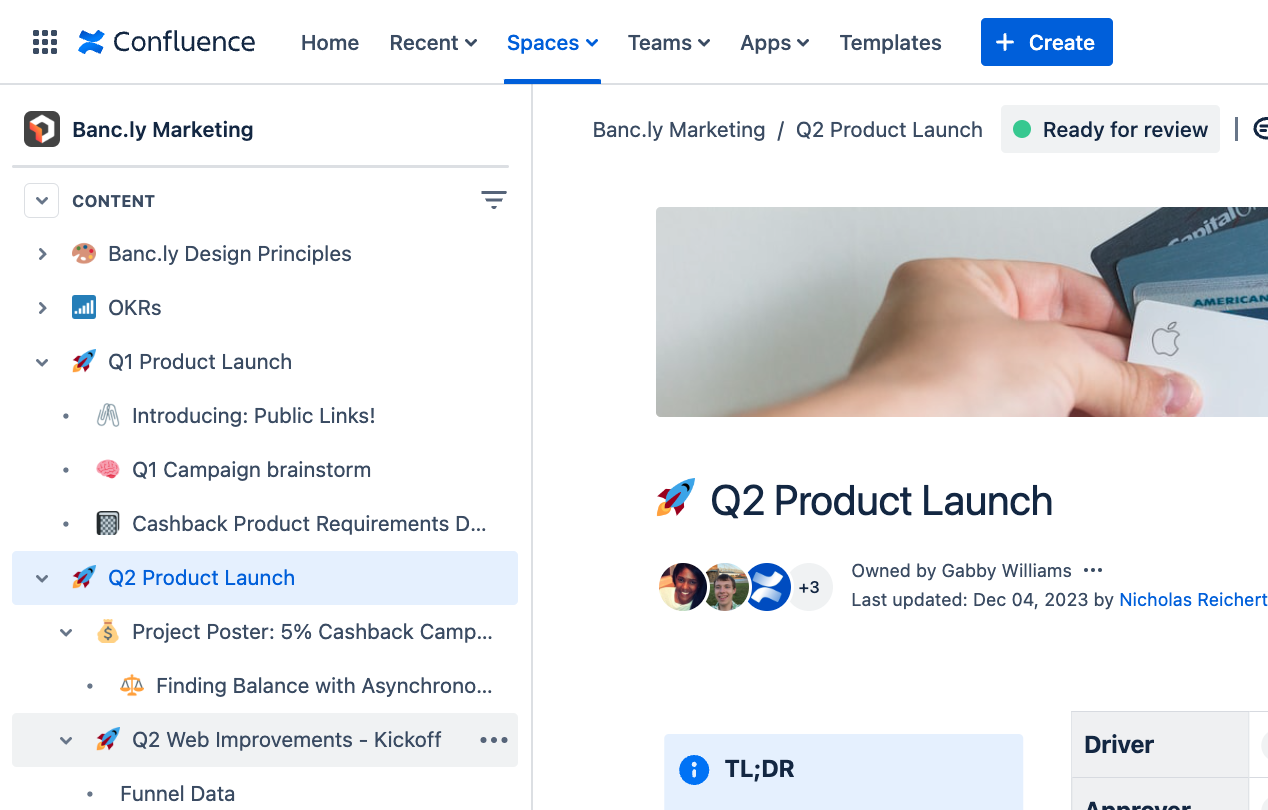
- Hundreds of marketplace apps and integrations that unite data, visuals, and key information for easy customization based on your organization’s tool stack.
- Ready-made templates accelerate workflows and standardize how knowledge is kept and shared
- “Open-by-default” design philosophy eliminates knowledge bottlenecks and makes it easy for anybody to get the necessary information
- Automation rules and templates take care of the tedious tasks so you can focus on the meaningful work.
- Can collaborate externally with features like Anonymous Access, the ability to add guests to a single space, and public links that allow you to share view-only versions of Confluence pages with a unique URL. With these tools, you can turn Confluence content into customer support documents, client-facing resources, and more.
- Mobile app makes it easy to access information and collaborate anywhere, anytime.
- Atlassian Intelligence features are available for all Premium and Enterprise users to help speed up work — write better, search faster, summarize information, and more.
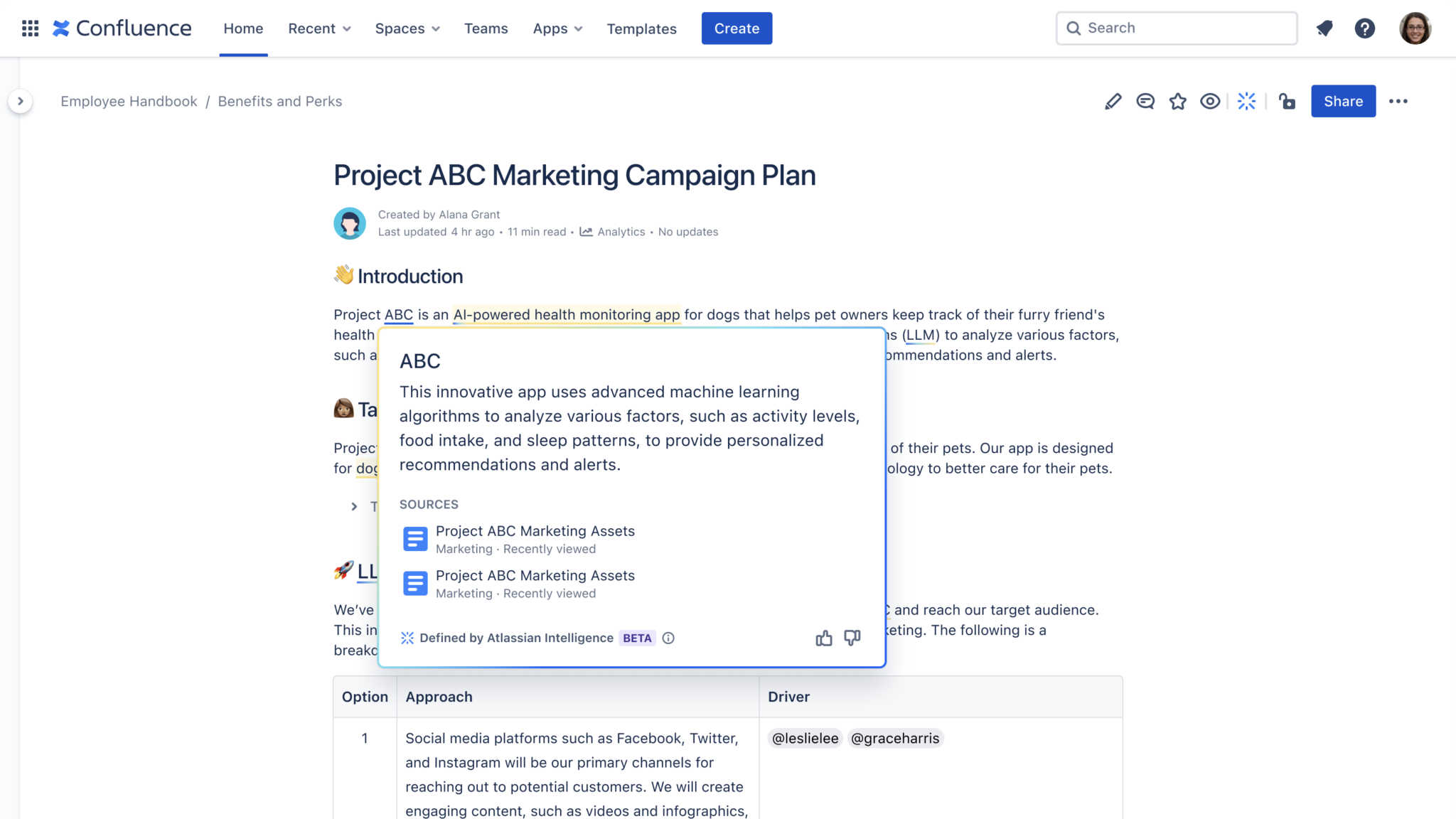
Who is Confluence best for?
Both sides of the house can use Confluence. Product designers, technical writers, and software engineers all benefit from the value Confluence brings, but even front-of-house teams like product marketing, sales, people ops, project management, and customer success all use Confluence. While project work is tracked in Jira, the tight integration with Confluence allows teams to easily add or pull from context documented on a Confluence page straight into the tasks and tickets they’re working on at a given moment.
In fact, here are some examples of teams across organizations of all sizes using Confluence for content collaboration and knowledge sharing:
- The HR and marketing teams at Air France-KLM use Jira and Confluence to manage projects, store information, and share knowledge with non-technical colleagues who couldn’t access or understand code.
- Salesforce uses Confluence at scale for customer support, onboarding, and knowledge sharing. They found that when they committed to writing things in Confluence, they unlocked the knowledge stored in peoples’ heads. For a company with tens of thousands of users on Confluence, that’s a huge knowledge unlock!
- R&D at Audi uses Confluence and Jira to collect, triage, and execute feature requests and issues, alongside documenting knowledge, corporate policy, and everything else. They also use Confluence’s external sharing features to plan with their global suppliers.
- Canva combines Confluence with Jira to unite their active projects in one searchable place, create SOPs, and onboard new staff.
Work becomes a lot more visible when it’s all in one place. [Confluence] makes collaboration a whole lot easier and facilitates that transparency.”
– Jeff Lai, Internal Infrastructure at Canva
Below are some top tasks these teams use Confluence for:
- Taking meeting notes, especially for someone else’s review at a later time.
- Project planning, like for a marketing campaign, product launch, SWOT analysis, or building a message house.
- Onboarding and team management, like delineating roles and responsibilities or capacity planning.
- Personal productivity and team communication, like sharing an out of office plan.
- Documenting important detailed processes, like technical product requirements and design decisions.
Confluence pricing
Confluence has four pricing tiers:
- Free: For teams of up to 10 users. This tier includes basic tool functionality and is best for small, internal teams. Caps at 2 GB of storage.
- Standard: Unlocks external-facing sharing, plus permissions for Pages and Spaces and analytics. Up to 250 GB of storage. $6.05/user per month for under 100 users, and incrementally cheaper as more seats are added.
- Premium: Everything in the previous tiers plus automation, analytics, and teamwide communications. Unlimited storage. $11.55/user per month for under 100 users, and incrementally cheaper as more seats are added. Best for large teams or teams looking to scale.
- Enterprise: Designed for global companies that operate at the largest scale, with the highest level of support and security features available on the Atlassian platform. See detailed pricing for more.
Confluence supports up to 50,000 seats on all paid plans and offers discounts for teams over 100 users. Use the pricing calculator to estimate your rate.
What is SharePoint?
SharePoint is a file repository used to create team websites. Organizations use SharePoint websites as a secure place to store, organize, share, and access information. Where SharePoint sets itself apart is its native integration with the Microsoft 365 package, which might cause teams that already operate on Microsoft products to see SharePoint as a default tool.
Like Confluence, SharePoint allows multiple team members to work synchronously on the same document without creating duplicate versions or losing work.
SharePoint features
With intranet pages, SharePoint users can create customizable pages, pull in images or Microsoft files, and work synchronously or asynchronously within the tool via the Outlook or Teams integrations.
Like Confluence, there’s also a mobile app where colleagues can access and edit SharePoint files, which makes it easy to access information faster or when laptops aren’t readily available, such as during informal chats between colleagues.
SharePoint pros
- Native integration with Office 365 tools, including Excel, Teams, OneDrive, and Outlook.
- Easy communication with chat, email, and messaging alongside company work using native integration with Microsoft Teams.
- Built-in approval workflows automatically route documentation stored in SharePoint to the necessary stakeholders who need to sign off on work.
- Microsoft Copilot — the Microsoft 365 AI — features are available as an add-on for AI-powered productivity.
SharePoint limitations
- Fewer and more limited integrations with non-Microsoft tools
- Limited native workflows and macros, leading to more labor-intensive content upkeep
- Folder structure makes files less visible and findable, encouraging information silos and operational inefficienciesFewer ready-made templates, which adds an extra burden of customization to users
- “Closed-by-default” knowledge-sharing philosophy slows work, as information and files are private unless intentionally shared. This leads to situations where important data cannot be accessed when it needs to be and inherent blockers in collaboration
- Doesn’t meet the needs of software teams and their cross-functional partners like Confluence + Jira does, so development teams might struggle to create an optimal workflow
Who is SharePoint best for?
If you’re already a Microsoft 365 subscriber, you already have SharePoint, and you’re already using other Microsoft tools. So, SharePoint is the easy solution if you just need a shared file repository.
SharePoint is flexible and fulfills a core business operations need — file sharing and storage — so companies of all sizes and in all industries can find some use for it. SharePoint has broad use cases — brand storytelling through intranet sites, storing process documents, sharing files with external stakeholders, and so on — so you can find many uses for it.
SharePoint pricing
SharePoint’s pricing is simple. It comes in two tiers:
- SharePoint: Best for small-to-mid-sized businesses. Includes SharePoint, OneDrive, and Microsoft Lists. $5/user per month.
- Microsoft 365 Business Standard: Includes the desktop, web, and mobile versions of Word, Excel, PowerPoint, Outlook, Teams, SharePoint, OneDrive, and Lists. $12.50/user per month.
Companies are also able to get a free 1-month trial of the Microsoft 365 Business Standard package.
Confluence vs. SharePoint: When to use which?
So, how do you decide when to use Confluence or SharePoint? It depends on what you need.
SharePoint is a file repository. It’s designed to help store, organize, and manage company-wide files. This is meaningfully different from Confluence.
Confluence is a connected workspace for collaborating on work across your organization, and since you create in the same place as you store and organize content, there’s no more need for end-of-year “clean-up” to hunt down missing files and moving disparate documents into folders. Moreover, the proximity across teams makes it easier to reference and find prior documents.
Confluence vs. SharePoint: Use case comparisons
| Use Case | Confluence | SharePoint |
| Knowledge sharing | Pages, whiteboards, and spaces, plus open-by-default file access, make it easy for anyone to find what they’re looking for. Pages and spaces can be used in a similar way to SharePoint’s intranet sites but with all the real-time collaboration and sharing advantages of Confluence. No more outdated pages! | File repository and default-to-closed file access create information silos that keep documents from employees and teams. Intranet sites help teams display and organize shared files and information but are subject to SharePoint’s limitations. |
| Content creation | Confluence was designed for collaboration so multiple team members can work on the same page at the same time, which removes the strict procedural hierarchy that creates process inefficiencies. Content creation and consumption is fast and easy through the standardization of simple things like font and layout, with the right amount of formatting flexibility, so creators and readers alike can focus on the substance of the page rather than its layout. | Teams can create content and deploy it to intranet sites. Formatting pages is a complicated process, becoming time-consuming to create new content and consume it when the layout depends on who created the doc. |
| Synchronous collaboration | Confluence makes distributed work easier, whether synchronous or not — across time zones, locations, and working hours, teams can work together easily in real-time or async to get work done fast.Robust integrations with Microsoft Teams and Google Meet bring Confluence pages into your meetings, with the ability to create, edit, and collaborate on pages in real-time. Or comment, react, and be alerted about new activity async directly from your Slack channels. | Synchronous communication via Teams integration is a small quality-of-life improvement over using a 3rd-party tool like Slack or Zoom. There is also an in-app chat function. |
| Data storytelling | Confluence’s integrations with design and data visualization tools make it easy to share charts and data or illustrate key points. Confluence pages, whiteboards, and spaces can be shared via public links or external stakeholders with guest access. | SharePoint’s native integration with Excel makes it easy to display tables and charts. Likewise, SharePoint sites can be publicly published and shared among external stakeholders. |
| Software development workflows | Confluence’s native Jira integration makes it easy for any team using Jira to connect their work on one platform — program managers tracking a campaign, customer support teams responding to requests in Jira Service Management, and product managers organizing open issues all have connected, organized projects on one platform — Confluence. | SharePoint is not specifically designed to help development teams and does not natively integrate with most of the tools they use. |
| External knowledge sharing | Confluence has three options for external access: anonymous access, single-page guests, and public links. | SharePoint websites can be published to be public-facing. |
| Searchability and findability of content | Confluence uses a page tree structure to find and navigate between related content quickly, with an open-by-default design.An Atlassian-wide search bar surfaces results across Atlassian tools used in the company, and a new AI search functionality answers questions right from the search bar. | Search in SharePoint indexes Microsoft 365 files, surfacing results based on your previous activity and trending content across the site, although finding relevant content is highly dependent on how the SharePoint administrator sets up accessibility and visibility permissions while users search. |
| File storage | Pages are stored within spaces and can hold attachments themselves. The ability to create and organize from the same tool means no added work for this use case. | File storage is SharePoint’s main use case. However, documents need to be manually organized into folders and tags, which creates a heavy administrative burden and makes reorganizing inherently complex. |
| Templates, customization, and time-to-value | Confluence has hundreds of ready-made templates to help teams quickly create new documents. Likewise, Confluence’s design is customizable, so creating branded pages from templates is quick and easy. | SharePoint likewise has plenty of built-in templates. There are also 3rd-party services that provide customized SharePoint templates. |
| Project management | Team Calendars, Jira, Trello, and dozens of other integrations make Confluence a central hub and single source of truth for collaborating on work across tools. | SharePoint workflows can automate tasks. You can also create task lists in SharePoint. However, SharePoint is not a project management tool, and the lack of native integrations with other tools teams use creates unnecessary administrative burdens. |
Use Confluence and Microsoft 365 tools together
If you’re already a Microsoft 365 subscriber but find Confluence feels like a better fit for your use cases, it doesn’t have to be one or the other. Confluence plays well with Microsoft tools already in your tech stack!
You can create, edit, and share Confluence pages without leaving Microsoft Teams. This makes for faster communication across all facets of the business. For instance, the ability to create or add a Confluence page directly within a Microsoft Teams channel effectively gives everyone real-time access to your organization’s collective knowledge via salient entry points.
The Confluence and Teams integration allows us to pull information from Confluence Cloud – which is where we keep information across the technical and business side of Logicaldox – and easily include it in Teams meetings or conversations.”
– Edward Apostol, Senior Manager of Application Development at LogicalDox
And there are plenty of apps and macros that integrate Confluence with Excel or PowerPoint so teams can reap similar benefits of keeping organizational knowledge close to the place where work happens. There are also integrations to bring Confluence meeting notes into Outlook.
Together, Atlassian and Microsoft integrations enable the seamless flow of work across your organization without compromising on the best tool for the job. Learn more about using Confluence for work management to enhance your organization-wide workflows and promote collaboration across all levels of your company.
