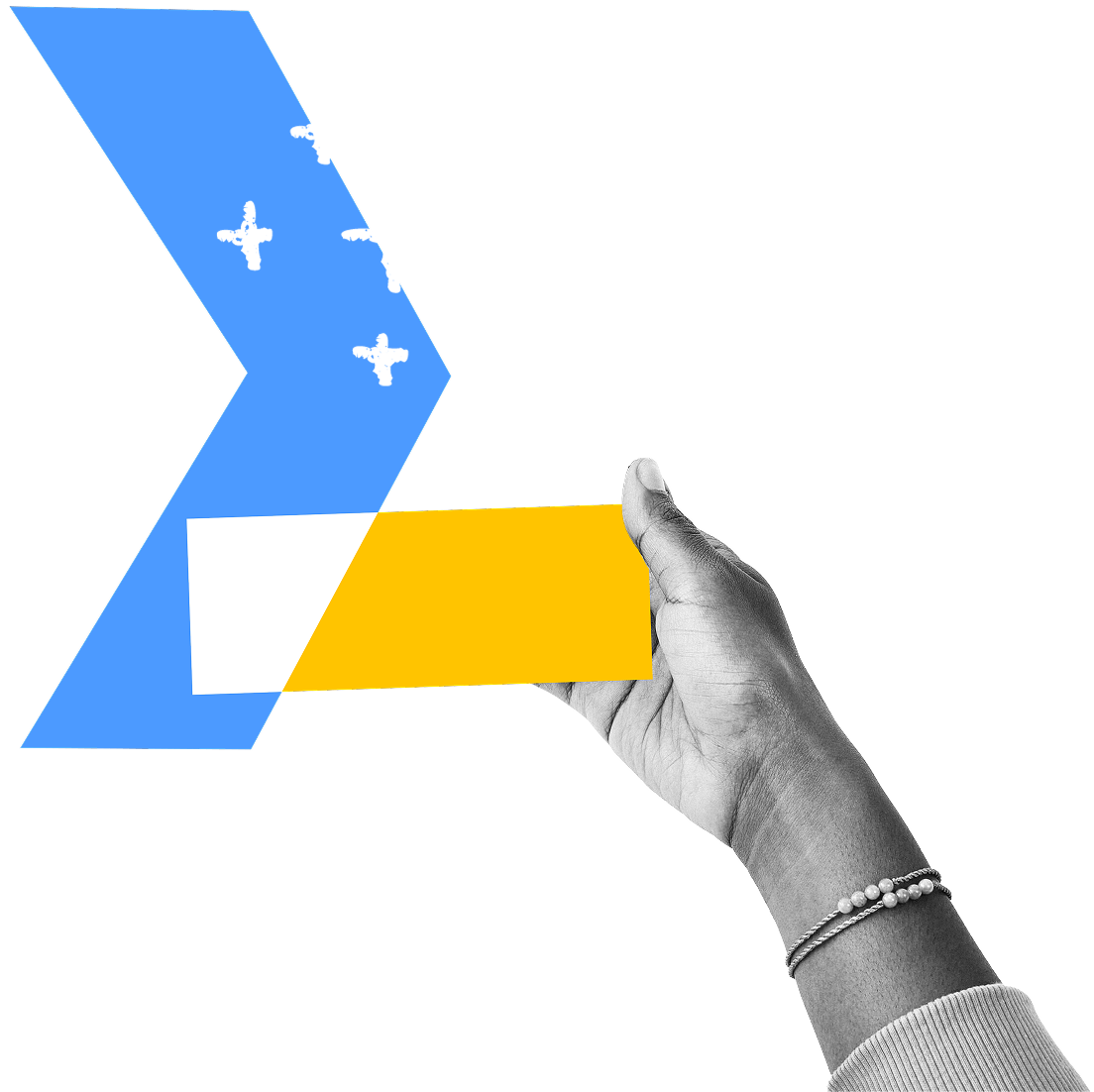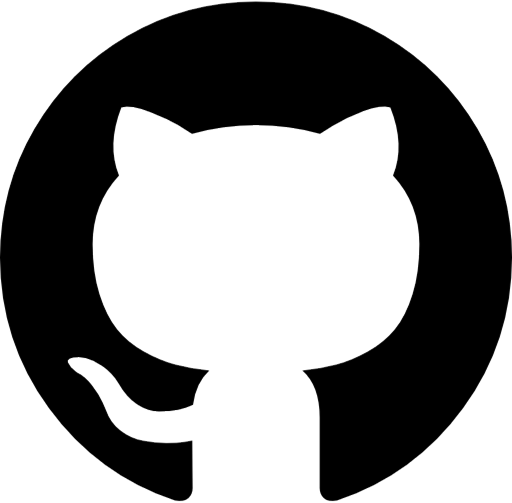Atlassian recognized as a Leader in the 2025 Gartner Magic Quadrant™ for Collaborative Work Management!
Focus on outcomes, not admin
AI-powered project management that removes the work around work.
Software development
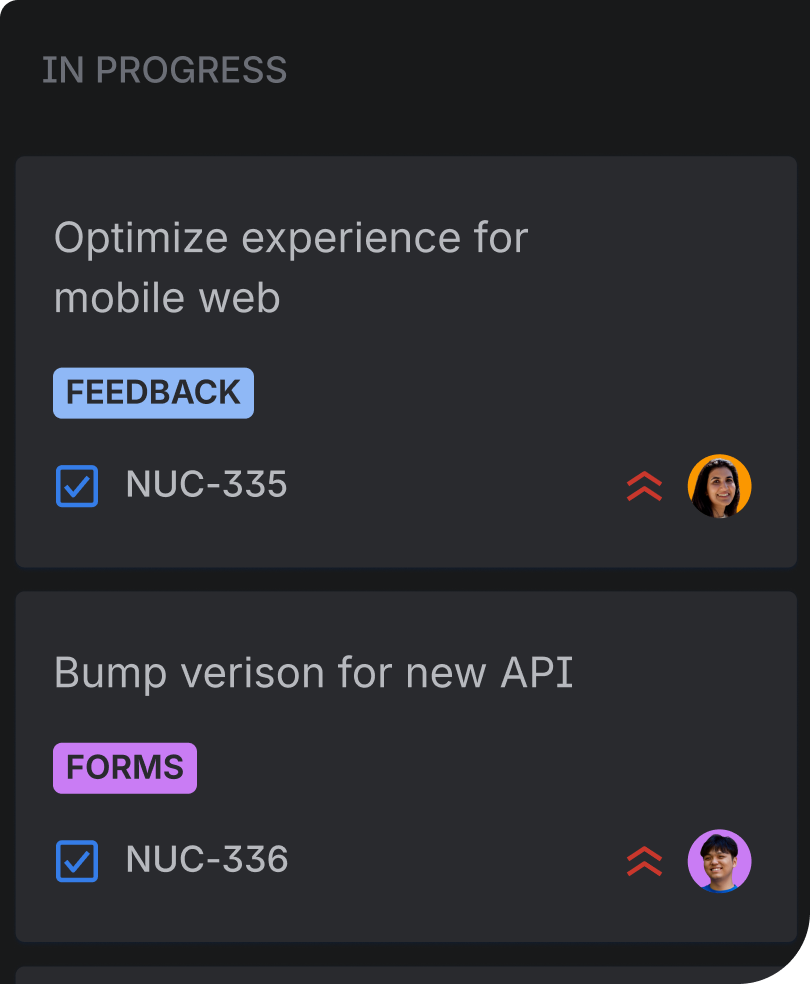
Marketing
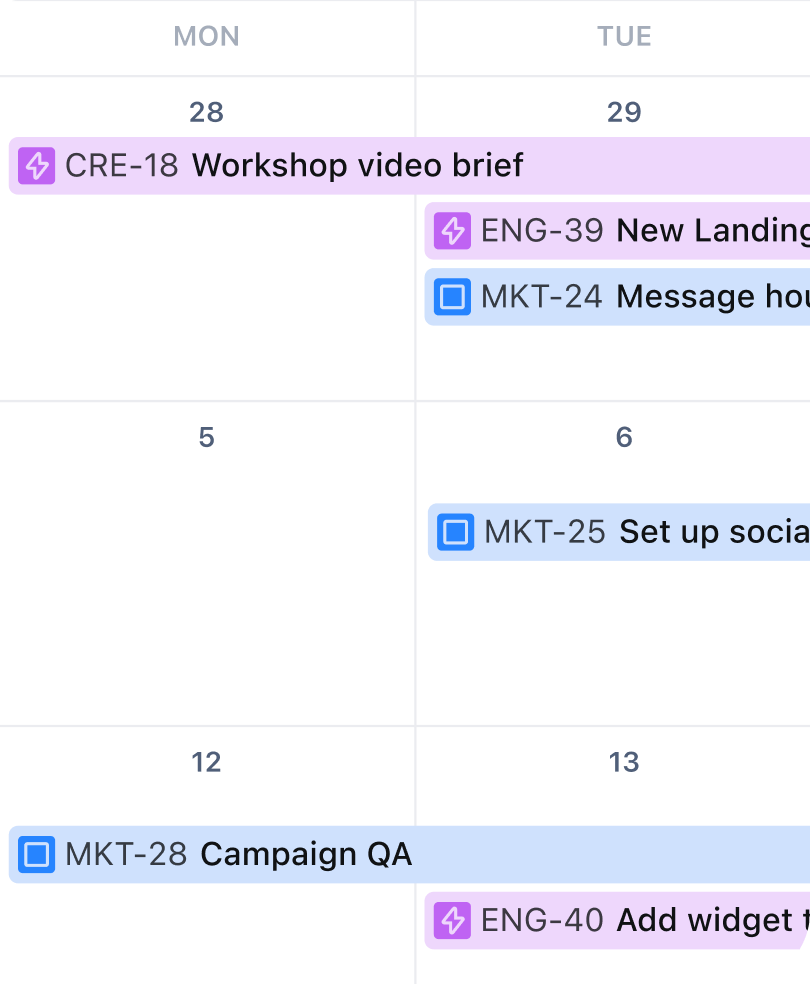
Project management
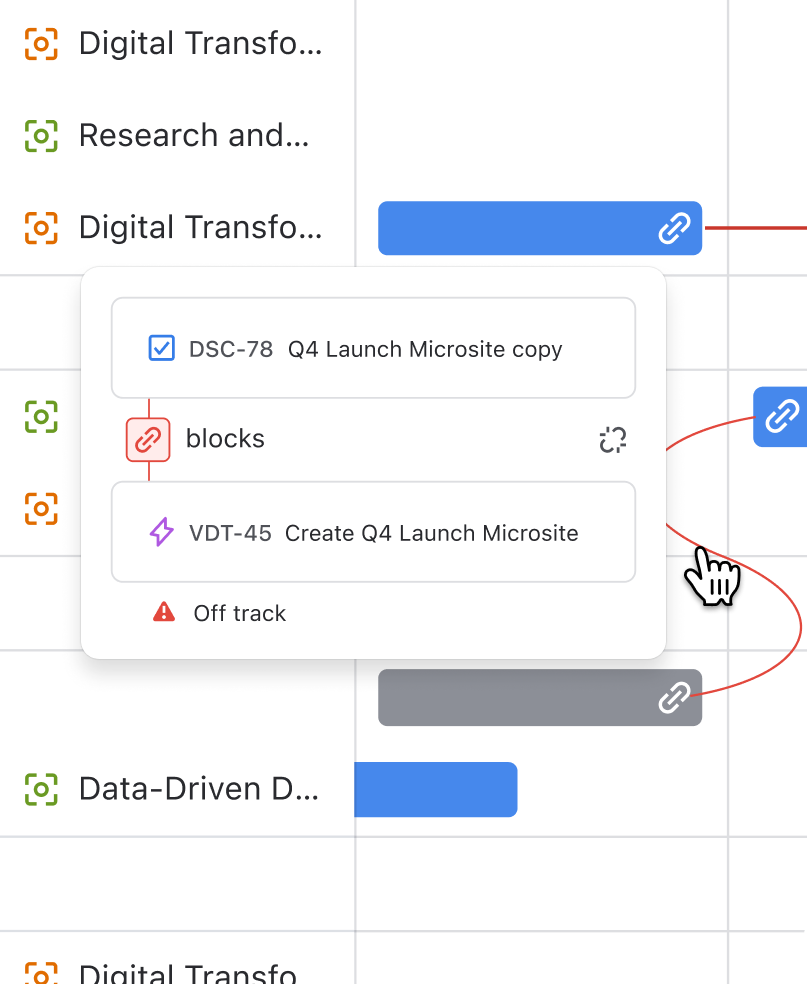
IT
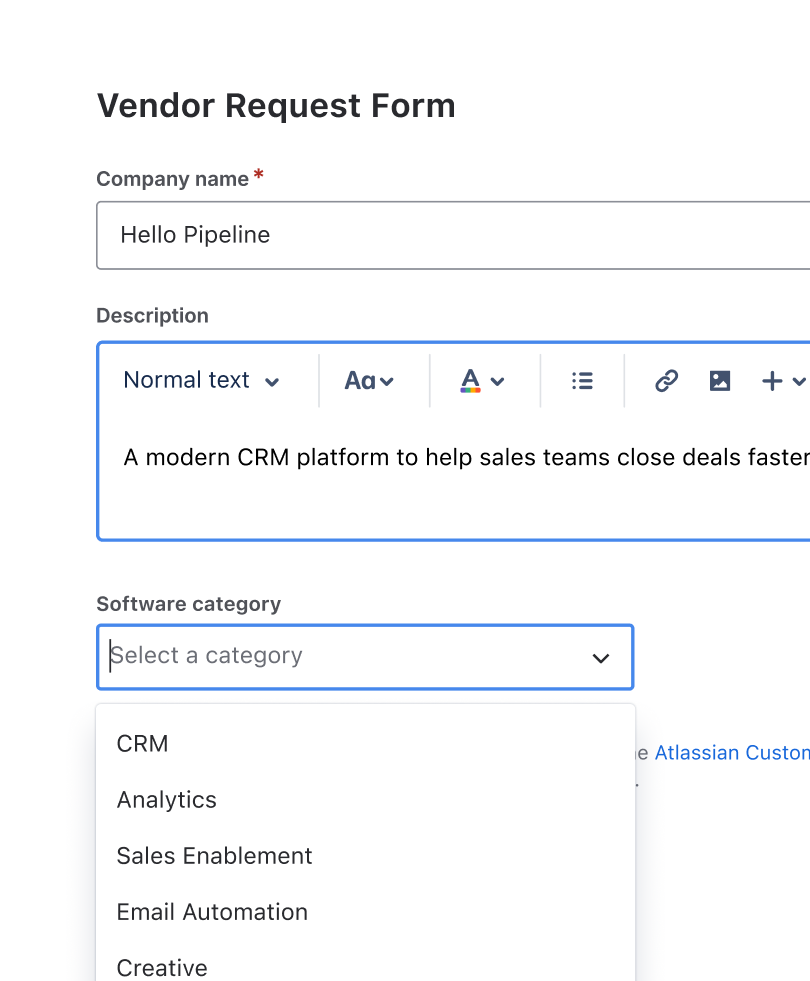
Collaborate and launch
Where your team and AI come together
Rovo AI helps teams drive better outcomes faster
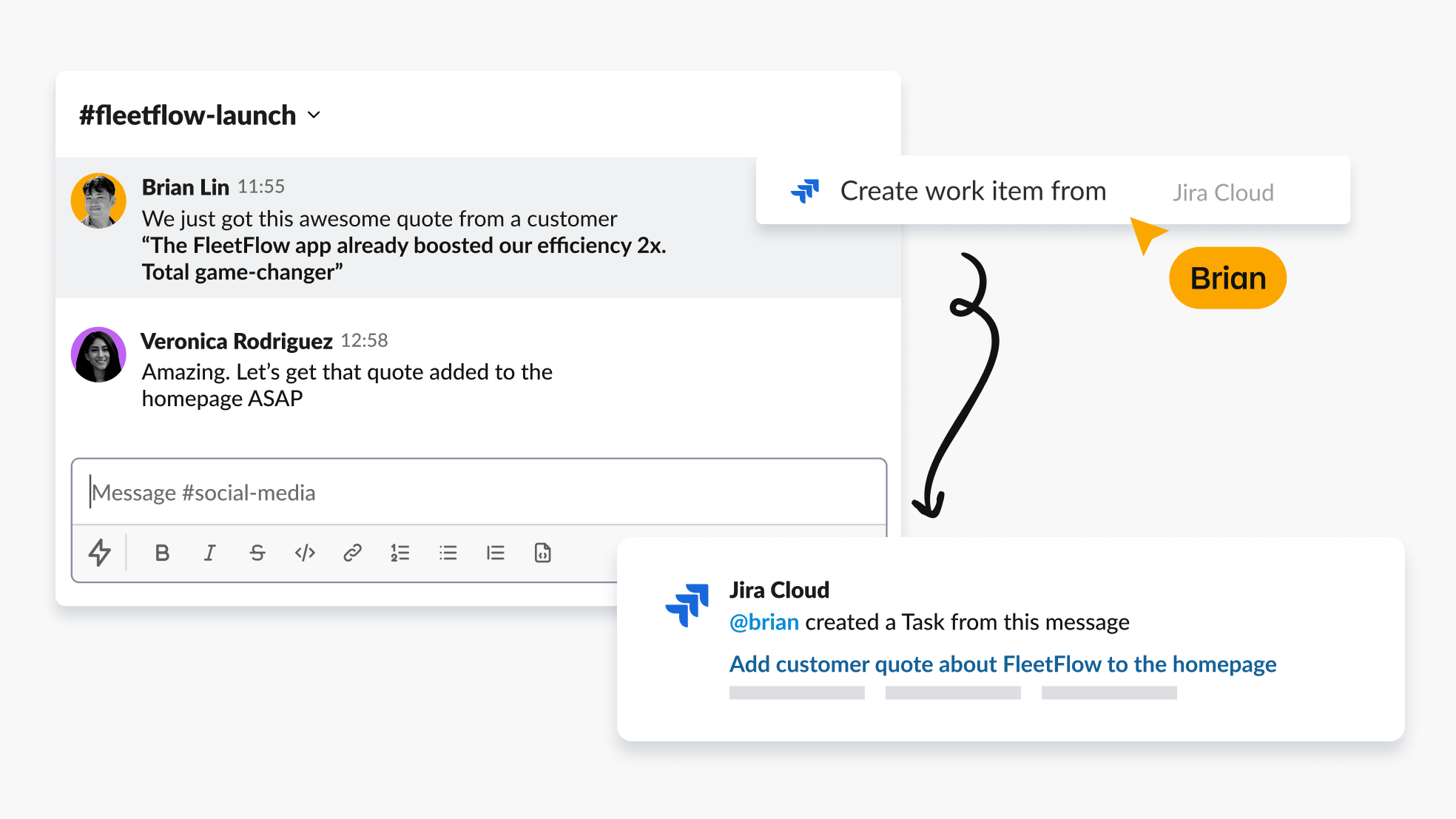
Jumpstart planning
Create work items from your favorite tools, then use Rovo AI to break down big ideas, polish descriptions, and link relevant resources in a snap.
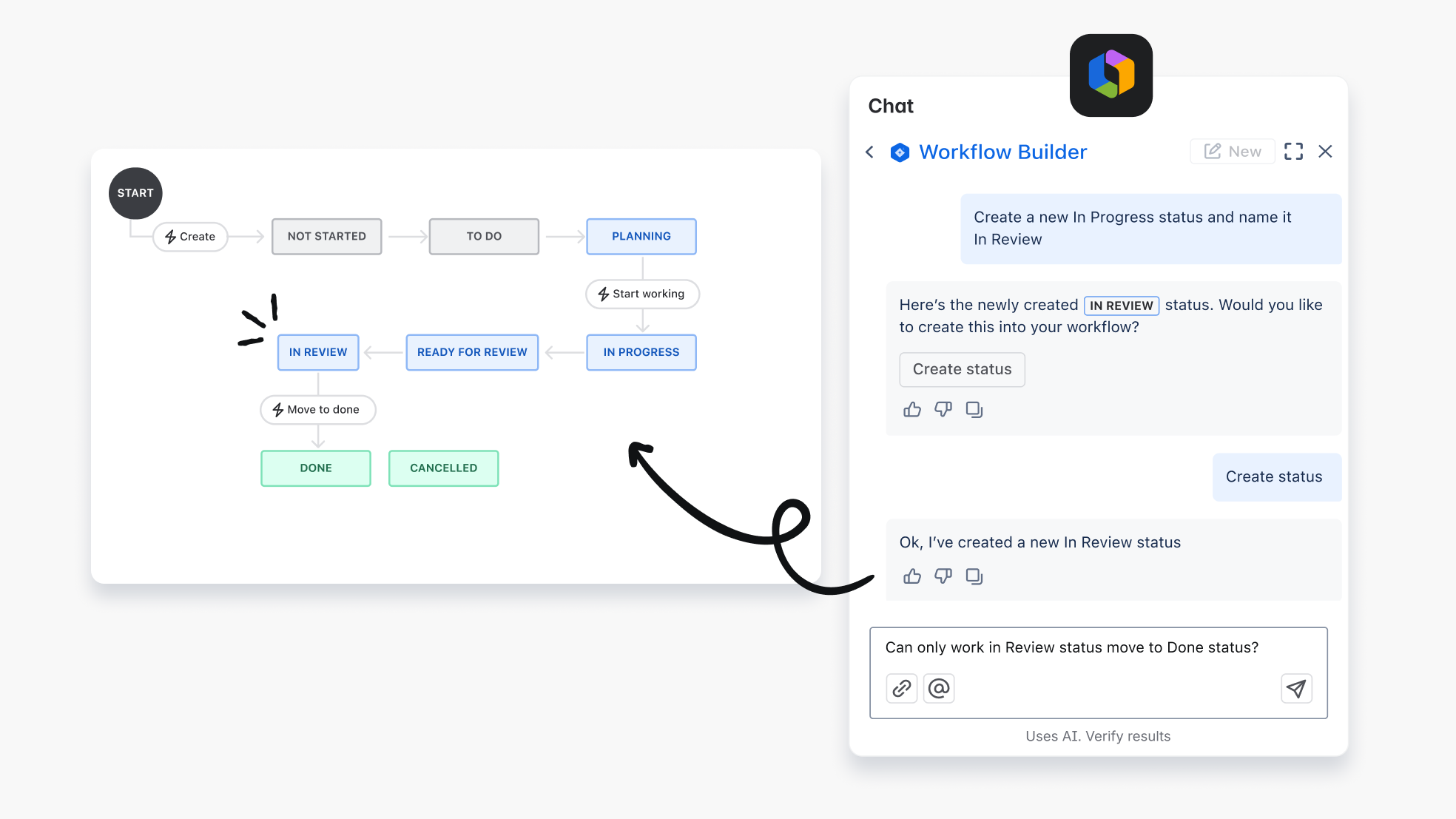
Focus on impact
Cut down on admin with AI agents that make it easier to create project plans, identify trends, and flag potential risks.
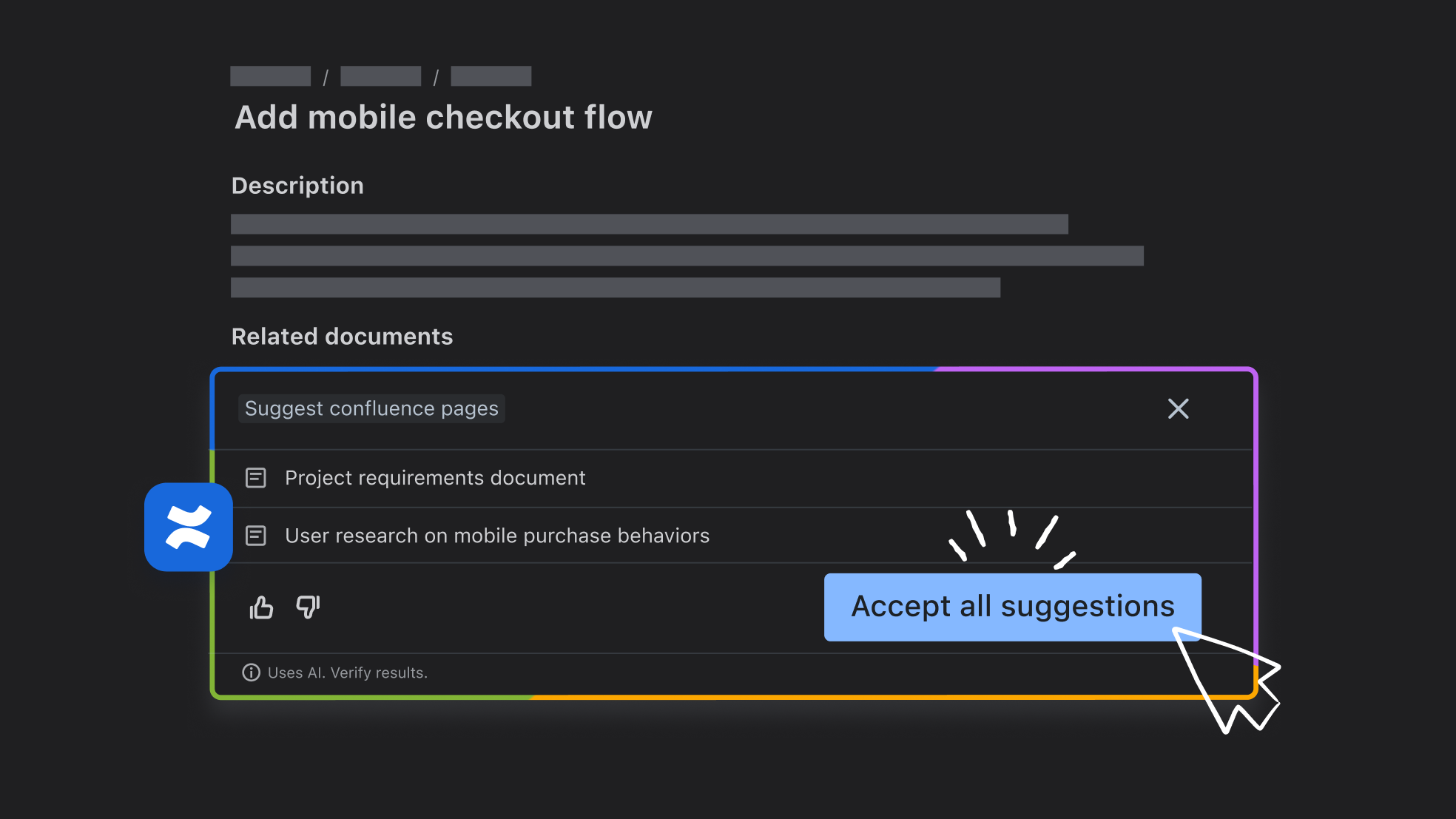
Stay in sync
Surface related work, summarize lengthy comments, and connect work to company goals to give your team the details they need to work faster and make better decisions.
Meet AI-powered project management
Let Rovo handle the work around your work so your team can focus on what matters.
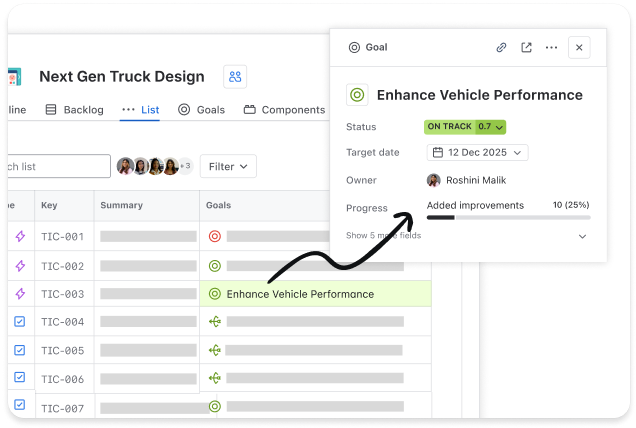
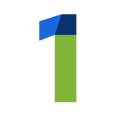
Align work with goals
Align strategic projects to goals so everyone can connect their work to company impact
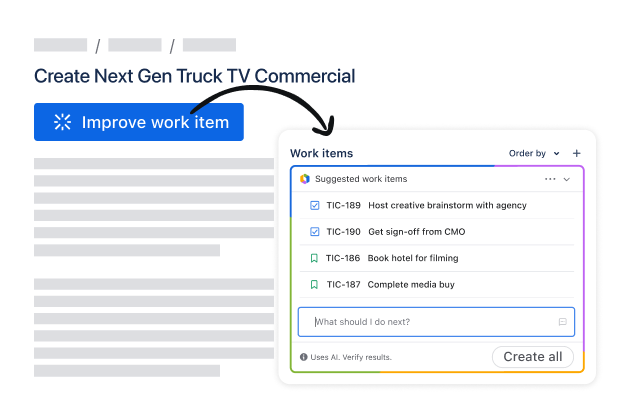
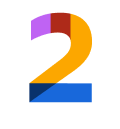
Plan your project
Go from the big picture to concrete tasks with Rovo AI to speed up your planning processes
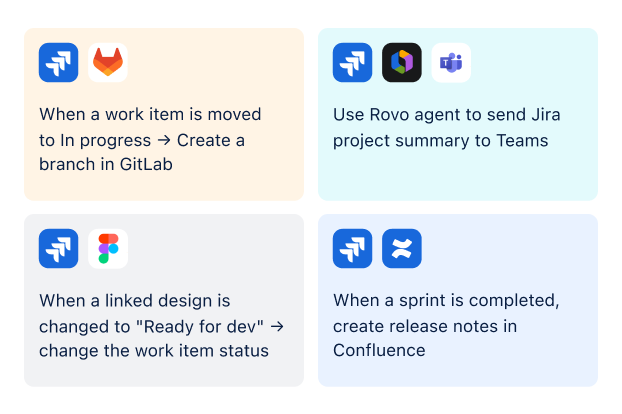

Automate tedious tasks
Stay focused on impact with powerful automations to update work status, pull data from your integrations, and assign agents tasks
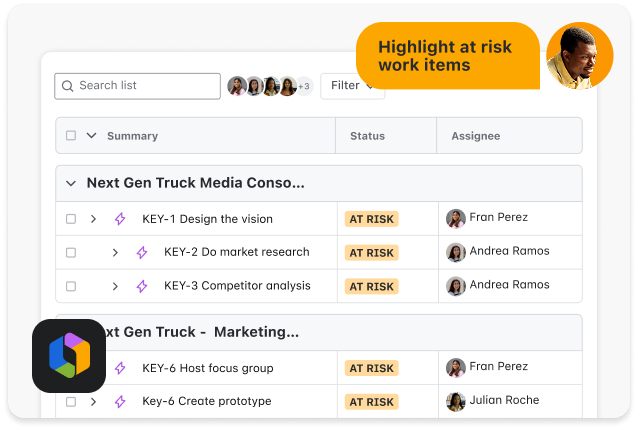

Track the status
Manage work across teams and let AI agents keep you updated on status and potential risks
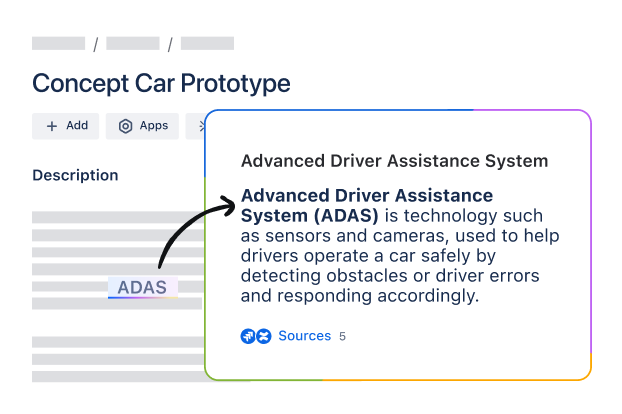

Stay in sync
Get caught up on context faster, and make smarter decisions using data that Rovo pulls from every company resource
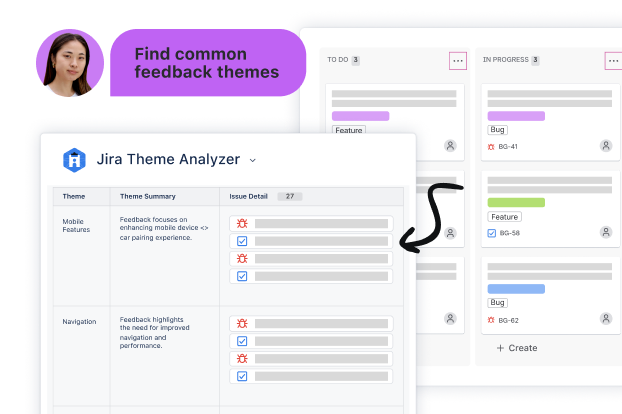

Learn as you deliver
Gain valuable insights on emerging trends from your projects, as you go, so each iteration gets better and better
Connect Jira to anywhere you work
If your team uses it, Jira integrates with it. Easily add in your favorite tools and create a single source of truth.
All your tools, one collection
Get Jira, Confluence, Loom, and Rovo in one collection to bring together projects, knowledge, video communication, and AI-powered insights.
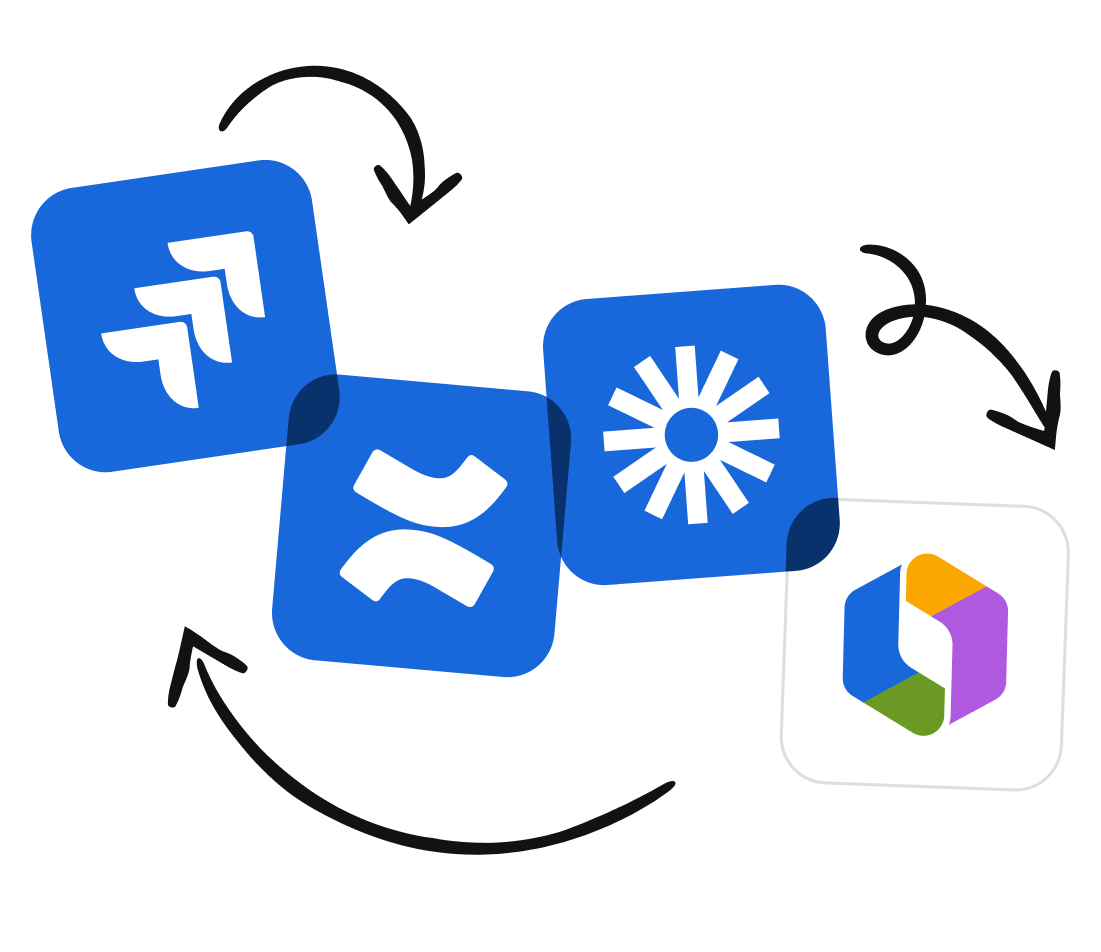
For teams big and small
Hear from start-ups and large enterprises that prefer Atlassian

“[Jira] makes life easier. [We] can spend time on adding value, not busywork.”
Joe Cotant
Senior Technical Program Manager
No matter what you’re trying to dream up, Jira helps you get it done