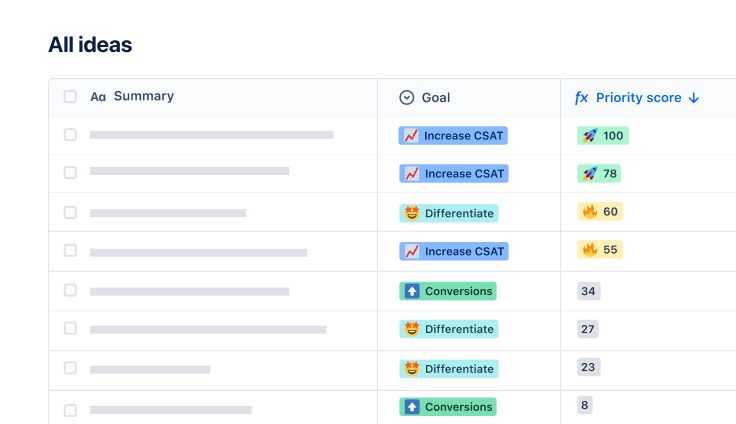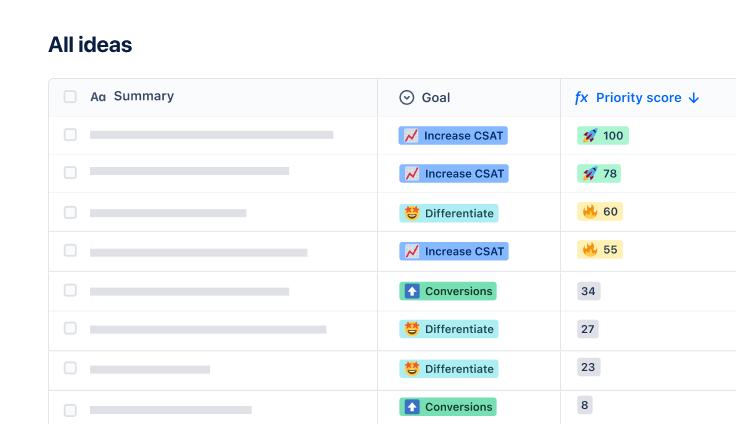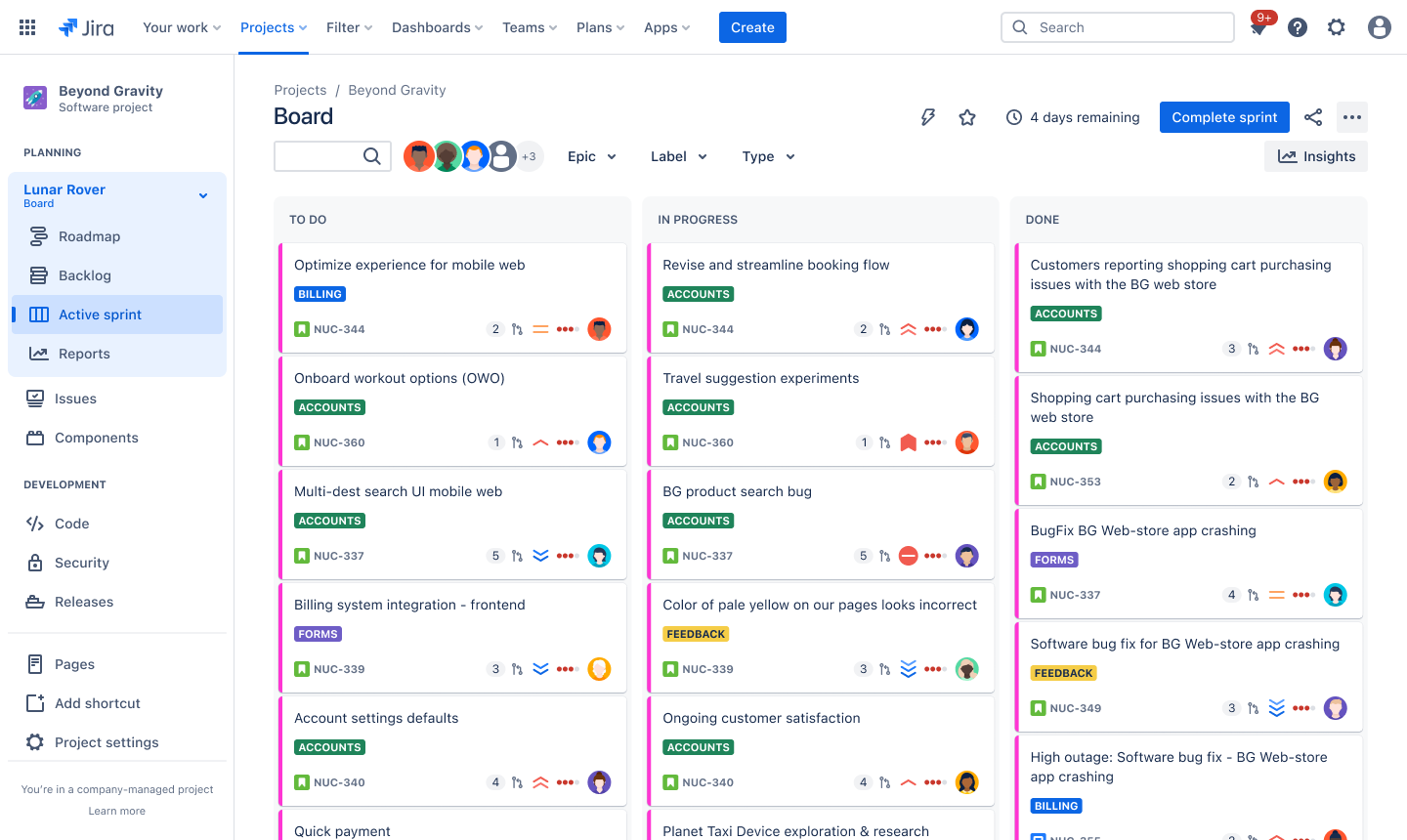
Sjabloon voor de productverdelingsstructuur
Plan je productontwikkelingsproces efficiënt met dit gratis downloadbare sjabloon van Jira Software.
het beste geschikt voor
Softwareontwikkeling
Projectmanagement
BELANGRIJKSTE FUNCTIES
Sprint- en taakplanning
Voortgang volgen
Sprintanalysetools
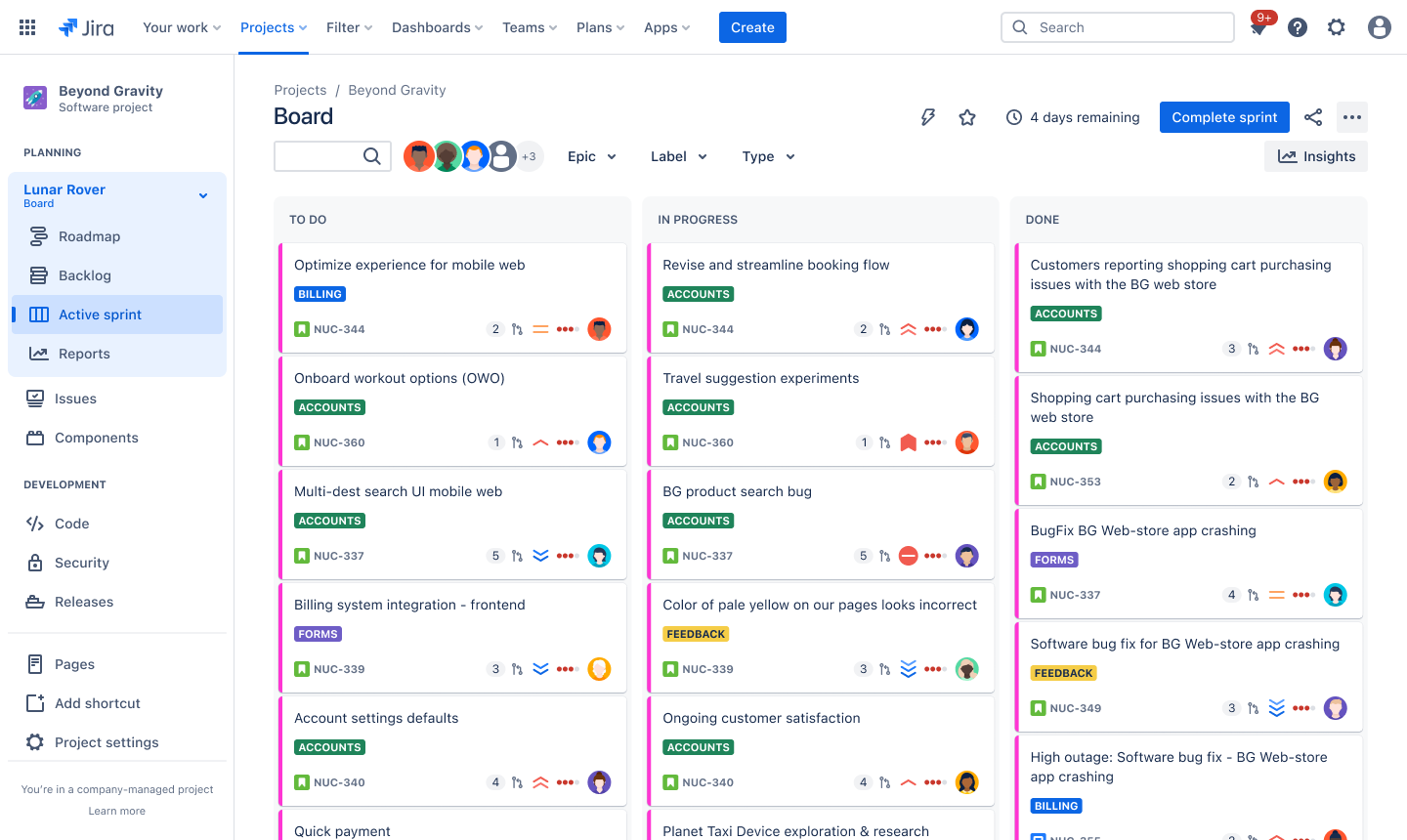
Wat is een sjabloon voor de productverdelingsstructuur?
Verbeter de efficiëntie
Een sjabloon voor de productverdelingsstructuur is een kant-en-klare structuur die je eenvoudig kunt aanpassen aan de specifieke behoeften van je project. Een sjabloon voor de productverdelingsstructuur kan je helpen de efficiëntie te verhogen door je te concentreren op de details van je productontwikkelingsplan en door sprints te beheren.
Betere toewijzing van resources
Een sjabloon voor de productverdelingsstructuur organiseert producten en de bijbehorende subcomponenten in een logische, gemakkelijk te begrijpen hiërarchische structuur. Aan de bovenkant van de sjabloon staat het eindproduct. Deze wordt vervolgens geleidelijk opgedeeld in kleinere, beter hanteerbare componenten. De afzonderlijke taken staan dan helemaal onderaan. Deze visuele weergave maakt efficiënte planning, toewijzing van resources en samenwerking mogelijk.
Wat bevat de sjabloon voor de productverdelingsstructuur?
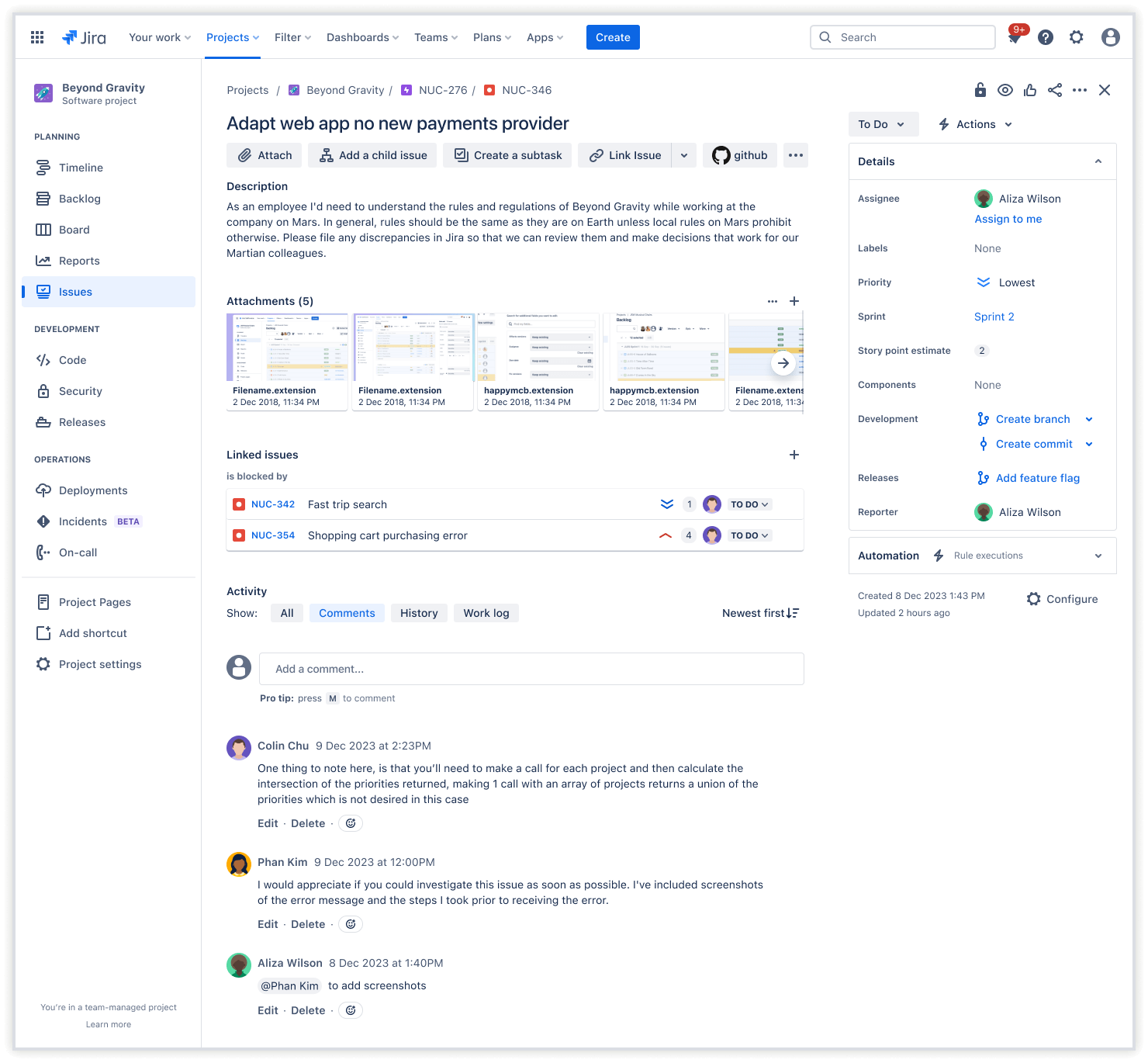
Hiërarchie van componenten
Deze vooraf opgestelde structuur organiseert producten en de bijbehorende subcomponenten in een logisch en gemakkelijk te begrijpen indeling. Een van de voordelen van een sjabloon voor de productverdelingstructuur is dat het een overzichtelijk overzicht biedt van producten en de bijbehorende subcomponenten. Dit maakt complexe projecten beter beheersbaar en makkelijker om mee te werken.
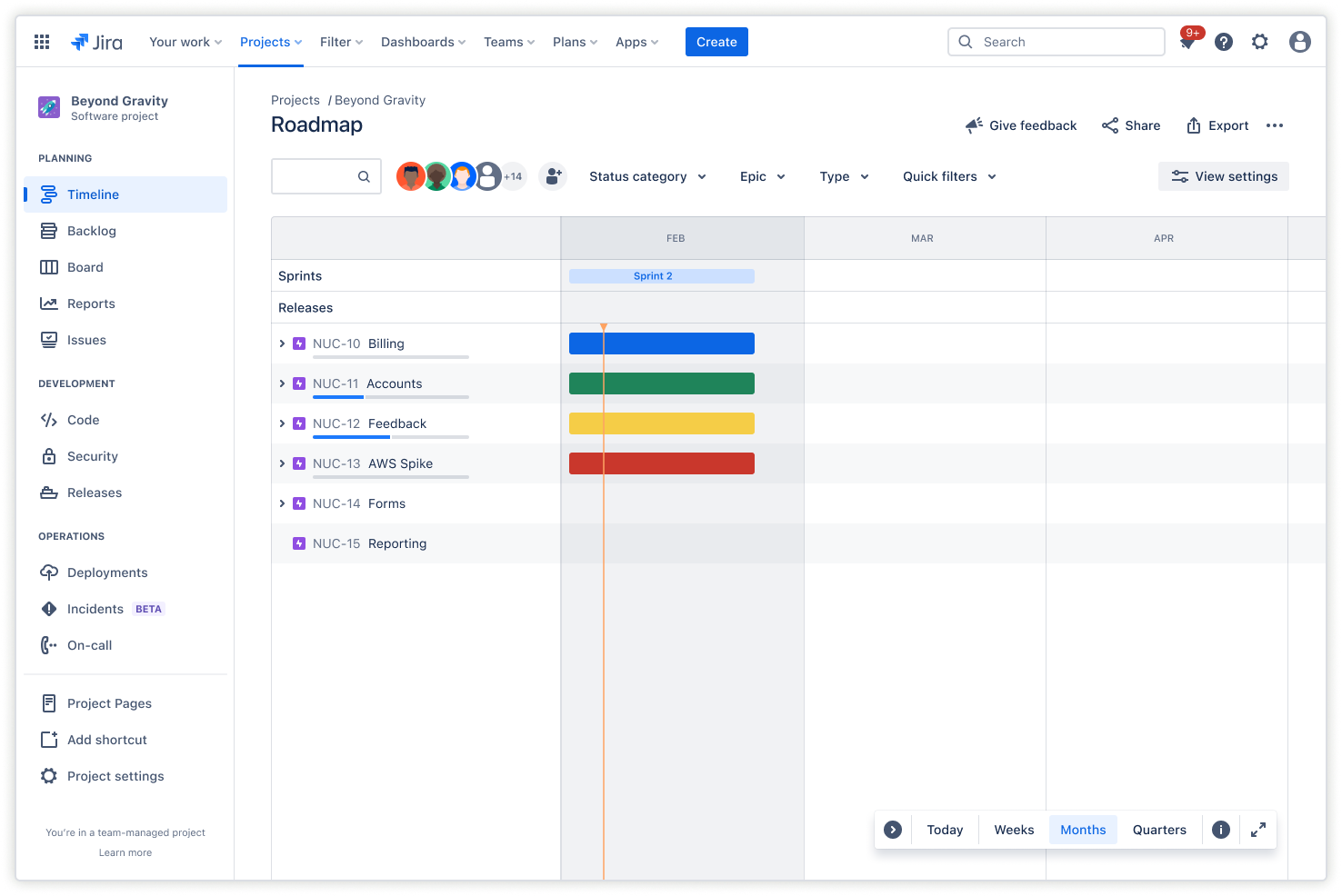
Tijdlijn
De sjabloon voor de productverdelingsstructuur helpt je een realistischere tijdlijn te creëren en resources effectief toe te wijzen door een project op te splitsen in overzichtelijke secties. Met dit gedetailleerde schema kun je de voortgang volgen, mogelijke obstakels in een vroeg stadium identificeren en je plannen zo nodig aanpassen.
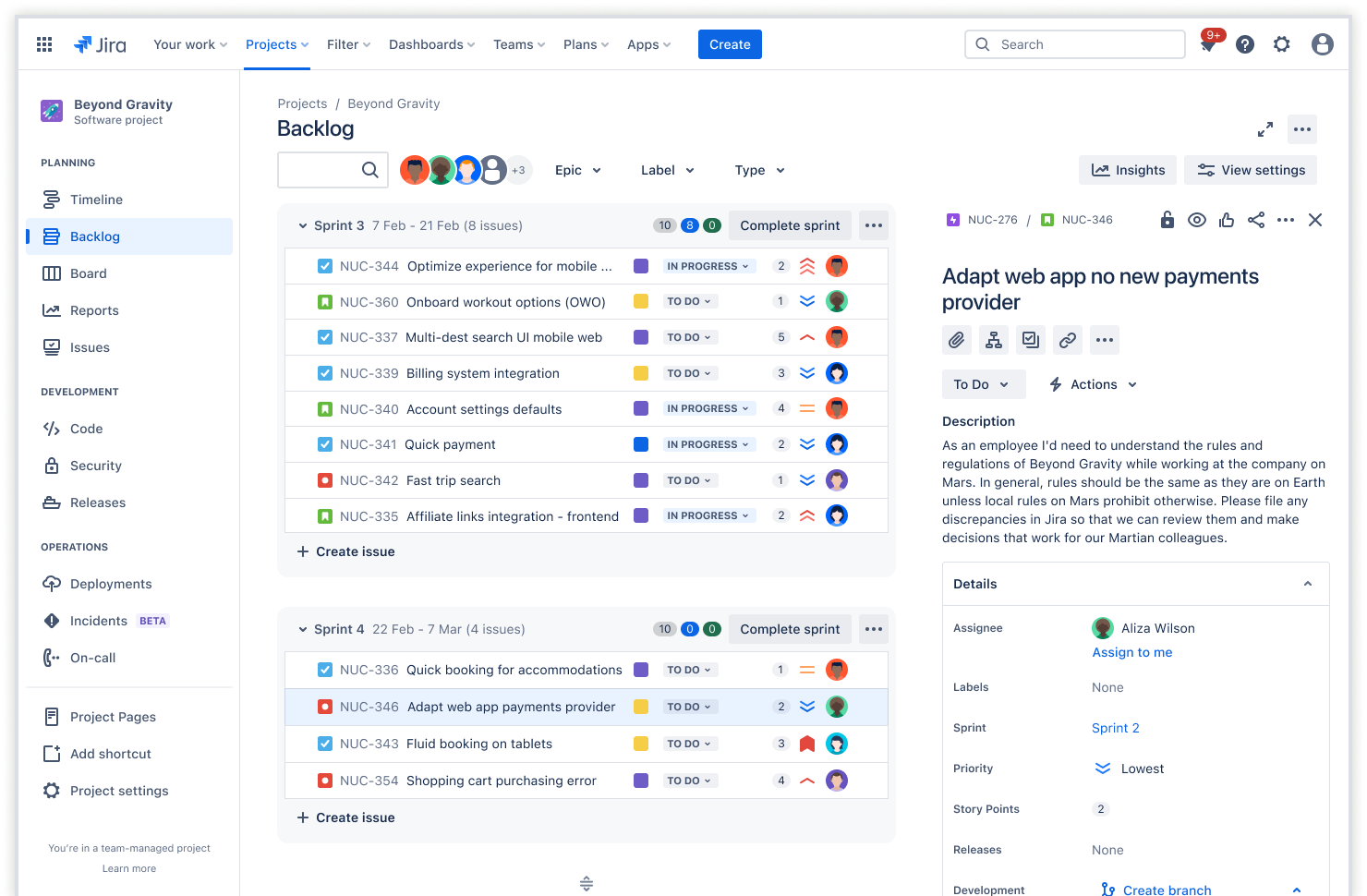
Scope van het project
Met de sjabloon voor de productverdelingsstructuur kun je duidelijke grenzen voor je project definiëren, waardoor het scope-beheer wordt verbeterd. Deze duidelijkheid voorkomt scope-creep, waardoor je team zich kan concentreren op het leveren van de beoogde producten en kan voorkomen dat er middelen worden verspild aan niet-essentiële taken.
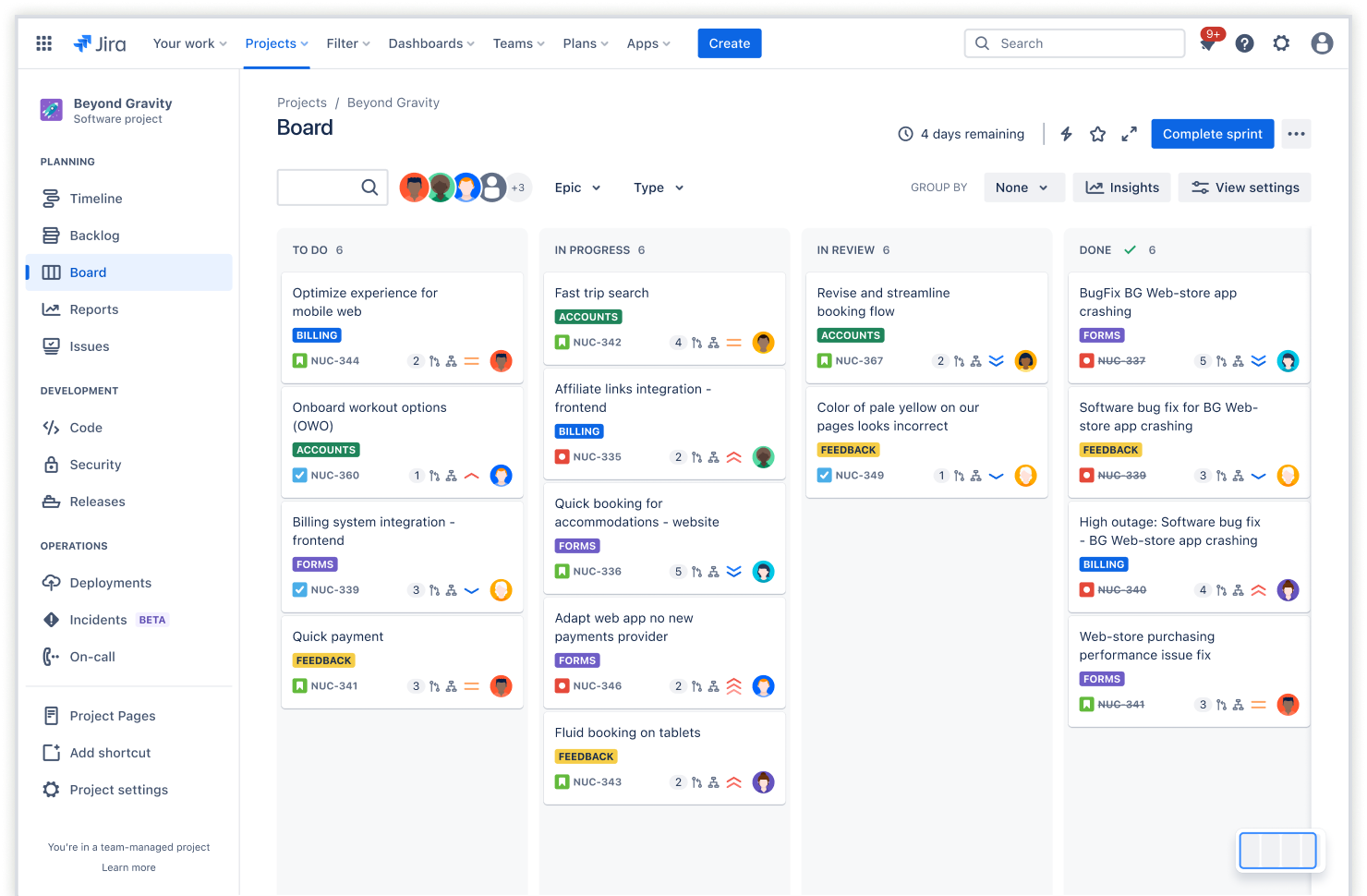
Projectborden
De sjabloon voor de productverdelingsstructuur geeft het hele productontwikkelingsproces duidelijk en visueel weer met projectborden, waardoor de communicatie en samenwerking tussen teamleden en belanghebbenden wordt vereenvoudigd. Deze visuele weergave verbetert de transparantie en afstemming gedurende het hele traject.
Aan de slag met de sjabloon voor de productverdelingsstructuur
- 1
Producten identificeren
Definieer en vermeld alle belangrijke producten en resultaten die je project gaat opleveren. Dit kunnen fysieke goederen, softwarefuncties of diensten zijn. Denk na over de volledige scope van de output van je project.
- 2
De te leveren producten verdelen
Als je eenmaal een lijst met producten hebt, ga je dieper in op elk product. Identificeer alle subcomponenten of taken die vereist zijn voor elk product. Deze mate van detail is cruciaal voor een effectieve planning.
- 3
Verdelen in issues
Verdeel elk subcomponent in nog kleinere eenheden, genaamd issues. Dit zijn de afzonderlijke taken die je team gaat uitvoeren. Leg de focus op issues die binnen een paar dagen of een week kunnen worden opgelost door een persoon of een klein team. Deze mate van granulariteit maakt efficiënte taaktoewijzing, voortgangsregistratie en toewijzing van resources mogelijk.
- 4
Samenwerken met het team
Betrek alle teamleden bij het hele verdelingsproces. Een gezamenlijke aanpak zorgt ervoor dat iedereen de componenten en de individuele verantwoordelijkheden van een project begrijpt en dat iedereen ziet hoe hun werk bijdraagt aan de doelstellingen van een project. Dit gedeelde inzicht bevordert een gevoel van eigenaarschap en verantwoordelijkheid. Het verbetert ook de efficiëntie.
- 5
Evalueren en verfijnen
Je PBS-sjabloon is geen statisch document. Het moet tegelijk met je project ontwikkelen. Evalueer en werk de structuur regelmatig bij om veranderingen in prioriteiten, scope, backlogs of onvoorziene omstandigheden weer te geven. Continue verfijning zorgt ervoor dat je PBS-sjabloon tijdens de ontwikkeling nauwkeurig en relevant blijft.
Gerelateerde sjablonen
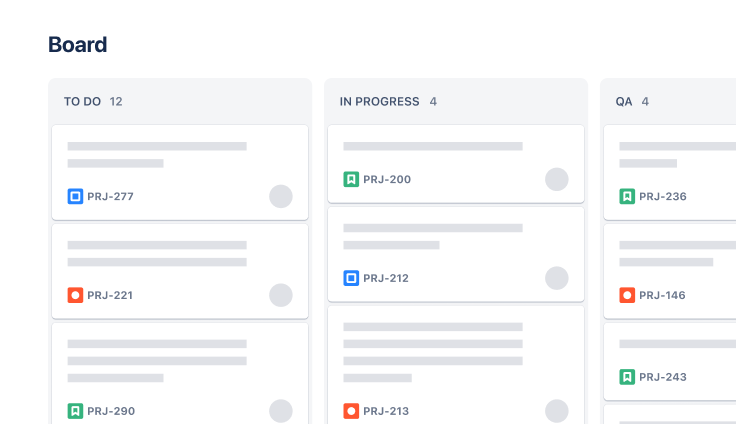
Sjabloon voor de werkverdelingsstructuur
Zet grote projecten om in uitvoerbare taken.