Build a centralized knowledge base for marketing teams in Confluence
Browse topics
The average conversation takes place at about 60 decibels. That’s quiet enough to be drowned out by city traffic. Yet if you put a crowd of people in a stadium, all rooting for the same team simultaneously, their decibel level can reach up to 142—as it once did in a world record at a football game.
What does this have to do with brands? Simple: if you can get your whole company on the same page, your brand’s messaging will achieve more decibels and stand out in the noise of modern marketing.
The problem is that most brands don’t take the time to get an entire organization on the same page. While 85% of organizations have brand guidelines, only 31% say they consistently enforce them.
The solution: Use Confluence to house a centralized knowledge base for your brand guidelines, marketing team processes, and other essential company resources.
By storing brand guidelines in Confluence, for example, your entire team can gain full visibility into your audience personas, logo usage, voice and tone, do’s and don’ts—all from a single source. Or you can build company guidelines so every team—in marketing or not—has the quintessential reference. Here’s how it works.
Why develop a centralized knowledge base in Confluence?
Because brand cohesion matters. When McKinsey looked at the 40 “strongest” brands, they found these companies yielded almost twice the shareholder returns than average. And according to McKinsey, brands often draw their power from the management and execution of their craft. Building a centralized knowledge base in Confluense is all about honing that craft.
You may know how you want your marketing materials to sound. You may have a clear brand identity. Heck, 85% of companies do. But companies who turn their marketing materials into practical, useable resources will ultimately be more successful at executing their unique brand style.
Here’s how centralizing your team’s knowledge in Confluence can help:
- Get teams on the same page. Housing your knowledge in Confluence ensures all team members access the same information and resources. This avoids siloes and confusion. And since everyone on your team—within marketing or not—is accessing this information, it reduces the risk of inconsistencies in messaging and branding.
- Consistency. With Confluence, you can create cohesive and consistent brand and marketing documentation using templates. You can then collaborate with teammates through features like comments that not only help keep the information current, but also everyone in the loop.
Organizational scale. Confluence helps you move beyond personal document folders and into project and team-oriented spaces, resulting in a structure that scales. As teammates join and leave, the resources continue to stay relevant. Best of all, Confluence is open by default, making your organizational knowledge accessible from the beginning.
A simple document isn’t enough for a centralized knowledge base. Your marketing materials—such as building up a document from a brand guidelines template within Confluence—will grow and change over time. Your team processes, workflows, routines—they all seem self-explanatory in your business. But what about when you want to onboard someone new? Confluence can ease the onboarding, training, and project management processes for your marketing teams. With Confluence serving as your “base,” your company will be free to expand. Confluence is the scaleable knowledge base software capable of growing with your team.
But let’s dig into specifics. What knowledge base features do you need—and how can Confluence deliver?
Confluence features to build a knowledge base
Create pages for marketing materials
A Confluence page is like a cell within an organism. It can be the whole document or you can use it to build far more complex and detailed systems. Start with a blank slate to be as creative as you’d like or use a Confluence template for every page. With hundreds to choose from, all for specific uses, like Writing Guidelines or How-to Articles, there’s surely a template suited for whatever your team needs to document.
The beauty of Confluence pages is that they’re dynamic. Team members can create them, use them to capture ideas, or engage in collaborative discussions without muddying up the information already on the page. Teams can also choose how much they collaborate: work on pages by yourself or invite a collaborator.
Another key feature here: page versioning. If someone edits a page and you don’t like the changes, you can dip into the Page History (More Options -> Page History) and see what’s been modified. Don’t like the updates? Restore an old version with a click.
Create spaces to expand your collaboration
Remember the concept of the decibel level of your marketing increasing if people work in unison? Confluence is structured specifically for getting people on the same page. Or in this case, the same spaces.
If pages are the single cells of your more recent campaign, then spaces are systems of pages that make up your marketing guidelines. They function much like folders, helping you to share, store, and organize all the critical brand messaging work you’ve done.
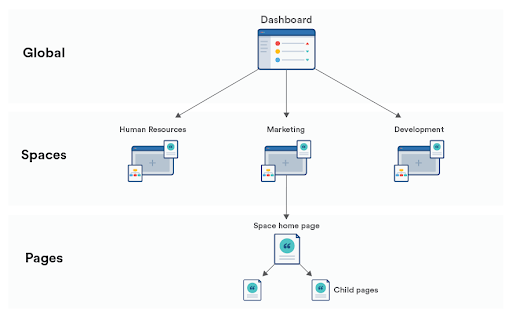
You can create three different types of spaces to make your marketing knowledge base navigable:
- Team spaces ensure that each team has a space to focus on the work that is most relevant to their specific area. This means that product marketers can keep user research insights and positioning consolidated in their space; while performance marketers can compile campaign strategy, channel plans, and retros.
- Project spaces keep project-related information in one place. Cross-functional project teams can reference pages and work on their initiatives directly in Confluence, not having to email back and forth, where messages can easily get lost or overlooked.
Personal spaces store what individuals are working on. To-do lists and pages can be updated and polished before moving it to a shared space. This will help keep the collaboration documents centralized, rather than hosting every single team member’s individual work.
Add labels for easier search
Your marketing materials can quickly add up, especially as your company grows. You may have different guidelines for ad campaigns, social media messaging, and even specific feature launch notes. With Confluence, you can add labels to pages so anyone searching for quick reference doesn’t have to spend time navigating. They can simply click and go.
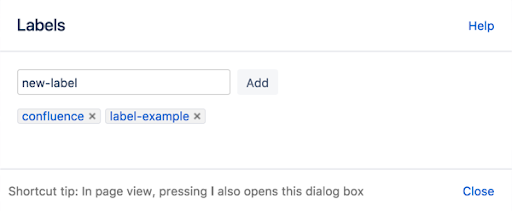
What’s great about labels is their versatility. Add them to Confluence pages, blog posts—or even attachments. You’re free to enter in whatever you want for the labels, categorizing them as you see fit.
For example, say you have documentation related to how email campaigns should be fun. Create a new label “email” in Confluence. Even if “email” doesn’t explicitly show up in specific pages or filenames, the tag will highlight them whenever someone searching for “email” wants to reference your marketing practices.
These labels don’t only apply to pages, either—you can also apply labels to spaces. The more your team grows, the more important it will be to establish space categories that make sense for internal groups—and labels help you manage them with a quick search.
AI-powered search in now also native in Confluence. Find the information you need without the frustrating manual labor of sifting through contextual information. You’re free to focus on work, neither needing to ask or answer questions about your documentation.
Keep pages organized in a structured hierarchy
Let’s be honest: the reason most centralized knowledge bases start to go off the rails is because they’re hard to navigate. If all the information is there, you can always rely on it. But a knowledge base article simply isn’t helpful if it takes too long to find. Or—even worse—a team member finds the wrong article, leading to inaccuracies for your projects. Now, when they’re trying to put your marketing strategies into practice, they might be working off of the incorrect notes.
Instead, organize knowledge base pages within Confluence’s structured hierarchy.
The key: Confluence uses a dynamic approach to knowledge base organization. For example, a single space can be part of a category for your marketing department. But you can also link that same document to a specific campaign’s unique hierarchy. Your critical branding documents will function like intersections: multiple teams working on different projects might come across them—all while traffic keeps moving smoothly.
This means you don’t have to structure your content just to appease the software’s preconceived notions of structure. You’re free to determine your structure. Specific Confluence pages for unique campaigns—say, distinct advertising campaigns between social media and email outreach—can both cross-reference the same documents. If you’ve linked everything the right way, you can make a change to your overall branding strategy and all teams will see it automatically. That’s the power of dynamic hierarchical organization.
Control access to only relevant people
Maybe you read that section above and thought: “Hmm. An interaction? Sounds like an awful lot of people will have a say…” And maybe you don’t want that. You can use Confluence to control access with specific permissions for different pages and spaces. Simply put, the most important documents can remain in control of the people who need to control them.
These permissions can vary depending on the rules you want to set. Need to set global permissions to determine site-wide access for specific users? You can do that. Want to create space-specific permissions so team executives can access everything they need? Ditto there. You can even dial down into individual page restrictions to ensure your messaging stays how it needs to stay.
Confluence pages will be open to viewing or editing by default, but you can restrict these rules for specific users or groups. This way, you can be sure that even if you’re working on a page draft within Confluence, it’s still only going out to the people who need to see it.
Integrate with project management solutions
If your knowledge base doesn’t connect to other tools, is it centralized or siloed?
By integrating Confluence with the other tools your team uses the most, you keep your knowledge base responsive to your team’s evolving needs. Confluence provides the content and the context so you have everything you need to complete a project on your terms.
Here’s two examples of powerful Confluence integrations.
Using Trello and Confluence together, you can paste Trello links into Confluence with preview/edit features, allowing you to edit Trello tasks directly within Confluence. Or embed fully-interactive Trello boards on the Confluence page, ensuring your team can use the full range of Trello features within a Confluence knowledge base.
Integrating Confluence with Jira, you’ll be able to track Jira issues directly in Confluence. Keep the team aware of potential challenges right from within your knowledge base. Having Jira tasks on a Confluence page can also allow simple setups for future project timelines. Or you can use it to estimate launch dates and keep your team on track.
Create your living, breathing centralized knowledge base
It’s not that you don’t have a strong marketing plan. Sometimes, successful marketing comes down to getting an entire organization on the same page, all speaking with the same voice. You want to be more than a conversation. To set your brand messaging and marketing apart, you should be more like a stadium full of people cheering in unison.
But you can’t achieve that without internal communication. That begins with a centralized knowledge base for all of your brand and marketing insights. What branding messaging is working? What needs to be updated? Create a centralized knowledge base with Confluence and you can keep your team on the same page—and speaking with the same voice.