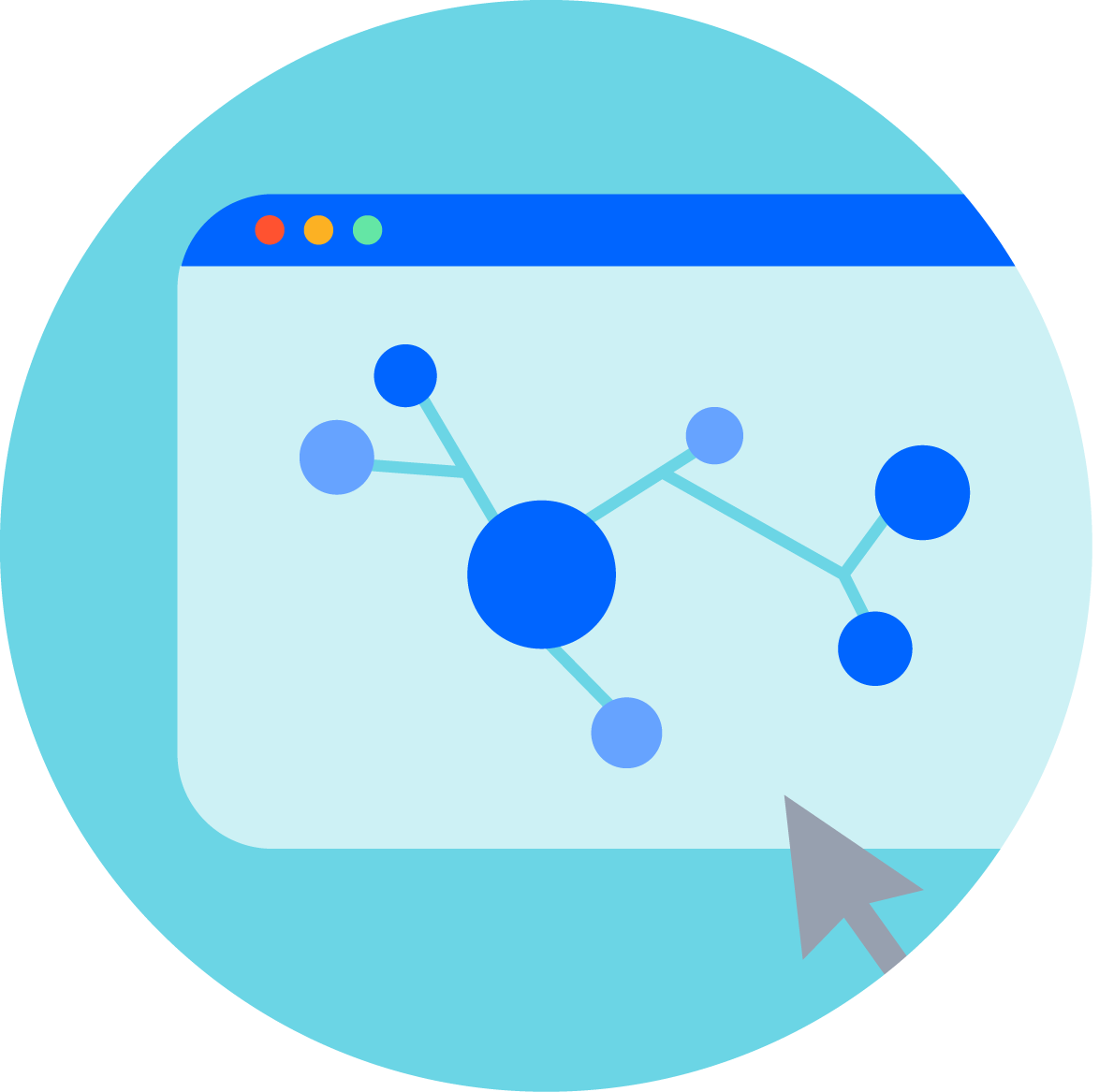5 秒摘要
- 根据成功团队的八个属性评估团队的健康状况。
- 选择要重点关注的三个属性。
- 进行头脑风暴找出解决方案并制定改进计划。
您将需要
- 具有屏幕共享功能的视频会议。
- 数字协作工具(参见模板)。
- 可选:牛皮纸、红色、黄色和绿色标记。
- 可选:记事本。
演练资源
如何进行团队健康检查
评估团队的健康状况并确定改进计划。
什么是团队健康检查?
团队健康检查或团队健康监测就像是对团队健康状况的体检,重点关注情感健康、人际关系、工作与生活的平衡以及效率。
其目的是通过评估幸福感、士气、沟通、信任和心理安全等指标,发现并解决可能影响功能和工作效率的问题。
您应何时进行团队健康监测?
我们建议每季度进行一次团队健康监测,以帮助您在成为梦想团队的道路上不断前进。
健康团队的八个特征是什么?
根据 Atlassian 多年的研究以及我们在数百个内部和外部团队中的工作,我们确定了健康高效团队的八个属性。它们是:
- 团队凝聚力:我们相互信任、相互尊重,是高效团队健康合作所必需的。我们的成员之间具有强烈的联系感。
- 平衡的团队:我们有合适的人才,具备合适的技能,担任明确定义的合适角色。这使我们能够成功实现本团队应负责的价值。
- 鼓励差异:我们从内部和外部的不同来源寻求和表达不同的观点,并花时间以尊重的态度解决分歧。
- 共同理解:我们对我们的使命和宗旨以及我们作为一个团队有效实现战略计划的关键里程碑达成了共识。
- 价值和指标:我们了解我们所提供的价值和对企业的价值回报,我们对成功的定义,以及如何跟踪和衡量这些价值。我们最终会利用我们的指标来做出必要的决策和行动。
- 合适的工作方式:无论我们是分布式办公还是同地办公,我们在团队中的合作方式都使我们能够有效地开展工作。这包括我们使用的工具、开会和协作的方式以及决策的方式。
- 参与和支持:其他团队清楚如何以及何时参与我们的工作,团队能够有效地开展工作,并始终获得取得进步所需的支持。我们清楚地了解我们依赖谁,谁依赖我们。
- 持续改进:我们总是抽出时间来庆祝我们的成功,认真反思、采取行动并把握改进机会。我们在团队内部和外部建立定期和有意的反馈回路,以便做出改进决策。
敬业团队的三个优势
季度健康监测有助于利用敬业团队的优势。根据 Gallup 的研究,敬业团队具有以下优势:
- 更高的盈利能力:员工高度敬业的公司比员工不敬业的公司利润高 21%。
- 降低离职率:员工敬业的公司的离职率降低了 43%。
- 更高的工作效率:参与度高的团队比参与度低的团队的工作效率高 18%。
1. 启动团队健康监测演练
预估时间: 5 分钟
作为会议主持人,请与您的团队预约 90 分钟时间,进行本次演练。发送演练的简要描述并审查属性。根据您的设置准备会议:
- 远程设置:复制我们的模板并邀请您的团队。
-
现场设置:收集书写材料(牛皮纸、白板)、红色、黄色和绿色记号笔以及记事本
主持人还负责进行本演练。可以指定一名记录员,也可以让主持人担任记录员。
嗨,伙伴们!
我最近发出了团队健康监测演练的日历邀请。本演练的目的是根据成功团队的八个属性来评估我们团队的健康状况。本次研讨会大约需要 90 分钟。
下面是我们要评估的八个属性的快速预览:
1. 团队凝聚力
2. 团队均衡
3. 鼓励差异
4. 达成共识
5. 价值和指标
6. 合适的工作方式
7. 互动和支持
8. 持续改进
您无需提前准备任何东西。请准备好参加会议。
谢谢!
提示:针对较大的小组
如果您的团队包括八人或更多的人,您可能需要分成几个子组,并对每个特征的初步评级。然后,再聚在一起,对整个团队的评级进行汇总。
2. 分享议程和规则
预估时间: 2 分钟
会议开始时,重申健康监测的目的是评估团队的合作情况,并确定下一步改进措施。
接下来,您要与大家分享研讨会的议程和规则。
- 5 分钟:简介/规则/问题
- 35 分钟:健康监测评估(每个属性约 8 分钟)
- 10 分钟:确定属性的优先级/确定前 3 项
- 20 分钟:分组会议 - 进行头脑风暴找出解决方案和下一步措施
- 15 分钟:小组汇报/操作项/下一步措施
1. 您在场并全神贯注。
2. 坦诚相见。接受我们都从不同的角度看待世界并接受这些差异。
3. 倾听是为了理解,而不是纠正。
4. 领会这些属性的精髓。需要澄清时提出问题,不要小看您的团队/职能部门。
5. 不要模棱两可。
6. 我(主持人)比您说得少。
7. 我们不是在比较团队!您的结果只属于您自己。如果您确实得到了一些红色和黄色,也不要灰心,这是团队发展过程中完全正常的现象,不太可能出现全绿的情况。这项练习的目的是帮助团队找出改进的机会。
8. 始终牢记回顾的首要任务:无论我们发现了什么,我们都要理解并真正相信,每个人都根据他们当时所了解的情况、他们的技能和能力、可用的资源以及当时的情况,做了他们能做的最好工作。
3. 确立投票标准
预估时间: 2 分钟
我们将要求每位参与者投票决定他们认为团队对照这些属性的表现如何:
- “竖起大拇指”(绿色)
- “大拇指放平”(黄色)
- “大拇指向下”(红色)。
您的团队对红色、黄色和绿色的看法将是独一无二的。运用您的直觉,不要担心为每种颜色制定标准化的标准—那只会分散讨论的注意力。
向您的团队解释,在考虑某项属性时,团队将被要求通过竖起大拇指、把大拇指放平或大拇指向下的方式来加入他们的投票。
如果是现场会议,记录员应将投票记录在一张牛皮纸或白板上,让所有人都能看到。
提示:不要将就
如果您的团队倾向于“将就”,或者在实际情况并不理想的情况下认为某件事情“还行”,那么可以先将所有属性的默认评级定为红色,然后让小组证明自己有理由获得绿色评级。
4. 为每个属性投票并获取反馈
预估时间: 35 分钟
现在,主持人应该按照以下说明进行健康监测评估:
- 阅读属性。作为主持人,使用上面的列表或我们的模板来阅读每个属性和描述。
- 让团队思考他们将如何对每个属性进行投票。最好推迟投票,直到所有人都准备就绪,这样才能避免趋同思维和偏见。
- 作为一个小组,同时进行投票。如果是现场投票,则在用大拇指投票前进行倒计时。如果是远程投票,请尽量在不受他人影响的情况下投票。
- 虽然想法很新鲜,但请团队花 1-2 分钟来记录他们的想法或反馈。尽量鼓励所有人记住他们投票的“原因”,以及最关心的事情。这有助于我们随时获取反馈,尤其是因为团队不太可能涵盖所有属性。
- 快速 2-3 分钟讨论最重要的事。这将有助于弄清投票中的任何细微差别,或者让每个人都有机会了解结果,从而有助于对下一步进行投票。
捕捉到一些想法后,转到下一个属性。计划在每个属性上花 5 分钟。
提示:引发讨论的问题
- 您为什么要像以前那样为这个属性投票?
- 您对这个属性哪些反馈感到好奇或想了解更多?
- 您认为为什么其他人会这样投票?
5. 思考并投票选出前三个属性
预估时间: 10 分钟
审查所有投票和反馈,选出 1-3 个团队希望积极处理和改进的领域。
这些可能是明显有红分或黄分的领域,也可能是团队都认为是绿色但有一些红色投票的领域。
6. 进行头脑风暴找出解决方案
预估时间: 20 分钟
接下来,将团队分成三组—一组针对每个优先属性进行头脑风暴,找出解决方案。给每个小组 15-20 分钟的时间讨论解决方案、记录并分享。以下是头脑风暴会议中需要回答的几个问题:
- 问题是什么?
- 六个月后的成功是什么样的?
- 我们可以采取哪些行动来实现这一成果?
- 我们现在要采取什么行动?
7. 制定改进计划
预估时间: 15 分钟
分享操作项、指定负责人并确定下一步措施。为了保持势头,安排例行检查以跟踪进展。主持人应感谢团队的努力。高绩效团队依靠集体努力茁壮成长,就像在健康监测演练中一样。
跟进
Schedule your next 4Ls Play
为状况监控检查点设置常规节奏。您的红色和黄色正在转向绿色?绿色有没有滑入红色?庆祝胜利并应对挑战。定期检查有助于保持高势头,并在问题区域造成破坏之前找到问题。

还有问题?
与其他 Atlassian 使用手册用户开始对话、获取支持或提供反馈。
您可能喜欢的其他演练
会议
每周团队更新
分享进展情况—无需再安排会议。
会议
页面主导型会议
更好的会议首先要有一页纸,概述会议目的、预期成果和关键讨论要点。
沟通
用户手册
帮助您的队友了解如何最好地与您合作。
汇报
回顾
提供一个安全的空间来讨论哪些有效,哪些无效。
了解最新信息
注册我们的时事通讯,获取最新的演练和 工作生活建议。