Jira Product Discovery integrations overview
As part of the Atlassian ecosystem, Jira Product Discovery’s value is at its highest when used alongside our other Cloud products. Below are some of the top integration use cases to get the most out of your product discovery practice.
Visit our documentation for details on all Jira Product Discovery integrations.
Jira
Jira Product Discovery is where you put all of our ‘maybe’ or ‘uncommitted’ work. Product teams gather all ideas and insights, prioritize, and put them on a roadmap. Jira is where the ‘definite’ or ‘committed' work happens. Ideas turn into epics or initiatives and get broken down for engineers to tackle.
Having a seamless two-way connection between Jira and Jira Product Discovery allows for real collaboration between product, tech, and business teams.
For more on connecting ideas to delivery tickets, visit the delivery section of the guide.
View our Community post for more on how Jira and Jira Product Discovery fit together.
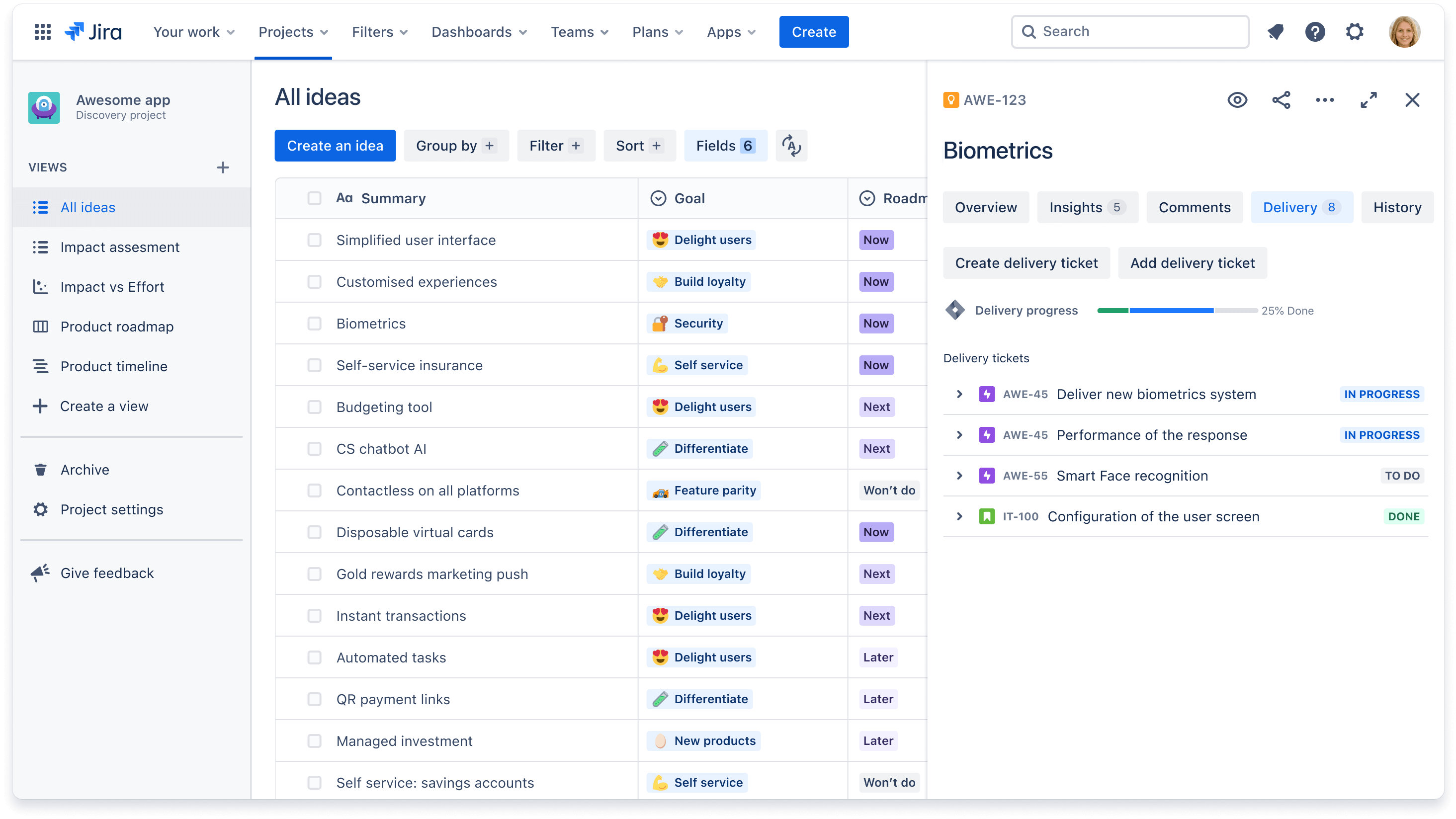
Jira Service Management
Jira Service Management can be used to gather feedback, bugs, and feature requests from internal teams or customers which can then be pulled into Jira Product Discovery as a source of insights. For example, a customer might request dark mode via a Jira Service Management request. Instead of the request disappearing into a spreadsheet, we can pull it into Jira Product Discovery as an insight. We recommend setting up a dedicated request type to funnel insights into your discovery project.
Learn more on how to gather insights with Jira Service Management.
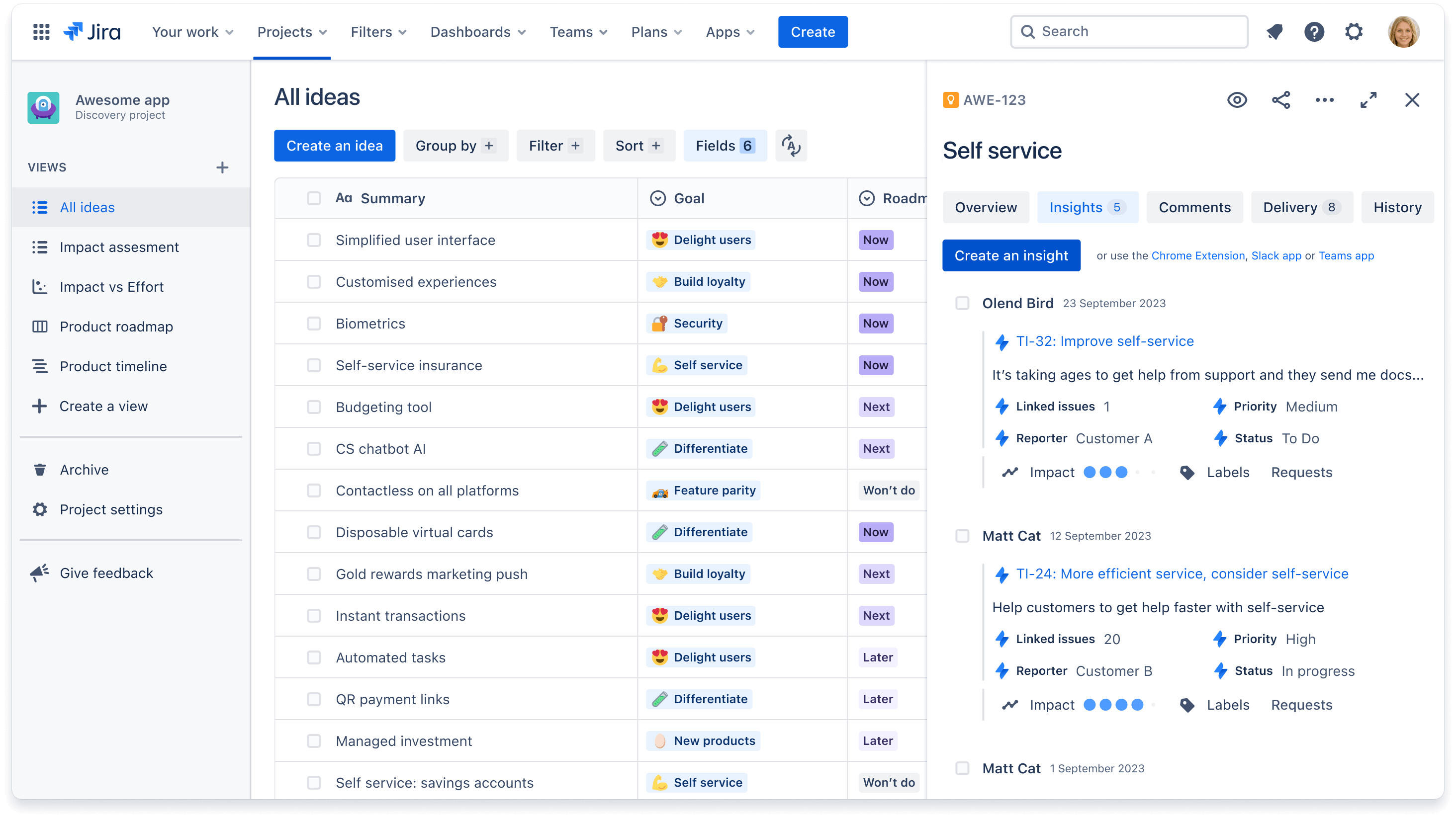
Confluence
Customers use Confluence and Jira Product Discovery together in many ways:
- Store data analyses, customer interview notes, research summaries, and more. Use these as insights by adding a link to a Confluence page or using the Chrome extension to highlight specific sections of text.
- Create strategy documents, product specs, or project posters for initiatives. Link these pages to your ideas for visibility.
-
Many product managers don’t want to share a roadmap without context. Embed a Jira Product Discovery roadmap or view within a Confluence page by pasting a link to tell a story.
Learn more on how to use Confluence and Jira Product Discovery together or watch this demo for how to use Confluence and Jira Product Discovery.
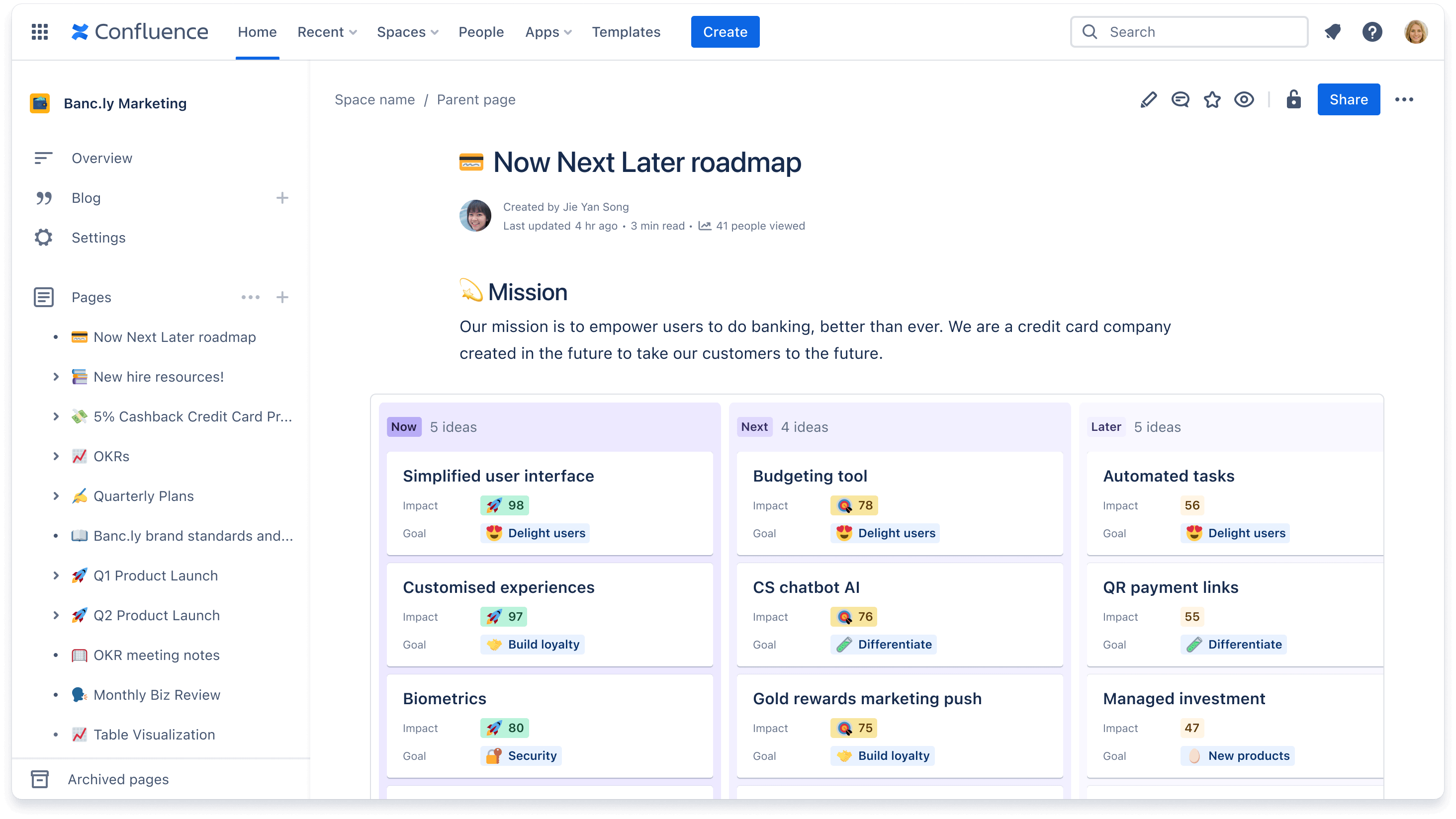
Third-party integrations
We know teams have a number of other tools outside of Atlassian used to gather feedback, whiteboard, monitor product analytics, and more.
For insights, embed links from tools you use around the web. You can also create ideas and insights from messages received through apps like Slack and Microsoft Teams.
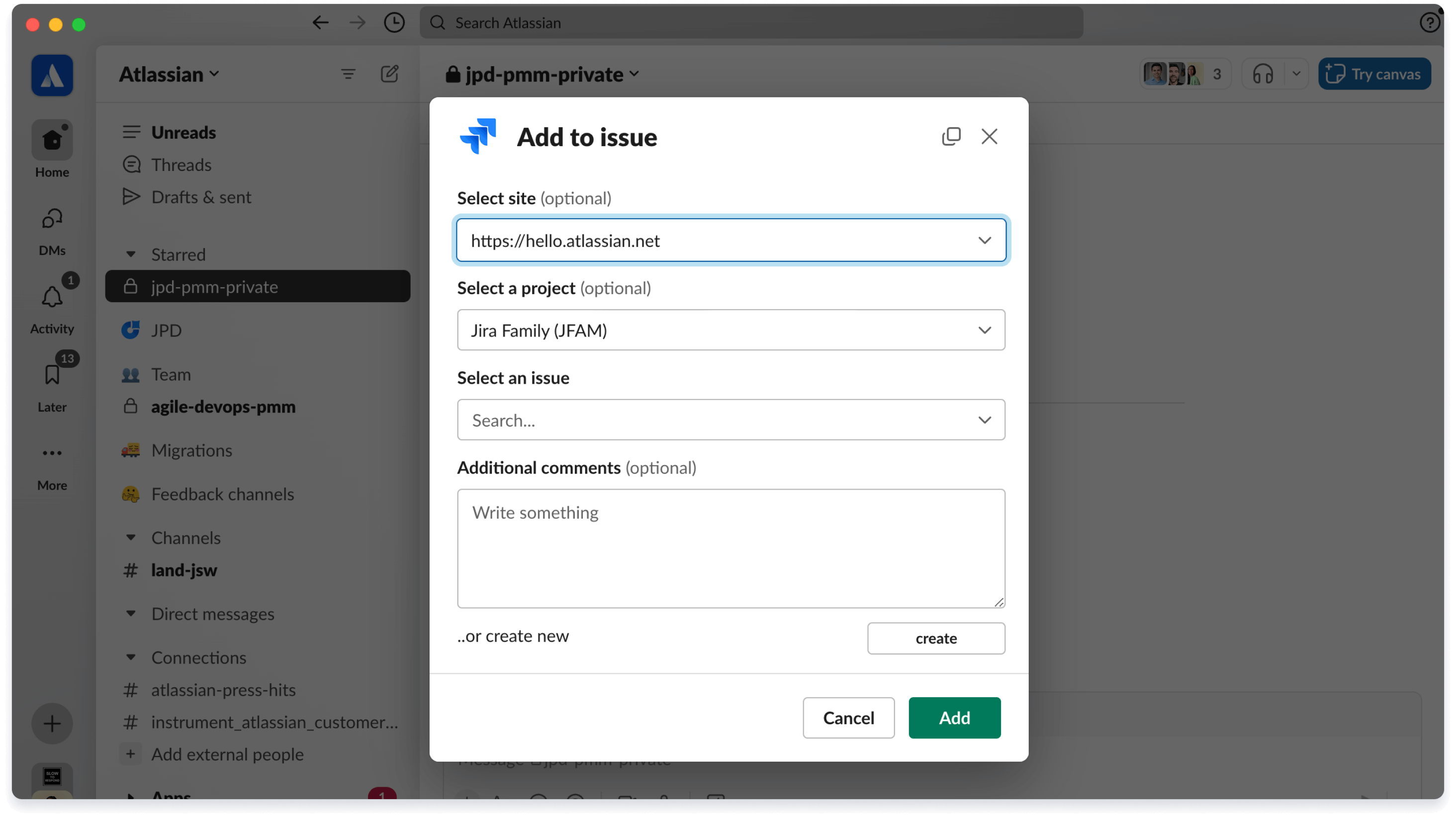
Does Jira Product Discovery have an API?
There's plenty you can do today using te Jira API:
- Jira Product Discovery ideas are Jira issues, so you can query them using the Jira Cloud Platform REST API
- This will return all fields except dynamic fields (e.g. formula fields).
- Things like status, multi-select/select, number, date fields, etc. will just work
- We have a public API for retrieving insights added to ideas
- We don't yet support a public API for querying views
This will let you create reports to show how many ideas there are, who's working on them, what status they're in, how long they've been in the project, and when they were last updated.