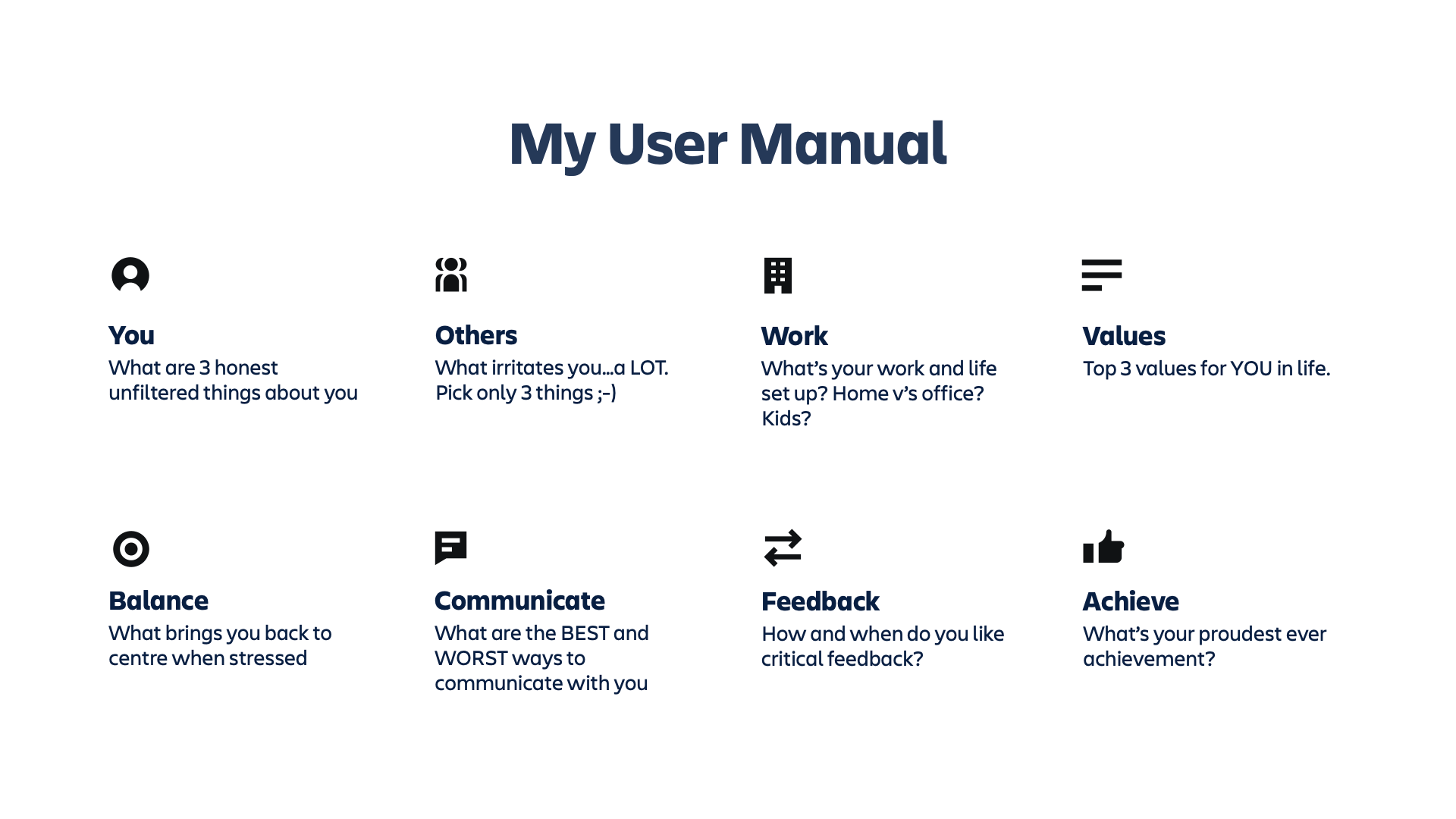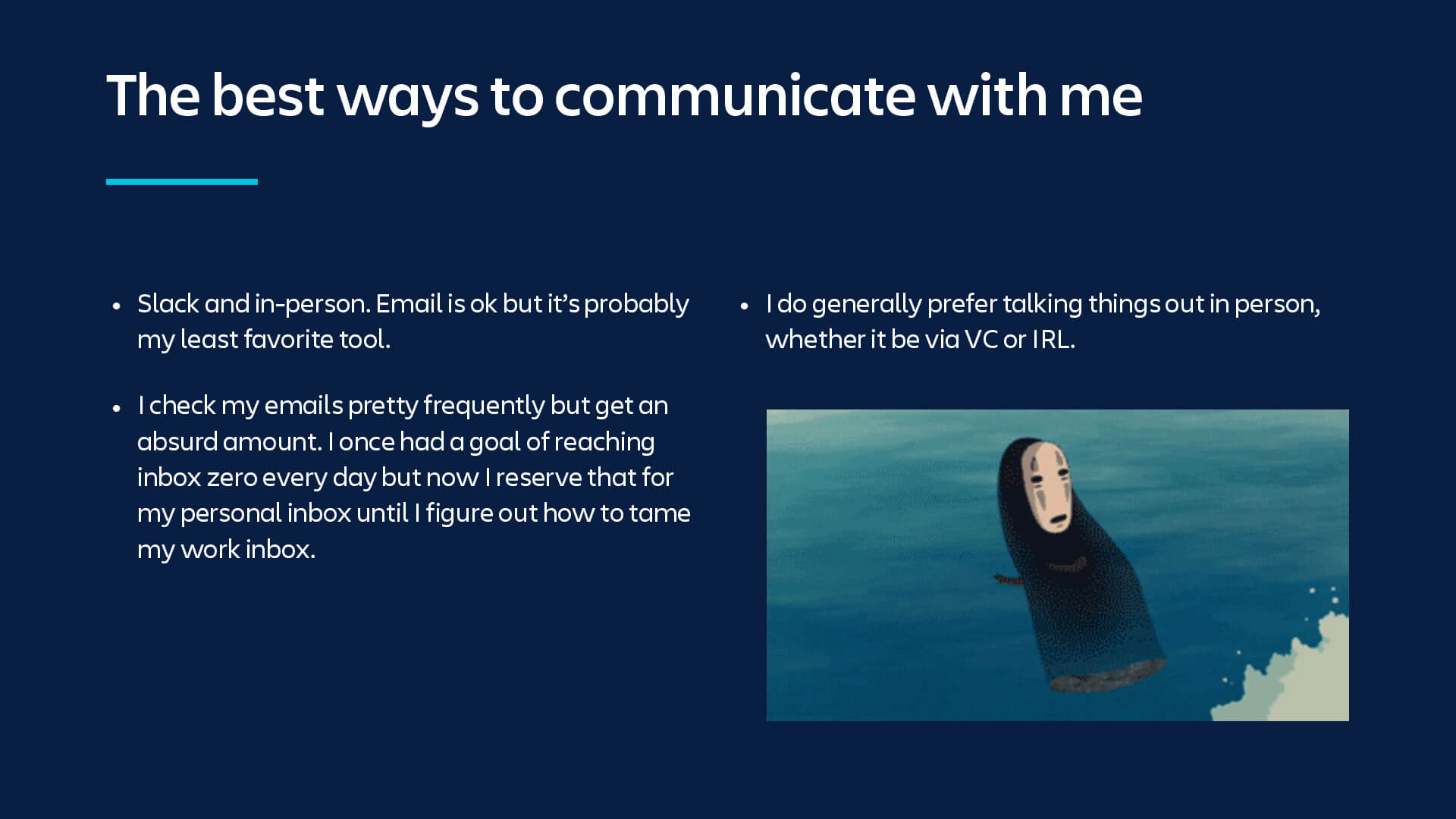Mijn gebruikershandleiding
Persoonlijke gebruikershandleidingen zijn nuttige tools om je werkstijl, communicatievoorkeuren en andere informatie te delen, waardoor teams gemakkelijker kunnen samenwerken.

Voorbereidingstijd
30 m
LOOPTIJD
90 m
Personen
3-10
SAMENVATTING VAN 5 SECONDEN
- Stel je gebruikershandleiding op met behulp van een sjabloon.
- Deel je gebruikershandleiding met je team.
- Sla je gebruikershandleiding op om deze in de toekomst met anderen te delen.
WAT JE NODIG HEBT
- Videoconferenties met gedeelde schermen of in vergaderruimtes.
- Digitale samenwerkingstools (zie sjablonen).
Middelen voor spellen
Een gebruikershandleiding schrijven
Vertel je teamgenoten hoe ze het beste met je kunnen samenwerken.
Wat is een persoonlijke gebruikershandleiding?
Een persoonlijke gebruikershandleiding voor op het werk is een document waarin iemands werkstijl, voorkeuren, sterke punten en communicatiegewoonten worden beschreven.
Waarom zou je het spel Mijn gebruikershandleiding spelen?
Door het spel Mijn gebruikershandleiding te spelen, ontstaat er een speciale veilige ruimte voor teams om misverstanden te verminderen door de verwachtingen duidelijk te maken en te delen hoe ze het beste kunnen samenwerken met een bepaalde collega. Onderzoek toont aan dat het expliciet maken van voorkeuren voor werkprocessen de samenwerking ten goede komt.
Wanneer moet je een persoonlijke gebruikershandleiding aanmaken?
Je moet op het werk een gebruikershandleiding aanmaken als je lid wordt van een nieuw team, een leidinggevende rol op je neemt of een project start waarvoor nauwe samenwerking vereist is. Het kan ook nuttig zijn tijdens teambuildingsactiviteiten of wanneer er communicatieproblemen zijn. In wezen is het nuttig wanneer je de duidelijkheid en de samenwerking met collega's wilt verbeteren.
5 voordelen van persoonlijke gebruikershandleidingen
- Verbeterde communicatie: het maakt duidelijk wat je favoriete communicatiestijl is. Uit onderzoek blijkt dat deze verduidelijking een aantal misverstanden vermindert en de prestaties verbetert.
- Sterkere samenwerking: collega's krijgen inzicht in hoe je het beste werkt, waardoor effectievere samenwerking wordt bevorderd.
- Snellere onboarding: nieuwe teamleden kunnen snel je sterke punten, voorkeuren en werkgewoonten begrijpen, waardoor de integratie wordt versneld.
- Conflictpreventie: door duidelijke verwachtingen te stellen, blijkt uit onderzoek dat dit helpt om mogelijke conflicten of frustratie rond werkstijlen en interacties te voorkomen.
- Verhoogde productiviteit: als collega's weten hoe ze efficiënt met je moeten communiceren, wordt er minder tijd besteed aan miscommunicatie en wordt de algehele productiviteit verhoogd.
1. Stel je persoonlijke gebruikershandleiding op
Geschatte tijd: 30 minuten
Vraag elk teamlid vóór de vergadering een gebruikershandleiding in te vullen met behulp van een van de meegeleverde sjablonen of door een eigen gebruikershandleiding aan te maken. Laat iedereen zelf kiezen welke vragen ze beantwoorden. Hier zijn een paar tips om aan de slag te gaan:
Werk
- Hoe zit het met jouw werk en leven?
- Waar werk je gewoonlijk?
Welke uren werk je?
communiceren
- Wat zijn de beste manieren om met jou te communiceren?
- Wat zijn de slechtste manieren om met jou te communiceren?
Welke communicatiekanalen gebruik je het liefst?
Feedback
- Op welke manier wil je graag feedback ontvangen?
Welke formats voor feedback werken voor jou?
Waarden
Wat zijn je drie belangrijkste waarden in het leven?
Prestaties
Op welke prestatie ben je het meest trots?
Tip: MAAK HET ORIGINEEL
In het sjabloon zijn instructies meegeleverd, maar we moedigen je aan het een unieke draai te geven met felle kleuren, memes en leuke feitjes.
2. Bereid de ruimte voor
Geschatte tijd: 5 MIN.
Laat teamleden deelnemen aan de vergadering met hun persoonlijke gebruikershandleidingen. Voor teams op afstand: organiseer een videoconferentie waarbij het scherm wordt gedeeld. Zorg voor persoonlijke teams dat je een vergaderruimte hebt waar je je gebruikershandleiding kunt delen. Als je een fysiek exemplaar deelt, zorg er dan voor dat je ook een digitale kopie van je gebruikershandleiding deelt. Deel vervolgens de regels voor het spel.
- Deze activiteit is speciaal voor teamleden bedoeld om elkaars werkomstandigheden zo goed mogelijk kunnen ondersteunen.
- Niemand wordt onder druk gezet iets te delen wat diegene zelf niet wilt.
- Deze sessie vindt plaats in een veilige ruimte. Niets wat wordt gedeeld wordt tegen hen gebruikt.
Tip: NIEUWE MEDEWERKERS
Als nieuwe medewerkers starten, geef ze dan de taak om binnen de eerste 90 dagen hun gebruikershandleiding aan te maken en te presenteren.
3. Deel je persoonlijke gebruikershandleiding
Geschatte tijd: 45 tot 60 min.
Elk teamlid deelt zijn gebruikershandleiding met het team en beantwoordt eventuele vragen over de inhoud.
Opvolgen
Share out
Bewaar de gebruikershandleidingen van je team in jullie Confluence-space of een andere omgeving om bestanden te delen. Zo kunnen toekomstige teamgenoten snel alles leren.
Variaties
Neem poolshoogte
Beperk voor een kortere sessie de sjabloon tot vragen over werktijden, ideale werkomgeving, communicatievoorkeuren en leerstijlen voordat je je op langdurige en diepgaandere zaken richt.
Voeg iets persoonlijks toe
Laat teamleden samen een persoonlijkheidstest of -training afleggen, bijvoorbeeld middels een DiSC-, Strengths Finder- of Myers-Briggs-model. Deel en bespreek de resultaten met je team.

Heb je nog vragen?
Praat met andere teamdraaiboekgebruikers van Atlassian, krijg antwoord op je vragen of geef feedback.
Andere spellen die je misschien leuk vindt
Vergaderingen
Wekelijkse teamupdates
Deel hoe het ervoor staat zonder weer een vergadering te plannen.
Vergaderingen
Vergaderingen op basis van pagina's
Betere vergaderingen beginnen met een pagina waarop het doel, de verwachte resultaten en de belangrijkste discussiepunten worden beschreven.
Communicatie
Gebruikershandleiding
Vertel je teamgenoten hoe ze het beste met je kunnen samenwerken.
Nabespreking
Retrospectief
Zorg voor een veilige omgeving om te bespreken wat wel werkte en wat niet.
Blijf up-to-date
Ontvang het laatste advies over spellen en werk als je je inschrijft voor onze nieuwsbrief.