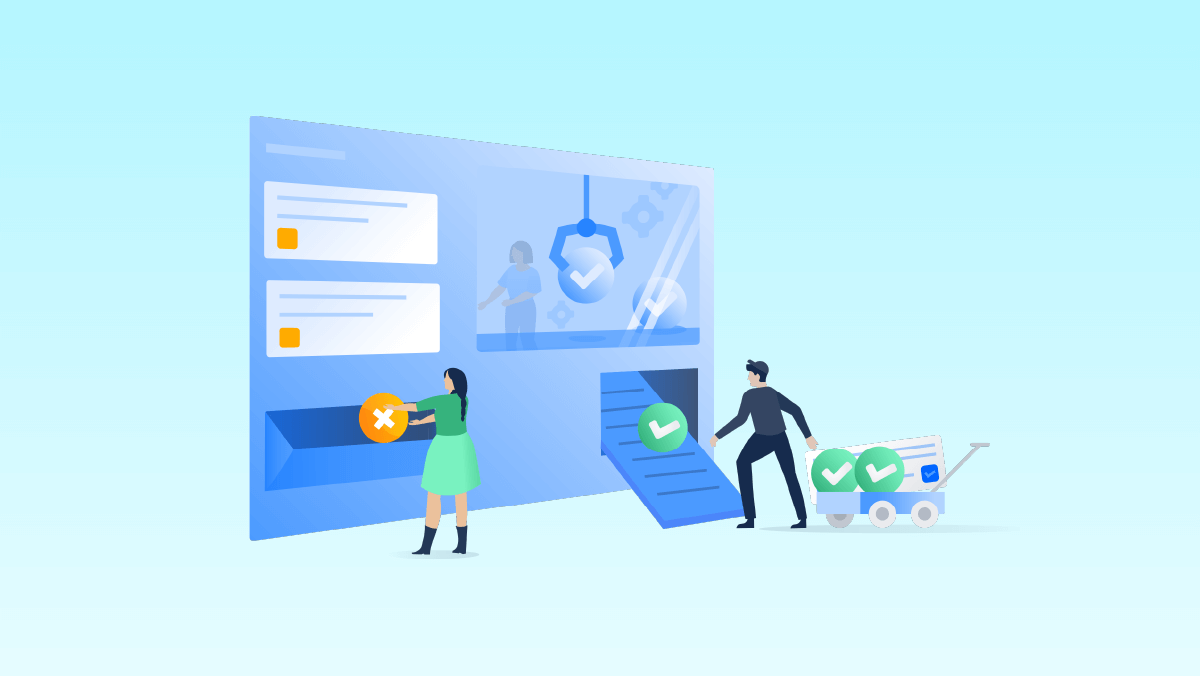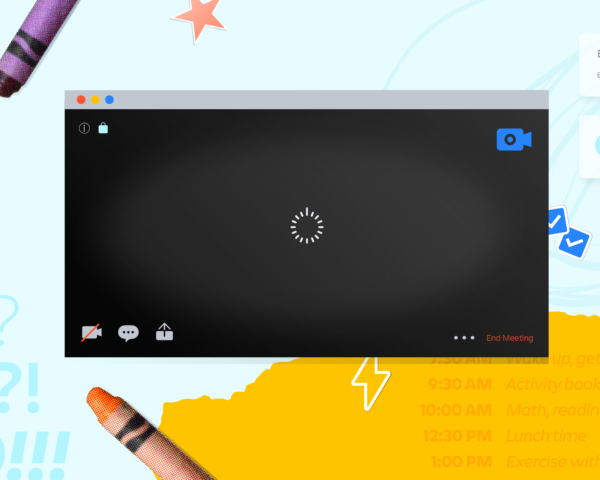Stem the chaos of remote work with these ITSM best practices
How IT professionals can help business teams thrive in a work-from-home context.
Our work continues, despite our physical selves responsibly distancing. So many teams that have traditionally relied on in-office interactions have been relegated to living rooms or kitchen tables (or, if they’re really lucky, a home office), and their tried-and-tested methods of getting $#!t done have gone the way of, well, in-office interactions. Casual swing-bys to get the latest project updates have been replaced and formalized with video calls, lengthy emails, and persistent chat notifications. Working from home blurs the line between work and home, leading to a sense of fluidity that can upend our normal structures and sense of order.
IT service management professionals are in a unique position to adapt to these unprecedented circumstances. ITSM practices have long helped teams manage work requests by improving efficiency with a self-service knowledge base, and providing visibility into work capacity. IT teams are often understaffed, and ITSM practices help them achieve a lot with limited resources. However, sometimes it takes a little while for IT departments to spread these best practices to other business functions, such as HR, facilities, finance and legal, despite them experiencing the same problems as their IT peers.
At Atlassian, we’re big believers in the ability of service management practices to not only help with internal communication, but also provide all teams with a sense of control over managing work requests. This may well be the beginning of a new era in the way we work, and a lot is unknown. But IT teams are uniquely qualified to set an example for teams who are not familiar with these practices and help them become organized and standardized, and collaborate effectively.
Create a centralized knowledge hub to keep everyone on the same page
We’re big believers in the value of centralized knowledge management. At any time, it’s critical to have a source of truth for your teams so everyone is operating under the same set of assumptions and able to push work forward asynchronously. And beyond business-as-usual work, employees likely have a lot of questions about how COVID-19 impacts their work, from office closures to home office expenses. Usually, HR teams are the ones toward which all the pings and duplicate questions are directed. By setting up your HR team with a lightweight knowledge hub, you can help them centralize all those FAQs and reinforce a pattern of sending employees there for all their questions.
Atlassian’s IT team created a central page for information related to COVID-19, as we do for many company initiatives, called OneSource. Employees can go to OneSource to access information about working from home, or submit a ticket addressing concerns not covered by our comprehensive list of FAQs. Tickets are submitted via a service desk operated by our Workplace Experience and Executive teams. By centralizing this information and ensuring everyone knows where to look, employees will feel less anxious (or at least reassured) knowing that what they are reading is up to date and accurate. Streamlining the process means managers don’t get hit with questions that can easily be answered via self-service.
Use a service desk to gain visibility without micro-management
We’ve heard a few awful micro-management stories recently, including a widely distributed tweet from a journalist, who screenshot an email sent by her boss demanding she be chained to her desk and phone at all times with no decrease in output. Visibility in workplaces renders micromanagement obsolete.
When teams use a service desk to funnel work requests, everyone has visibility into an issue’s status and how it’s progressing in the queue of work. As much as Slack and Zoom discussions bring teams together, they are still tangents of a larger conversation. Having a structured ticket (or Confluence page) helps control the conversation, making sure individuals are held accountable and work doesn’t slip through the cracks. This is especially important now, when life is a bit messier than usual.
A service desk ticket helps keep the conversation flowing across timezones and within comments and @ mentions. HR and finance teams are used to walking across the office to get a signature, but now that’s become impossible. This is an opportunity for IT professionals to show business teams how ITSM practices can help keep their work (like tracking down signatures) progressing. It might feel strange to communicate back and forth about a legal contract over a ticket, but it instills much better communication and transparent behavior, which will continue to pay off when life returns to normal.
With a third of the world working from home in some capacity, prioritizing visibility also gives consideration to each other’s personal situations. Some people may be caretakers for young children or their parents, some may be sick, and some may live alone and feel socially isolated. Keeping everything in context in a ticket, ready to be picked up where it was left off, fosters a sense of order without ignoring the fact that we’re all human and can’t always respond immediately.
Use queues to prioritize work amidst new distractions
Distractions in open offices are well-known: your colleague talks too loudly on their calls, others stop for hallway conversations beside your desk. When you go remote, the distractions continue – perhaps even more frequently – not to mention the constant context switching between email, a chat screen or another tool (all underestimated time thieves). All of this can spell death for productivity.
Having rigor around what you’re focusing on and a center of gravity can be calming. Service desk tools like Jira Service Desk and planning tools like Trello have long been known to help prioritize and triage work, allowing you to focus on the most important tasks – not just the loudest voice or the first Slack ping.
Automation is a key element of service management, and it uses scarce resources more efficiently. This is the time to help teams like HR and finance track how many repetitive tasks they’re doing that could be automated. For example, you could help your HR team by automating the closure of tickets once they’re marked as resolved, or automatically conjuring sub-tasks when a new employee is being onboarded.
Atlassian’s offices are spread across multiple timezones, so we’re used to erring on the side of over-documentation and responding to colleagues in tickets. Although we’ve had these practices set up already, going fully remote is stress-testing the concept, and this new way of working is still a challenge for all of us.
There are many minor ITSM-based workflow improvements you can introduce to business teams to help make their lives easier. They’re likely at home, getting interrupted every five minutes by kids tapping them on the shoulder for a snack, and feeling overwhelmed trying to stay on top of all the Zoom calls, Slack pings, and emails.
While we navigate new ways to be productive in our homes, an interesting side effect of all this is the snippets of humanity you catch as your colleagues’ kids scream in the background, or a cat walks across the screen. Remote work has helped us see our colleagues as their full selves. Trusting that the work is going to get done and assuming positive intent contributes to a much healthier workplace and alleviates the heightened anxiety all of us feel already. We’re human, after all, and we still need help from technology to keep us in order.