Can’t Stop, Won’t Stop: The Next Chapter of Atlassian’s Fight Against Bad Service Management Starts Now
New capabilities in Jira Service Management, announced at Team 24, empower teams to deliver exceptional service experiences
What’s new?
- AI advancements make it easier for employees to self-serve and for service teams to provide help faster.
- AIOps capabilities surface resources and recommend next steps during an incident.
- Comprehensive asset management features bring all critical assets into focus, enabling better collaboration and visibility.
Delivering and supporting products and services at high velocity is no longer just an advantage; it’s a necessity. To provide round-the-clock support to both customers and employees, service teams work tirelessly, often against significant odds. From managing globally distributed teams and navigating disjointed tools to operating in a challenging macro environment, our on-call heroes are up against it.
Yet, perhaps their most daunting foe is Bad Service Management (BSM) – a condition exacerbated by outdated and expensive IT Service Management (ITSM) tools that only serve to deepen the divide between teams.
Recognizing the extent of this plague, we created Jira Service Management – a platform designed to unify development, IT, and business teams. Our mission was clear: to enable teams to deliver exceptional service experiences swiftly and efficiently. Today, over 50,000 customers place their trust in Jira Service Management to do just that.
Customer Spotlight: Domino’s Pizza Enterprises Ltd.
Domino’s sought a unified platform to support the systems of all their stores, moving away from the complexity of juggling seven different ITSM solutions. The transition to Jira Service Management has enabled them to streamline operations across 3,800 stores in 12 markets, epitomizing the transformative power of Jira Service Management. Read more here.
We’re continually pushing the boundaries of what’s possible, aiming to help Dev and Ops teams resolve incidents more rapidly and empower employees and agents to receive and deliver help with unprecedented efficiency. Here are some of the exciting advancements we’re bringing to Jira Service Management, announced last week at Team 24.
AI-Powered Employee Support
Our virtual agent capabilities became available in Jira Service Management last year and we’ve been blown away by the impact they’ve driven for early adopter customers. FanDuel Group, a premier gaming company, cut tickets that require human intervention by 85%. And, Atlassian IT resolves 15% of support requests with virtual agents and cut time to resolve issues by 95.8%, with a CSAT of 4.52.
We’re excited to unveil new AI-powered advancements aimed at making it easier for employees to self-serve and for service teams to provide help faster.
Getting Help
More often than not, employees ask questions that have already been answered and documented. The trouble is, they cannot easily find that answer buried under mountains of KB articles and content.
We have a solve for that. Jira Service Management’s virtual agents will quickly summarize answers from your knowledge base of FAQs and self-help guides.

In the future, with the power of newly-launched Atlassian Rovo, the virtual agent will be able to surface insights and information from 3rd party tools like GitHub, Slack, Teams, Sharepoint, Google Drive, and even custom data sources.

Bringing Atlassian Rovo to Jira Service Management’s virtual agent experience means employees get precise answers to their questions – without burning time searching for the information across apps.
Providing Help
AI is also going to make it easier for your service desk agents to provide help fast.
Let’s start by getting your service team out from underneath that avalanche of tickets. With Jira Service Management’s new AI-powered agent triage capabilities, you’ll be able to automatically assign requests to the right service desk agents, based on location, priority, and expertise.
Jira Service Management now also offers suggestions for optimizing service desk queues. For example, it will automatically suggest that you create new queues, say filtered by region, based on how frequently your team uses those filters. And, it will automatically suggest creating new request types, so you can smartly categorise incoming requests in the future.

But we didn’t stop there (can’t stop, won’t stop).
Many of our Jira Service Management customers are already taking advantage of our library of pre-built service management templates. What if we made choosing the right service desk template and getting started even simpler? (“Sounds marvelous, tell us more!”)
We’re thrilled to introduce our new instant service desks. A team setting up a service desk – like your HR team, for example – will just need to describe what they’re trying to do in a few simple words and AI will do the rest. In just a few seconds, your HR team will have stood up a service desk pre-populated with the right request types, forms, fields, and workflows to manage their specific processes, such as employee onboarding and off-boarding requests.

Incident Management Reimagined
Compass + Jira Service Management Make A Dynamic Duo in Any Incident
We’re introducing new incident response experiences, right within your Dev and Ops teams’ favorite tools – Compass and Jira Service Management.
Through the integration of these tools, your dev teams will be able to see on-call schedules and alert details in their Compass dashboard. On the flip side, your IT Ops teams will be able to see all incident alerts coming in and resolve an incident without ever leaving Jira Service Management.
No more pivoting to a separate incident response tool and losing precious time during a high-stakes moment!
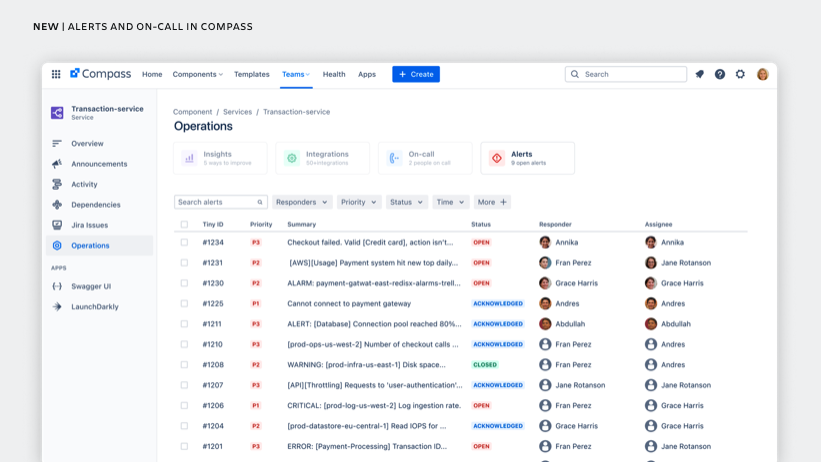
AIOps Accelerates Incident Response
To help streamline ops workflows and ultimately resolve incidents faster, we’re introducing new AIOps capabilities in Jira Service Management. First, we’re leveraging AI to offer alert clustering to help incident managers focus on the highest priority groups.
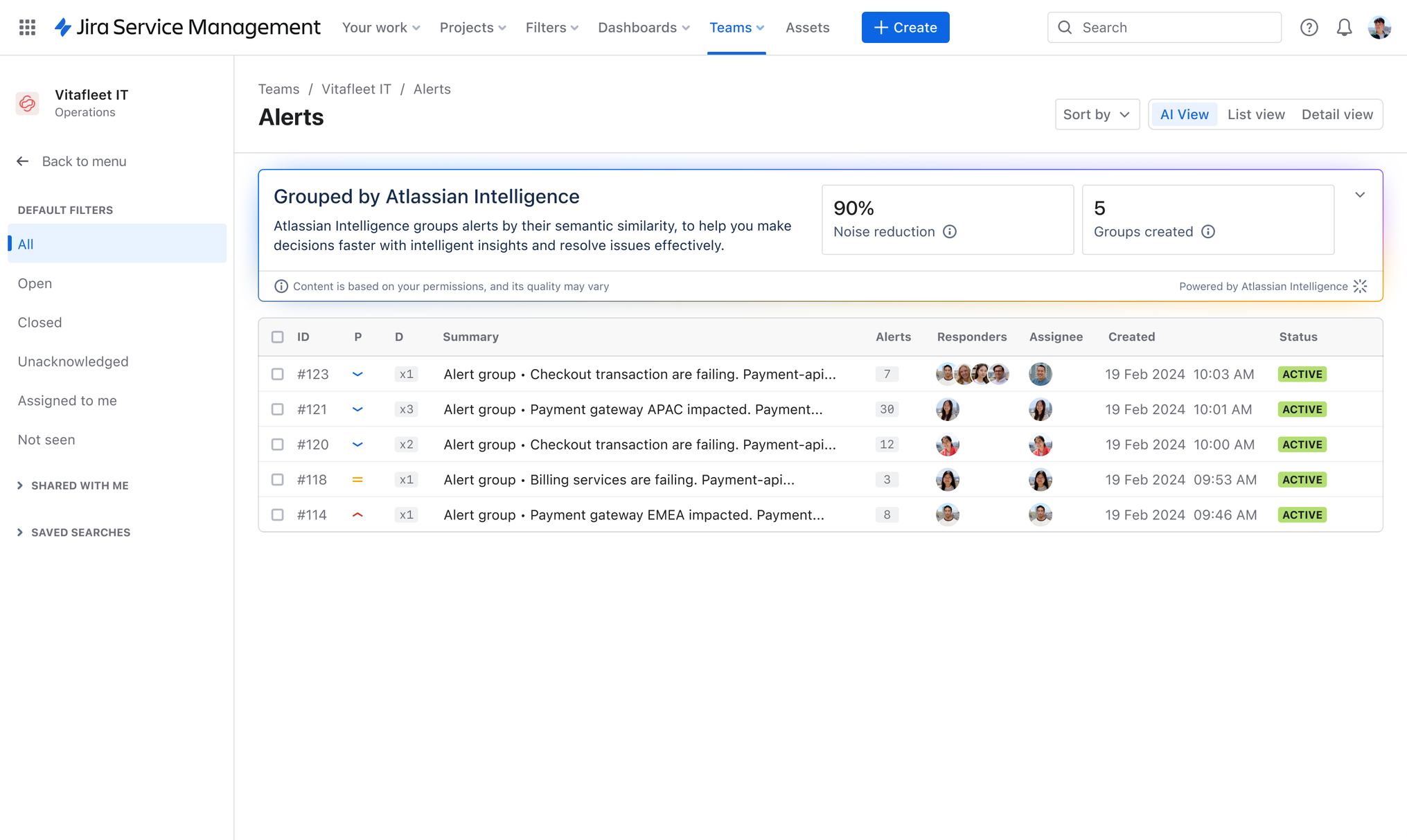
In addition, our new AIOps features will also help incident managers understand the potential impact based on related past alerts.

But that’s not all! Atlassian Intelligence will also provide recommendations for next steps, identify subject matter experts (SMEs), and surface potential root causes, runbooks, and Knowledge Bases (KBs) that may help resolve the incident faster.
With Jira Service Management, you’re never really alone in an incident.
Automation Throughout The Incident Lifecycle
Lastly, with new automation and connectors to third-party services like AWS, teams can automatically close alerts or create incidents populated with AI-suggested content. This not only speeds up resolution times but also enhances the overall efficiency of incident management.

Comprehensive Asset Management
Assets in Jira Service Management (Assets) is a centralized database for assets, services, configuration items (CIs), and more. We’re introducing new capabilities that bring all your critical assets into focus, enabling better collaboration and visibility.
Introducing Data Manager
In November 2023, Atlassian completed the acquisition of Airtrack, maker of leading IT data quality management technology. Since then, we’ve integrated AirTrack technology into Assets, and given it a fresh rebrand – Data Manager.
With Data Manager, customers who utilize Assets will soon be able to:
- Connect all asset data sources: Data Manager contains 30+ out-of-the-box connectors to pull in data from a host of different systems, databases, and discovery tools.
- Reconcile data gaps: Data Manager can aggregate, analyze, and compare data from different sources in Jira Service Management to quickly identify discrepancies, gaps, and other problems to improve data quality and ensure accuracy.
- Report with confidence in the data quality: Agents can understand changes across their IT environment, produce dashboards to track relevant data points, and take action with automation.
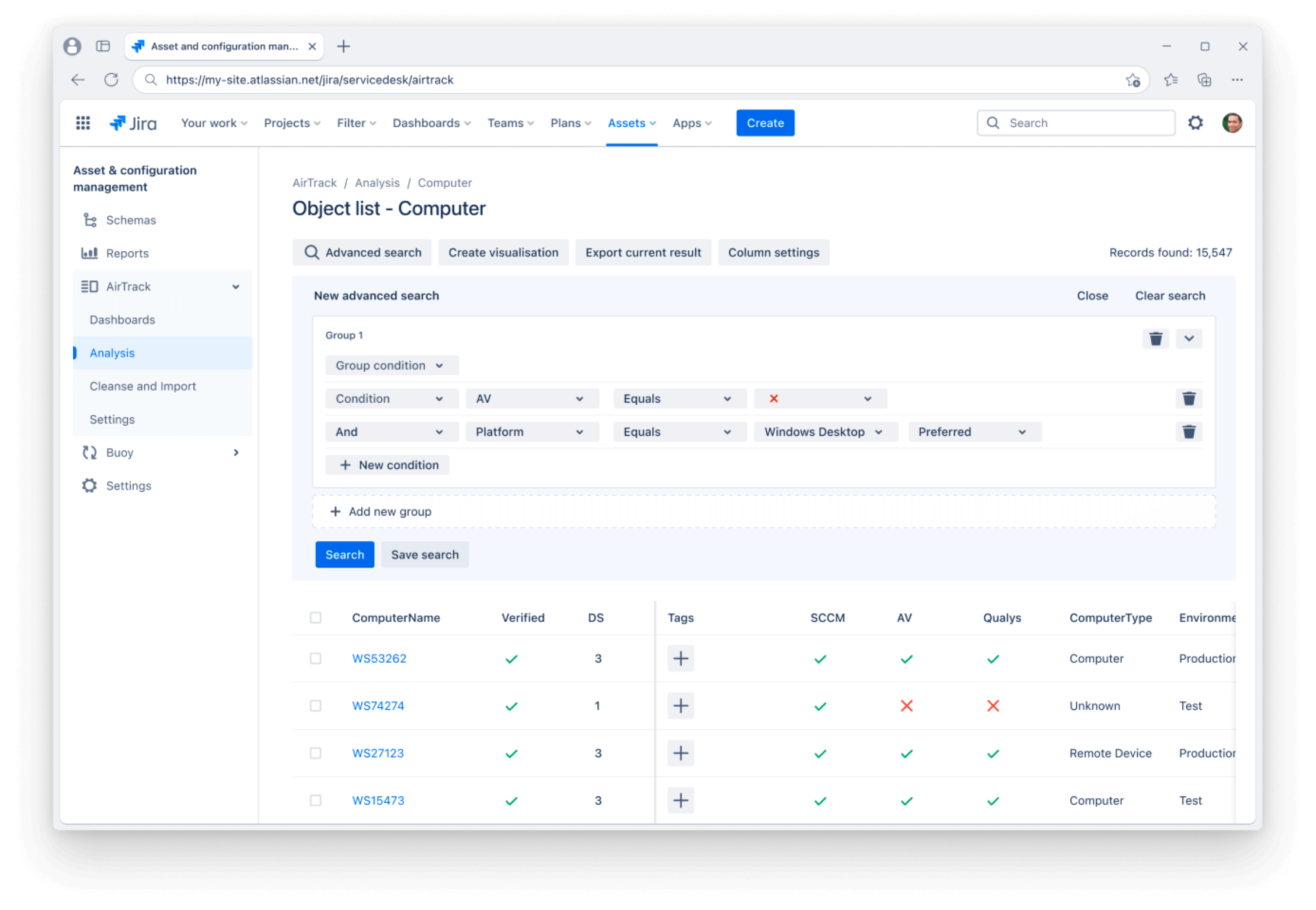
Surface Assets in Confluence
Users can now easily create a list of objects in Confluence from a schema in Assets in Jira Service Management. A Facilities team that uses Assets to track office resources, for example, may need to provide budgeting data for the upcoming fiscal year. Thanks to this new macro, the team can quickly display and filter a list of office equipment in Confluence to understand which are in use versus how many are in stock, and make a decision about how much money they need to budget for new equipment next year.
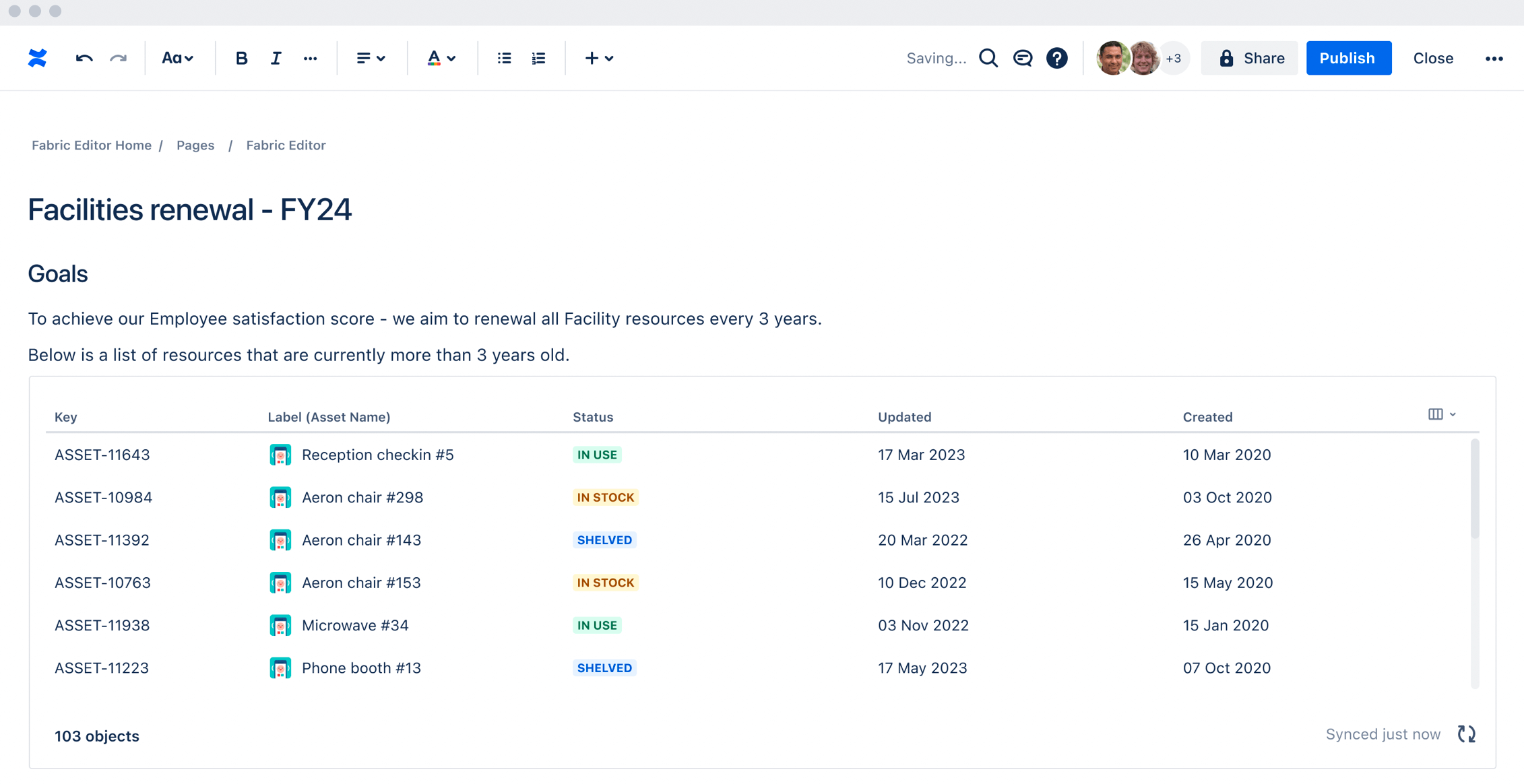
Souped-Up Asset Reporting
We’ve also rolled out new out-of-the-box dashboards for reporting on your data within Assets. Users can now drill down on their asset and configuration data, power better decision-making, and report out easily. Some reporting dashboards include:
- Inventory management: monitor the types of inventory you have in stock and any related Jira issues.
- Lifecycle management: determine when to deprecate items tracked in Assets based on incidents over time (e.g., employee laptops).
- Employee productivity: see employees mapped to assets and how they are maintaining them.
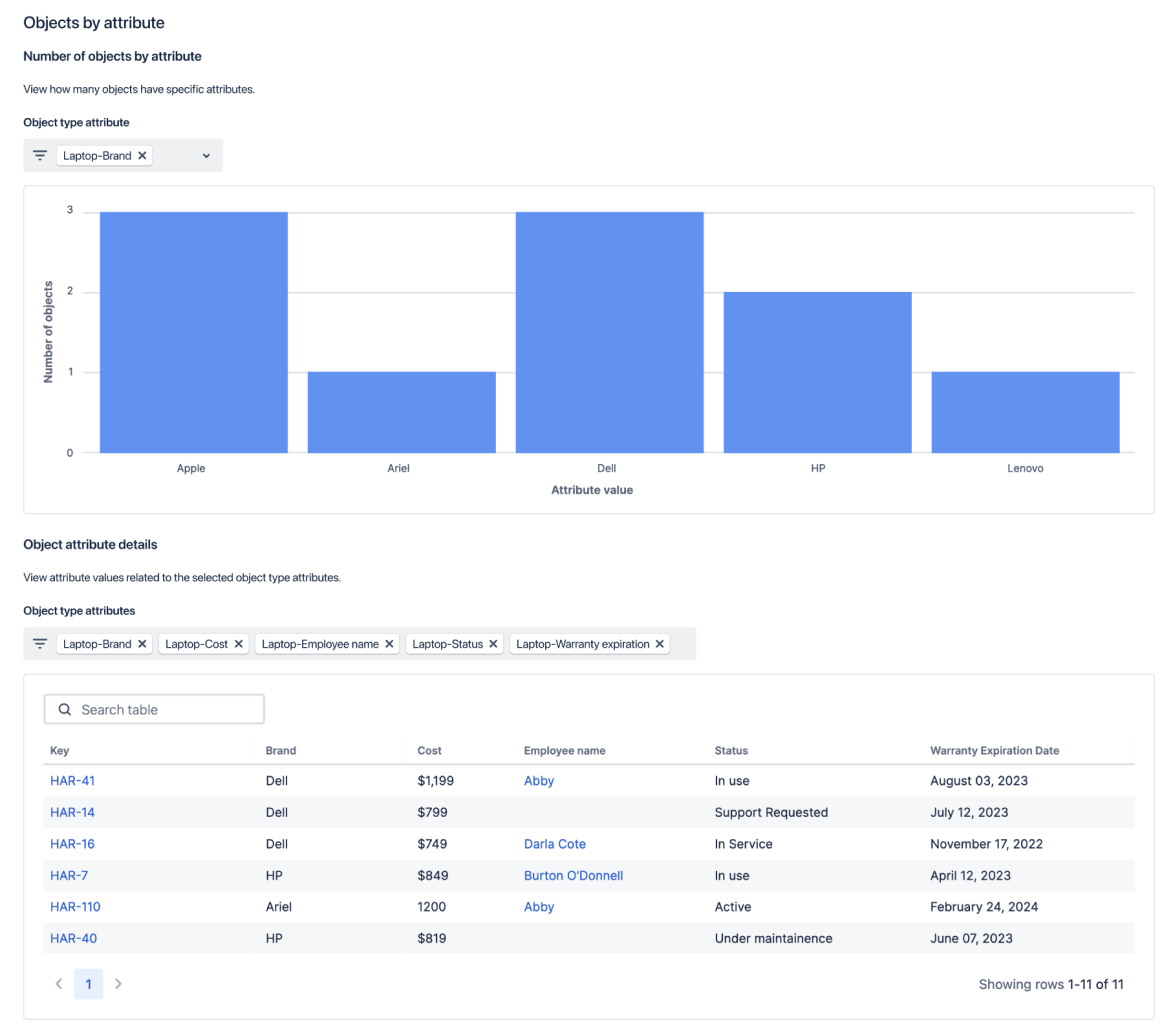
Setting new standards for what’s possible in service management
As we look to the future, our mission remains the same: to empower teams to deliver exceptional service experiences. Whether it’s through enhancing employee service experiences with AI, streamlining incident response capabilities, or improving asset data quality, we’re dedicated to helping our customers thrive in an ever-evolving landscape.
Thank you to our community of over 50,000 customers for your trust and partnership. Your feedback and success stories inspire our ongoing innovation. Together, we are setting new standards for what’s possible in service management.
Stay tuned for more updates as we continue to enhance Jira Service Management with you at the center of it all. Here’s to delivering great service experiences, faster resolutions, and happier teams.
