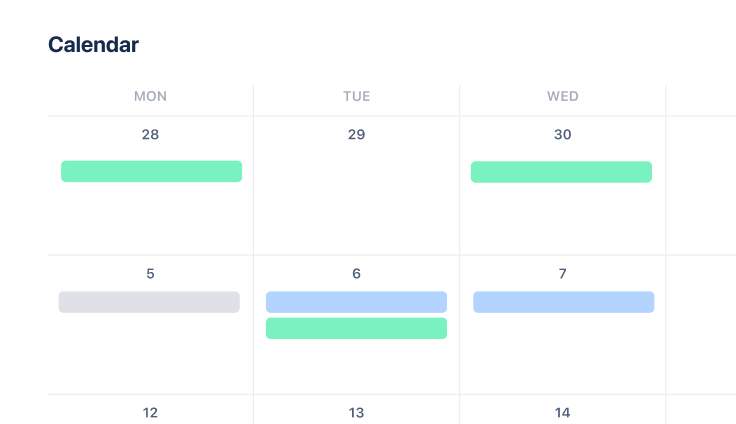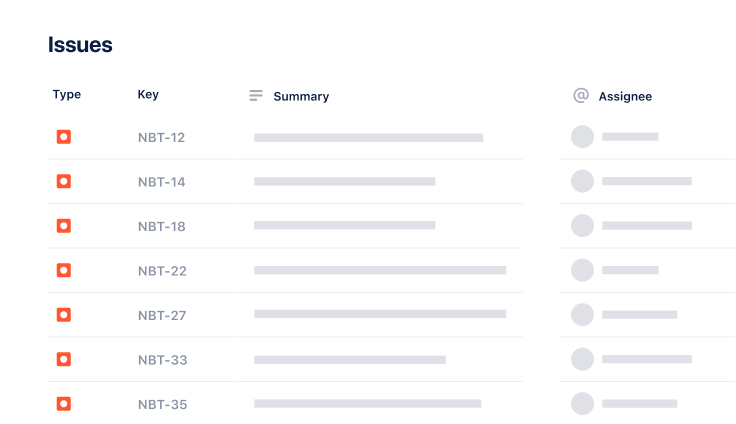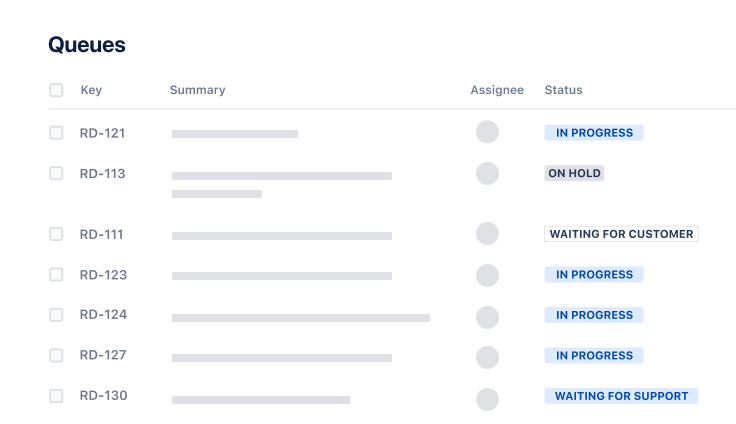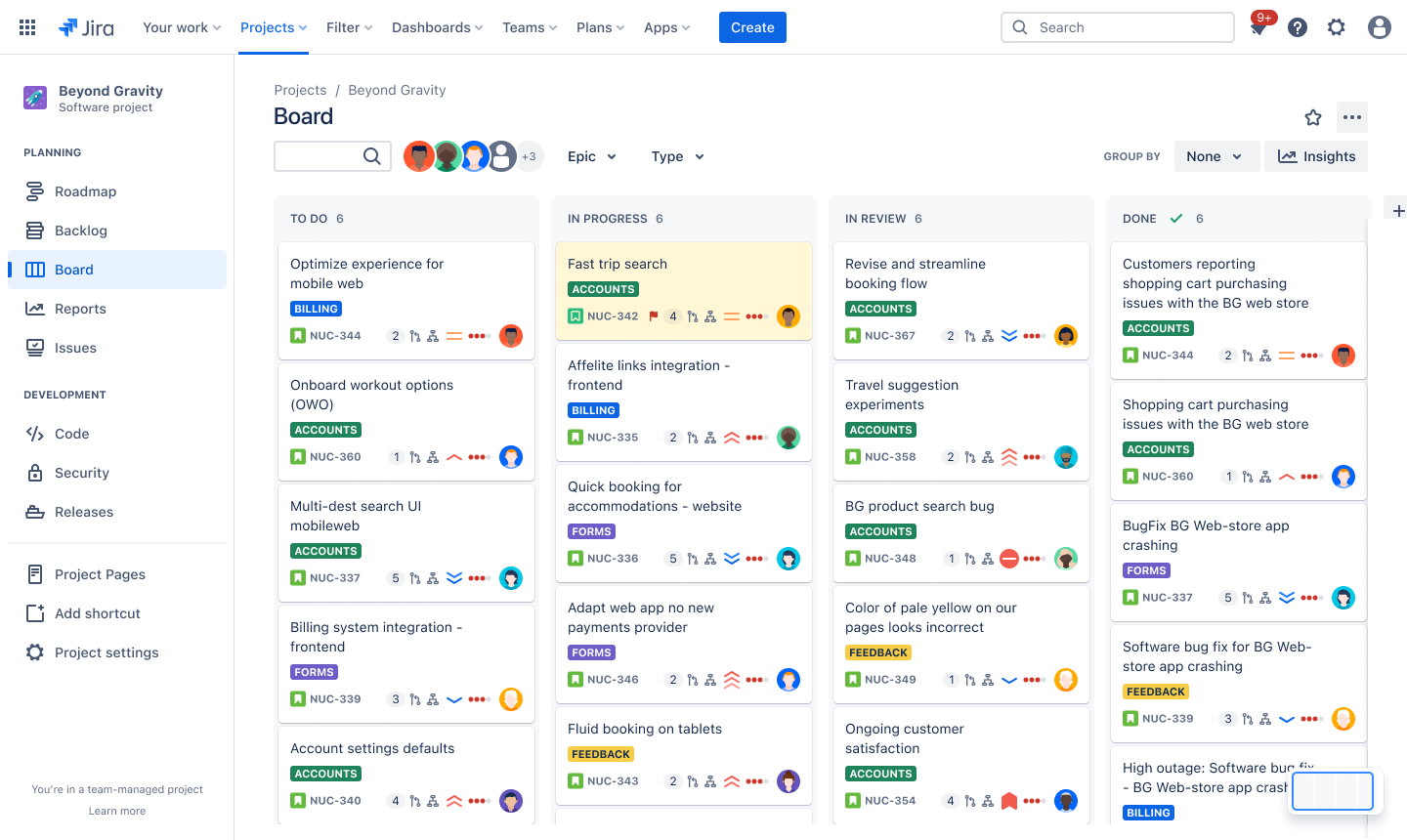
プロジェクト・ボード・テンプレート
プロジェクト管理での整理や効率の向上、追跡プロセスの合理化、タスクの完了には、プロジェクト・ボード・テンプレートが不可欠です。
用途
プロジェクト管理
ソフトウェア開発
主な機能
タスク計画
優先順位付け
パイプライン管理
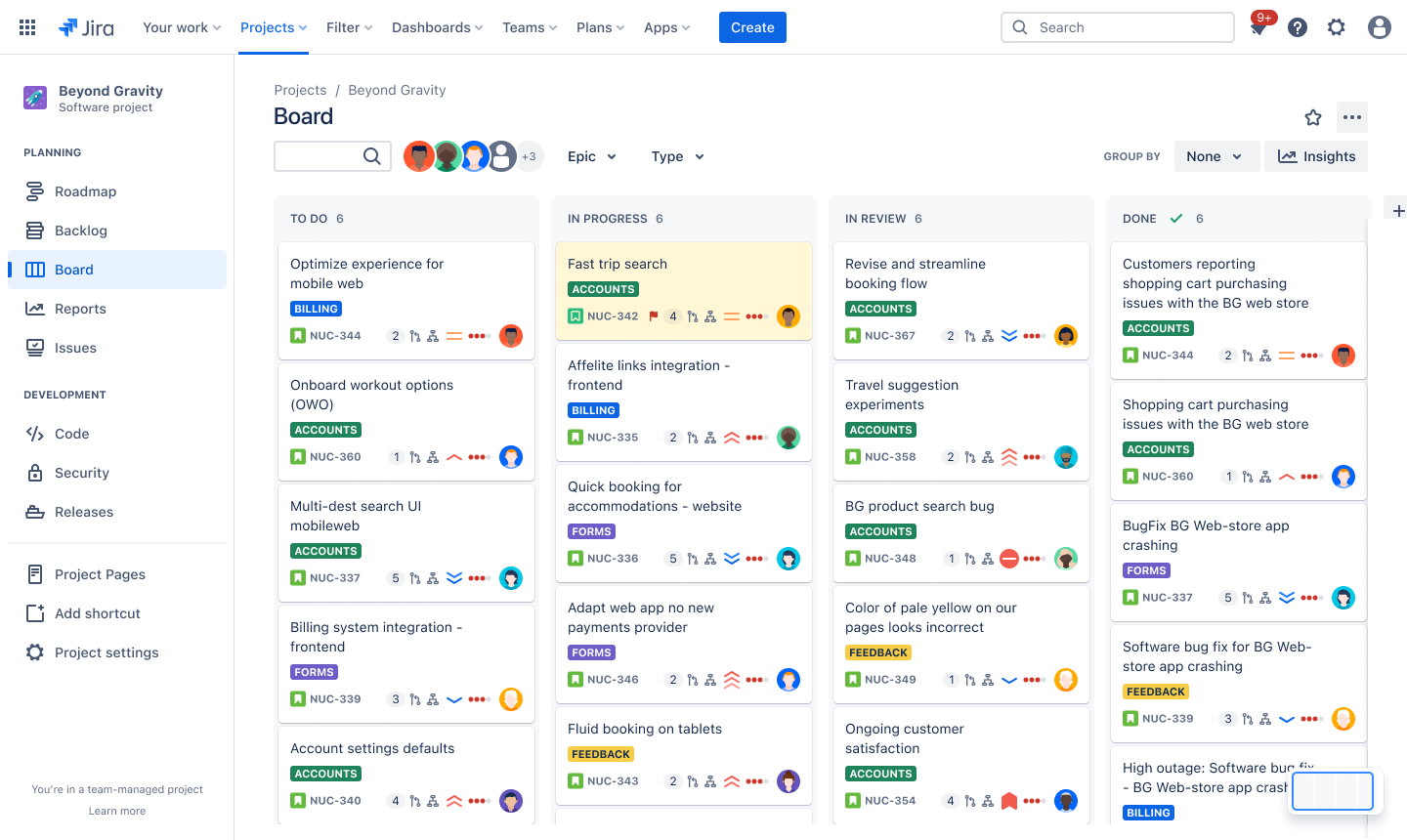
プロジェクト・ボード・テンプレートとは
定義済みの形式
プロジェクト・ボード・テンプレートでは、プロジェクト・タスク用に定義済みの形式が用意されており、プロジェクト・タスク・ボードの重要要素となっています。これらのテンプレートには、タスク、マイルストーン、期限、進捗追跡用のセクションなど、プロジェクト管理を容易にする、事前に整理された構造が備わっています。このレイアウトにより、一貫性が維持され、計画プロセスが簡素化されます。
整理するためのツール
タスクの分類、優先順位付け、リソースの割り当てを行うプロジェクト管理ツールを組み込むことで、プロジェクト・ボード・テンプレートは、アジャイル・プロジェクト管理に不可欠なスプリント計画を体系的に整理するのに役立ちます。
このように整理と手法を融合することで、明確さと可視性が向上し、チーム メンバーは自身の責任とプロジェクトの流れを十分に認識でき、より効果的かつ効率的に実行できるようになります。
プロジェクト・ボード・テンプレートとは
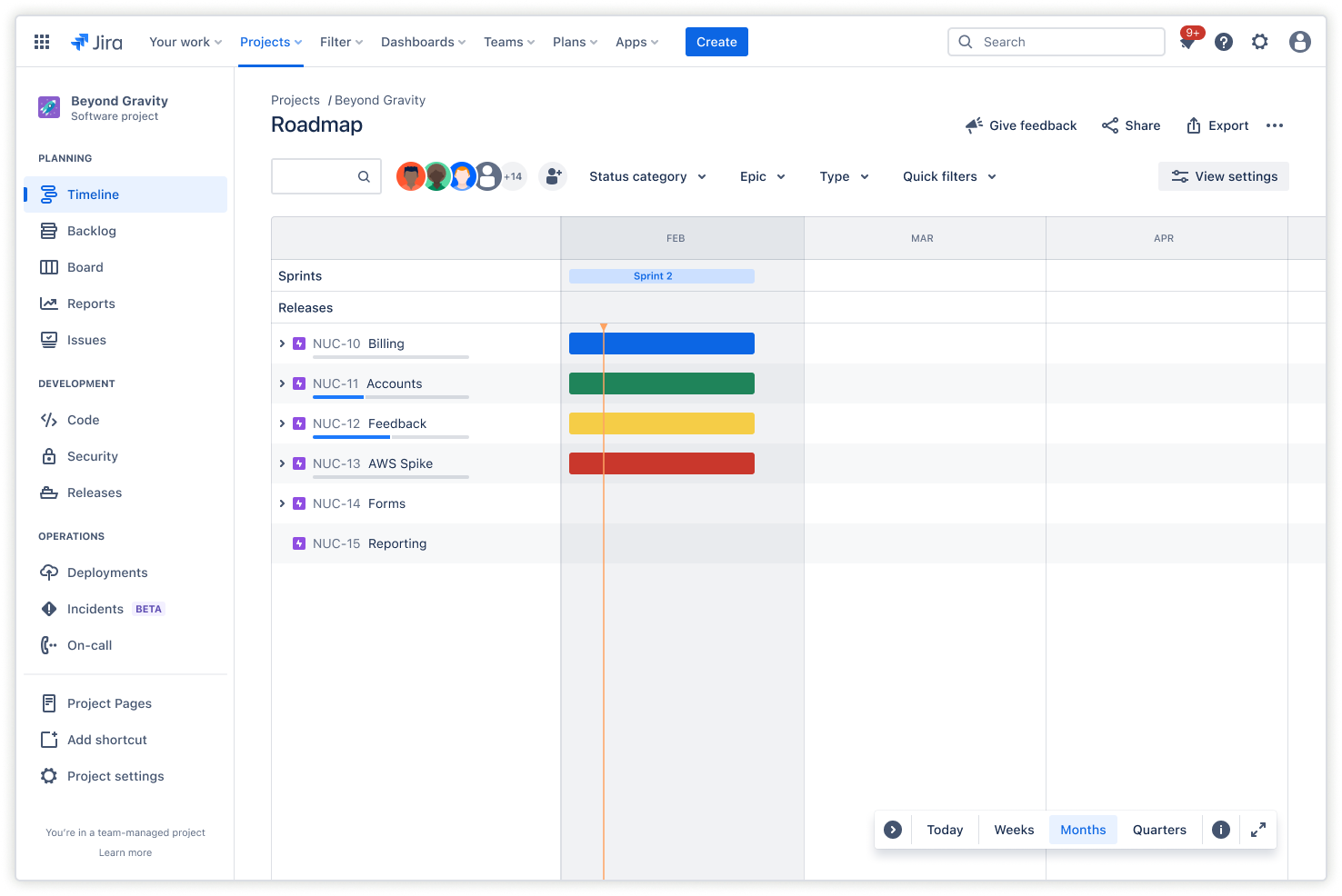
タイムライン
タイムラインをプロジェクト管理に組み込み、特にアトラシアンのプロジェクト・ボード・テンプレート内でガント・チャートを利用すると、プロジェクト・ライフサイクルの視覚化が大幅に向上します。タイムラインは、チームや関係者間の連携を維持するために不可欠なものであり、主要なマイルストーン、期限、プロジェクト・フェーズを包括的に把握できます。
タイムラインは、点を描画するだけでなく、依存関係やクリティカル・パスを含むプロジェクトの流れを明らかにします。この明確さにより、チーム メンバー全員が今後の期限や重要な日付を把握し、エピック、作業項目、依存関係、リリースを統合できるようになり、よりインタラクティブで有益なプロジェクト管理エクスペリエンスが促進されます。
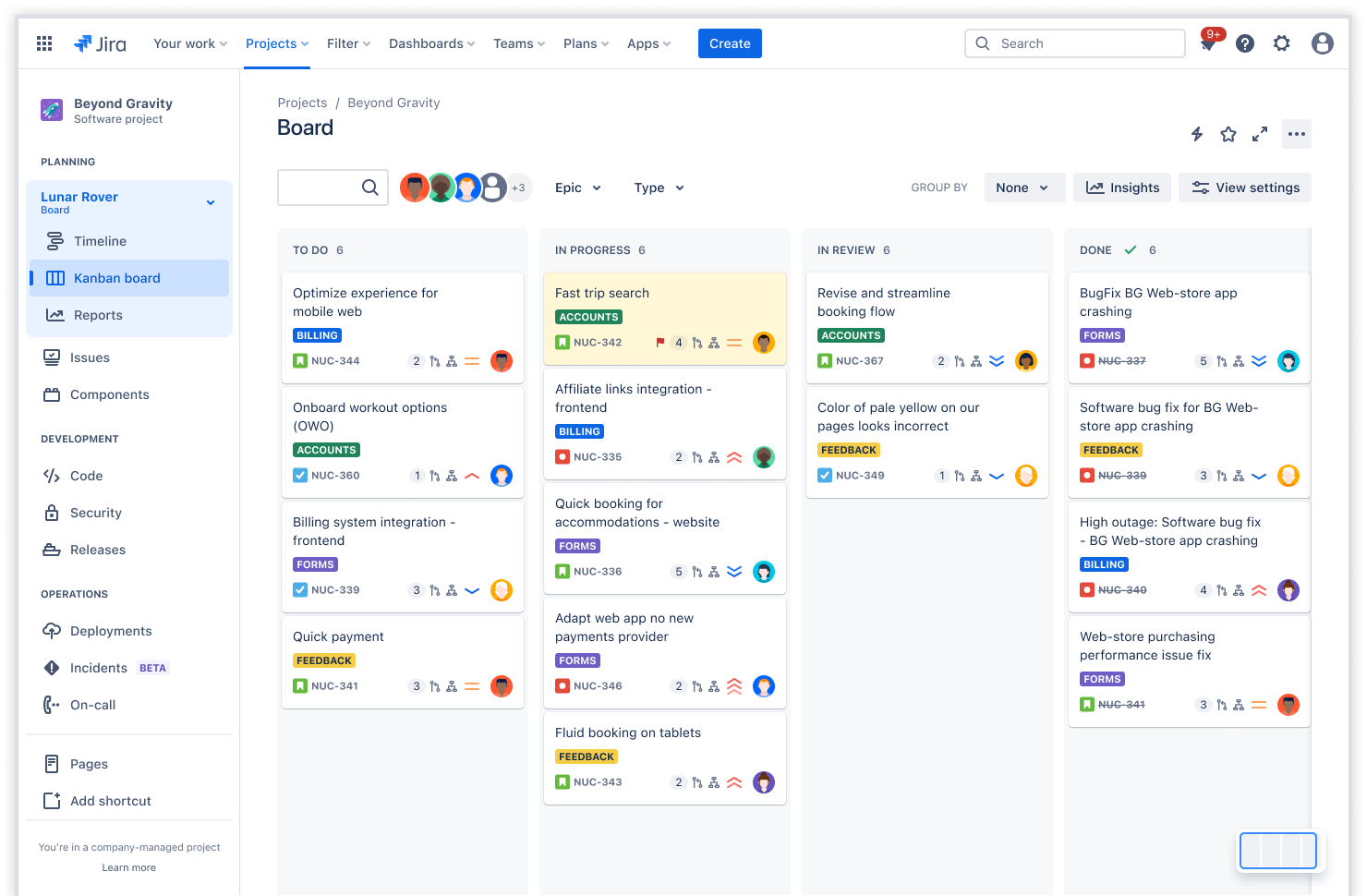
タスクの追跡
タスクの追跡により、プロジェクト・マネージャーとチームは個々のタスクのステータスを監視・更新できるため、全員が各タスクの進捗、潜在的な課題、完了を把握できるようになります。タスクが予定より遅れている場合など、早急に対応が必要な領域を特定する際に、タスクの追跡が役立ちます。
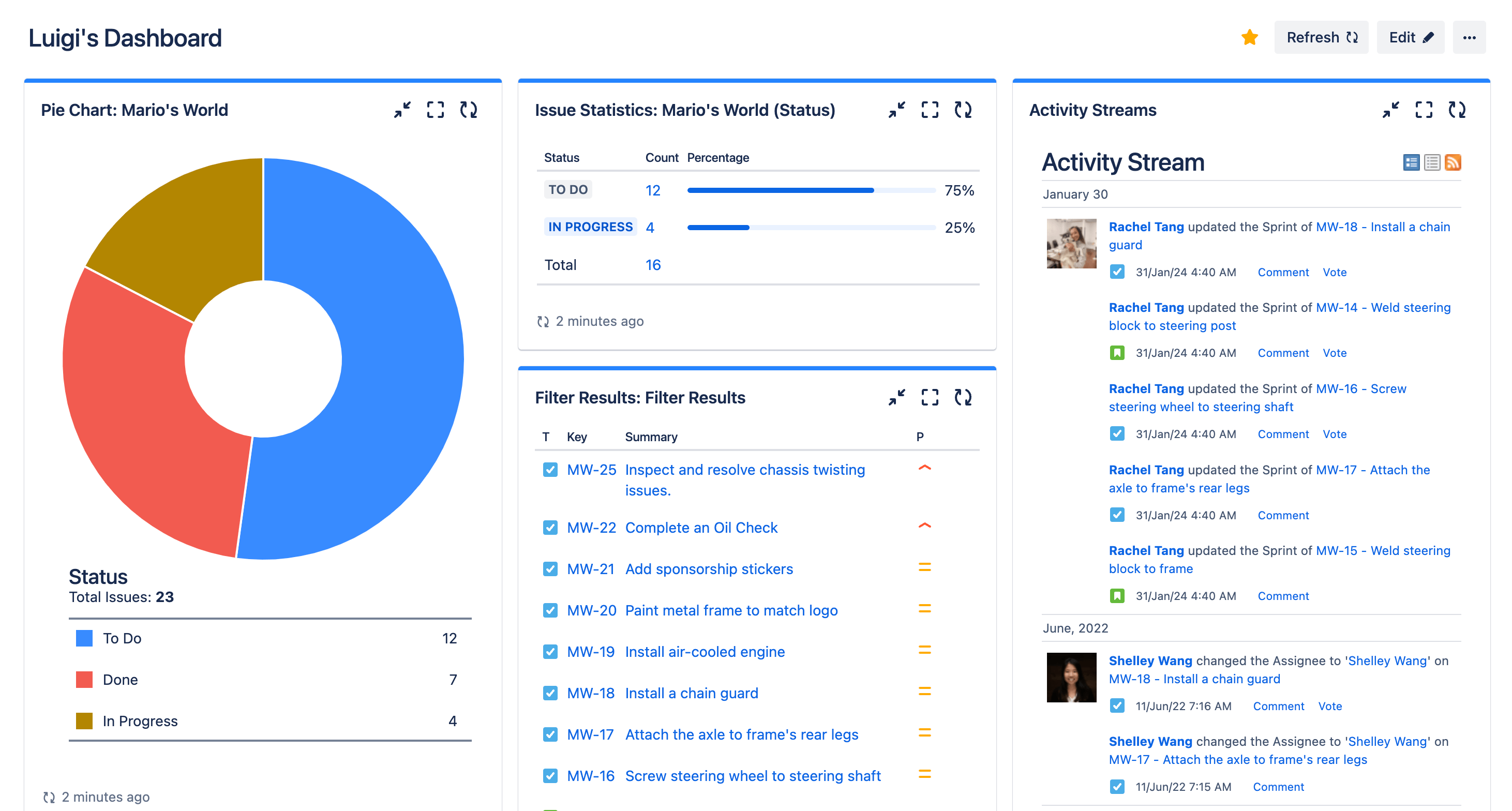
ダッシュボード
ダッシュボードでは一元的に表示され、プロジェクトの健全性、進捗、ステータスを確認できます。ダッシュボードには主要な指標やデータ・ポイントが含まれているため、プロジェクト・マネージャーは情報に基づいた意思決定や調整を行えます。
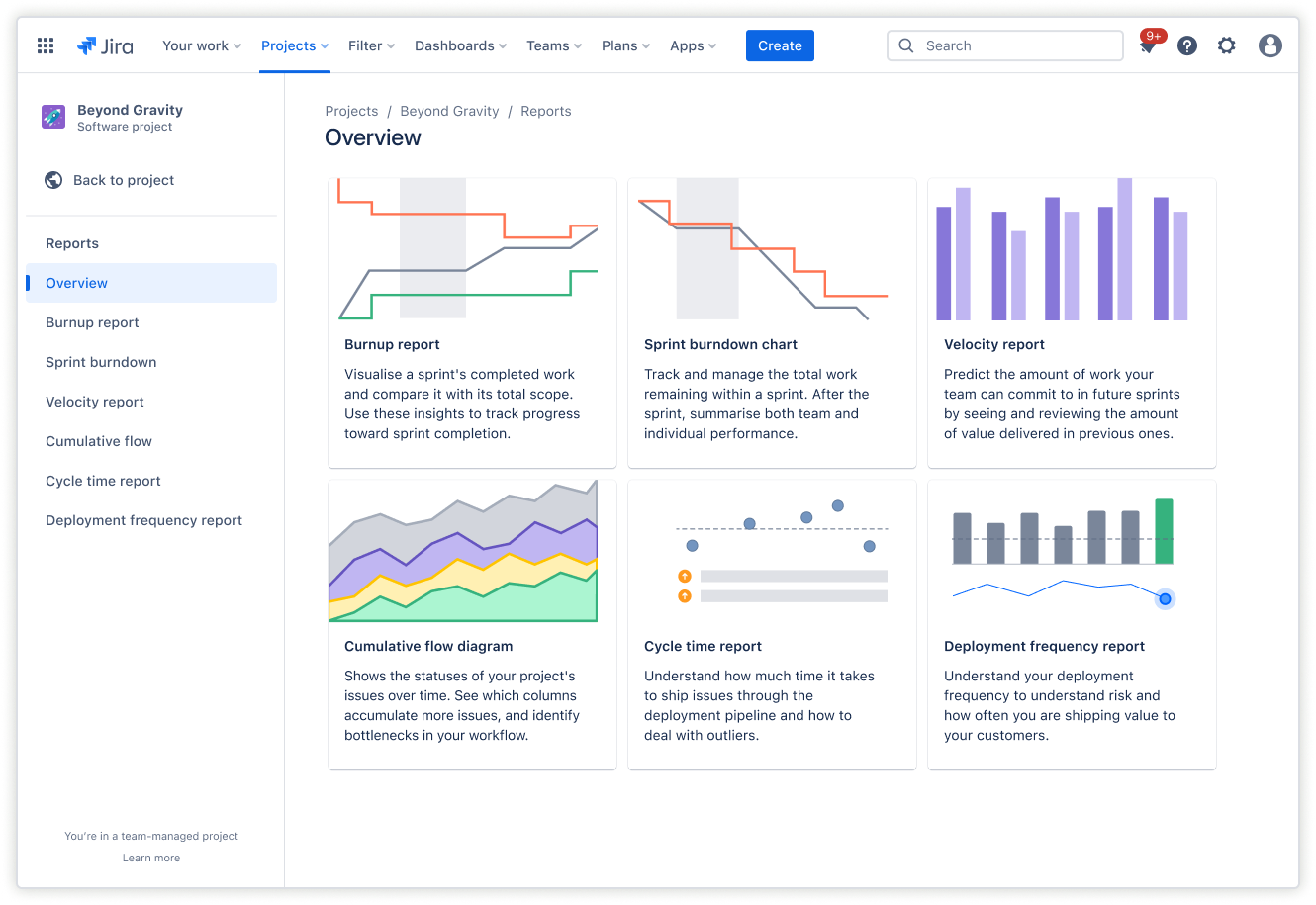
プロジェクト・レポート
プロジェクトのパフォーマンスを長期的に評価するには、プロジェクト・レポートが極めて重要です。テンプレートには、リソースの割り当て、予算編成、タスク完了率を分析するための、事前設定済みのレポートが含まれています。戦略計画や、関係者にプロジェクトの進捗を知らせる際に、これらのレポートは不可欠です。
What are the benefits of a project board template?
Improved visibility
A project board template allows team members to easily track task status, identify bottlenecks, and understand the project timeline. This increased visibility fosters collaboration and communication.
Better project management
A project board template provides a foundation for streamlining and standardizing project management processes. Among these processes, reporting in Jira stands out as a robust framework for detailed project tracking and analysis.
It underscores the template's role in organizing tasks and enhancing project oversight depth and breadth. It also ensures all aspects of project management, including reporting, integrate seamlessly and execute efficiently.
These templates help define common stages, project workflow, and task categories, saving time in setting up common project structures for each new initiative. This standardization streamlines project management and decreases the risk of errors and oversights.
プロジェクト・ボード・テンプレートの使用を開始する方法
- 1
プロジェクトのスコープを定義する
プロジェクトのスコープを定義するには、まずプロジェクトの目標、目的、期待される成果の概略を定めることから始めます。このステップでは、すべてのプロジェクト・アクティビティの基盤を形成し、求める結果に合わせたチームの取り組みに役立てます。さらに、スコープの明確な定義は、関係者の期待に応えるために役立ち、プロジェクトのライフサイクル全体における意思決定の基準点となります。
- 2
重要なタスクとマイルストーンを特定する
プロジェクトのより小さく管理しやすいタスクへの分割、および主要なマイルストーンの特定は、進捗を追跡するために不可欠なものです。プロジェクトのフェーズと各マイルストーンに進むために必要なタスクを計画し、プロジェクトを実行するための明確かつ体系的な道筋を作ります。このアプローチは、プロジェクト・タイムラインの管理を容易にし、その過程での達成を祝してチームのモチベーションを高めます。
- 3
タスクを分類する
タスクをその性質、優先度、またはプロジェクトのライフサイクル・ステージに基づいて分類し、ワークフローとリソースの割り当てを戦略的に合理化します。これは、やるべきことの可視性を高め、チームが適切なタスクに適切なタイミングで集中できるようにする組織的な戦術です。また、プロジェクトの進捗をより効果的に監視し、制御できるため、リソース利用の効率を高められます。
- 4
列を作成する
プロジェクト・ボードに列を設定して、タスク完了のさまざまな段階やプロジェクト・フェーズを表し、進捗を視覚的に把握できます。この方法なら、各段階でタスクの進行を追跡でき、ボトルネックを簡単に特定できます。列が見やすくなるため、プロジェクトの状態を監視し、適宜ワークフローを調整するプロセスが簡単になります。
- 5
タスクを割り当てる
チーム メンバーのスキル、専門知識、空き状況を考慮して各メンバーにタスクを割り当てて、ワークロードのバランスを保ち、プロジェクトの進行を促進します。効果的なタスクが割り当てられれば、各チーム メンバーは自分の強みに応じたタスクに取り組めるため、効率と仕事への満足度が高まります。また、チーム メンバーのアカウンタビリティとオーナーシップを促進し、プロジェクト全体の成功に貢献します。
- 6
カスタマイズして調整する
プロジェクト管理業務の最適化には、チームやプロジェクトの特定のニーズに合わせてテンプレートをカスタマイズすることが重要です。プロジェクト・ボードは、レイアウトの微調整、新しいフィールドの追加、新しいツールの統合などによって機能を強化できます。プロジェクトが進んでも柔軟性を保ち、テンプレートを定期的に調整することによって、変化し続けるプロジェクトとチームのニーズに効果的に応えられるようにします。
関連テンプレート