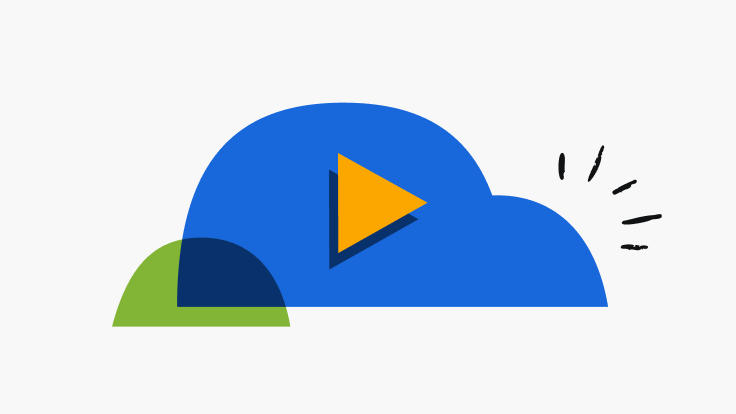Atlassian Ascend
Ascend to new heights with Atlassian Cloud
We’re with you every step of the way - helping you chart your path to cloud, at your pace.

Your success is our mission
Helping you meet the demand of innovation in the AI-era is our top priority.

From the start, Atlassian’s goal has been simple: to help teams unleash their full potential.
We introduced Data Center more than ten years ago to meet the needs of our enterprise customers, but these needs have evolved along with the exponential gains in AI-powered technology and an entirely new way of working.
Atlassian Cloud has come lightyears from where it started, and we’re thrilled that it can meet the needs of all teams, while putting you in the best position to succeed.
What’s the timeline of changes?
Transforming the way you work requires careful planning and execution. The timeline below is designed to give you the lead time you need to prepare.
All changes are effective at 23:59 PST (Pacific Time) on the date(s) mentioned below.

No new Data Center app submissions
Atlassian will no longer accept new Marketplace app submissions for Data Center.

End of license sales to new customers
New customers will no longer be able to purchase or request a quote for impacted Data Center products or associated Data Center app licenses.

End of license sales to existing customers
Existing customers will no longer be able to purchase impacted Data Center products and associated Data Center app licenses. Additionally, customers will not be able to purchase expansions to existing licenses.

End of life of Data Center products
Support and bug fixes will no longer be available for your Data Center products and apps, and any renewals will be prorated to match this date.
Extended maintenance will be available for an additional cost, but only upon exception.
Start your journey to cloud today
Discover the latest cloud innovations and new capabilities that make moving to cloud easier for every customer.
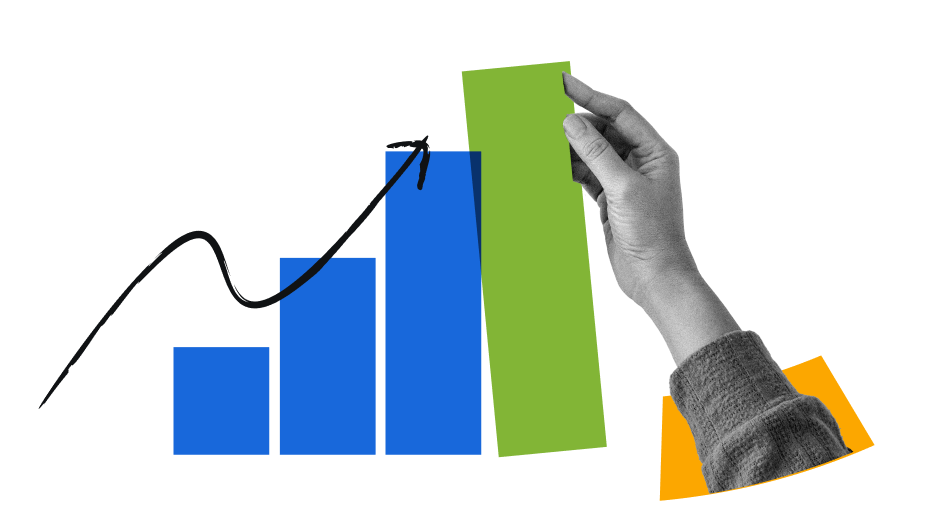
See what cloud can do for you
Unlock a modern system of work with interconnected apps powered by unified data, intelligent AI, and enterprise-grade security and scalability.

Cloud options for every team
Plan your move to cloud with confidence, thanks to new innovation on cloud, new cloud deployment options, and hybrid deployment experiences.
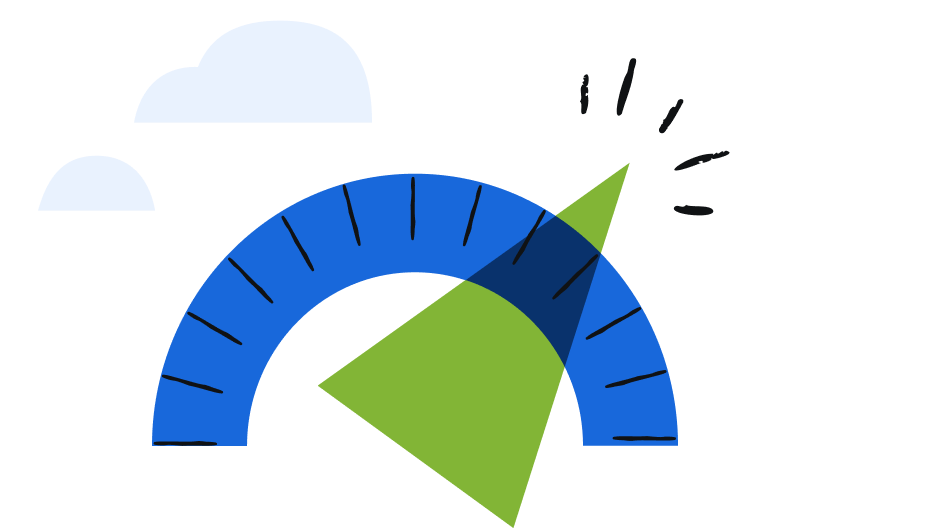
Move to cloud with FastShift
Accelerate and optimize your journey to cloud with FastShift—Atlassian’s white glove service that helps expedite the migration process and maximize cloud value.
We are here to support you
Upcoming events and ways to learn more.
Watch the webinar
Hear from product leaders on Data Center end of life to learn what it means for you, how to get started, and what’s coming on our roadmap.
See all the highlights
Team ’25 was back at the Fira Gran Via in Barcelona, Spain for three jam-packed days of AI innovation, deep-dive product sessions, and workshops.
Join the conversation
Engage with other customers and Atlassian experts to ask questions, share experiences, and monitor key program information and updates.
Frequently asked questions
Ready to get started?
Join millions teaming up to do their best work with Atlassian cloud and start your free trial today.