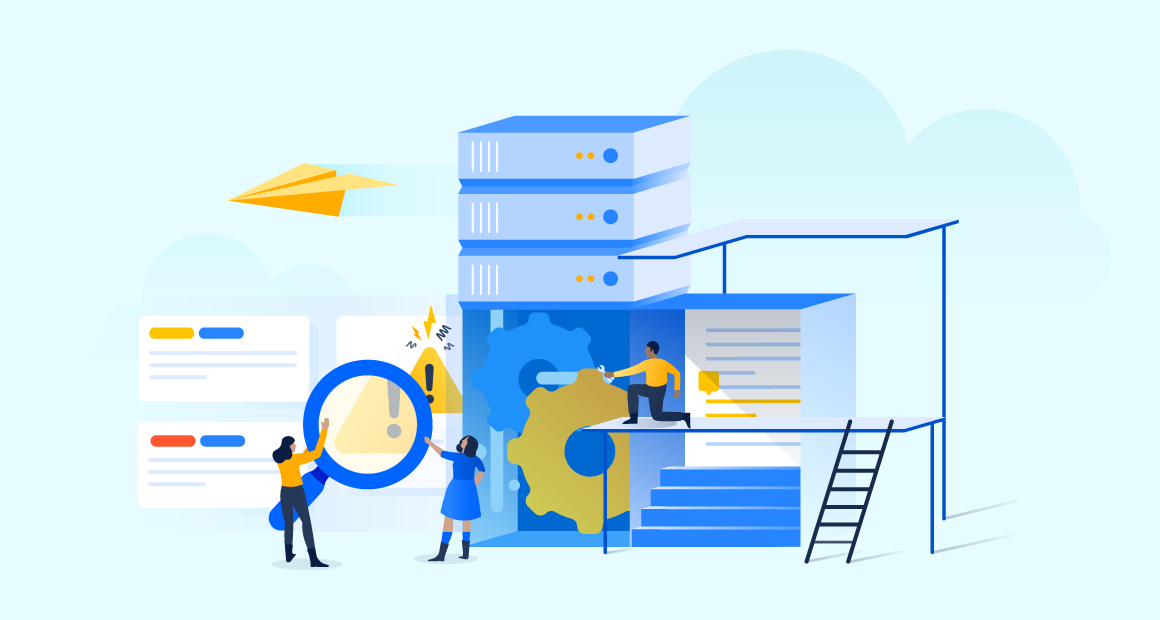How Atlassian Data Center helps combat downtime
We’ve continued to add capabilities to help you beat downtime while still maintaining control over your environment.
When your organization was smaller, downtime was inconvenient, but not quite as painful – if you had a system outage, your IT team had more time to find the problem and resolve it without causing too much disruption. There was also more flexibility when scheduling downtime, which allowed them to upgrade at times that were convenient for them and the teams they were supporting.
But the balance shifts as your organization grows. The impact of system outages is now magnified and, with every minute that passes, your teams begin to lose faith in the product the longer it’s down. As for upgrading, it can only happen when your teams don’t need to use their products (usually over the weekend).
More and more organizations are moving to SaaS solutions to overcome downtime, but some aren’t ready to make the transition or have regulatory requirements that won’t allow them to. With this in mind, we’ve continued to add capabilities in our Data Center products to help you beat downtime while still maintaining control over your environment.
Classifying downtime
Downtime can be classified in two ways:
- Unplanned – your environment is down because of a system outage
- Planned – your organization needs to pull down the environment for upgrades or other maintenance
According to Gartner research, downtime can cost organizations around $5,600 per minute. Check out our battlecards for more about downtime.
Stop unplanned downtime before it happens
It’s impossible to pinpoint exactly when unplanned downtime is going to hit, which is why preparing for it is such a challenge for organizations at scale. In a self-managed environment, this can be even more complex depending on the type of infrastructure your products are running.
We don’t think you should be limited by your deployment. So, whether you’re running on your own hardware or you’re leveraging a cloud provider to host your products, Data Center can help you minimize unplanned downtime.
To stop unplanned downtime from happening, you can deploy Data Center in a clustered architecture. Instead of running your products on one node, run them on multiple nodes. Traffic is distributed to each of the nodes in your cluster through a load balancer, so If one of your nodes goes down, your user traffic is distributed to one of the other active nodes in the cluster.
Bonus
Not only does deploying in a clustered architecture help you get rid of downtime – it helps with your product’s performance too.
Upgrade without pulling down your instance
When you’re the admin of a self-managed environment, deciding if and when to upgrade can be a challenge. You need to weigh the pros and cons of how your teams will be impacted, determine how long your environment needs to be offline, and anticipate potential issues with third-party apps or internal customizations. And on top of that, you’re often making critical changes at times that aren’t really ideal for you or your IT team.
Keep your upgrades rolling
If you’re using Jira Software Data Center 7.3 or Jira Service Management 3.6 or later, you can leverage zero downtime upgrades (ZDU). With ZDU, you can upgrade to any version of Jira Software or Jira Service Management that isn’t a upgrading from one platform release to another.
We’re also excited to announce that rolling upgrades are now available in both Confluence and Bitbucket 7.9. With rolling upgrades, you can upgrade to the latest bug fix for whatever version you’re running without ever having to take your environment down.
How does it work?
Unlike traditional upgrades, where you’re only running your products on one node, when you deploy Data Center in a cluster-ready architecture, rolling upgrades enable you to upgrade your nodes one at a time. A load balancer distributes your teams’ user traffic to the other active nodes in the cluster, so they’re not affected by the upgrade. It also allows you and your IT team time to test the updates at your own pace, without compromising quality (or your weekends).
Pro tip
If you don’t need high availability, or don’t want to incur the cost of running multiple nodes, you can still leverage ZDU or rolling upgrades if you deploy your products in a multi-node environment. Rather than running a cluster all the time, you can keep all of your traffic on one node and only spin up a new node when you’re ready to upgrade.
For Bitbucket and Confluence, the sleek, updated UI makes it easier for you to select the latest available bug fix and gives a clear view of the status of each of your nodes during the upgrade process. Upgrading has never been so simple.
Want to learn more?
Interested in learning more about how Data Center can help you support your organization at scale? Check out our infrastructure and operations page, which highlights all the capabilities we offer in this core foundational pillar.