A Comprehensive Guide to Work Management in 2025
Read this guide to learn why your company needs a Work Management solution.
Communication, collaboration, and coordination are at the center of an efficient workplace. At the enterprise level, you need a seamless flow of information, smooth handoffs, and standardized processes to help teams orchestrate work with less noise and more productivity.
A work management solution makes this possible, whether you operate in a remote, hybrid, or in-person setup. It helps organizations gain complete visibility into workloads, create reusable workflows that can be applied to different projects, stores content, and helps cross-functional teams stay aligned. In short, a work management platform is a single source of truth for end-to-end company operations.
What is work management?
Work management is a system that streamlines individual, team-level, and project-based tasks by providing complete visibility and fostering collaboration. An efficient work management system increases productivity, boosts efficiency, and achieves business goals.
Work management is done at an organizational level and includes project management, resource management, task management, time management, and process management. Think of it like a meta version of a project.
In other words, work management includes all the attributes of a successful project—but at a company level. Ideally, you have a set of customizable tools that go deeper than all-in-one tools to fulfill your exact needs and cover each element of work management:
- Project management is a significant part of work management. It involves a project manager who oversees the scope, team, budget, and deliverables of a project.
- Resource management involves identifying the right people for the right tasks, gaining visibility into their workloads, and scheduling employees in a way that prevents over-allocation and project delays.
- Time management is a way to help teams balance workloads, stay on schedule, and meet deadlines without burning out. The best time management techniques boost productivity while maintaining work-life balance for team members.
- Reporting involves tracking different business processes to measure variables like productivity and efficiency. It helps leadership make decisions to improve business processes and remain competitive.
Work management vs. project management
If work management sounds a lot like project management, it’s because they’re similar in process but not in scale. A project management life cycle includes planning, scheduling, execution, and analysis to achieve project goals. A work management lifecycle follows a similar process but is broader in scope. It includes multiple projects that are tied to strategic business priorities and long-term goals. Plus, it includes every team within an organization, often also including external stakeholders, and is a repetitive process that evolves with the company’s changing needs.
Stages of a work management process
A work management process includes several stages, each fulfilling a different purpose and moving work forward.
Work identification
The identification stage is to identify and document the work that needs to be completed, how it will be completed, and the timeline to complete it. It’s important at this stage to be specific and outline the work.
Say a company identifies the need for a marketing campaign in the next quarter. Tasks could include blog copy, social copy, a webinar, a bug fix, and a product feature launch—which are all projects that fall under different teams. To get started, a team could use a Trello board and adapt it to the specific needs of the campaign. In this case, the team managing this project would create and customize a board to manage information, invite coworkers, set member permissions, and add tasks.

Work planning
At the planning stage, managers need to forecast the resources they will need, the timelines for the project, and the micro deliverables that will lead to the final deliverable.
For example, a marketing manager would make a list of the different tasks, match them with skill sets, and identify people within the organization that have the skill sets and availability in the next quarter. Let’s say they need copywriters, social media experts, designers, product marketing managers, and developers to cover all the deliverables of the campaign. The manager would then match available resources with the needs of the campaign. This helps managers evaluate whether they have the talent in-house or if they need to upskill team members, and take into account any other projects that also need some of the same resources. Confluence templates like Project Plans and Project Posters can act as the source of truth for all of this important project information.
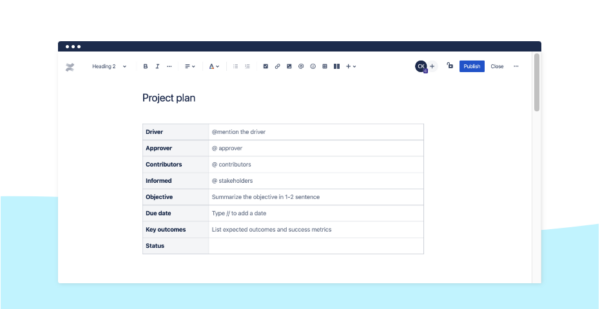
Work scheduling
The scheduling stage sets the foundation of a work management process. To create a fail-proof schedule, managers need to first gain complete visibility over the next weeks and even months. Then, it’s wise to create buffers in employee schedules to allow them to catch up on tasks if they need to take a sick day, or to create room for breaks, research, and learning.
For instance, while scheduling designers, a manager could discover that one designer is already assigned to a different project while another has booked PTO during a critical deliverable period. The scheduling stage alerts them about this possible clash so they can proactively find a designer from another team or a freelancer for coverage.
Work execution
The execution stage is likely the longest duration of the work management process and when the action begins. With a smooth work management process, team members find it easy to execute tasks on schedule and hit delivery milestones. At this stage, the marketing campaign would be underway, with blog content and social media copy being published at a regular cadence, the product bug has been fixed and announced, and the new feature rollout is ready.
Team collaboration is key at this stage, and a tool like Jira helps break down information silos keeping all teams – from finance to engineering – aligned on the task at hand. Teams can use timeline, list, calendar, or board views in Jira to show work in the way that makes the most sense for them and their stakeholders, helping everyone stay aligned and on schedule.
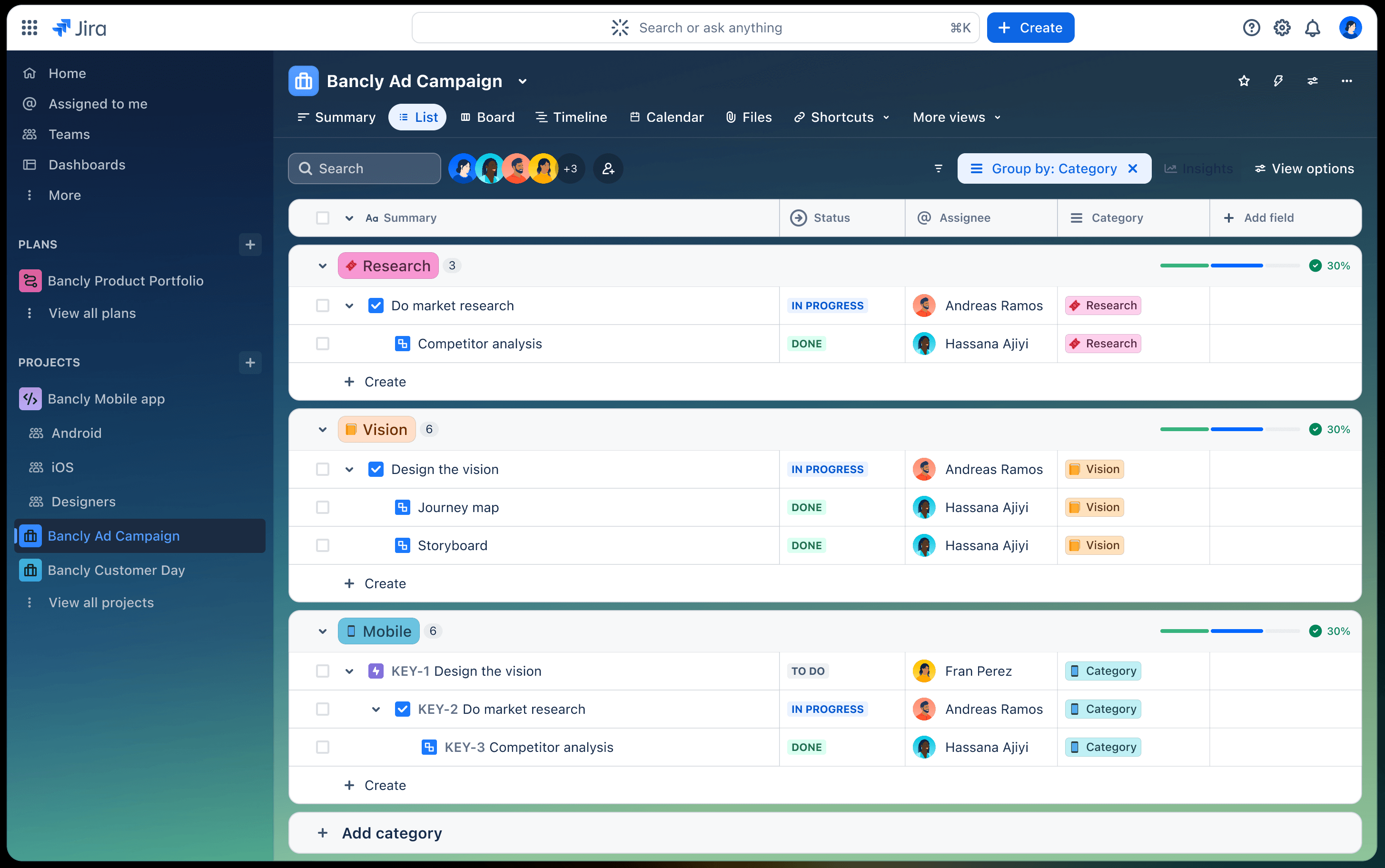
Work follow-up
The work follow-up stage is to monitor progress on tasks, brainstorm about challenges, and communicate delays. Things don’t always go as planned. Poor planning, inefficient scheduling, and a lack of communication and collaboration can cause tasks to go sideways. The follow-up stage allows managers to resolve bottlenecks, shift deadlines, and document changes.
Let’s imagine that a new feature rollout is unexpectedly delayed, which impacts dependencies. With Goals in Atlassian Home, the team responsible for the delivering the new feature can keep their stakeholders aware of any progress updates by posting a weekly project update.
Traditionally, high-stakes communication about work has happened in meetings. But it can be hard to get onto everyone’s calendars, and meetings can disrupt team members from their focus time. Loom gives everyone an easy way to share their screen and record a video message, feedback, or project updates without waiting until the next meeting. Loom videos can be shared in Goals, Confluence pages, Jira tasks, or anywhere else the team is working.
Work analysis
The work analysis stage is where you refer to the documentation to glean the learnings. Work analysis offers insight into both roadblocks and wins so you can brainstorm solutions to problems and create repeatable processes for achievements.
Here is where a team would analyze the reasons behind the delay in releasing the new product feature. Was it a new team member that needed better onboarding? Did a developer get pulled into a different project? Was the developer given a thorough product roadmap? Depending on the answer to these questions, you can frame the solution and use it for future work management scenarios.
To do a comprehensive analysis, you need data & reporting features that can provide accurate insights and help you understand the state of work. A tool like Jira helps balance and control team workloads, zoom in to get a day-of view, and enables you to do project-specific reporting.
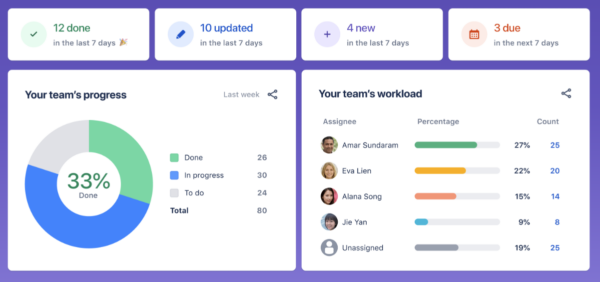
Lean on Atlassian’s work management tool suite
Work management isn’t an easy process, but technology can vastly improve your experience. Instead of an all-in-one tool where tasks and details could fall through the cracks, choose a work management platform that includes a set of tools, each with its own superpower.
Atlassian’s work management is one such platform with a tool that covers each aspect of work management, including:
- Communication: Enable all team members to quickly and easily share out video messages with updates, feedback, ideas, and analysis. With Loom, you can record your screen and camera to reduce the need for meetings or back-and-forth emails.
- Coordination: Make it easy for business teams to get a big-picture view of tasks, deadlines, and deliveries. With Jira, business teams get a bespoke experience to create and edit tasks, view schedules and workloads, and track the status of work.
- Content: Give team members a collaborative storage space where they produce, save, and share deliverables. With Confluence, you break down silos, foster knowledge-sharing and collaboration, and move work forward faster.
- Collaboration: Provide team members, tasks, tools and a “space” to come together for shared visibility and quick problem-solving. With Trello, you get boards, cards, and lists to manage tasks and prioritize projects effortlessly.
- Async communication is a way to make sure teams working across locations and time zones have all the information they need to make decisions and move work forward between meetings. Video messaging with screen sharing is often the easiest way to communicate complex topics, feedback, and insights asynchronously.


