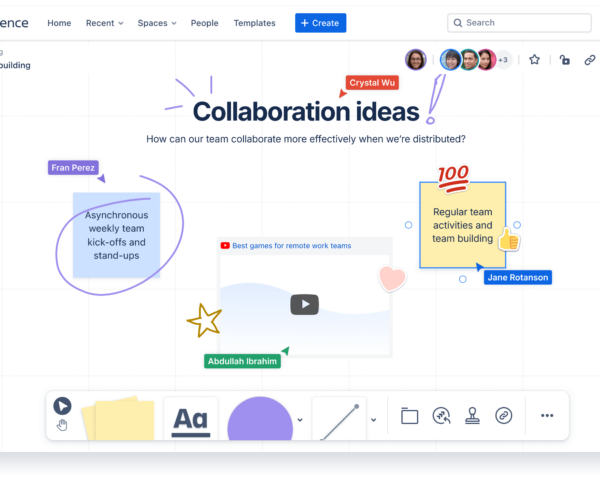Drive teamwork at scale with Confluence Premium
More controls, insights and features to move work forward
There comes a time in every team’s lifecycle when knowledge sharing and collaboration just gets harder, especially as organizations grow. In fact, the average employee now spends almost half of their day searching for info at work. That means teams are bouncing around different apps to find the latest content and wasting time that can be otherwise spent on higher value tasks. This can even impact your bottom line – critical mistakes can be made based on inaccurate or outdated info, or key processes are delayed by not having the right info at the right time.
The solution? Organizations need a trusted source of truth for all teams to create, collaborate and connect while providing the controls and support to scale with your teams.
Say hello to Confluence Premium
Confluence Premium helps take your teams’ brain power to the next level, no matter the size or stage of your organization. Teams have access to advanced collaborative features like AI and unlimited whiteboards to connect work within and across departments, eliminating silos and accelerating teamwork. At the same time, Confluence Premium helps your organization scale effortlessly, giving your teams and admins more visibility, advanced controls and enhanced platform support. What does that look like? Let’s dive in!
All of the controls, none of the chaos
We know that an admin’s role isn’t easy, especially as teams grow and there are more people, content and data to manage. Confluence Premium provides the advanced admin controls you need to unblock your teams, make sure the right users have access to the right information, and get data-driven insights to better manage the health of your site and content.
- Access powerful admin controls in one place: Admins can control everything from mission control – a centralized hub with easy access to top admin tools and visibility into site-level activity and content to take action. Quickly see what features are enabled across your site (e.g. beta features); the total number of spaces, content and searches over time; and admin alerts that need your immediate attention, like guests who need to be assigned to a space.
- Tap into page, space and site-level insights: With analytics, your site admins, execs, and project leads can easily monitor the content your teams are creating, liking, commenting on, and viewing the most. They can remind your team members to read important information, keep popular pages up-to-date, and see which stale pages should be archived to make sure teams have access to the latest content.
- Fix permissions problems fast: With admin key, your admins can solve the permissions problems that bog down your org in a fraction of the time. Admin key gives your admins the flexibility to view restricted pages temporarily so they can easily update permissions and grant access to your team members who need them.
Work smarter, not harder
Tedious, manual, and time-consuming tasks stifle employee productivity, creativity, and morale. Unfortunately, 94% of workers report spending time on this kind of work, like updating documents one at a time. That means teams are wasting time that could otherwise be spent on delivering more valuable, higher-impact work. Confluence Premium provides the tools to help your teams break free of these repetitive tasks so they can focus on what’s important.
- Eliminate manual tasks with automations: Manage content and execute workflows at scale without lifting a finger. Use a template or build custom rules with AI or the no-code / low-code builder to auto-assign labels to content, notify stakeholders when pages are updated, connect work across other Atlassian products and external tools like Slack, and more.
- Leave the busywork to AI: Create value faster by using AI to transform rough notes into polished pages, fix spelling and grammar, and even adjust the tone to cater to different audiences. Teams can even use AI to get up to speed quickly by summarizing long pages in seconds.
- Save time with bulk actions: Admins can now see which pages have not had any views, comments or updates in a specified time period, then archive or delete stale pages in bulk. They can even bulk change page owners, ensuring all content is owned by active team members.
Supercharge collaboration
Working within the confines of silos defeats the purpose of teamwork. However, 79% of workers claim their organization’s various teams and departments are siloed. This happens when different groups have their own tools, processes, and data sharing that aren’t accessible or consistent across the company. Confluence Premium can help – it’s designed to break down silos and help teams create, connect and drive work forward, together.
- Stay in sync with team calendar: Communicate availability and get organized with personal and team events that link to individual work calendars, Confluence pages and even development work in Jira. Leverage different calendar views to see who’s doing what and when to stay aligned.
- Turn ideas into action with unlimited whiteboards: Give teams the freedom to brainstorm, visualize and action work like never before. Advanced Jira integrations let teams convert stickies into issues and take bulk action, all without ever leaving Confluence.
- Connect teams with a company hub BETA : Keep everyone on the same page by sharing the latest news and resources in a branded, polished intranet. This can be the trusted source for all organization-wide updates.
Grow and scale with confidence
When your Confluence site supports hundreds or thousands of people, even small issues can become big problems. That’s why we stand by providing the support and security to scale with you. Confluence Premium comes with:
- Unlimited storage gives your teams infinite space to create and collaborate within Confluence, creating a source of truth for your entire organization.
- 99.9% uptime service level agreement financially backed with service credits.
- Premium Support, available 24 hours a day and seven days a week, with one-hour response times for your critical issues.
- IP allowlisting to protect data to approved sites and sandbox to allow admins to test new updates safely before rolling out in production environments.
With Confluence Cloud Premium’s platform features, you can support and scale your teams all over the world.
Do more on the Atlassian platform
A huge advantage of Confluence Premium is that it’s part of the larger Atlassian ecosystem, so teams can connect work across tools like Jira to enhance and strengthen each other. For example, teams can create automation to drive Jira workflows without ever leaving Confluence. Further, with Confluence Premium, teams can reduce costs spent on multiple subscriptions for standalone wiki, whiteboard and intranet tools.
With Confluence Premium, organizations of any size can transform the way teams collaborate at scale. Try Confluence Premium for free today.