Issue log template
No matter what issues arise in your project, you can use this issue log template to capture and track them on their way to resolution.
BEST FOR
Project management
Operations
KEY FEATURES
Task planning
Prioritization
Pipeline management
What is an issue log template?
Issue log outline
The issue log template in Jira Software is a blueprint for documenting and monitoring problems that arise during a project. The pre-built structure of the template gives you key fields to fill in details, such as issue description, priority, status, and owner.
This ensures you have consistent documentation for recording issues that come up during a project life cycle. The predefined template makes it quicker to identify critical problems and immediately assign issues to team members to resolve. Ultimately, the log is a tool that keeps stakeholders informed about potential roadblocks so the team can navigate all project challenges effectively.
Project management tool
The issue log is a tool that helps teams manage projects more efficiently. Its structure, including issue descriptions, makes it easy for stakeholders to pinpoint issues.
It allows teams to assign issues to owners and prioritize them on a visual board. As team members complete work to resolve an issue, the issue moves to the “done” column. The issues log template allows project owners to monitor progress and keep the project moving smoothly toward completion.
What does the issue log template include?
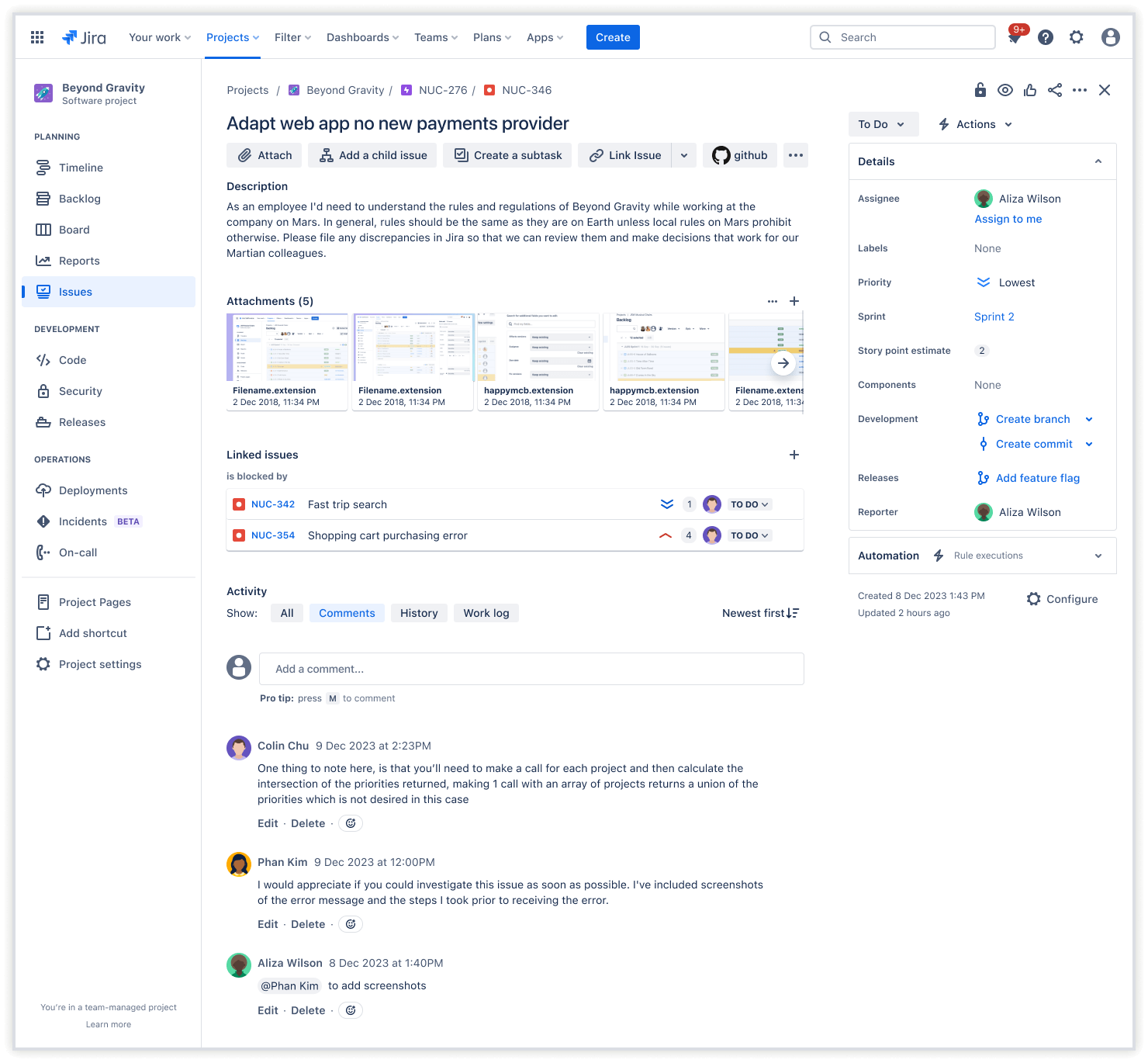
Issue details
The issue log includes a detailed explanation of each issue the team encounters. The template contains input fields for pertinent information, such as a description of the problem, the team member who will solve it, its priority, and its current status. The issue log is a single source of truth for details of each problem, making details easy to locate.
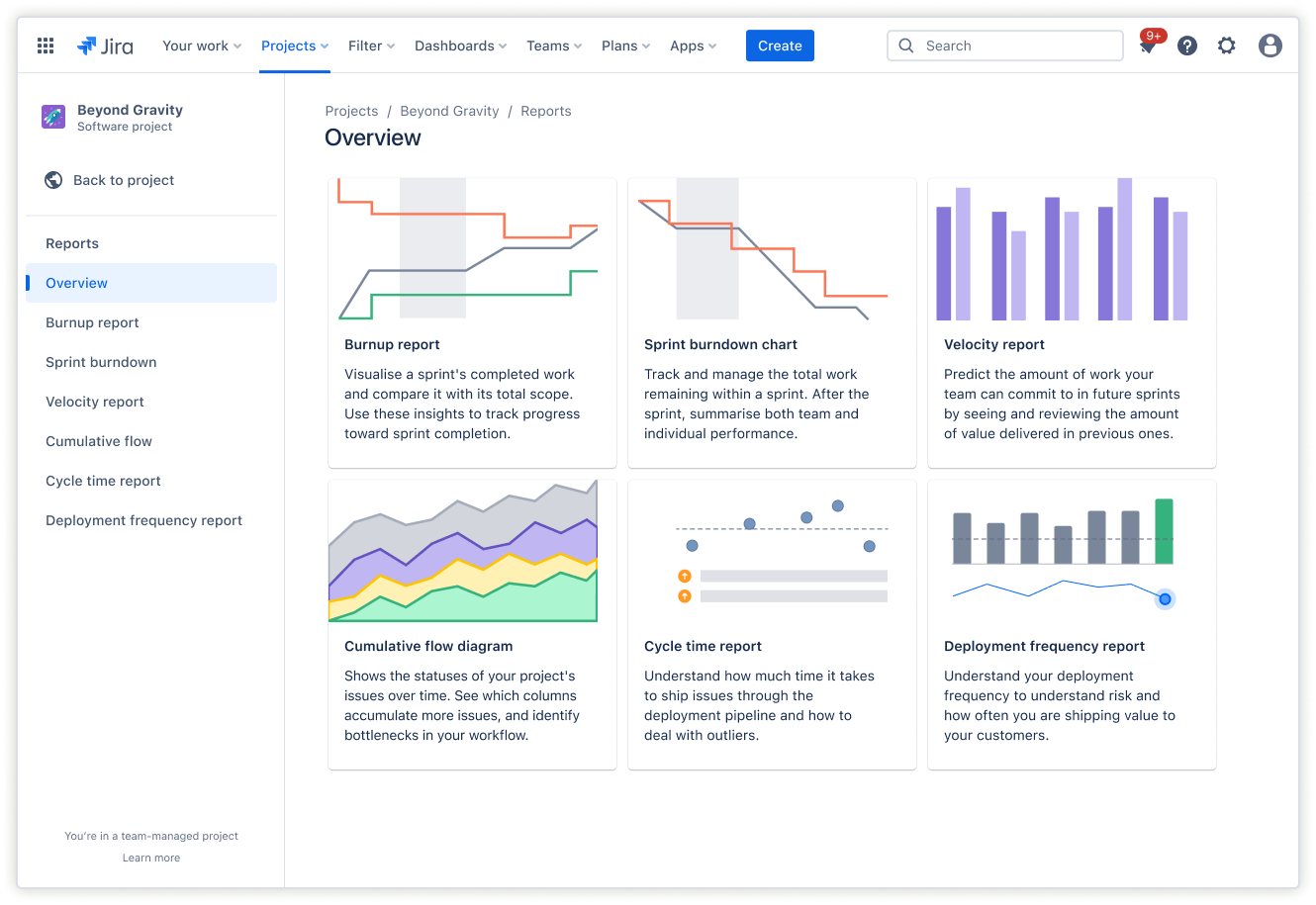
Project insights
In addition to listing project problems, the issue log tracker template provides insight into project status, including roadblocks and their potential impact on the project schedule, budget, and available resources. The issue log gives stakeholders a holistic view of the project challenges.
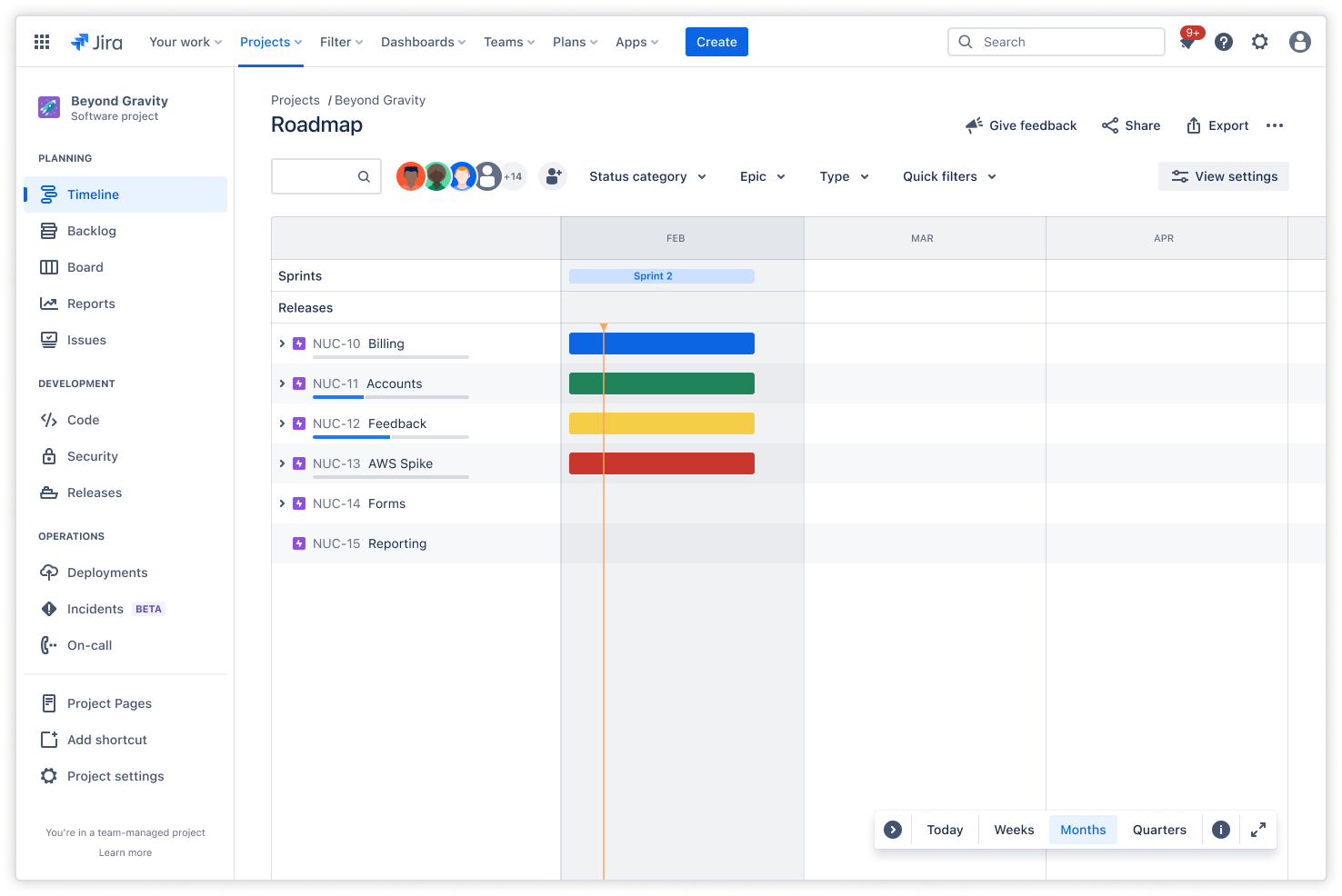
Timeline
The issue log template includes a timeline that you can use to associate deadlines and milestones with issue resolution. Use the timeline schedule and manage issues to give high-priority cases earlier deadlines or priority status. The timeline brings project management tools and principles into issue resolution. It encourages a strategic approach, transforming the issue log from a passive record into a control center for project success.
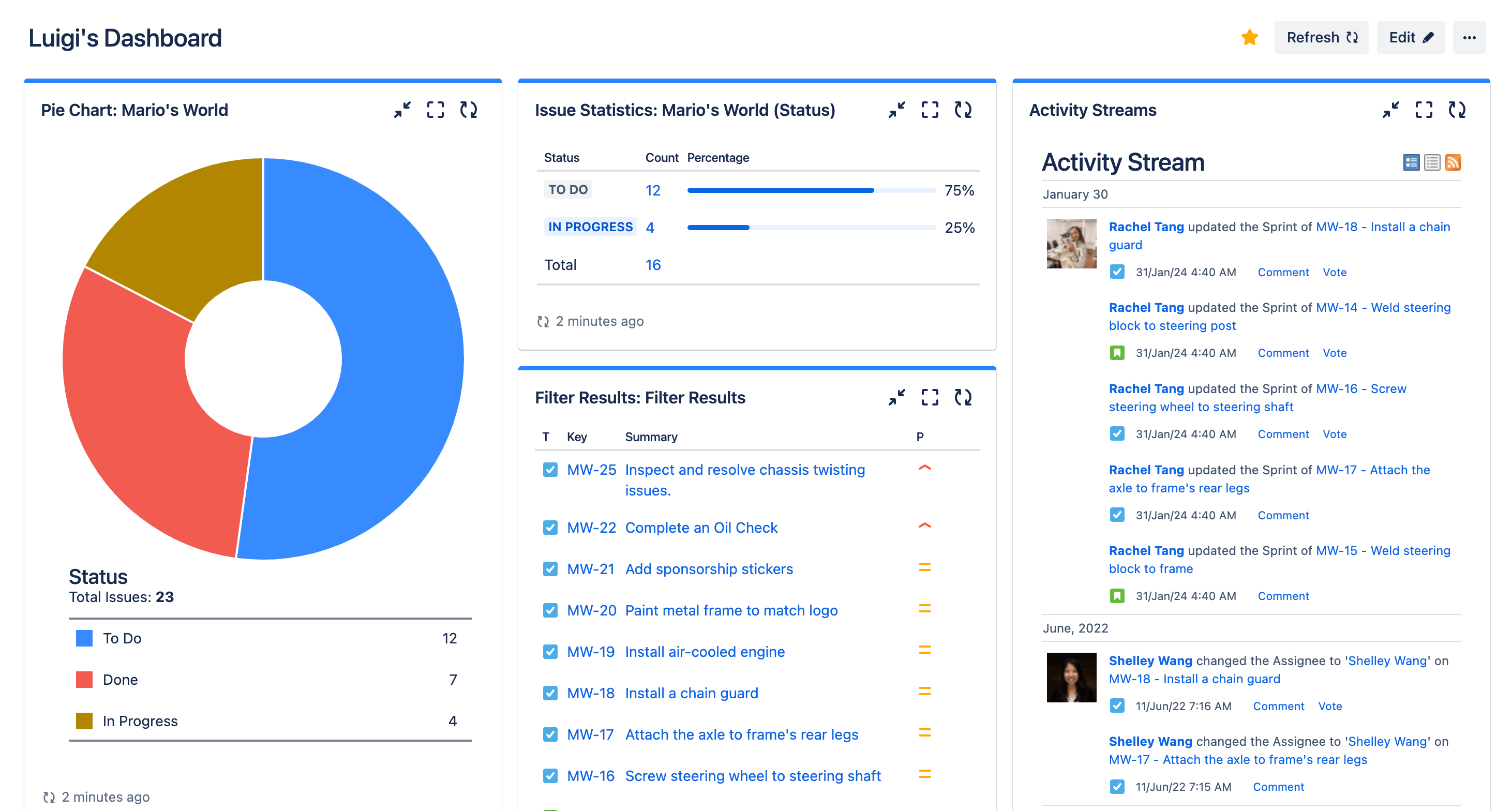
Automation
Automation turns your issue log into a valuable and efficient project management tool to eliminate extra work and boost productivity. You can automate the template to prepopulate fields with details in the issue description for common issues, pre-assign issues to owners, or give them a specified priority. You can automate notifications to keep everyone working on an issue in the loop. This automation replaces the need to input the same details repeatedly with a project workflow that you can customize to suit your team’s processes.
How to get started with the issue log template
- 1
Define purpose and scope
Define the purpose of the issue log by clarifying the types of issues you intend to capture (e.g., problems or change requests) and which project phase it covers. In the same way, a product owner outlines the initial project scope before work begins, you should consider the scope of the issue log to ensure it’s a valuable tool and inform everyone of how the team will use it.
- 2
Identify key fields
Determine the essential information you want to capture and create mandatory fields. These fields depend on your issue resolution process but typically include the issue description, priority, status, and owner. Below are some key fields you may want to include:
Issue number: Give each issue a unique identifier to make it easier to reference a problem.
Issue description: Write a concise but detailed explanation of the problem.
Date logged: Note when a team member first reported the issue.
Reporter: Name the person who initially reported the issue.
Owner: Name the person or team that will resolve the issue.
Status: Document the current state of the issue (for example, open, in progress, resolved, closed, or deferred).
Priority: Record the issue's level of importance (e.g., high, medium, or low).
Severity: Identify the issue’s potential impact on the project (e.g., critical, major, or minor).
- 3
Implement a tracking system
The ability to document issues is one benefit of the issue log. Another benefit is its capability to track issues through to completion. Use the issue log to monitor the flow of issues from the moment someone captures them to their resolution. This system will ensure consistency in recording who completed the work and how they did it.
- 4
Establish a clear workflow
Creating a defined workflow clarifies the process for team members and stakeholders. Outline the steps involved and how to escalate issues when no resolution is immediately clear. The issue log template is customizable and flexible enough to adapt to how you work, so build the workflow around that.
- 5
Share with the team
Share the issues log template with your team members and ensure everyone is aware of its existence and purpose. The template should be accessible from your work management system, ensuring people know where to find it and that the latest version is always available.
- 6
Regularly review and update
To stop your issue log from becoming an abandoned document, build a cadence for regular reviews to keep it current. Just as a team reviews product backlogs before a sprint begins, stakeholders should review and update the issue log to ensure the accuracy of the reports.
Related templates
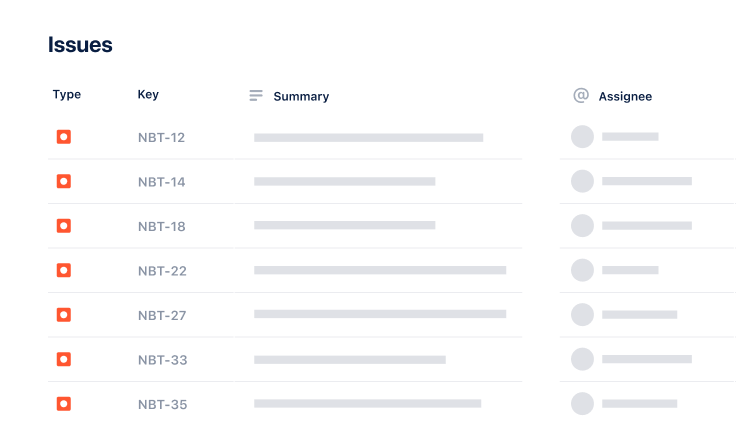
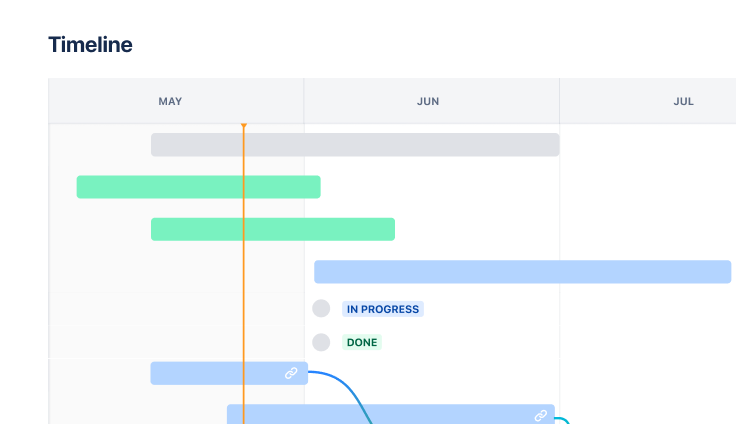
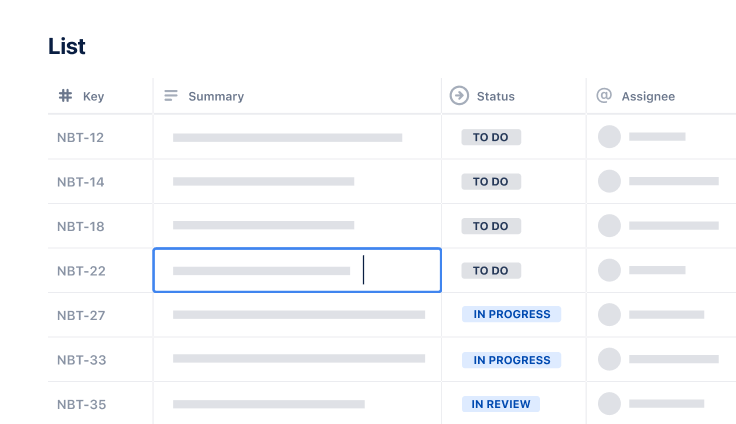
Task Tracking Template
Organize all tasks within team projects using this task tracking template from Jira.