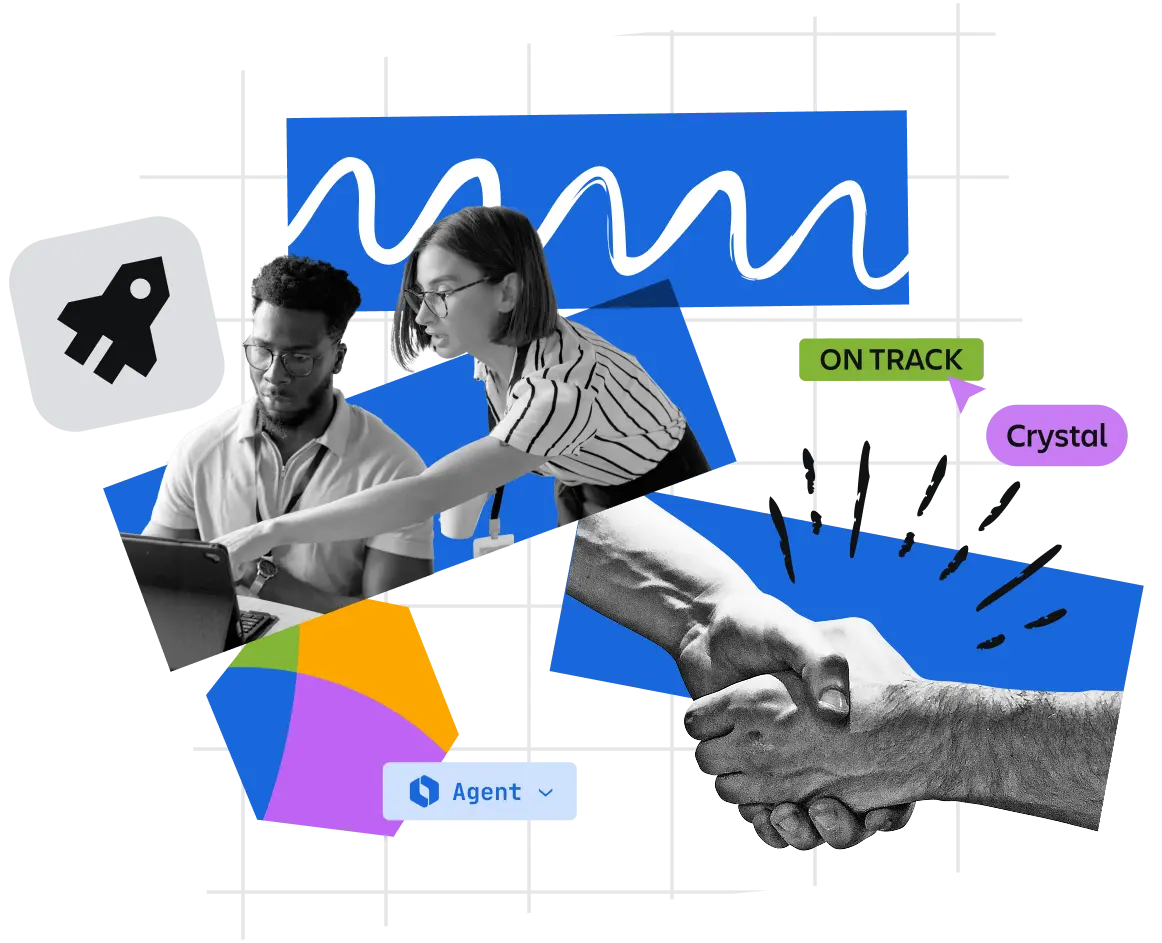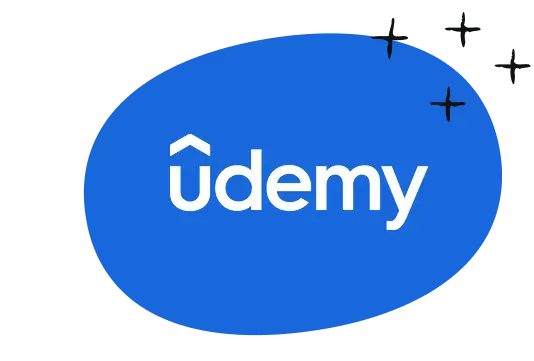All teams, any project, on one foundation
Turn scattered tools into a seamless, AI-powered workspace for planning, creating, communicating, and delivering work at scale.
Jira
Flexible project management
Confluence
Knowledge, all in one place
Loom
AI-powered video messages
Rovo
Transform teamwork with AI
One system for all your teamwork
Keep everything and everyone connected on one platform, all powered by the Atlassian System of Work.
Align work to goals
Turn big goals into real results with tools that keep everyone in sync. Share priorities across time zones with quick videos, connecting company objectives to daily work so teams stay aligned and focused.
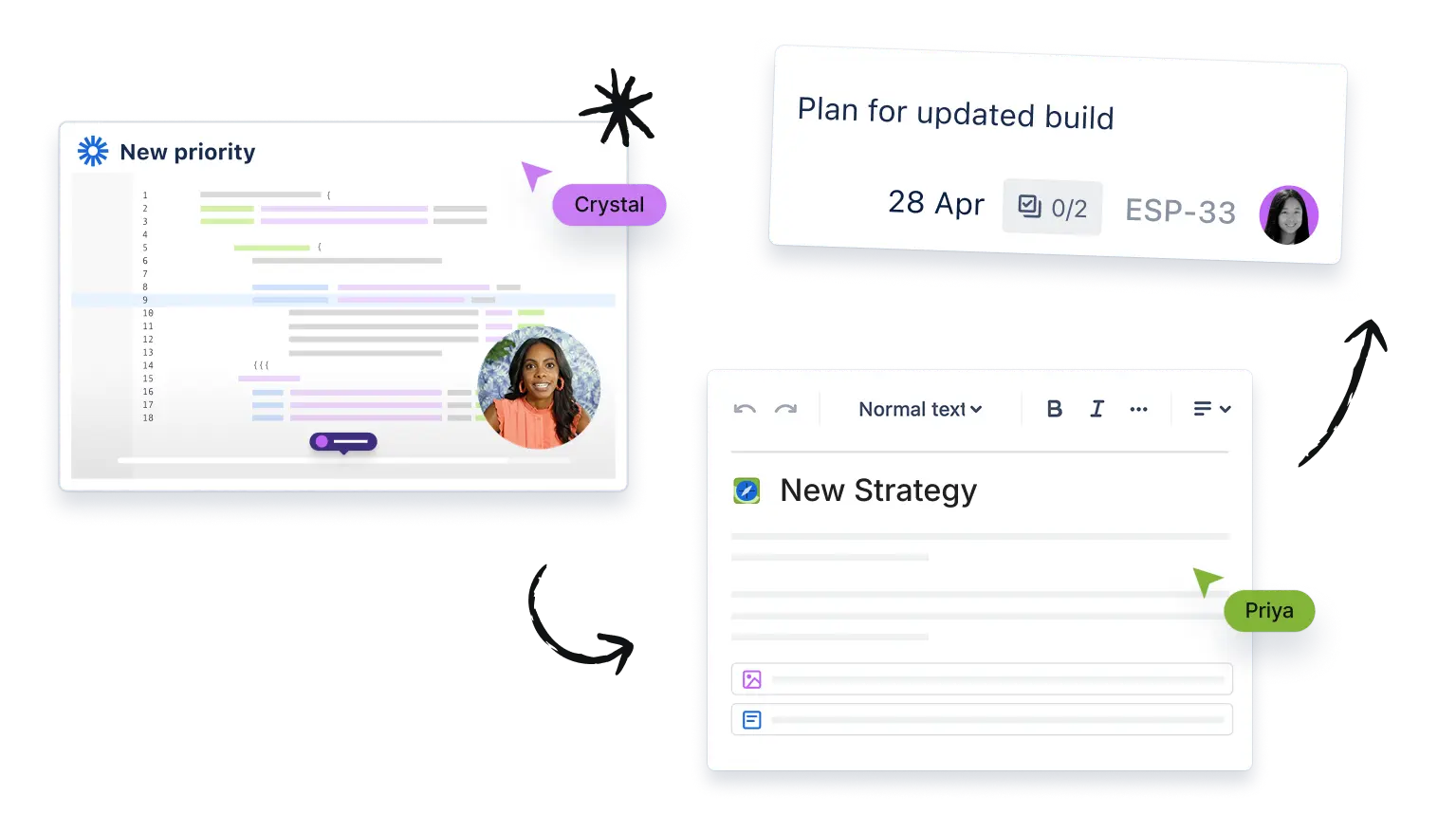
Plan and track work together
Bring project knowledge and the big-picture view of work together. With clear timelines, real-time progress, and relevant context all in one place, teams across the org can act fast and move work forward.
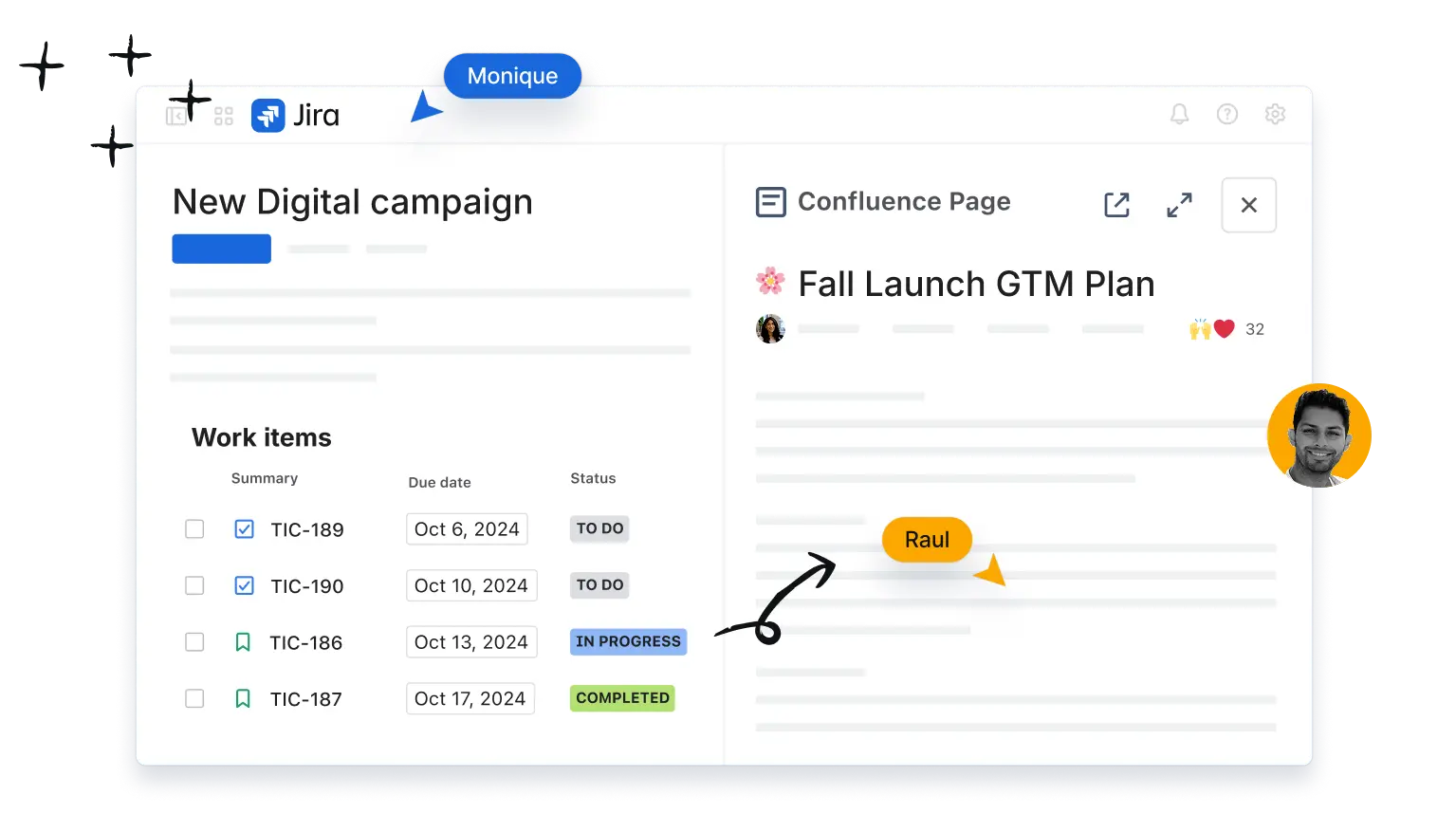
Knowledge that powers outcomes
Capture meeting recordings, notes, and action items and automatically turn them into shared knowledge. With connected apps and AI search, your team always has the insights they need to make informed decisions.
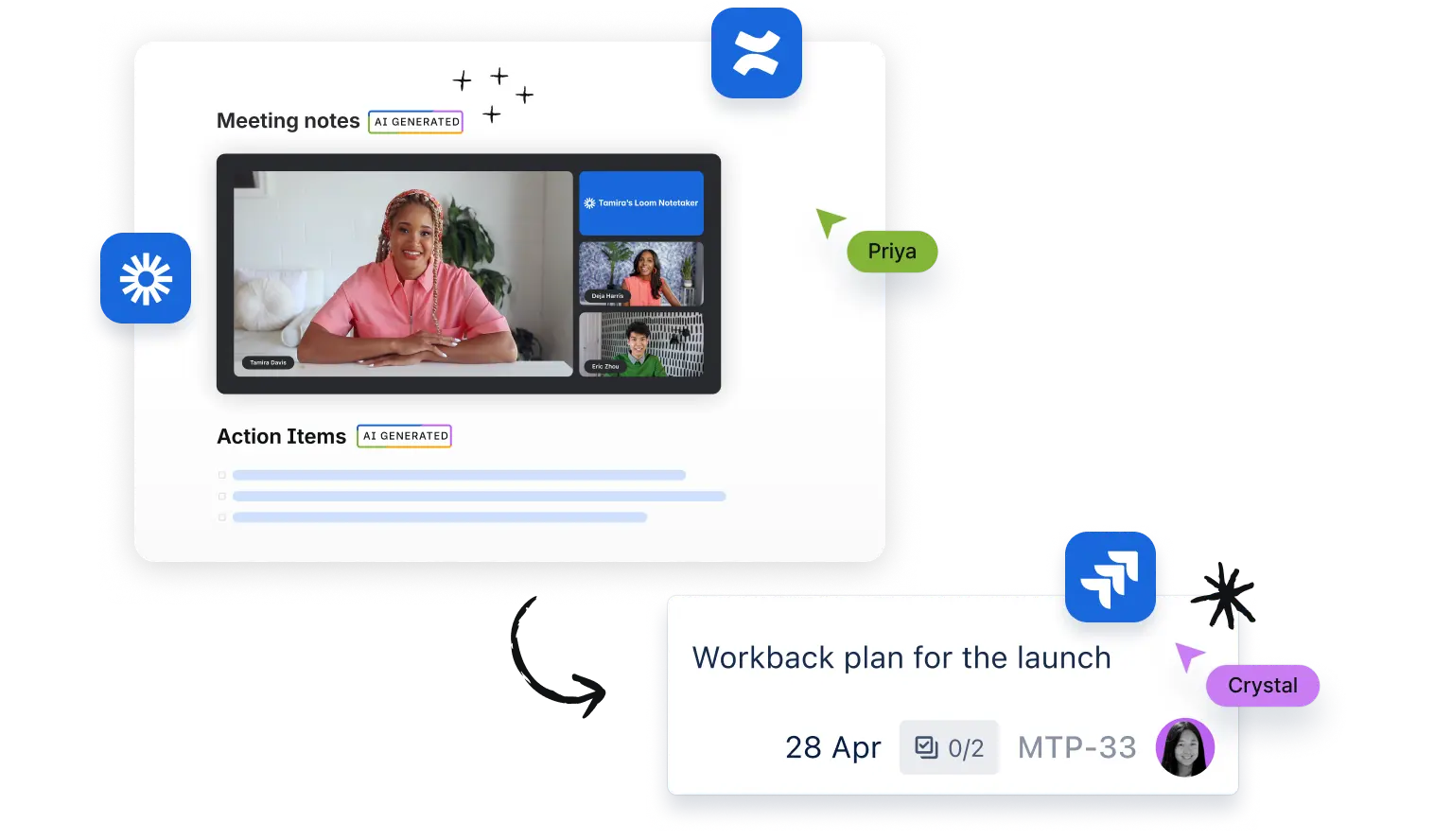
Human-AI Collaboration
Find answers, surface insights, and recommend next steps with Rovo and other AI Agents. Powered by the Atlassian Teamwork Graph, AI works alongside your team, helping you stay on track.
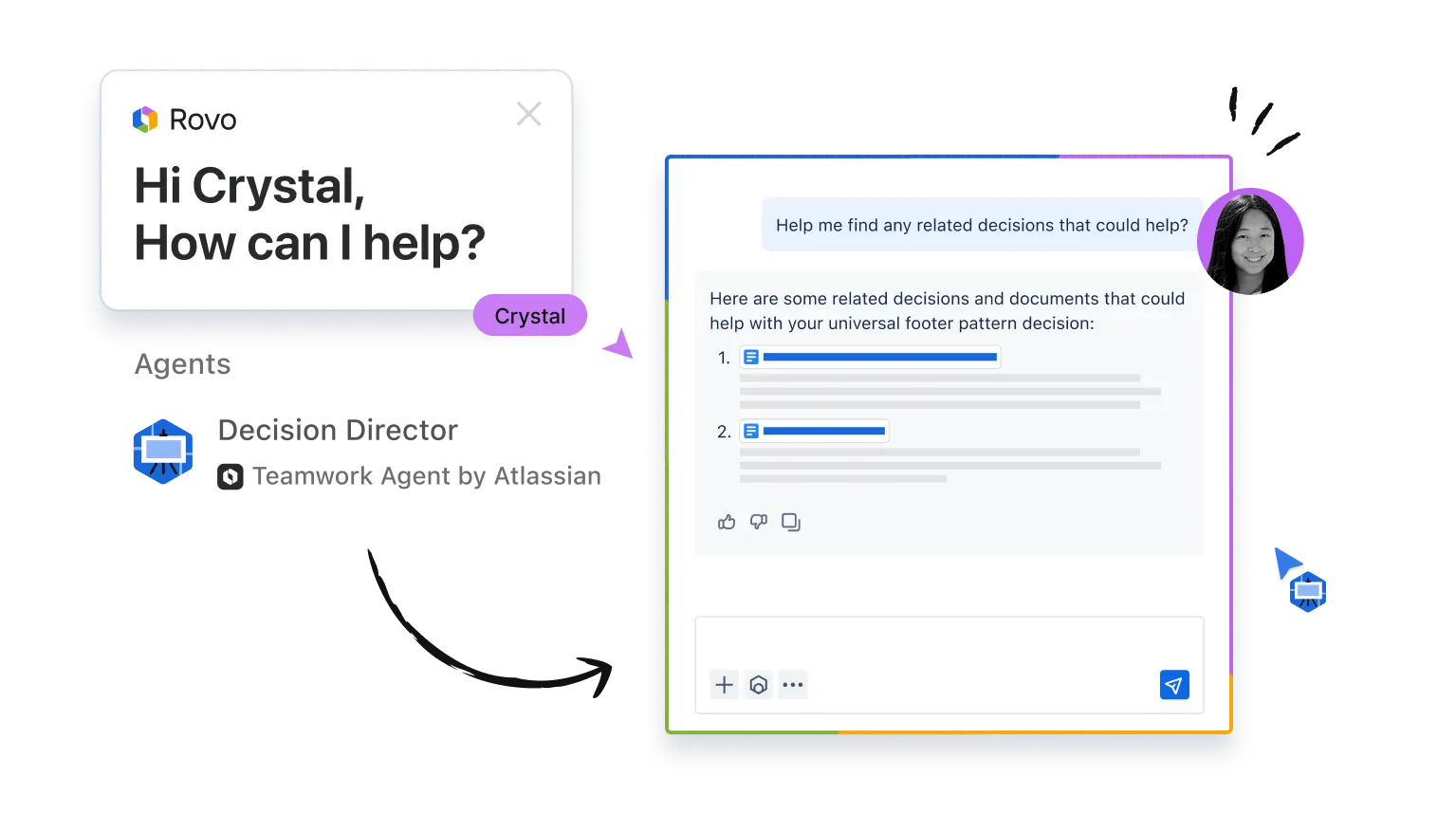
Deliver results, not just updates
Connect your work, knowledge, and teammates together, so you can focus on what matters most.

Go from idea to action
Plan, track, and share updates. Capture work wherever it happens, from brainstorm to delivery. With Rovo and AI agents handling the busywork, nothing can slow your team down.
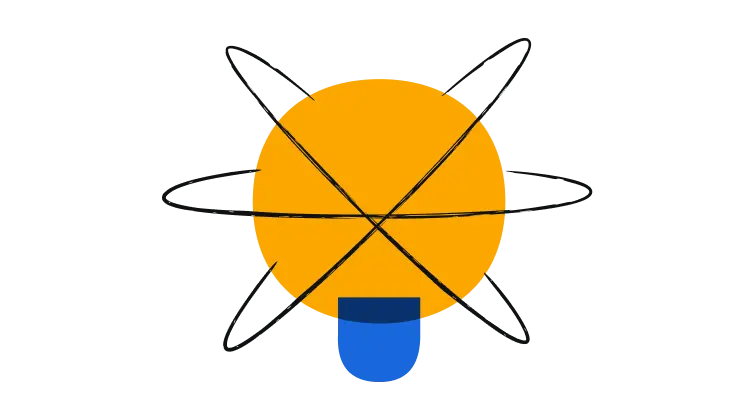
Make smarter decisions
Find the context you need, right when you need it. Knowledge is always at your fingertips, so your team can make informed decisions and keep projects moving.
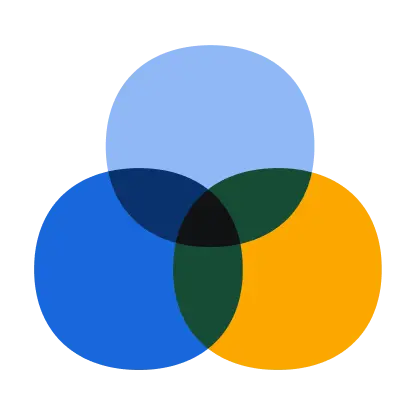
Achieve more together
Stay in sync from kickoff to launch. Teamwork Collection consolidates tools and streamlines collaboration so everyone is always on the same page.
Supercharge teamwork with Teamwork Collection

1/4
“We're moving from an AI adjacent organization to an AI native organization. That's why we've secured Teamwork Collection. We're incredibly excited about Jira, Confluence and Loom, supercharged by Rovo, and are challenging our team to really look at how we can unlock productivity gains through the System of Work.”
Matt Hargreaves
Senior Manager Product Delivery, Lendi Group


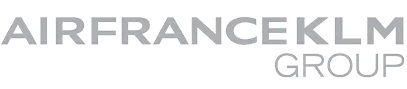
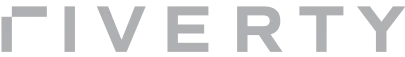

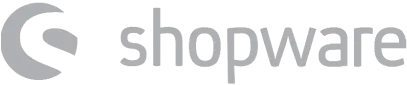



Built on a platform that connects all teams, tools, and data
Flexible and intelligent by design, Atlassian’s Cloud Platform is the foundation of connection between tools, teams, and the vital data that underpins your system of work.
Get started with Teamwork Collection today
Spend less time searching, switching, and sitting in meetings—and more time making an impact with your team.
Let’s chat about Teamwork Collection
Have questions about Teamwork Collection Enterprise? Fill out the form and we’ll get back to you within 48 hours.