How to scale (faster and more affordably) in the cloud
Scalability is a primary driver for cloud migration – but what does it really mean for your business?
Search the term “scale your business” in Google and you’ll come up with almost two billion results.
The most surprising thing about that number is that it probably doesn’t actually surprise many of us. The topic is a popular one because no matter what size our businesses are today, most of us are planning to grow. We’d love nothing more than to serve more customers, solve more customer problems, and increase our profits along the way. We’d consider it a major win if our product use doubled overnight. And we all get a little starry-eyed when we hear a Cinderella success story where companies exceed their goals by 200 percent, or quadruple their team in a matter of months. Scaling is, for many of us, constantly top of mind.
But what most of us aren’t thinking about when we imagine that rapid growth – those overnight successes – is the one thing most likely to sink us if we grow too fast without it: scalable technology. Doubling product use sounds amazing, but if you don’t have the technology to support it, it’s a recipe for major incidents, unhappy customers, and stressed-out teams.
In other words, fast, smart, affordable scaling takes more than a spike in customer interest, more than great products and a culture primed for growth. It also requires systems that scale – in, out, up, and down – to meet the needs of your customers and teams, as soon as those needs arise.
This is one of the top reasons 90 percent of Atlassian customers choose cloud. Because if you want to grow without some major league tech hiccups along the way, cloud technology makes scaling faster, smarter, and more affordable than on-premises servers (known as on-prem) – by a long shot.
It all boils down to always having the computing power you need at your fingertips – no lengthy, expensive, manual upgrades required.
First, let’s get on the same page about what exactly we mean by scalability:
What is scalability?
Scalability is the availability of computing power, server space, and resources to grow (or shrink) with your business needs.
If your computing power needs to increase on Black Friday, for instance, you want your server capacity to scale up to meet those needs. If your computing power needs drop between 2 a.m. and 4 a.m. local time, you want your servers to scale down to use less resources (and cost you less money) during those slower hours.
Scaling in the cloud vs. scaling on-prem
Cloud is better for scalability because, with on-premise installations, resources for scaling are finite. If you need to keep systems running smoothly as your user base grows, your teams have to either add more computing power (CPU, RAM) to your existing machines (vertical scaling) or add more servers/machines (horizontal scaling).
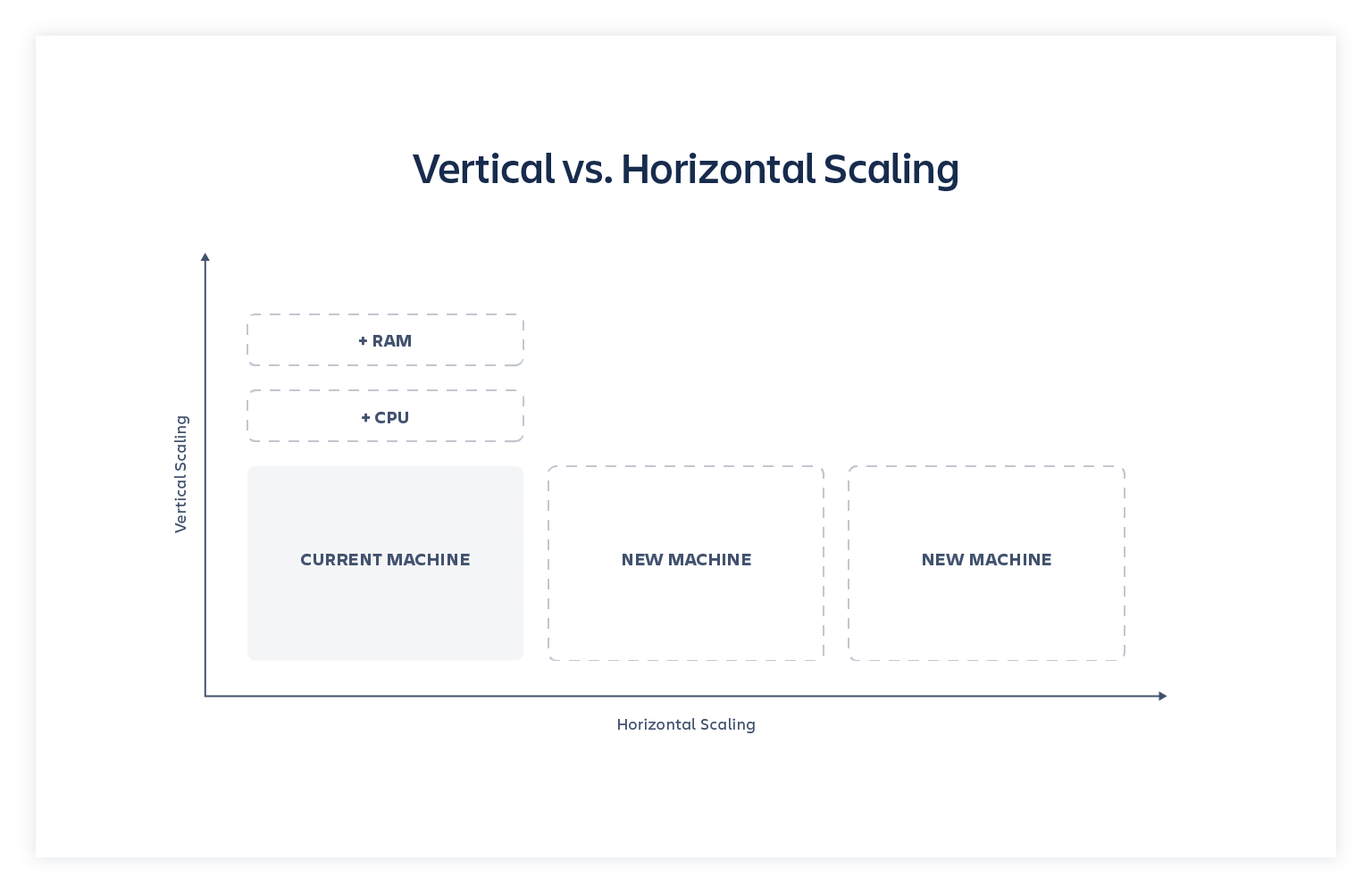
The limitations of these physical resources mean that, for on-prem, both vertical and horizontal scaling are manual. Your IT department (with approval from management and procurement) needs to order servers and take machines offline to upgrade. They have to purchase and set up load balancers – tasked with balancing traffic across your servers to prevent overloads, slow-downs, and outages on a single server. The process can be slow and expensive, and it won’t happen in an instant on Black Friday. You’ll have to plan ahead.
On the other hand, moving to the cloud lets you skip all the manual steps of scaling on-prem. Cloud systems can scale both vertically and horizontally, just like on-prem, but because the resources (additional computing power, servers, and machines) already exist, there’s no lengthy, expensive approval and scaling process.
There’s also no guesswork on cloud. With on-premise installations, your tech team is making its best guess as to how much computing power and how many servers and load balancers you’ll need. If they overestimate, you’re paying for resources you don’t use. If they underestimate, another long and costly manual upgrade is in your future – potentially more than once. Not to mention that spikes in traffic will mean slow-downs, lost customers, or even major tech incidents, like the one that cost Facebook an estimated $90 million.
In many cloud solutions, scaling is automatic. If you’re featured in WIRED Magazine and suddenly your product use doubles or triples overnight, your systems scale up to meet the demand. If, like Zoom, a global phenomenon turns you – in a matter of days – from a well-regarded business service into a household name, giving people access to everything from writing groups to weddings to grandma’s bingo night, the cloud is already set up to handle that staggering 3,000 percent growth.
On the other side of the coin, if an unexpected event leaves you needing less computing power, the systems scale down, and you pay only for the power you need.
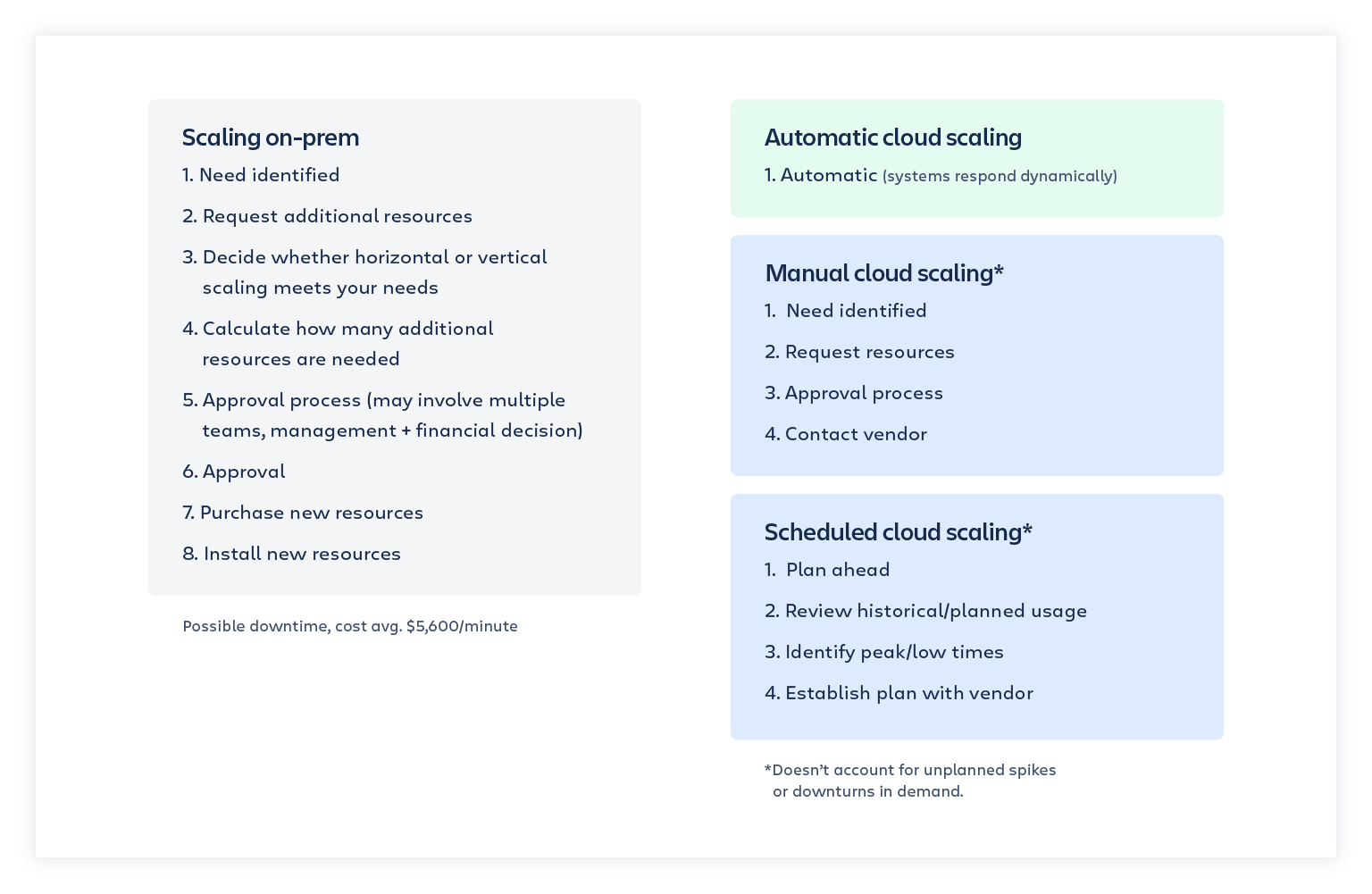
Don’t want to scale automatically? Cloud offers other options.
Most enterprise companies choose to auto-scale in the cloud, letting systems scale up, down, in, or out based on real-time needs. But, of course, you can also choose a cloud system that gives you more manual control.
Manual scaling in the cloud is still simpler than manual scaling in an on-prem setup (the push of a button versus a lengthy process of requesting additional resources, scoping them, approving them, purchasing them, and installing them).
The downside to manual scaling (and the reason automatic options are sweeping the board) is that because it requires a human touch, it’ll necessarily cause delays when you unexpectedly need to scale quickly. It’s also easy for the person responsible for scaling to forget to scale back down after increased demand, which means, once again, paying for resources you don’t need.
Another cloud scaling option is scheduled scaling, which doesn’t automatically grow or shrink with your needs, but can be set to increase during expected peak times and decrease during expected low points. This can work well if your needs are ruthlessly consistent, but still doesn’t leave room for unexpected spikes and downturns.
Staying secure as you scale in the cloud
Ask on-prem businesses why they’re hesitant to move to cloud, and the first answer you’ll likely get is security. But here’s the good news: 94 percent of businesses surveyed said security got better for them after moving. The fear around security risks is, this survey says, solidly out of date.
How does the cloud keep you secure as you scale? The answer lies with rigorous security testing, disaster recovery plans, and encryption in transit and at rest, among other best practices.
Good cloud systems also take a “moat-building” approach to security, which means more security checks as users move around your systems.
The reason for a moat-building approach is simple: Servers are typically protected by a company-wide VPN. If an attacker can get into the VPN, it’s panic time, because now they have access to everything. Every system. Every tool. All your stored data.
With cloud systems, security takes the form of unique logins and frequent checkpoints where systems check credentials and act as security gates (or moats) between each tool. Each tool is its own secure island and access to a single one doesn’t automatically give access to the others.
This is how we make sure a vulnerability in one system doesn’t automatically endanger any other, which is probably why those 94 percent of businesses above say their security is better in cloud than on-prem.
Case study: VSCO
Does the fast, affordable scalability of cloud really make a difference? Ask VSCO’s photography community and you’ll get a resounding yes.
The company went from photography app to thriving subscription business with over two million users, seemingly in a single bound. And because they were dedicated to scaling fast and without service interruptions, they chose Atlassian cloud to help them make their superman-style leap.
As the power-user who led the charge to cloud, Sky Frostenson, Director of Technical Product Management, explains:
“Ease of maintenance was the primary reason we migrated. We’re a lean organization and we want to stay focused on delivering value to our two million members. It’s hard to justify the time spent on internal tool upgrades when they don’t directly contribute to our mission to help people fall in love with their creativity.”
In other words, why use up your IT team’s valuable time on server upgrades, load balancer purchases, and drawn-out approval processes that could be handled – and improved – by taking them off the IT team’s plate altogether?
With Atlassian cloud, Sky says, performance and uptime are solid. Scheduled service upgrades and downtime have all but disappeared. IT can focus its energy on strategic tasks instead of server upgrades. And Sky’s team says the cloud UI feels cleaner and more flexible.
If you’re considering cloud migration, we’re here to help. Visit our Cloud Migration Center for more resources, migration guides, and a free extended cloud trial to help you assess our cloud products.



