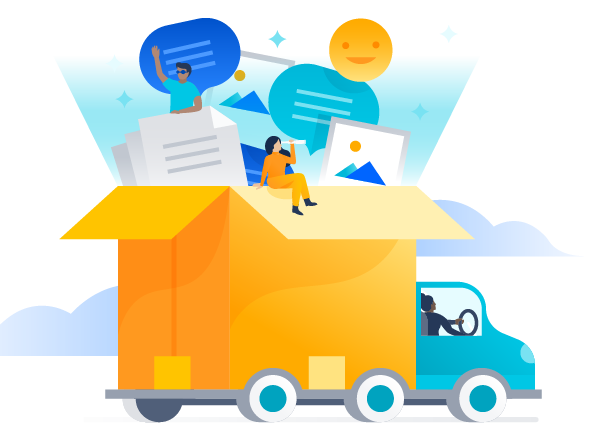How to choose the right cloud migration strategy
A comprehensive guide to three approaches.
Since we launched our cloud offering in 2011, we’ve helped thousands of customers migrate from their server instances to cloud. One common misconception is that migrations happen all at once, and once you start there are no checkpoints along the way. But the actual migration process can vary depending on your strategy, and each has its own benefits and considerations. Below, we’ve identified the three most common approaches: Lift and Shift, Start Fresh, and Optimize and Shift.
The best strategy for your organization will vary depending on a few factors; the size of your organization, which data you want to migrate, and the type of team that will first use the cloud applications, among others.
6 steps to a successful cloud migration
Regardless of the strategy you choose, there are six steps we recommend for every migration from server to cloud:
- Assessment: Determining whether cloud is a fit for your team, and what benefits you should expect after migration
- Planning: Finalizing your migration strategy and timeline
- Preparation: Ensuring your data and teams are ready for the move
- Testing: Confirming your data is transferring correctly, and resolving any issues early
- Migration: Showtime! The last downtime you’ll ever have to schedule
- Launch: Training your teams and exploring new, cloud-only features
3 cloud migration strategies
Before you begin your migration journey, it’s important to know which approach will help you reach your goals. The real work of migration is in the planning you do before you actually move your data to its new home, and determining a strategy ahead of time is critical to success.
Tip
One of the most important components of a successful migration is a dedicated team – often called a “champion team” – that helps plan and test the new cloud instance. These teams are composed of dedicated cloud users, and are usually from the IT department or include a representative from each stakeholder department, such as product, legal, engineering, and marketing.
1. Lift and Shift
If you want to keep all your data – issues, attachments, and apps – then the “Lift and Shift” approach may be right for you. You’ll know this is the way to go if, after you’ve completed your audits (part of the Assessment phase), all of the data in your instance is useful and relevant to your current business, and your teams will continue to work on all your projects.
Your next steps will be to sign up for your free extended cloud trial, decide if you’re going to migrate your data in phases or all at once, and develop a testing plan. You’ll also want to identify your “champion team” and get them on board with your plans.
Based on our experience working on thousands of migrations, we’d recommend a few considerations before moving ahead with this approach. Some organizations think Lift and Shift will be the simplest approach – no changes! Just move everything from one hosting environment to the other and you’re done.
But some Jira projects or Confluence spaces on server may be rarely accessed. We recommend using our migration planning guide for high-level guidance on what to keep and what to clean up.
Also, by design, server and cloud have very similar data schemas, yet because they’re different products, not everything matches up one-to-one. If you take a Lift and Shift approach, we recommend conducting thorough testing against a detailed user acceptance plan, making sure your champion team helps keep you on track.
Another common finding is that some apps that teams use in server aren’t available for cloud, though likely there are equivalents. Sometimes, a popular app’s capabilities are built into the cloud version of the software itself. In cases like this, a straight Lift and Shift of apps may not be necessary, or won’t actually help you achieve your goals.
Also, after a security and compliance audit, teams sometimes find that they need to change the way they create and manage data in order to pass their next audit or legal review. In these cases, it doesn’t make sense to shift over problematic data and processes. Our migration assistance teams can help IT teams set up their instances with the proper cloud security protocols and processes.
Tip
Which apps will you migrate to cloud? Use this resource from our cloud migration documentation and learn the practices, research, and tools you can use to audit your apps and develop a migration strategy.
2. Start Fresh
If you’re confident you won’t be working with the majority of your existing server project data going forward, then you may choose the Start Fresh approach to setting up your cloud site. You may also choose this approach if you want to start working in cloud immediately and revisit the migration of your server data at a later date.
While technically not a migration strategy, since you’re not actually moving any data, you can use this “start fresh” time to assess how your teams work, how you want to configure your new site, and develop your rollout plan. It’s also a great time to call on your champion team for ideas and input, and to help socialize these changes to your broader organization.
Taking a Start Fresh approach doesn’t mean you won’t ever have access to your data again. Rather, you can keep a read-only version of your server instance; you’ll have a perpetual license to the server software, you won’t pay for maintenance and upgrades going forward, and you’ll always have access to your projects.
And, after your teams have been working in cloud for a while, you can revisit your data audit and migration planning with more information about your teams’ needs.
Case study
Photo editing app company VSCO migrated their entire organization to Atlassian cloud. Read the story of how the team eliminated maintenance and downtime and kept teams on the cutting edge with immediate access to new features and updates.
3. Optimize and Shift
When you’re ready to take advantage of all our cloud products have to offer, and you’re willing to evaluate the way your teams work, we recommend the Optimize and Shift approach. This is the strategy most teams use because it allows them to jettison whatever isn’t working and improve upon what is.
Sitting somewhere between the Lift and Shift and the Start Fresh methods, this strategy allows you to assess which data to migrate to cloud and which to leave behind on your server instance for future reference in a read-only state. You can also determine which apps your teams need, and clean up bloated projects, spaces, workflows or customizations.
With this approach, you can set up your cloud site, taking advantage of new capabilities and updates – while leaving the inefficient aspects of your old instance behind. As an added benefit, with cleaner and less data to migrate, you’ll have a faster and smoother migration.
The Optimize and Shift approach is especially recommended if you’re also, in parallel with your migration, changing the way your teams work, such as adopting DevOps practices. Training people on a new work practice in a fresh site is often more successful than trying to apply new processes to existing projects. This is also a great opportunity to review and update your governance practices to ensure that your new cloud site doesn’t become bloated with unnecessary customization or inefficient workflows.
Once again, we highly recommend bringing in your champion team to help in this effort. These are the stakeholders who will help you prioritize project data, develop improved approaches to managing projects, and evangelize your new way of working to the broader organization.
The key to a successful migration from server to cloud is in the upfront planning, and the key to good planning is to be clear on your short- and long-term goals. Knowing who needs access to your project data, when, and how often will help you choose the right data migration strategy for your organization. From there, you can map out each step of your cloud migration plan and get started on the right path in your cloud journey.
If you’re considering cloud migration, we’re here to help. Visit our Cloud Migration Center for more resources, migration guides, and a free extended cloud trial to help you assess our cloud products.