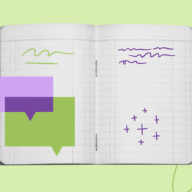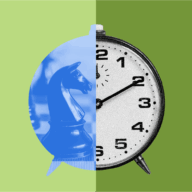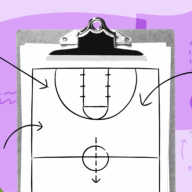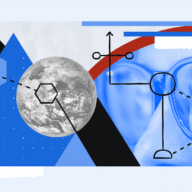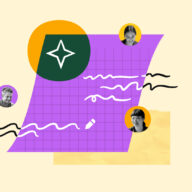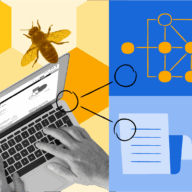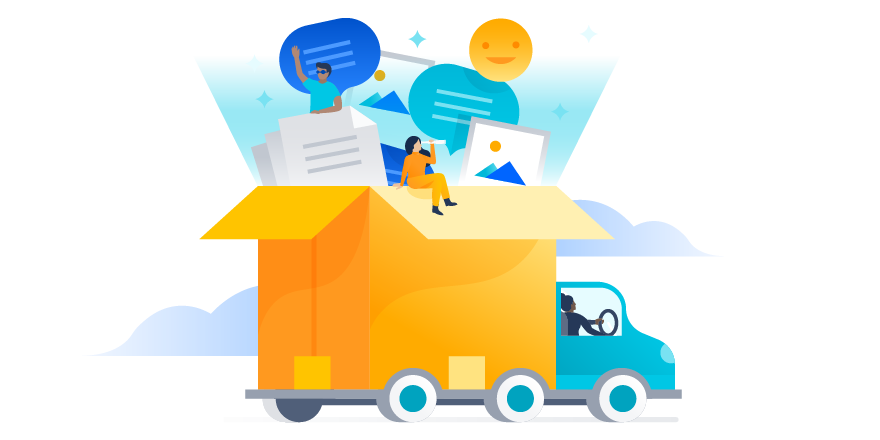Getting serious about cloud migration
Cloud is a big part of Atlassian’s future, and we’re more focused than ever on delivering a great Server to Cloud migration experience. When developing software, there is no better way to test than doing it yourself. So that’s what we did.
In an effort to learn more, understand pain points, and make a better experience for our customers, we migrated our whole company’s Jira and Confluence instances to the Atlassian Cloud.
We had challenges, learned lessons, and earned some wins. Having taken our own organization through the migration process, we learned a lot that will make our customers’ cloud migration experiences smoother, more stable, and more intuitive.
Atlassian went through the process of migrating to cloud, check out what we’ve created for our customers, and what you can expect from us in the future.
Why we decided to migrate from server to cloud
Atlassian has over 3,500 employees and more than one million Jira issues, six thousand Confluence spaces, and eight million page versions. That’s a lot of data. But with all variables considered, the opportunities far outweighed the challenges.
In migrating to Atlassian Cloud we’d be able to:
- Use the latest cloud features: experience the latest cloud features, being able to “dogfood” each release and use it just as our customers would.
- Leverage the power of our mobile apps: use our own Cloud mobile apps as a company.
- Never upgrade again: get immediate access to our latest features and bug fixes.
- Gain migration insights: test our migration journey to build a better experience for our customers.
Our migration experience
Our experience laid the groundwork for understanding and developing the new migration journey. We wanted to be the first to experience any pain points and discover areas that could be improved.
We devoted an entire team to investigate the migration process and what our company required to migrate from server to cloud. Here’s how our journey unfolded:
- A decision is made: Company leadership mandated moving to our cloud products.
- The investigation begins: What do admins and users need in the cloud, and how do we execute this?
- Decisions, compromises, and the approach: We decided to migrate our Confluence spaces incrementally (space by space) and did a site migration for Jira. There were some apps that we used in Server that were not yet available in cloud; however, we found that the benefits of cloud still outweighed the downfalls.
- Testing and fixing: We built tooling to automate the process, experimented with parallelization and concurrency, and fixed issues along the way.
Our migration wins and insights:
- Cloud teams began getting feedback at a faster rate.
- Issues were caught before they affected customers.
- Performance held up as we continued to optimize.
- Internal mobile adoption shot up.
- We no longer need to use VPN to access Jira and Confluence remotely.
Our vision for cloud migrations
Put quite simply, our overall mission is to enable any self-hosted instance to migrate to Atlassian Cloud. To do this, we aim for our migration process to be:
- Intuitive: Make sure migrating to the Atlassian Cloud is easier than doing a Server upgrade.
- Flexible: Support multiple migration modes and approaches based on customers’ needs.
- Reliable: Provide real-time information about what is happening before, during, and after migrating.
- Scalable: Be able to migrate everything from single projects to massive instances with confidence.
Our longterm vision of cloud migrations is a smooth, seamless process with the ability to choose which products you want to migrate, create your own runbook, create and configure your cloud account, and run your migration plan. You’ll also be able to see the real-time status of your migration, including moving users, spaces, and apps.
Introducing the Confluence Cloud Migration Assistant
At our Atlassian Summit in September, we launched our Cloud Migration Center, the first big step to make the Cloud migration experience easier, smarter, and more intuitive. The Cloud Migration Center provides the resources customers need to learn more about Atlassian Cloud and evaluate if it’s the right fit for their organization.
Now we’re excited to launch our first productized version of this vision, the Confluence Cloud Migration Assistant. The new app replaces the need to individually export and import Confluence spaces one by one so you can move spaces from server to cloud in a seamless, straightforward process.
Using the app, you can create one or more migration plans. In each migration plan, you’ll be able to select multiple spaces to migrate to Cloud, start migrating at your convenience, and monitor the progress of each space as they migrate.
This is just the beginning. We have much more coming down the pipeline that will make migrating from Atlassian’s Server products to Cloud a simple and intuitive process. The next iterations will allow you to move your users, along with your spaces.
Visit our Cloud Migration Center to learn more about migrating to Atlassian Cloud and determine if it’s the right fit for your organization.