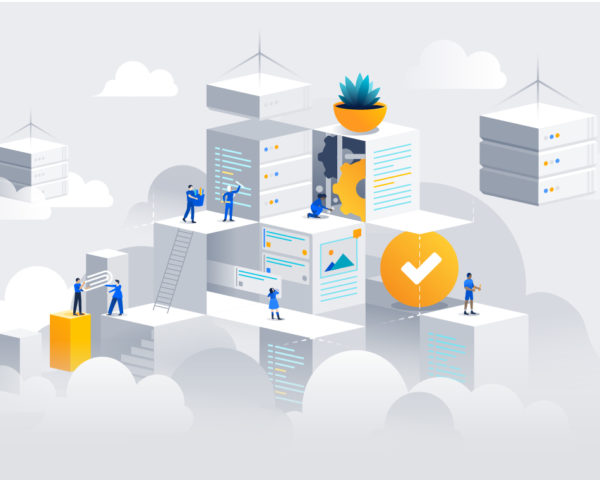In the age of cloud, it’s easier than ever to reap the benefits of remote work
If you want to increase productivity, reduce turnover, and widen your talent pool, there’s one surefire way to do it.
High productivity. Low turnover. Satisfied workers. Less stress. A larger talent pool. Fewer office expenses. ADA compliance. And better work-life balance.
When you list the benefits of remote work, there’s a lot to love – for both businesses and the people they employ – which is a huge reason why more and more companies are starting to embrace a remote workforce.
In fact, by the end of 2019, 4.7 million people in the US were already working remotely. And a survey of knowledge workers found that 95 percent of office workers want to work remotely (with 74 percent willing to quit their jobs in order to do so). Close to 26 percent have already quit a job because it didn’t support remote work, while 66 percent think in-person workplaces will be obsolete by 2030. And these figures represent a snapshot from before the 2020 pandemic forced an enormous jump in remote work.
If you’re not already convinced that remote work is the way of the future, here are some facts that’ll have you gathering your leadership team around the table. Because if you’re not already talking about going remote, your competitors are pulling ahead of you – in productivity, employee satisfaction, access to talent, crisis readiness, and a whole host of other ways.
Benefits of remote work
Increase productivity
Does the ability to work remotely increase employee productivity? A study from Stanford gives us a resounding yes. They found that remote employees who use cloud apps and off-premises access are 13 percent more productive than their peers.
In another study, 85 percent of businesses agreed that productivity went up when they gave employees more location flexibility. And since low productivity costs companies a whopping $7 trillion annually, according to Gallup, a 13 percent increase is a huge potential cost savings.
Save money
Speaking of saving money… office space, utilities, and even the costs of sick days are on the downswing for companies that embrace remote teams. One expert estimates that between productivity increases, lowered absentee rates, and other savings, the average company can expect to save $11,000 per employee who works half-time remote.
With even just five half-time remote employees, that’s $55,000 in savings. Ten takes you up to $110,000.
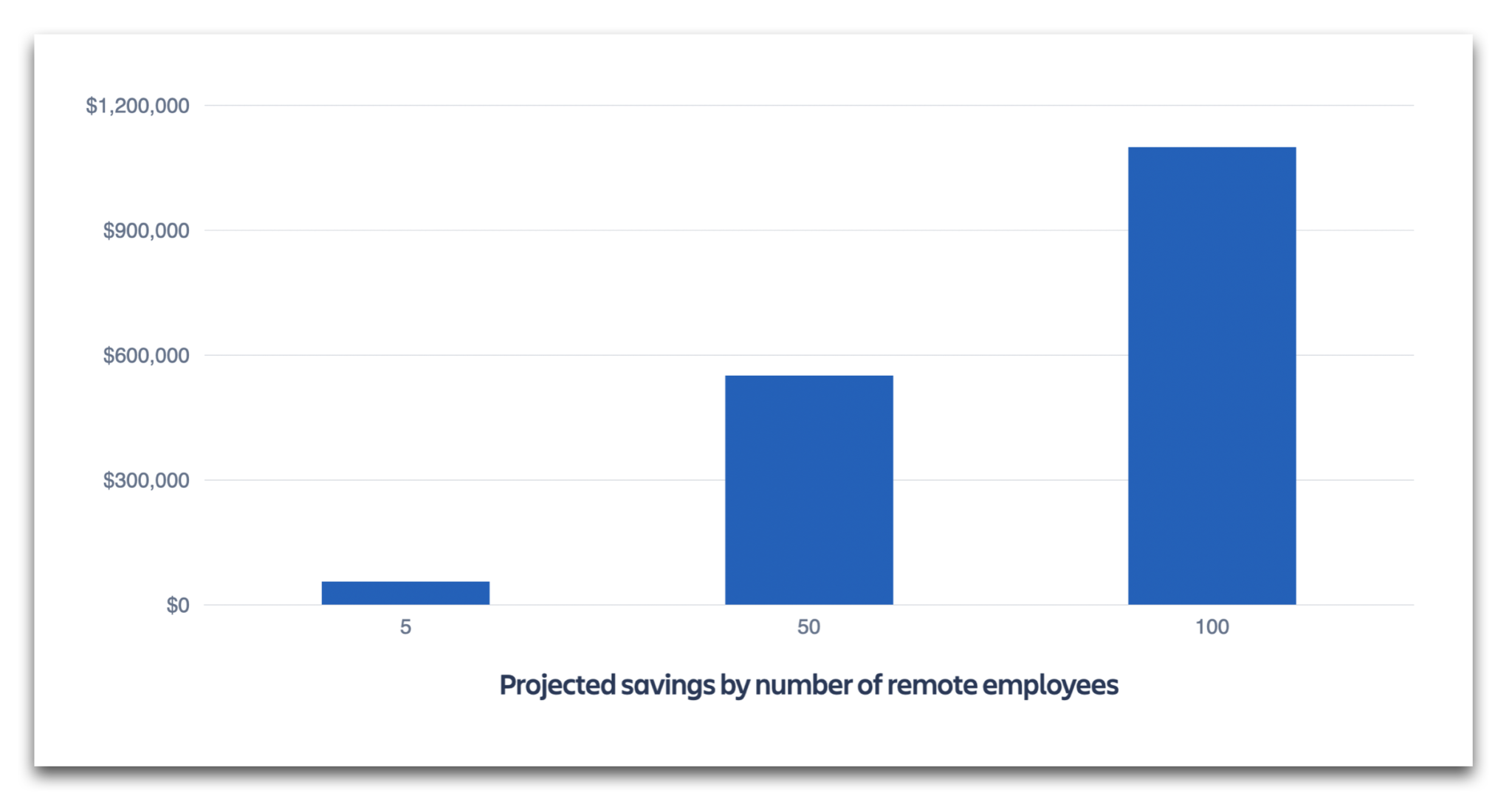
And if those are part-time figures, just imagine what going fully remote like InVision – a software company with nearly 800 employees and no offices – could save you every year.
As a bonus, employers aren’t the only ones saving money with these arrangements. Employees who work full-time remote can choose to live in low cost-of-living areas, effectively giving themselves a raise without costing their company a dime. Not to mention the cost and time savings of skipping the daily commute and going straight from breakfast on the patio to work in your office twenty feet away.
Grab the best talent
It’s simple logic that the larger your talent pool, the better your chances are of landing the best person for the job. Expanding your search past your office, city, state, or even country means more (and often better) talent, especially for highly technical or senior leadership roles that are hard to fill.
The obvious reason for this is that if your top candidate is in Atlanta and you’re in New York, you don’t have to try and convince them to move. But there are less obvious reasons that this opens up your talent pool, too. Your best candidate may be in your very city, but unable to work from the office because they’re disabled, the sole caretaker of a sick child or elderly parent, or a long-time remote worker who simply knows they’re more productive at home.
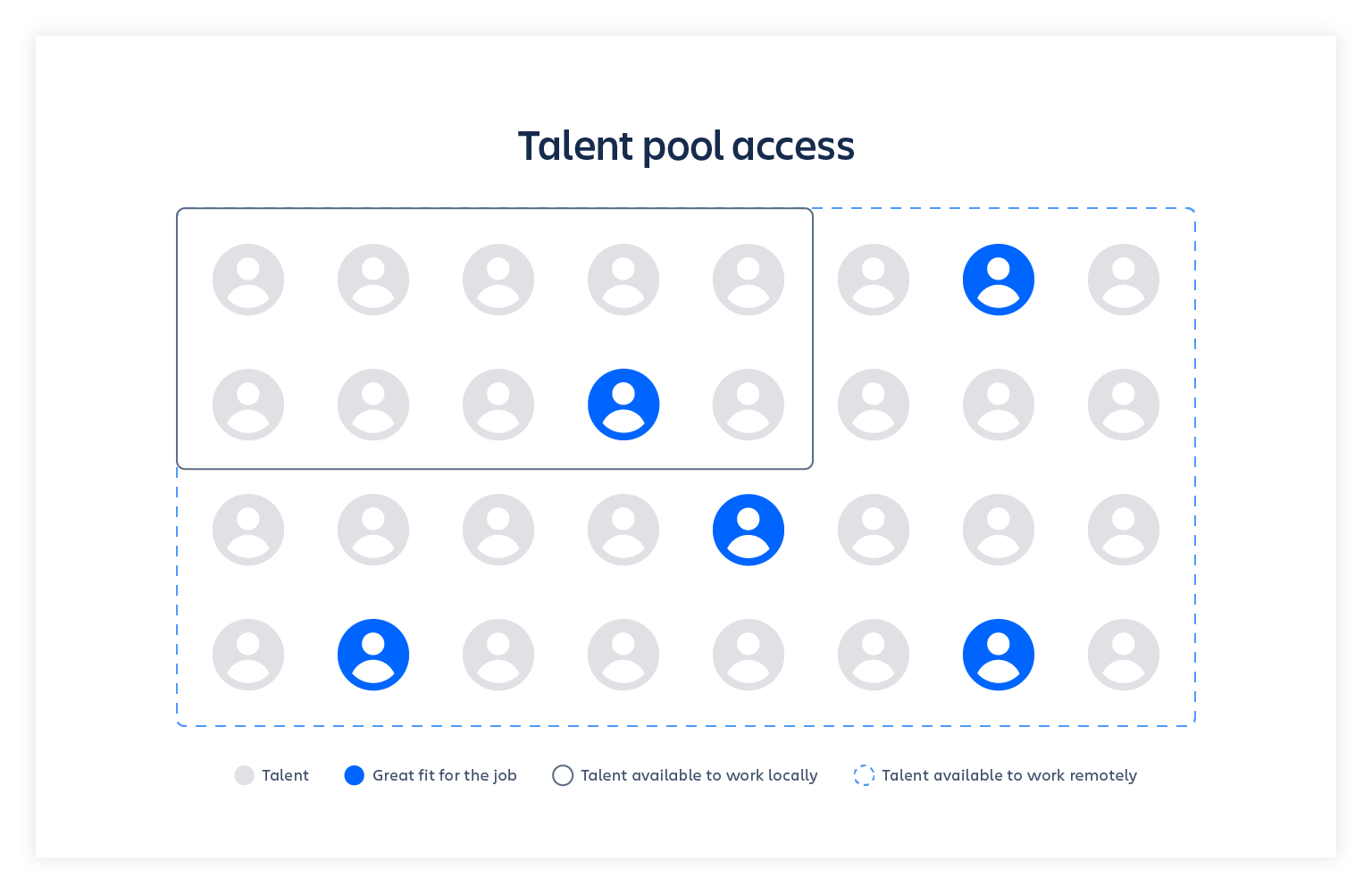
Comply with the ADA (and attract more diverse talent)
Per the Americans with Disabilities Act, employers are obligated to comply with reasonable requests for accommodation from disabled employees. In some cases, it’s obvious things like accessible bathrooms, ramps, elevator maintenance, and wheelchair-accessible hallways. In other cases, an employee with depression might ask for a desk with a window. A chronically ill employee might need to sit down in a stand-up meeting. Or, for a whole host of reasons, disabled employees might request to work from home part- or full-time.
The more your business is set up for remote work, the easier it is to comply with the ADA and – more importantly – set your employees with disabilities up for success. After all, you don’t want to miss out on the genius of the next Stephen Hawking, Albert Einstein, or Ludwig von Beethoven (all of whom had disabilities) just because you didn’t support remote work technology.
Improve employees’ lives (and retain more talent)
Remote workers are 57% more likely to be satisfied with their jobs, and employees are 50% less likely to quit when you allow them to work from home.
The reasons for this are pretty straightforward: work flexibility leaves room for life to happen. Kids home from school with the chicken pox? Instead of using up a sick day, a parent can work from home. Need to go to the dentist near your house and they don’t have after-hours appointments? Work from home and adjust your schedule to accommodate the trip.
That’s not to mention that many home offices are quieter, more comfortable, and less rife with distractions. Lunch breaks in your own kitchen are less rushed than microwaving in the work kitchen or going out for lunch. And when you’re done for the day, you’re done for the day. No commute required.
All of this adds up to less stress, better work-life balance, and happier employees.
Working from home isn’t for everyone, but those who like it really like it. And once they go work-from-home, most people don’t go back. In fact, 91 percent of those working from home said it’s a good long-term option for them. And 96 percent said they’d recommend it to a friend.
Be prepared for the next crisis
As the 2020 pandemic has taught us, remote work can become necessary in an instant. And if you aren’t set up for it, it can cost you big.
While we all hope that no disasters are in our future, there’s simply no way to know. And anything from an earthquake to a virus to a bad case of bedbugs can leave an office inaccessible to employees.
Even if you don’t support full-time remote work yet, proper disaster planning means you should be ready to push the go-remote button so your business doesn’t miss a step if the world turns upside-down.
Surprise: you’re (probably) already working remotely
Ever checked work emails while on vacation? In the car? At lunch? Ever forgot to send something to a colleague, so you did it when you got home? Ever had a sick kid or partner and decided to work from your home office to keep an eye on them?
If so, congratulations! You’re already working remotely. Most of us have probably done at least a few emails or phone calls outside the office, and as far back as 2016, 43% of Americans said they work remote at least part of the time.
Remote work isn’t scary or rare. For many, it’s actually a day-to-day occurrence.
And that’s yet another reason to set your systems up to support remote work. Because if you’re already working remotely but you aren’t set up for it, chances are you’re taking unnecessary security risks and using unproductive workarounds. Chances are, your employees are already using cloud apps – and they may or may not be secure.
As Gartner says, “CIOs must change their line of questioning from ‘Is the cloud secure?’ to ‘Am I using the cloud securely?’” Because the truth is that we’re pretty much all using the cloud these days. The difference is that companies doing it intentionally are also intentional about security.
How cloud supports remote work
Convinced that remote is the way of the future (or, at least, the way of companies that want the best talent, greatest cost savings, and highest productivity of the future)? The next step is to prepare your business to go remote – whether day-to-day or under extraordinary circumstances.
This means, if you’re not in the cloud yet, it’s time.
Attempting to support remote work with an on-prem setup is a complicated tangle of self-hosted VPNs and virtual machines, and some data that’s only accessible on site. Cloud solutions, on the other hand, are already accessible from anywhere with an internet connection.
Not to mention:
- Cloud security is already built with remote work in mind (in fact, 94 percent of businesses surveyed say security got better for them after moving to the cloud).
- Cloud tools (at least at Atlassian) are built with collaboration in mind.
- With cloud, you always have the latest productivity, security, and UX upgrades and improvements as soon as they’re available instead of having to wait for quarterly or bi-yearly updates with on-prem.
- Cloud reduces IT workload in setup and support of remote work.
- Cloud lets you automatically scale up, down, in, and out, setting employees up for success even if they’re using systems at unusual times.
- And many more. Check out our guide on cloud benefits to learn why thousands of customers are leaving behind outdated server instances for a better future in cloud.