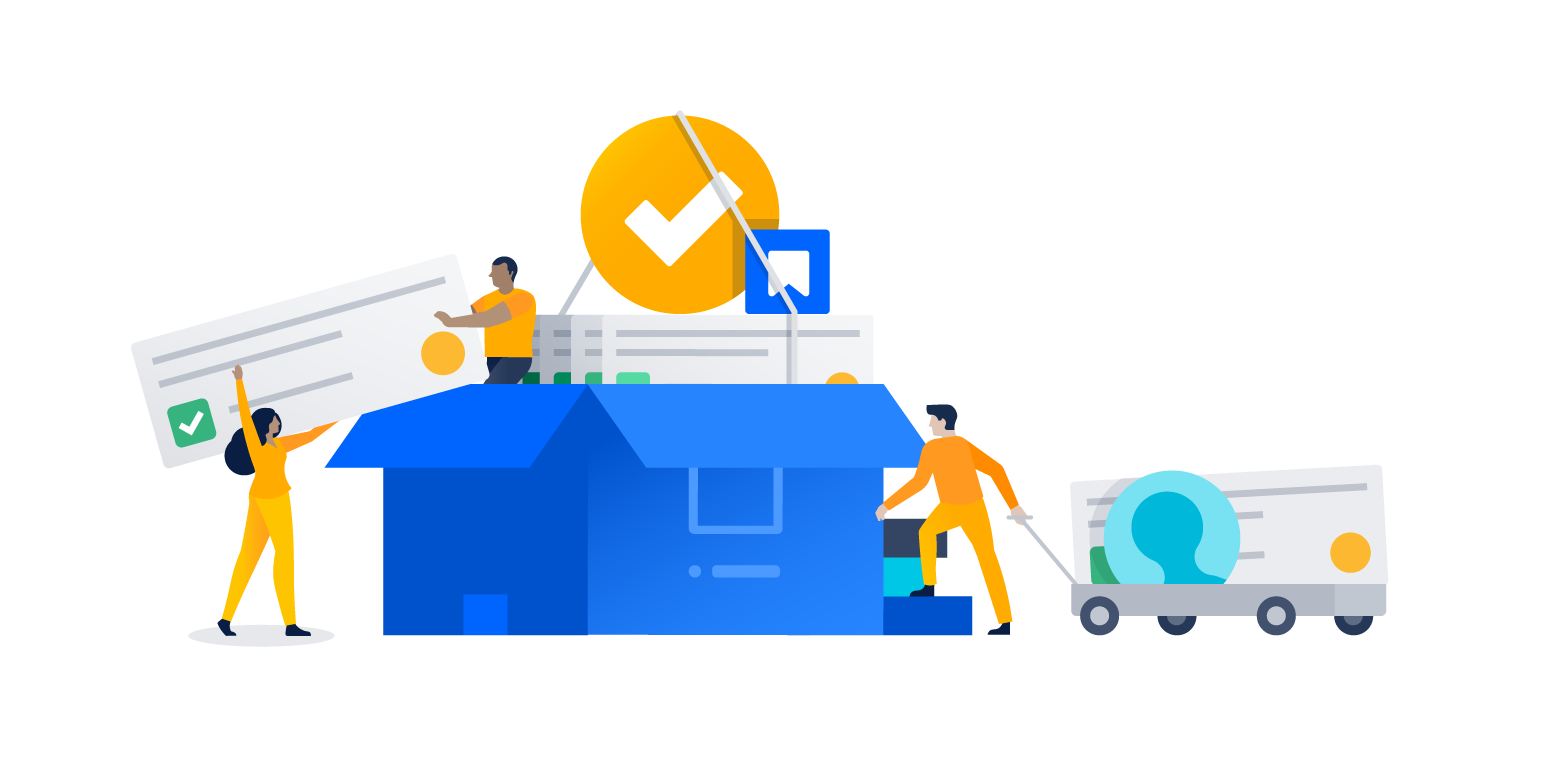One company’s transformative journey to Jira Cloud
And what you can learn from their success.
Earlier this year, the company I work for, Canada-based Igloo Software, decided to upgrade our Jira instance. Although we’re a cloud-based SaaS company (we offer a platform and services to help companies transform their intranet into a digital workplace for better communication and collaboration), we had been hosting our entire Jira infrastructure on-premise, entirely by ourselves. For five years we’d managed our own instance and, as the primary admin, I was able to take care of upgrades and support requests pretty well. But after we experienced an unexpected outage that impacted the majority of our employees, we knew we had to make a change.
This outage was big. It lasted for more than four hours and impacted 85 percent of our company. Specifically, we had a network failure on the internal server that hosted our Jira VM instance, which rendered our entire Jira instance inaccessible. And because we had set up our server as a Crowd user directory for Bitbucket and Bamboo as well, no one was able to log in to any of our other Atlassian applications.
Suddenly, a good portion of the company couldn’t perform their daily tasks. And since we didn’t have a fail-over environment, people had to wait for Jira to come back online.
While the outage was painful, it was also a great opportunity to look at what changes we needed to make in order to keep our environment up and running and accessible to avoid situations like this in the future. With the goal of high availability top-of-mind, we chose to go with Atlassian’s on-demand version of Jira – Jira Software Cloud. As we considered all of our options, including Data Center, we learned new things about the capabilities of Jira Cloud, as well as the benefits of managing users in Atlassian Guard. With Jira Cloud, we got the upgrade support, availability, and user experience our teams needed.
For us, it came down to this:
- Cloud is great for customers who have flexible data residency requirements, and are okay with giving up control of manual software updates.
- Data Center is great for customers who require full control over where their data lives, have the bandwidth and budget to support Jira’s hosting infrastructure, and prefer to pick and choose when every upgrade happens.
Cloud was the clear choice for us. And since migrating, we’ve experienced several other benefits that reach far beyond our initial search to avoid future outages.
Top benefits of migrating to Jira Cloud
No more manual upgrades
When we managed our own Jira server, every upgrade required at least two hours of downtime, and we had to schedule it after 8 PM, which meant a late night for me, the admin. Upgrades to Bamboo and Bitbucket, which we did separately, would also each take at least two hours.
Now, instead of spending my time on upgrades, I simply follow the weekly Atlassian cloud release notes and share the latest updates in our company Slack channel so the team can see all the new features that are automatically available to them. And I have my nights and weekends back.
Better user experience and feature adoption
When it comes to new features, I’m lucky that my company is pretty forward-thinking. Our users – which include professionals in marketing, design, training, and support – are comfortable with change, and have had no problem adapting to the new features in Jira Cloud.
Two things they especially like are the notification hub (some have stopped using emails completely), and the mobile app, which allows them to access projects from anywhere.
I’d wondered if adoption of new features would be an issue, but it wasn’t at all. In fact, our marketing department had been pushing for cloud because it gives them access to next-gen boards, which support roadmaps of their projects, dependencies, and campaign launches. It also gives more transparency to the rest of the company, which has improved collaboration.
Less admin time spent on support and security
Another thing that’s great: our users can configure all of these features on their own and don’t need their admin – again, that’s me – to set it up for them.
And since we moved to cloud, our internal IT tickets have been cut by 50 percent. Instead of dealing with bugs or admin requests, I’m mostly hearing about new apps and features our users want to add, ultimately helping them do their jobs better and provide more value to our customers.
Another important point: as the Jira admin, I have peace of mind knowing that the very capable team at Atlassian is managing our instance, including all monitoring and security applications. Our customers range from the medical industry to HR and payroll, so platform security was our number-one priority. The Trust site was particularly helpful to our Security Officer, as we could verify that Atlassian had all of the certifications we needed, including SOC 2 compliance.
We started this journey because of a major outage – one that cost us more than the price of a three-year Jira Cloud subscription. Looking back, we should have moved from self-managed to a hosted solution sooner, but even once you decide to migrate, getting there isn’t always easy. There is still lots of research, planning, and testing that goes into moving from server to cloud.
Cloud migration best practices
If you’re considering migration, here are a few tips you may not have considered.
Understand the nuances of managing users in the cloud
There was a bit of a learning curve when connecting Atlassian Guard to our Azure Active Directory. Atlassian employs a new concept called “organizations” in cloud, in which all cloud users are centrally managed under a single group, and from there are granted access by an admin to specific applications, such as multiple Jira instances or other products like Bitbucket or Confluence. It took us a bit of time to wrap our heads around this new way of thinking about user management, but once we did, everything made sense from there.
Dodge duplicate sites, and make sure you test your groups
When testing a cloud migration, it’s not necessary to spin up a test instance, and then create a completely separate site for production. Importing/migrating your data to cloud will automatically overwrite any existing data on the site, so you won’t be stuck with “test” data when you go live for your actual migration. This includes connecting your user management solution.
And I say all of this because, while it seemed we had users and groups set up properly in our test environment, when we attempted to move our project data to production, this piece failed. Our projects wouldn’t sync. After some investigation, we fixed the user sync issues with our Azure AD and then ran multiple project data imports and verified the results. In the end, we learned we should have done this part before we conducted any imports.
Atlassian also provides free extended cloud trials, which match the user tier and remaining duration of your existing server or Data Center license so you can start testing early. This allows you to get familiar with cloud, test your migration over time, and help avoid issues once you’re ready to go live.
Shoutout to the Atlassian Community
Throughout this whole journey, the Atlassian team – including the Community – was incredibly helpful. There were a few things we hadn’t considered when we started this migration, and all the guidance we got helped us build a better plan. Without this support, we probably would have taken much longer to complete the migration. You can learn more about migrating from server to cloud in the Cloud Migration Center or the Cloud Migration Community collection.
I hope this overview of our experience helps you consider your migration options. If you want to read a more detailed version of this story, including a play-by-play of how we came to the decision to go with Jira Cloud over Jira Data Center, check out Part 1, Part 2, and Part 3 of my original posts in the Community.