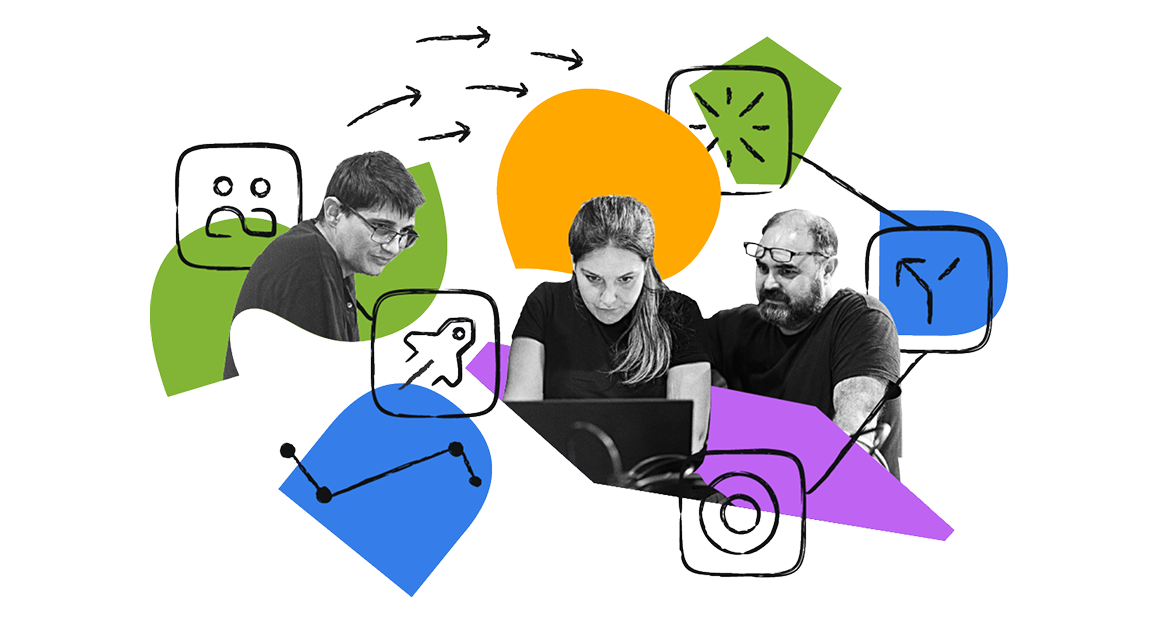How the Atlassian System of Work connects distributed teams
Distributed doesn’t mean disadvantaged: see why productivity is driven by how teams work, not where they work.
The learnings in this blog post are based on the session, “How the System of Work connects distributed teams”, presented at Atlassian’s Team ’25 conference. You can check out this session and others on demand.
As organizations embrace distributed work, they’re discovering a new challenge: information overload. Teams are drowning in data, yet 71% admit they aren’t maximizing AI to help them manage and discover what matters most. This disconnect can be even more pronounced for remote-first companies like Atlassian, where 40% of employees live more than two hours from an office.
Atlassian’s answer? Team Anywhere – a blueprint for overcoming the unique hurdles of distributed teamwork by pairing innovative workplace practices with the power of AI. Team Anywhere empowers Atlassian employees to choose where they work every day by designing the best collaboration tools and processes for distributed teams. Backed by their research arm, Teamwork Lab, Atlassian studies how modern work happens – both internally and externally – and regularly publishes insights, including the annual State of Teams report.
The latest State of Teams 2025 report found that teams spend over 25% of their workweek searching for information. This constant hunt for answers slows progress, hinders collaboration, and makes it harder to adapt to new ways of working – especially as companies struggle to strategically adopt AI-powered tools to keep up with the pace of change.
Teams have more information than ever, but they’ve never been less informed.
Modern teams are expected to work cross-functionally when they don’t have a shared lexicon, information is caught in silos preventing work progression and are expected to remedy these challenges in scheduled meetings – which adds extra steps in itself.
Insights from Atlassian’s State of Teams 2025 Report
- Fortune 500 teams are wasting 2.4 billion hours searching for information
- 93% of executives say that cross-functional collaboration is more crucial than ever
- 98% of executives are worried their teams aren’t effectively using AI to eliminate silos
- 96% of executives aren’t completely sure how to get their teams to use AI effectively
- 71% of teams admit they aren’t maximizing the use of AI to help them manage and discover information
For a deeper look into Atlassian’s survey of 12,000 knowledge workers and 200 executives, check out The State of Teams 2025 report.
Observing how these challenges have affected the nation’s largest companies, Atlassian’s Team Anywhere has set out to mitigate them by driving collaboration and productivity for teams in ways that help them operate at their best.
Atlassian’s workforce is remote-first, with 40% of Atlassians living more than two hours away from an office. Because of this working model, Atlassian’s Teamwork Lab has created a standard of best practices to help distributed teams work more effectively.
The Atlassian Teamwork Lab’s three transformations for distributed teams
- Organize teams by time zones, not zip codes, with sufficient overlap of working hours between people who work with each other the most
- Design and run offices like a product, where employees can choose whether or not to attend – either way, the office experience is elevated when they choose to
- A new way to work that uses technology to connect teams no matter where they sit (Atlassian’s System of Work)
For a deeper look, we’ll explore Atlassian’s System of Work with insights from the Teamwork Lab to highlight why the future of enterprise demands a new way of working.
4 Principles of Atlassian’s System of Work
The System of Work is Atlassian’s philosophy of promoting a shared way of working and driving innovation through processes that optimally harness the power of a unified platform. This allows teams to work the way they do best while being able to seamlessly collaborate across departments and stay on track with Atlassian’s vision.
The impact of Atlassian’s System of Work at a glance
At Atlassian:
- Each Atlassian engineer saves 50+ hours per year with Rovo
- Atlassian has saved 500,000 meeting hours in 2 years by adopting Loom
- 100% of Atlassian employees collaborate on Confluence pages daily
Atlassian customers (according to an Enterprise Strategy Group report):
- 40% faster time to value
- 35% decrease in interruptions
- 75% project success rate on average (up from an average of 57%)
#1. Align work to goals
At Atlassian, we standardize goal tracking and make progress visible. According to Teamwork Lab’s research, teams with clear, trackable goals are 20% more effective. Atlassian has only 3 company-wide objectives that our key results roll into.
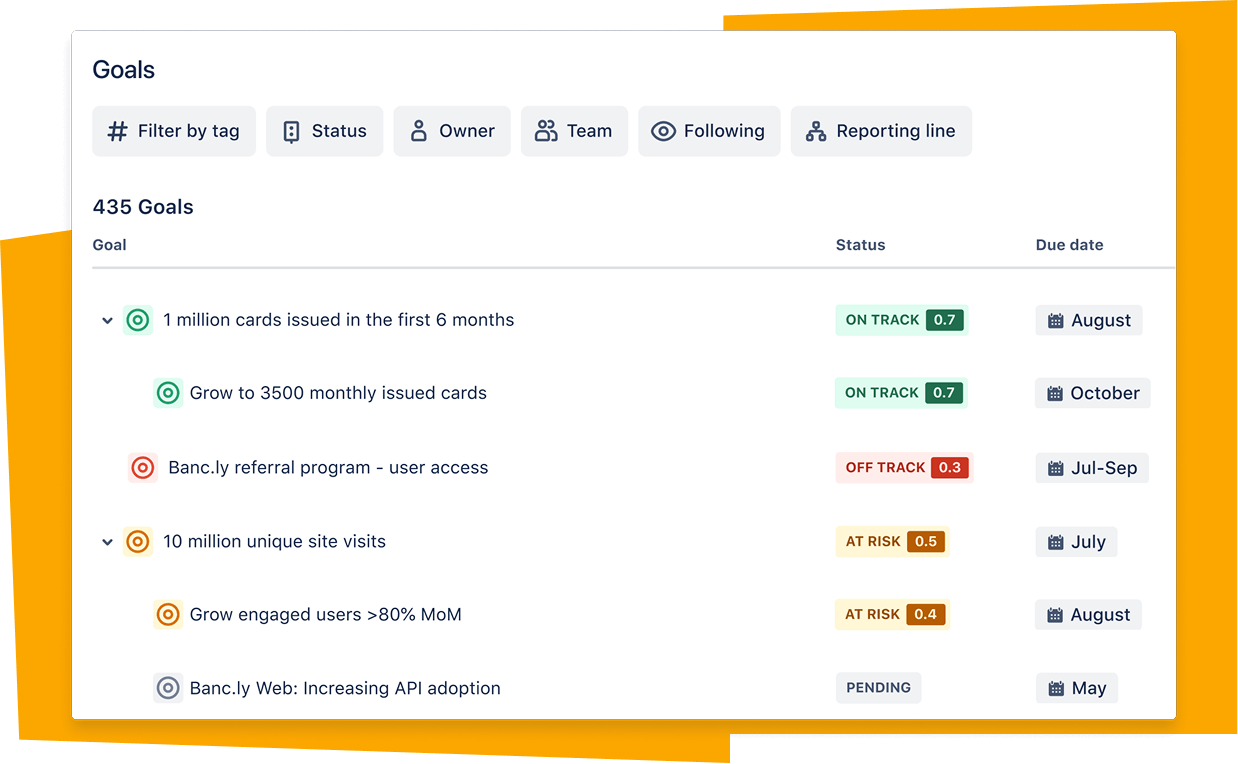
Make goals visible organization-wide with the Atlassian Goals platform
By using Atlassian’s Goals platform, employees can see what any team is working on and receive bite-sized insights and updates on the projects that drive these goals on a weekly basis. To improve visibility at your enterprise, you can use the Goals platform to make your business strategy visible by putting your goals in a system that everyone can see.
#2. Plan and track work
The most successful teams also share an understanding of how they will execute work. The Teamwork Lab found that only 13% of Fortune 500 executives say that teams have complete visibility into each other’s priorities and progress. This statistic alone contributes to the massive disconnect in modern work.
Plan and track work in the open with Jira
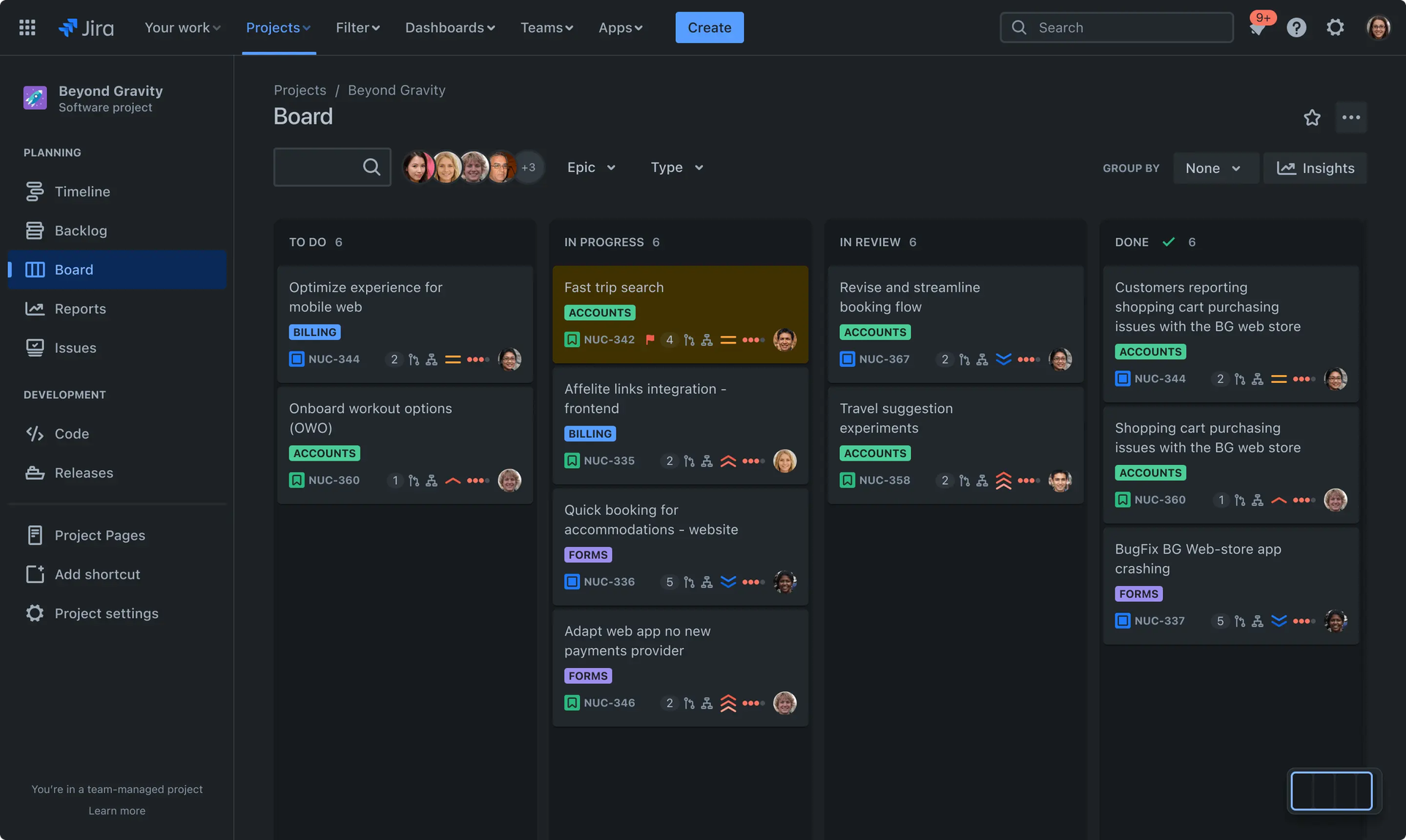
With Jira, teams can plan and track work in a way that’s visible for everyone with real-time progress updates. Jira centralizes information, freeing teams from having to spend extra time hunting down emails, assets, or subject matter experts to gain context.
#3. Unleash knowledge
To drive transformation, it’s important to communicate with all teams in the most accessible ways. At Atlassian, we use Confluence pages in tandem with Loom videos to share knowledge in a way that drives clarity, engagement, and connection.
Run better meetings with Confluence pages
With tools like Jira and Confluence, teams can share knowledge in a way that mitigates the need for most meetings. However, when a meeting does arise, Atlassian’s teams can make it more meaningful by offering a Confluence page that is comprehensive of the topics to be discussed to get everyone up to speed quickly.
This prevents the time sink of having to catch up on the topics in the beginning, allowing the time together to be strategic and impactful. By offering a summary page before the meeting, the Teamwork Lab found that attendees were 29% more energized and 23% less likely to feel frustrated compared to a regular meeting. Additionally, 85% of the page-led meetings accomplished their goals versus just 69% for the control group.
During each meeting, use Loom AI to automatically generate a Confluence page filled with meeting summaries, assigned action items, and a link to the recording. In an internal survey of Atlassian users, we learned over half of people using Loom AI save at least 90 minutes per week when they host, attend, and miss meetings. That’s nearly 10 work days each year.
By connecting your calendar and enabling the AI-powered meeting notes feature in Loom, a Confluence page is created as soon as the meeting starts and is instantly populated with key details once the meeting ends. This integration eliminates the need for manual note-taking, allowing participants to stay focused on the discussion while making meeting knowledge easily accessible and actionable for the whole team.
Asynchronously connect with Loom
When Atlassian’s CEO, Mike Cannon-Brookes, addresses the company as a whole, he uses Loom to connect instead of the cold feel of an email. Loom offers the same experience as consumer-based technology, which drives engagement with the leadership’s messaging and makes the organization feel connected overall. Employees can even participate in the conversation asynchronously and comment on specific moments.
But it’s not only Atlassian’s executives who use Loom. Teams and managers alike use it to explain work or progress. The Teamwork Lab experimented with Atlassian’s managers, asking them to send two quick Looms to their teams each week: sharing their top priorities for the week on Monday and recognizing the team’s efforts on Friday.
Even though the managers only spent 30 minutes crafting both videos, the teams that received the Looms over written messages were twice as likely to report feeling connected to their team, with 25% of the Loom recipients feeling they had improved clarity on their team’s goals.
Loom videos can also help teams stay updated on the latest progress without attending live meetings, allowing employees to spend time and energy one higher-value work. In fact, Atlassian employees saved 5,000 hours of focus time in just two weeks by connecting on Loom instead of in-person meetings.
#4. Make AI part of the team
Making page-led meetings, Looms, and visible work tracking creates a system of knowledge that anyone can access. When you add AI, it becomes a force multiplier.
Centralize your work on a single platform to get the best out of AI
Time-saving AI capabilities rely on offering it as much context surrounding your work as possible. Since AI is powered by digital interactions like chats, pages, designs, and video call conversations, the more teams centralize not only their work but also the way they work, the more they will be able to use AI to its fullest potential.
Make AI part of the team
At Atlassian, we treat our AI solution, Rovo, like a teammate to deliver the information we need to get work done. Rovo helps us search more easily, find company knowledge on demand, and use the power of agents to move tasks forward.
The Teamwork Lab found that the most effective way to collaborate with AI tools and features, like search, chat, or agents, is to:
- Start with a question
- Define a specific task or challenge
- Set a clear goal
- Partner with AI to brainstorm solutions and explore ideas
- Use AI to help deliver better work
The Teamwork Lab found that people who use AI this way are saving more than an hour per day, roughly a workday per week.
Rovo works across the Atlassian Cloud platform to deliver the information needed to complete work. Rovo combines the power of a multi-modal LLM system paired with knowledge from the Teamwork Graph to deliver personalized AI insights across teams, work, and goals.
Example of an Atlassian-used Rovo agent: NORA
One way Atlassian uses Rovo internally is through the Rovo agent NORA (Newlassian Onboarding Rovo Agent), which helps new hires get up to speed with their own AI agent for accelerated onboarding. This agent was completely built by a non-technical team without code and has freed up Atlassian’s HR teams to build deeper connections with our employees. Over 70% of new Atlassians have been using NORA, and counting.
The future demands a new way of working: Teamwork Collection
Through the Atlassian Teamwork Collection, teams can easily adopt the System of Work by simplifying their onboarding process of Jira, Confluence, Loom, and Rovo so that enterprises can realize value faster. This is a cost and time-effective way of driving modern transformation across an organization to stay competitive and innovative through enhanced communication and collaboration.