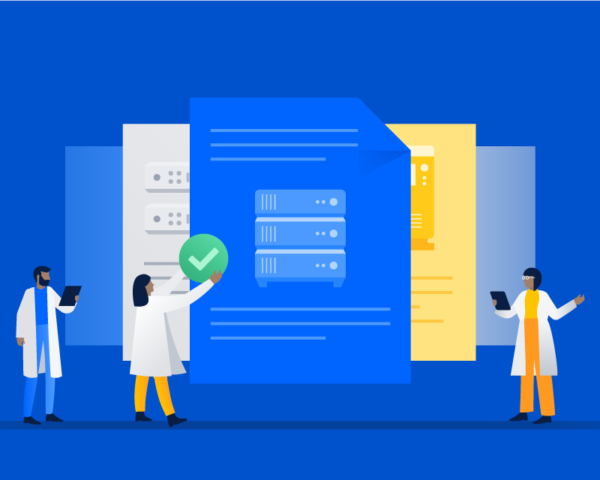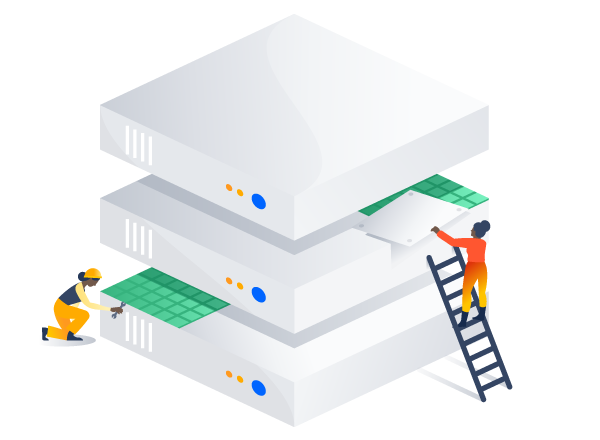How IBM leveraged Jira Data Center to build a foundation for the future
What you can learn from one company’s quest for efficiency and agility.
IBM has been agile since before agile was cool, evolving, pivoting, and growing into the innovative company it is today over the last hundred-plus years. Throughout their journey, they’ve relied on Jira Software to help plan, manage, and track their development projects – so much so that in the process they’ve created over 170 instances across the globe. As the company grew, IBM recognized the need to improve efficiency and control while finding a better way to scale their Jira usage. The vision was to create a centralized Jira, a “home base,” and they set to work consolidating instances.
Deploying a Jira instance like this can be likened to the construction of an actual home. It needs a strong foundation, infrastructure, and security, and it must meet its users’ demands. For this ambitious undertaking, IBM turned to Jira Software Data Center, internally dubbing the project “Jira@IBM.” Atlassian’s Data Center offered the reliability and compliance IBM was after, the infrastructure needed to stay ahead of team growth, and the ability for their teams to work faster and smarter. Get a glimpse into the “blueprints” IBM used to construct and deploy their new home base, Jira Software Data Center.

Framing your deployment
When it comes to deploying an Atlassian Data Center offering, start by identifying the location of your deployment and laying down strong foundation – your hardware. When it comes to location, there are a couple of choices. You can deploy your Data Center product on bare metal or with IaaS vendors like AWS and Azure to best suit your existing investments. We find that more and more customers are deploying in the cloud because of the opportunities it affords. Deploying in the cloud is about more than just saving money on infrastructure costs – the real value lies in the increased flexibility and ability to respond to change quickly. We strongly recommend selecting components that will grow and scale with you, in order to avoid having to rebuild too often.
IBM utilized IBM Cloud solutions to deploy Jira Software Data Center for a high-performance infrastructure. In anticipation of rapid growth, IBM sought out solutions for optimum scaling performance including bare metal servers with best in class CPUs, tons of memory, and ultra-fast SSDs using reliable RAID 10 configurations. Here is a sneak peek of the infrastructure design.
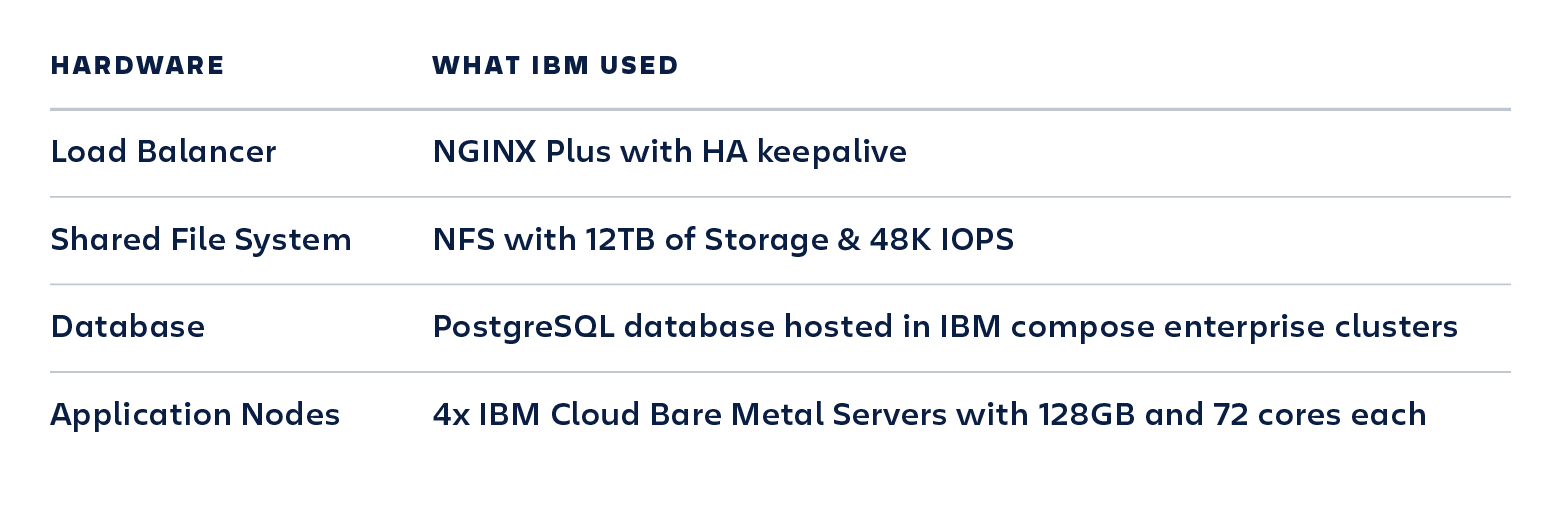
Laying the groundwork for smart infrastructure
For many modern homeowners, monitoring and automating their home is second nature. Whether it’s your HVAC or your broadband, a variety of solutions are available to ensure everything is running smoothly – and if it’s not, you’re alerted immediately. The same rings true for deploying Jira Software Data Center. For any critical application, it’s imperative to lay a solid groundwork for how it’s monitored, how traffic flows in and out, and how data is managed. This is not just so you can react to incidents, but more importantly, so you can plan for and prevent them. There are a variety of ways to achieve this.
IBM utilized strategic solutions for their monitoring and incident management tools, pairing them so they could be immediately alerted to any issue. They linked their incident management tool to Slack, developing a war room for critical work and establishing a fast, easy way to alert the greater community when necessary.
Securing your assets
Gone are the days of simply locking your front door. Nowadays, the home security industry offers alarms, motion-sensors, and security cameras, all connected to smartphones and all promising more than just physical safety – they’re also selling peace of mind. In a similar vein, security is vital to the availability, health, and longevity of an application. This goes beyond data breaches. Sound security practices help keep teams productive by preventing malicious actors from disrupting work and gaining access to critical applications and information.
For its part, IBM uses firewalls on every server, including the nodes with HTTPS end-to-end encryption. To minimize the risk of brute force attacks and to secure server access, they use SSH for server authentication and they disabled root admin and password-based authentication. They also isolate their nodes from public access behind a secure private VLAN, so users have to be on the secure IBM cloud VPN to log in. As IBM implemented these security measures, they consistently tested to ensure that performance remained high.

Customizing your instance
When it comes time to get your house move-in ready, you visit an appliance store and deck it out to meet your needs. Or, in the case of deploying Jira Software Data Center, you visit the Atlassian Marketplace. There you can buy a variety of apps to custom-fit your Atlassian products to your team’s needs, from admins to end users. In the case of IBM, Marketplace apps helped them get up and running in just 2 months.
Using an SSO provider, IBM simplified and improved the sign-in experience, providing just-in-time provisioning. Once a user is in Jira, apps for permissions and project creations ensure users have the flexibility to choose the right templates for their needs while staying inside the governance framework, protecting the instance from becoming overgrown with duplicated workflows and schemes. To further improve end-user communication, IBM also used various apps to stay connected and inform users using things like prompts, banners, and even the terms of service.
Planning for success
What do you get when you execute a focused approach to a Jira Software Data Center deployment? 99.9% uptime and a streamlined, scalable, and highly available experience.
IBM consistently maintains 99.9% uptime as they add an additional 1,000 users per week.
Take a moment and think about this accomplishment. IBM is the size of a small country (nearly 500,000 employees and contractors), and through a planned approach with Jira Software Data Center, they have been able to centralize their governance, improving efficiency globally and allowing their employees to move faster, be more agile, and focus on what’s important – their work. The Jira@IBM project has been such a beacon of success, teams that have genuine business needs for their own independent instance emulate the process.
Thinking beyond the tech
Let’s not forget about the crew that built this house. There is more to the development of an environment than the hardware and software – people and practices play a critical role. IBM’s Jira team is actually quite lean, thanks in large part to the combination of quality people, practices, and tools.
So what are some key lessons for teams looking to deploy in the future?
- Plan for the future; always be prepared to pivot. Build with the foresight that change is inevitable, but always follow change control processes.
- Build for scale. Assume that if you build it, they will come. Build infrastructure with growth in mind, and scale smart.
- Adopt a user-first mindset, but maintain governance. Building for your end-user is important, but don’t customize yourself into a black hole. Maintain administrative control, adopt standards, and use templates.
- Document along the way. Create run-books from the beginning, and document everything. This will help improved onboarding, identify opportunities for automation, and much more.
- Leverage all available resources. There are countless resources available to you, and they will be instrumental to your deployment efforts. From paid options such as an Atlassian TAM (thanks to Ali Bagheri for being the amazing TAM on this IBM project!) to free ones such as the Community, resources are your best friend.
Don’t leave yet! Find out more about IBM’s Jira Software Data Center deployment in their webinar.