3 steps to streamline workflows and optimize processes
Enable your team: Save time and simplify workflows with powerful cloning tools
In the field of IT Service Management (ITSM) and Agile and DevOps practices, efficiency reigns supreme. Teams contend with complex projects and multifaceted issues on a daily basis.
They are looking for ways to save time, simplify their workflows and boost their productivity that can revolutionize the game.
In fact, 34% of companies say automation allows them to spend less time on administrative tasks, and 28% say it reduces the amount of time it takes to follow up with a lead. Additionally, 35% say it allows them to provide better customer service and support, while 34% say automating tasks like data entry reduces errors, according to a Zapier report.
One of the most effective ways you can do this is by using powerful tools to clone repetitive projects and tasks. This speeds up and simplifies your work, so you can focus on important projects that move your business forward.
Our marketplace partners: Deviniti, codefortynine, K15t and Kolekti, share their insights on how they boost efficiency with their teams:
Improved workflows are transforming key business areas: They advance lead management, make new employee onboarding smoother, improve service management, simplify project management and organization, and optimize inventory and sales management. They also greatly boost efficiency and operations, while reducing the chance of errors.
Despite having a positive impact for your business, simplifying workflows means changing processes and ways of working which can take time. That’s why strategic and careful planning and implementation are crucial.
Improve project and issue management in 3 simple steps
While it is sometimes beneficial to initiate a project from scratch, certain repetitive projects require a similar sequence of steps. However, manually setting up such a project, even with a comprehensive understanding of the required steps and making use of Jira’s cloning feature, can be labor-intensive, frustrating, and susceptible to mistakes. You would need to replicate the project with identical settings, duplicate the project board, and manually clone each task, which can be time consuming. Moreover, bulk modifications would be necessary to transfer the issues to the new project.
That’s where Deep Clone for Jira comes in. Deep Clone for Jira offers powerful cloning tools to clone epics, bulk clone and copy project templates, saving you time, reducing manual work, and making work life easier for everyone.
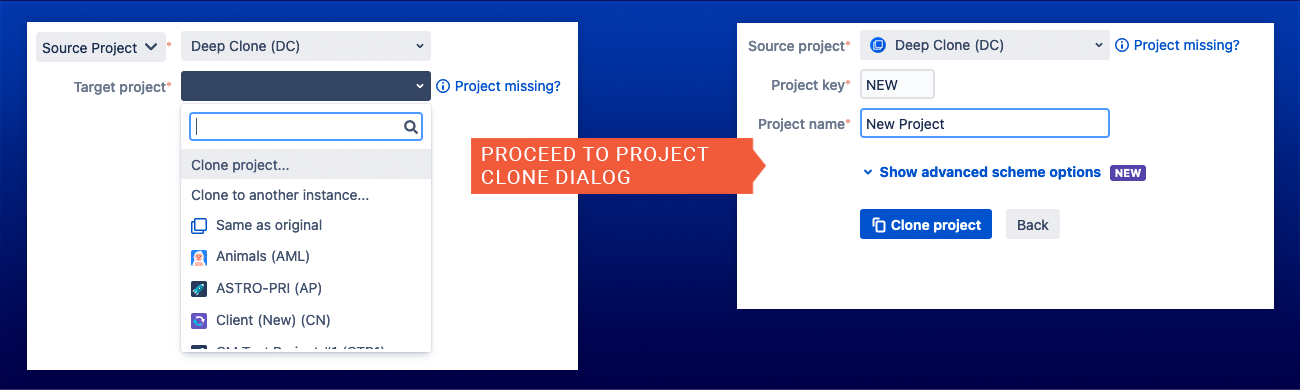
Project Clone Dialog – Deep Clone for Jira
Let’s take a closer look at how efficiency can be increased, particularly in environments where projects or events recur with similar requirements. By establishing basic standards and utilizing templates in Jira coupled with powerful cloning capabilities, teams can achieve a more streamlined and agile process.
1. Simplify workflows to increase team productivity
Streamlining processes and workflows is a gradual approach that can be achieved by breaking it down into smaller steps. To optimize processes, businesses should review the details of how you manage individual challenges and decide which areas to improve.
- Map current processes: Identify and visually map all current processes to understand how tasks progress and to pinpoint inefficiencies.
- Analyze inefficiencies: Examine the mapped processes to spot unnecessary steps, redundancies, or bottlenecks that can be eliminated or improved.
- Set goals: Clearly define what you want to achieve by streamlining, such as reducing time, cutting costs, or improving quality.
- Engage stakeholders: Involve employees and other stakeholders who interact with these processes to gather insights and suggestions for improvements.
Optimized processes have simpler procedures and are easier to replicate, leading to more consistent, predictable results. Reducing redundancies, bottlenecks, and steps from recurring processes makes it quicker to get from start to finish. Process optimizations identify procedures that pose unnecessary risk making it necessary to either remove them or apply extra precautions. Fewer steps and less complexity leads to fewer opportunities for human error.
Optimizing your processes gives you an advantage over competitors in your field because you’ll be able to offer faster support, streamlined production, and better communication between teams by building effective collaboration processes into workflows.
2. Templating projects reduce complexity
A project template is a pre-configured project that includes a set of issues, workflows, schemes, and screens. By creating a project template, you can standardize the project structure and ensure that all projects follow the same process. This can help reduce the complexity of managing multiple projects and ensure that all projects are consistent.
Consider a tech startup that’s rapidly expanding. Each new employee needs to be brought up to speed and integrated into various projects and teams. When onboarding new employees, you can use a project template to create a standardized onboarding process. The template can include a set of tasks, such as setting up accounts, assigning mentors, and providing training materials. By using a template, you can ensure that all new employees go through the same onboarding process, which can help reduce confusion and ensure that all employees receive the same level of training.
Instead of creating a new project from scratch each time, you can simply use a template and customize it as needed. This can help you get new projects up and running quickly and ensure that all projects follow the same process.
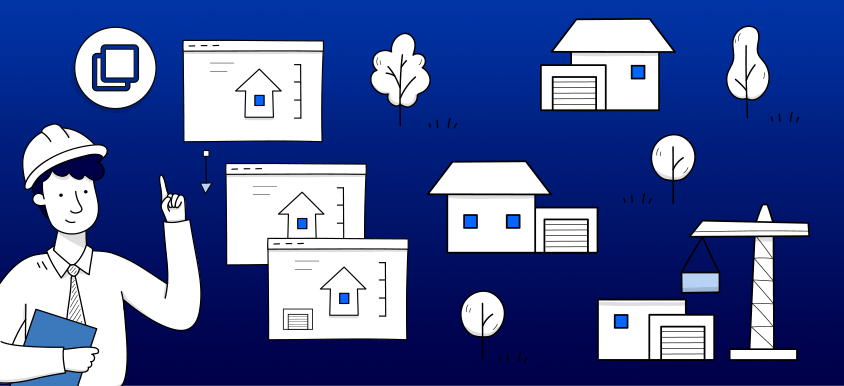
Learn how to Use Template Projects in Jira Cloud
3. Cloning tools to save time by reducing manual work
Once you have simplified workflows by adapting learnings, and optimized your processes and created project templates, it’s time to let the tools do the magic for your recurring projects. In 2024, there are over 60 third-party solutions available on the Atlassian Marketplace that offer additional cloning options in Jira Cloud. The impact of powerful cloning tools can be significant to increasing your teams’ productivity.
According to our internal database, the average bulk clone in 2023 was over 65 issues with one clone job.
Imagine having to take care of this process manually. Creating each issue manually, assigning users, adding titles and descriptions, copying attachments, comments, and removing outdated elements would take over an hour of exhausting and repetitive work. Compare this to using the bulk clone feature in Deep Clone for Jira which only takes 6 minutes, saving 80-90% of your employees’ precious time.
Now, imagine an even bigger use case, such as moving projects from instance to instance during a merger and acquisition process. In this case, your responsible project manager would have saved several hours by relying on a third-party solution.
According to our database, the average cloud-instance to cloud-instance clone involved 500 issues and took about 45 minutes. Deep Clone for Jira further enhances this process by providing the ability to clone jobs that can then be executed in the background.
Free up time for more creative and strategic tasks
Whether it’s the routine administration task, data entry or more complex organizational shifts, cloning tools are powerful in simplifying and streamlining your processes.
The challenges overcome in the above steps, as well as the time respectively cost savings, demonstrate the value of choosing the right tool.
Now your team will have more time to focus on other creative and strategic tasks like brainstorming new ideas, testing innovative solutions and formulating strategies for sustainable business growth.
If you’re looking for a solution to streamline your Jira Cloud instances or replicate projects, codefortynine’s Deep Clone for Jira may be the perfect fit for you.
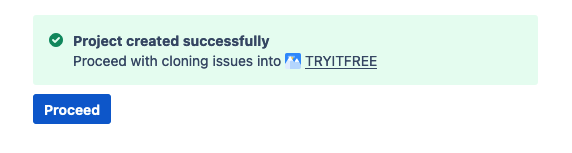
Learn more about codefortynine: Atlassian Partner of the Year 2022 in the ITSM App category. codefortynine is dedicated to build nifty cloud apps that enhance your Jira and Confluence experiences, remove redundancies, and make your day-to-day work easier.
Deep Clone for Jira, the #1 cloning app, expertly designed to save you time, minimize manual efforts, and make work life more efficient. It offers powerful cloning tools to clone epics, bulk clone up to 100.000 issues at once and copy project templates.
Enhance your efficiency with codefortynine – Free up time for what matters.
Check out these helpful Marketplace apps to resource teams and boost productivity:
Extension for Jira Service Management – enhance your ITSM customer experience to delight your customers with this app from Deviniti
Deep Clone for Jira – Start saving time with powerful cloning tools to clone epics, bulk clone and copy project templates with this app from codefortynine
Scroll Viewport – Create intuitive help centers and beautiful web pages in Confluence with scroll apps from K15t
Content Formatting Macros – Help your teams work more effectively with this essential Confluence macro toolkit from Kolekti
Sources
Zapier report: The 2021 state of business automation
