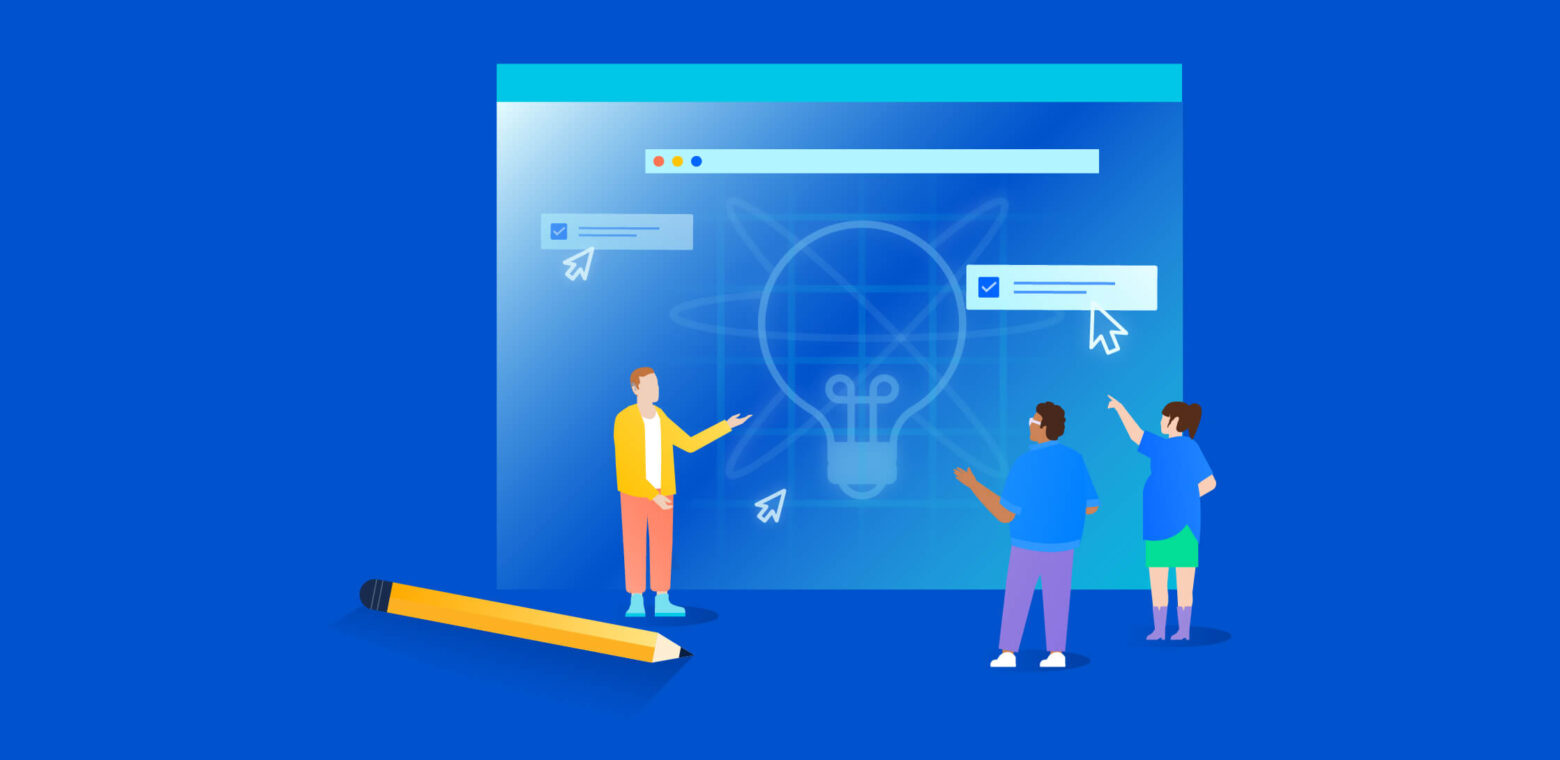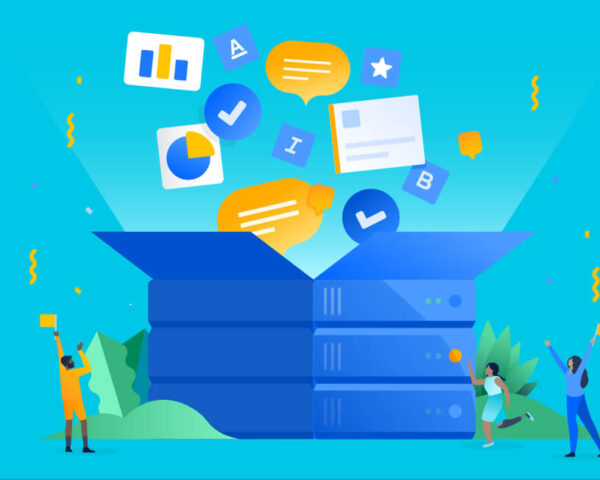2 essentials to building impactful products
How to bubble up your best ideas and bring them to life with Jira.
There are two important things that must happen to bring a worthy idea to life. First, teams must determine ✨why they should pursue the idea. Is the impact worth the effort? Does it drive business goals? Does it solve customers’ needs? If there is a compelling enough “why”, teams must then determine ✨how they will turn the idea into reality. What work is required? Who will do it? When will it happen?
Answering the “why” and the “how” requires a great deal of communication and collaboration across multiple teams and stakeholders. Jira equips teams with integrated tools to help them stay connected from discovering ideas to delivering innovations.
✨1. Determining the “why”
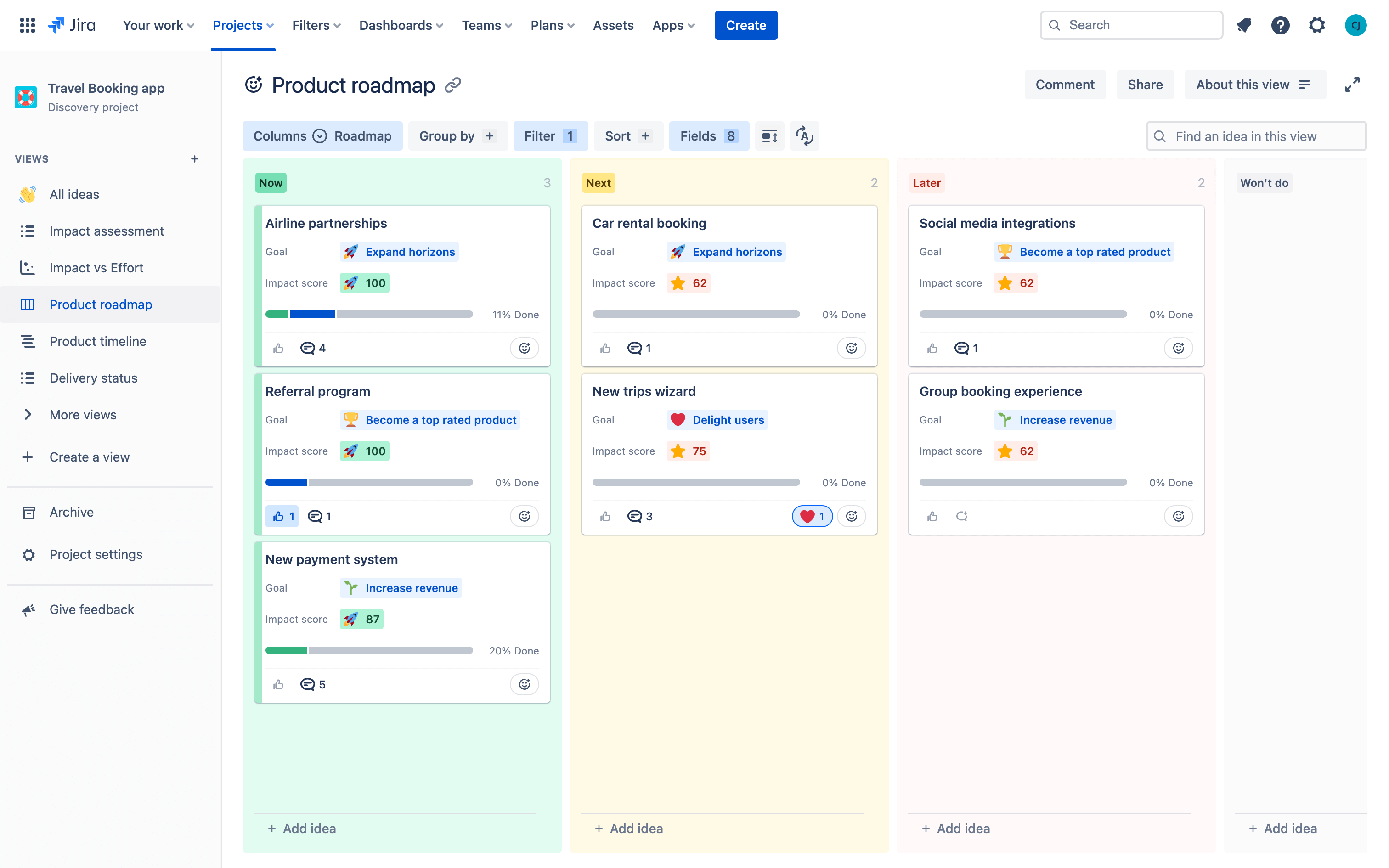
Between talking to customers, tracking competitors, and getting internal suggestions – chances are you have no shortage of product ideas on what to build next. The question is why should you build one idea vs. the other. With limited resources and customers waiting to be delighted, getting this right is so important. That’s why Jira provides prioritization and roadmapping capabilities that help teams make informed product decisions, together.
Here’s what determining the “why” looks like in Jira:
Capture and prioritize ideas as a team
Surfacing the best ideas starts with data, discussion, and the right practices. By creating a discovery project in Jira, you can capture ideas, add context and insights on the inspiration behind them such as customer quotes or feedback from sales. You can also create custom views and fields to prioritize ideas based on goals, effort level, business impact, and any other field you like. Having all this data in one place fosters conversation among the team and makes it easy to identify which ideas will drive the greatest value for the business and its customers.
Align stakeholders on roadmap and strategy
Once prioritized, bring your best ideas into roadmaps so stakeholders, from customer success and sales to the C-suite, can get a high-level view of what, when, and why things are happening. Like any custom view, roadmaps in Jira can be tailored to share as much or little detail as relevant for different audiences. From here, the conversation continues and the roadmap is refined and aligned upon as stakeholders share feedback via comments, votes, and reactions.
Connect your product idea to delivery work
Once you’ve committed to an idea on your roadmap, seamlessly transition to planning its delivery by connecting it to an issue in a software project. As teams complete the software project, delivery progress can be tracked within each idea and, vice versa, the idea that started the delivery work can be seen in each issue. This helps maintain visibility and alignment across all teams involved, regardless of the Jira project they work in.
✨2. Determining the “how”
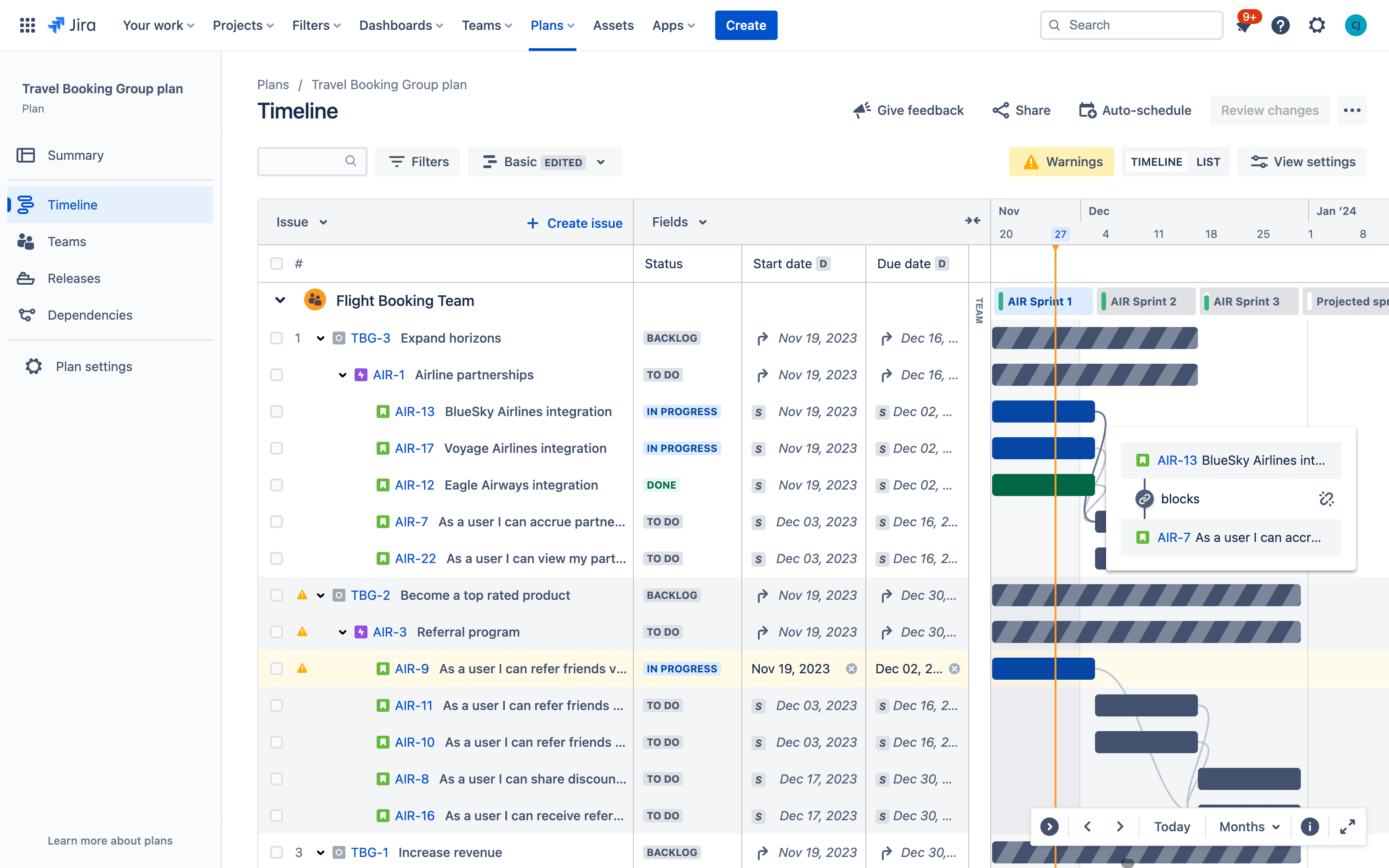
With teams and stakeholders aligned, the question then becomes how to transform great ideas on the roadmap into game-changing products on the market. Building often involves cross-functional efforts with dependencies, making it challenging to create a robust yet flexible plan. That’s why Jira provides advanced planning capabilities that help teams – from product and engineering to marketing and design – keep track of how their work comes together and why their work is important.
Here’s what determining the “how” looks like in Jira:
Break down and plan delivery work
The first step in bringing an idea to life is figuring out the work required and breaking it down. By creating a plan in Jira, you can start with the big ticket items and work your way down. With an expandable issue hierarchy, Plans can encompass multiple ideas, projects, and goals – giving teams a shared space to coordinate who’s doing what and when it will be done, without losing sight of why. With built-in capacity management, dependency mapping, and scenario planning, teams can also balance workload, mitigate risks, and pivot quickly when plans change.
Connect delivery work to go-to-market strategy
As your shiny, new product takes shape, start planning how to make a splash by bringing other teams, such as marketing, PR, and design, into the loop. With overviews in Jira, you can oversee multiple business projects and track all go-to-market activities with friendly, familiar tools designed for non-technical teams. For end-to-end cross-functional collaboration, add these business projects to your plan to connect product rollout to marketing launch, and ensure all teams stay on the same page.
Report real-time progress to stakeholders
When work is tracked in Jira, reporting is fast and easy. As teams work on their projects, any views that pull data from these projects auto-update in real time. Simply take your pick of which view and how much detail you’d like to share depending on your audience.
For example, if you’re sharing a product roadmap with customer-facing teams or business stakeholders, you can customize and export a high-level timeline of what’s planned in the current and coming quarters. If you’re providing updates to leadership on how teams are tracking towards programs or initiatives, you can filter to the level of detail desired and embed a live plan directly onto a Confluence page.
Getting started
Hopefully, this post has given you some inspiration for how to bubble up your best ideas and bring them to life with Jira. If you’re eager to learn more, check out the resources below!
- To create a product roadmap in Jira, check out Jira Product Discovery.
- To create a delivery plan in Jira, start a free trial of Jira Premium.
- Demo – How to plan cross-functional work with Jira Premium advanced planning
- Webinar – How to uplevel your product discovery practice with Jira Product Discovery