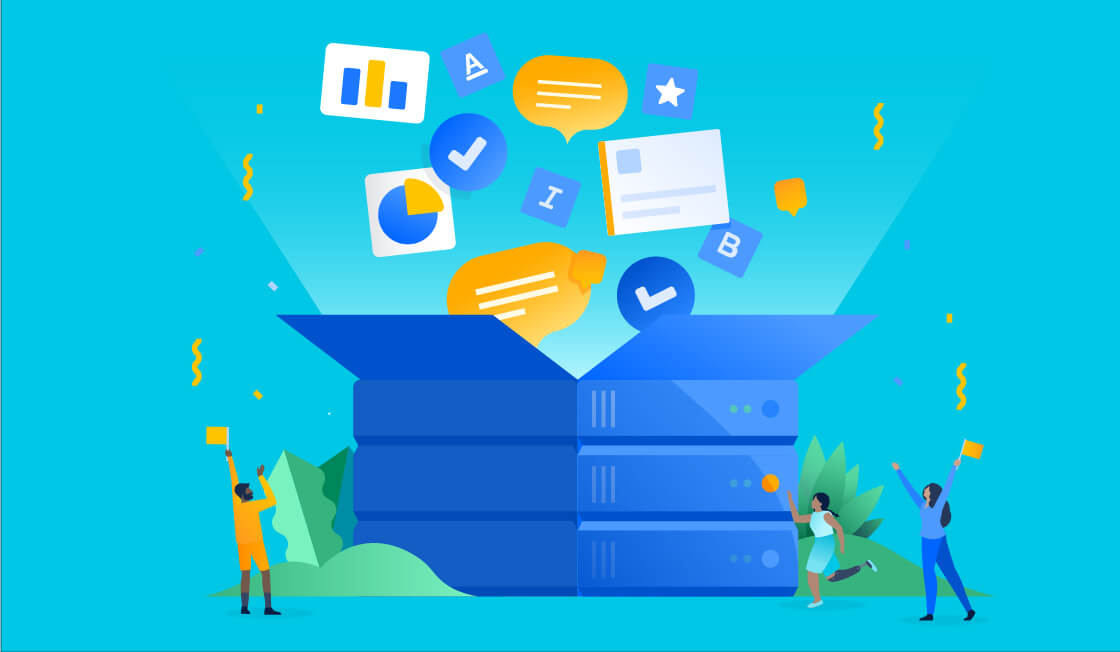Not (just) your product team’s Jira
New Jira capabilities help every team manage their work
Summary of new features:
- New features – including shared release dates, overviews, command palette and importer tools – simplify Jira navigation and cross-organization collaboration.
- Jira – Figma integration makes it easier for product teams and designers to collaborate in their tool of choice.
- Admin, analytics, and AI capabilities coming to Jira Work Management.
Engineers, product managers, and IT admins trust Jira as the industry standard to track and advance their projects. Teams at over 125,000 companies (and counting!) use Jira to accomplish incredible feats like:
- Writing code on a Monday to drive the Mars Rover on a Tuesday [NASA]
- Collecting thousands of feature requirements and car software bugs during road testing [Audi]
- Funding new microloans somewhere around the world every two minutes [Kiva]
- Increasing information shared with cancer patients from 25 to 200 updates per year [Cancer Research UK]
Product teams can’t achieve this level of impact alone. Marketers, program managers, designers, and other “non-technical” teams are key collaborators. But these teams want to do more than just collaborate with product teams – they want to be great partners. They’ve tried to join their product teams in Jira, but with vocabulary and features built for product teams, it didn’t feel right for how they work.
Now, there’s a Jira built for every team to manage work. Jira Software is the #1 tool for agile teams while Jira Work Management was built for all the teams software teams work with to ideate, build, and deliver a product.
Today we’re unveiling several new capabilities across Jira Software and Jira Work Management that aim to turn once-siloed teams into strong partners.
Say goodbye to half-baked launches
Collaboration is at the heart of every successful launch and thanks to shared release dates in Jira Work Management, marketing launches don’t just happen, they take off.
With shared release dates, upcoming product releases in Jira Software automatically sync to your team’s calendars in Jira Work Management. Now teams like Marketing can stay up to date and plan side-by-side with their development teams on every new feature. If dates get accelerated or pushed in Jira Software, the marketing team knows automatically without ever having to leave Jira Work Management. Now that’s visibility you’re only going to get with a tool like Jira Work Management.
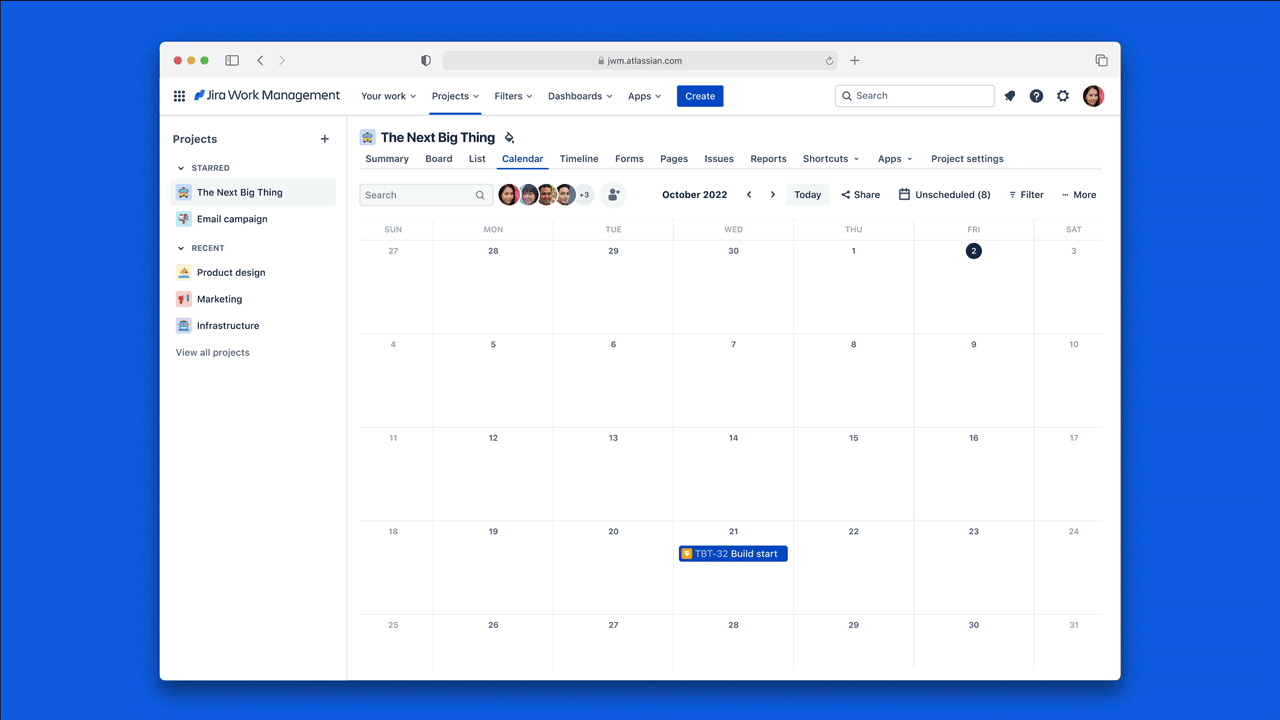
Customer Spotlight: Lumen
“Hundreds of software development teams at Lumen seamlessly manage their tasks from sprint to sprint using Jira Software. Meanwhile, their business counterparts efficiently handle projects through task lists within Jira Work Management. What’s been truly impressive is how all these diverse activities seamlessly converge into a single, cohesive view. This innovative approach not only aligns timelines and deliverables with important dates but also strategically maps dependencies and capacity.”
– Rob Mulvaney, Sr. Manager – Agile Transformation Officer at Lumen
Project managers – we see you 
Not only does Jira Work Management build bridges between teams like marketing and engineering, but with the release of a new feature called overviews, organizations can now see what’s truly possible when every team is connected.
Overviews allow users to combine any number of projects into a single aggregated project in seconds. Project managers – we see you. No more trying to piece it all together across different tools. With Jira Work Management, teams can work on their own individual projects, while you’re able to bring them all together into one easy to understand overview.
With overviews you can see every team’s work in a shared timeline or calendar, making it easy to understand the status of large cross-functional projects. Now you can map dependencies across teams and initiatives, manage risks like team capacity, identify overlaps, and so much more.
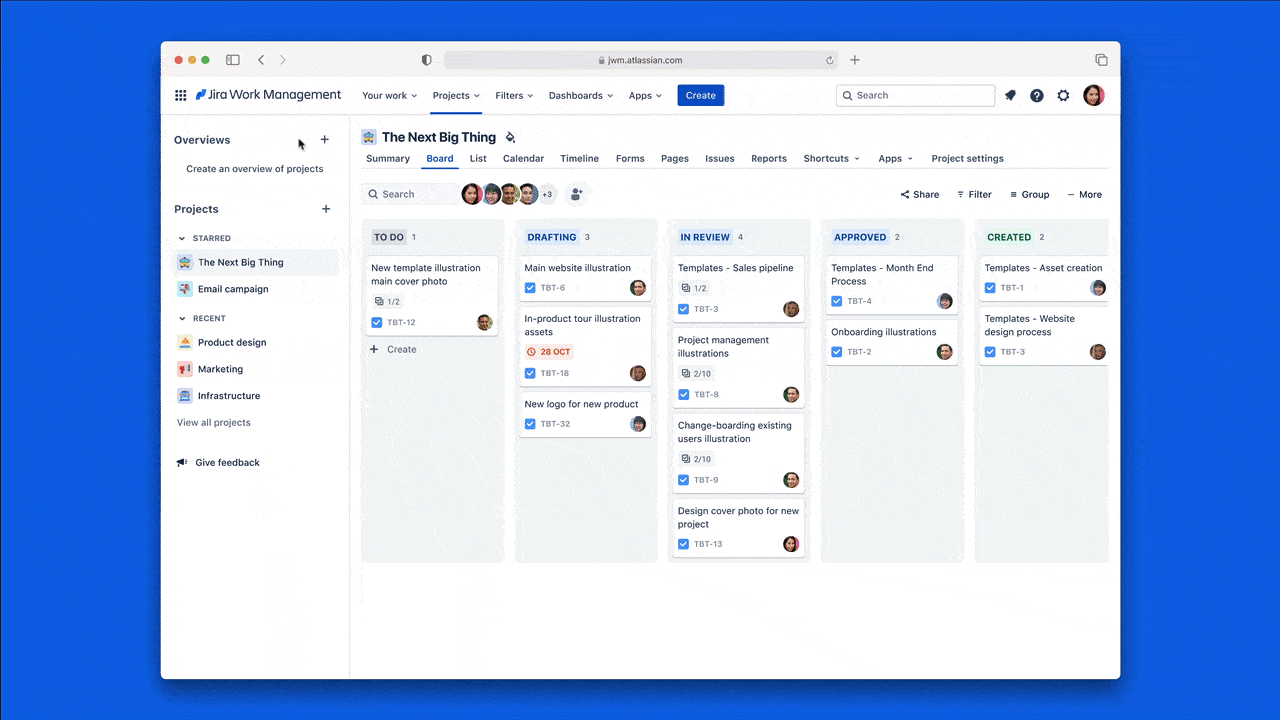
Leadership looking for updates? No problem! You can now easily share a summary with them that has all the details they’re looking for. The summary tab in an overview gives leaders a single place to view unique insights into all the work happening across your projects – from what’s happened over the past week, to priority breakdowns, team workload and more.
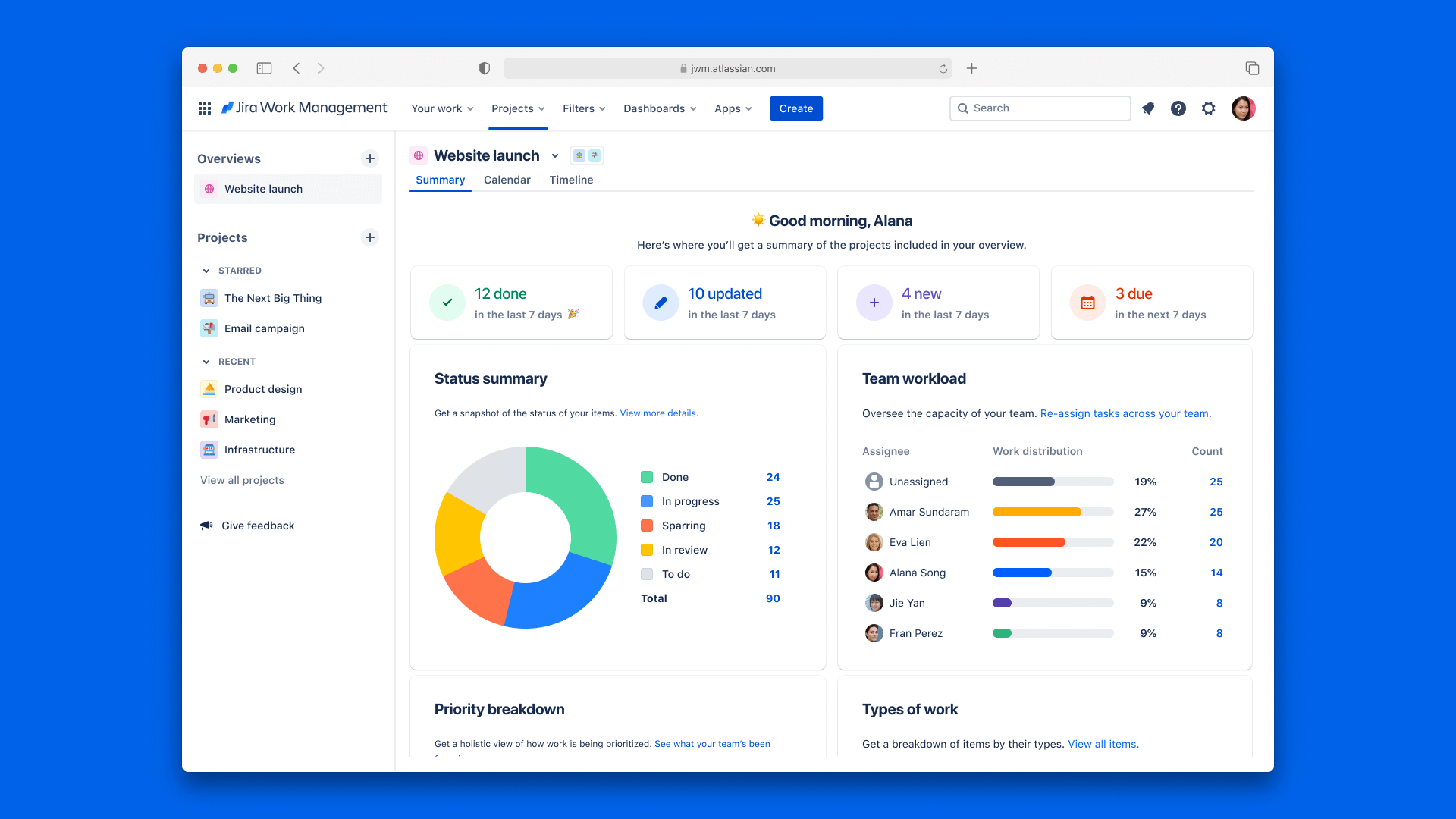
Shared understanding for every team
When teams use different tools, their work is usually stuck there too – making cross-functional projects more an exercise in hunting down assets than collaborating. Not anymore. Jira is open by design, giving teams the ability to integrate work from their favorite tools directly into Jira.
That’s why we’re excited to collaborate closely with Figma to enhance the capabilities of the Figma for Jira app, which will be available later this year, and make it even easier for teams like marketing, product, and design to stay in-sync.
- Working in Jira? Install the Figma for Jira app to add designs to Jira by pasting a URL into the design field. The integration supports Figma files, pages, frames, and even prototypes. Add as many designs as you want to any Jira issue to give your team all the context they need.
- Designing in Figma? Use the Jira widget or the Jira plugin for Dev Mode to link a design directly to a Jira issue without leaving Figma. Whether you’re in the designing, planning, or implementation phase, you can easily create new Jira issues from Figma and keep your workflow seamless while you’re inspecting designs.
Read this blog to learn more about how we are bringing Jira and Figma closer together.
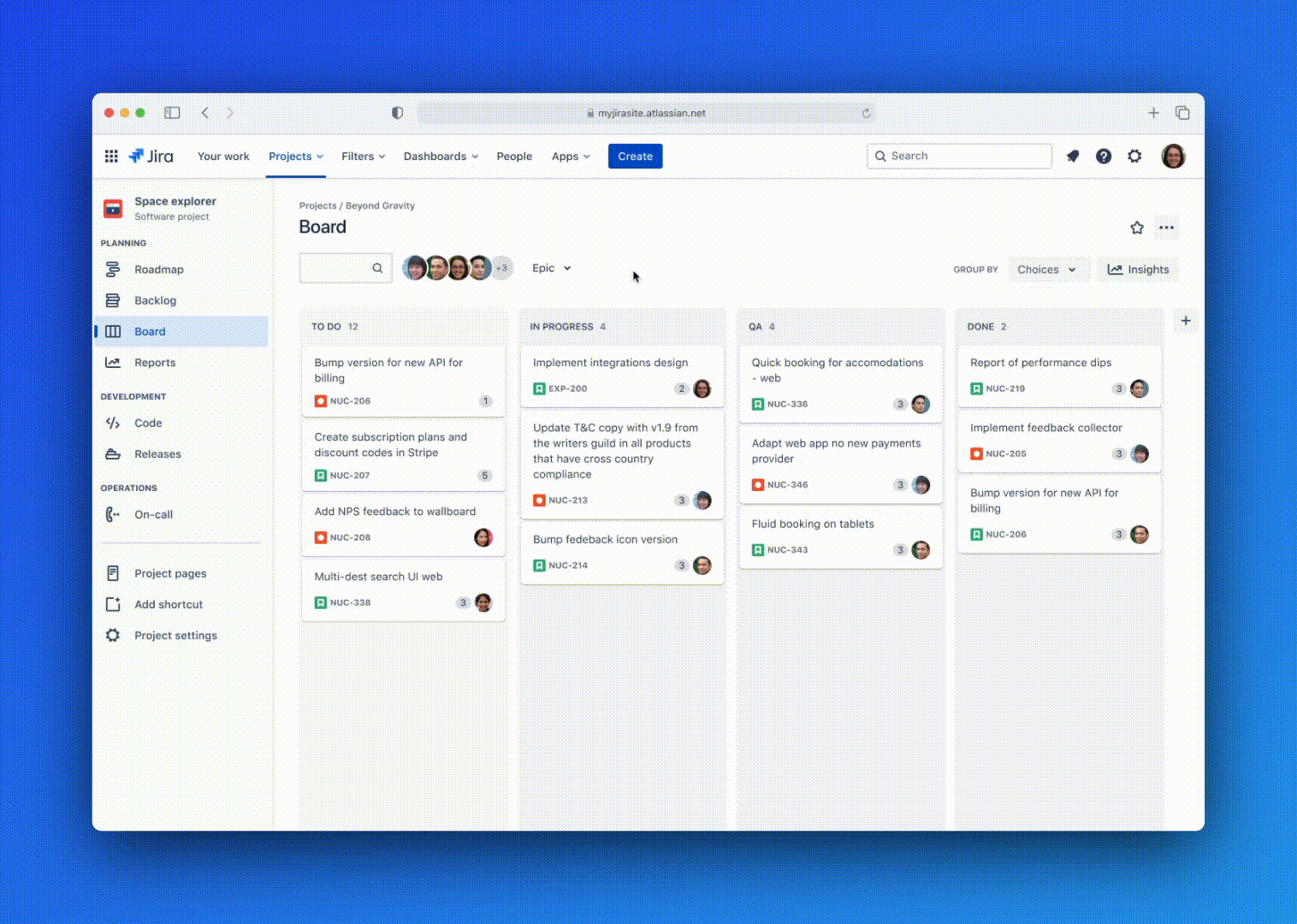
In addition to third-party app integrations, we’re investing in integrations with other Atlassian tools to make collaboration smoother. For example, we want to connect the work that’s being done in Jira to all the context and relevant information that lives in Confluence.
That’s why we’re making it easier for you to directly search for and link Confluence pages directly from the list – helping teams connect what they’re doing with the why. Bring context to your work in Jira Work Management by associating it with documentation like market research, feature specs, DACIs, project plans, and more from any team across the organization.
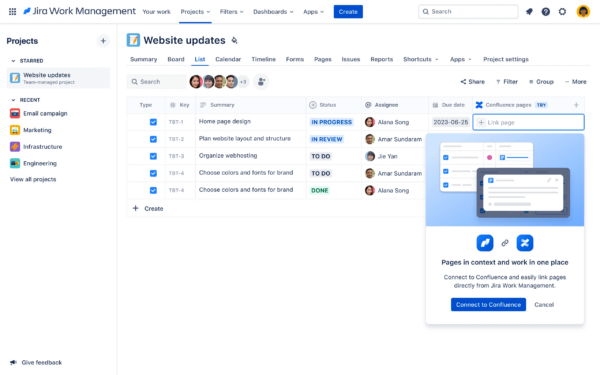
Customer Spotlight: Roblox
“Before, our team saw Atlassian as individual tools and not a suite of products. But now we’re able to use things like Jira macros and Smart Links within Confluence and Jira Work Management, which makes cross-collaboration much, much easier. These types of integrations have really been pivotal in collaboration, productivity, and discoverability.”
– Joe Cotant, Senior Technical Program Manager, Roblox
Benefits of the connected platform
Today more than 97,000 organizations use Jira Work Management to connect teams like Marketing, Sales, and Design with their product counterparts in Jira Software. Collaborating on a connected platform like Atlassian unlocks benefits that no set of distributed tools can offer.
Atlassian Intelligence – a collection of AI-powered capabilities across our products – will soon be integrated into Jira Work Management, connecting information across teams and tools to unlock efficiencies like auto generating content for tasks, creating content summaries, and changing the tone of your comments to improve relationships with partner teams (you know who you are).
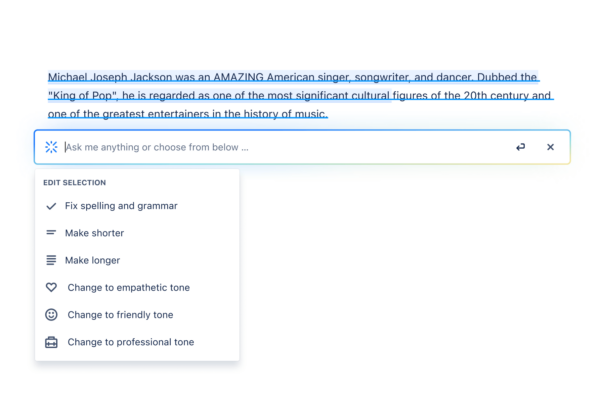
We’re also making it easier for teams to interact with each other across any Jira product with just their keyboard. Command-K on a Mac or Control-K in Windows or Linux unlocks over 40 commands including product search, issue actions, quick actions, product and site navigation, and even settings and help.
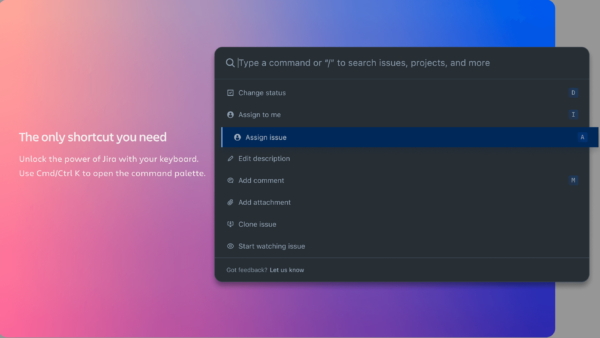
Next quarter, admins will also be able to connect Jira Work Management to their favorite platform features including Atlassian Admin, Atlassian Analytics, Access, and Data Lake, as well as advanced security features.
No more struggling to piece the puzzle together. With every team on Atlassian, all your data is connected, giving you visibility and ease of management across your organization like you’ve never had.
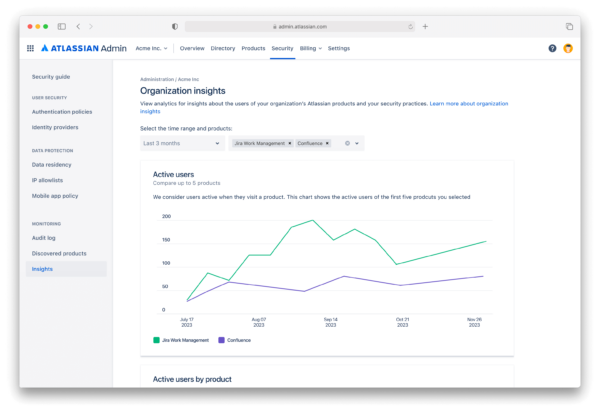
It’s never been easier to switch
Interested in trying out Jira Work Management? We’re making it easier than ever to start a Jira Work Management project using imported data from Jira Software, Trello, and other project management tools.
By utilizing the Jira Work Management importer, you’ll save time and resources on manual data entry and ensure that your project information is accurate and up-to-date. It’s time to move off of the project management island and bring your teams together onto a truly connected project management tool.
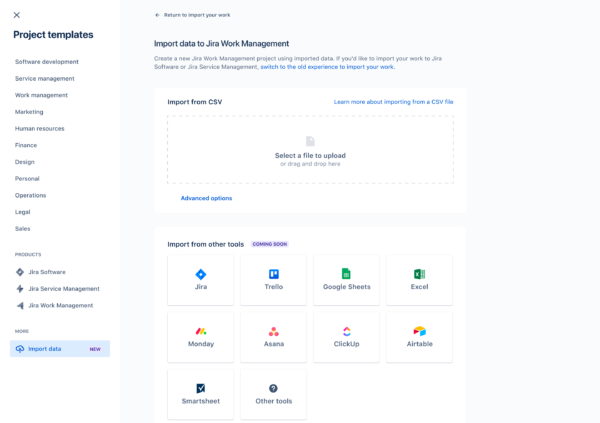
Not (just) your product team’s Jira
No matter what team you’re on, there’s a Jira for the way you work. A Jira for the way you collaborate. And a Jira to help you build something incredible. 🚀
Get started at: Jira Products: Accomplish Great Work as a Team | Atlassian
Jira Work Management is included with every Jira Software license.