How Confluence helps teams thrive in the age of information overload
Used to its full potential, Confluence will help you find what you’re looking for, know the most important thing to work on, and make better decisions about your team’s knowledge base.
Information overload – that blessed-and-cursed symptom of our modern-day access to, well, pretty much all the knowledge on the planet – can be a serious hindrance to productivity, individually and across teams. While it’s true that none of us want to live in a world where we can’t instantly determine a good substitute for tarragon, or when Oprah’s birthday is, it can be difficult to parse the helpful from the useless or outdated, on the internet at large and your team’s own knowledge base.
Here’s how Confluence can help your team cut through the noise of information overload, and get more done together.
Documentation improves workflows
Paradoxically, documentation leads to more information, but whatever’s not documented lives in people’s brains. And when information only lives in your employees’ brains, that knowledge walks out the door when your employee does – whether that’s at the end of the day or permanently.
Documentation of your processes ensures consistency. You can only guarantee and improve quality workflows when you document them. For example, imagine how much more difficult onboarding would be without documentation.
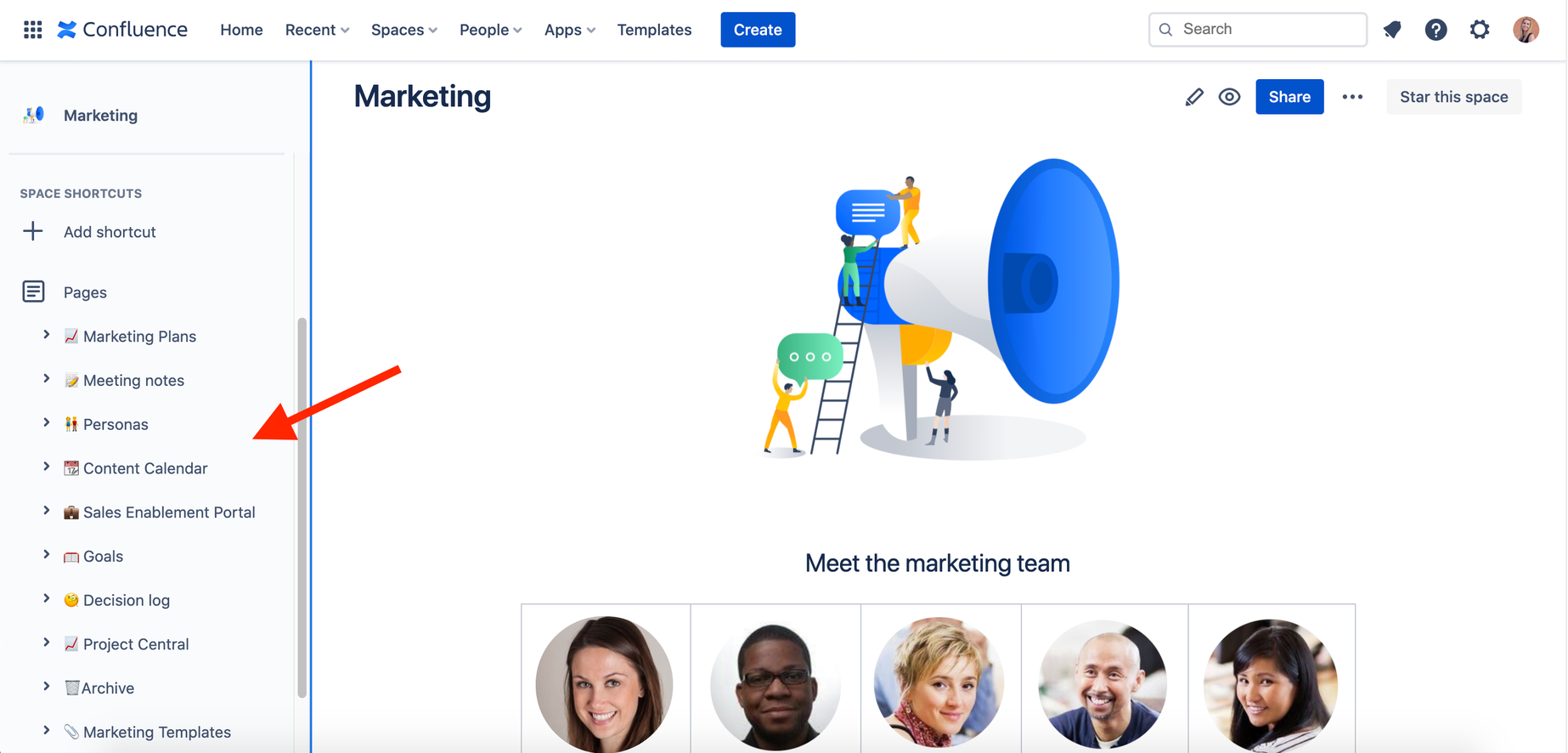
Documentation comes naturally with Confluence
With Confluence, everyone can have easy access to all relevant and up-to-date documents in one place – a single source of truth.
Confluence is our linchpin for everything….On their first day of work, new hires who are onboarding go to Confluence and start reading. ‘How do I set up my dev box?’ ‘How do I get my work going?’ Whatever they want to know, it’s all there.
Evan Lerer, Director of Engineering, Redfin
Confluence also enables the blending of different content types (text, charts, visuals) in one document. The application comes with relevant, turnkey templates, like how-to articles and weekly meeting notes, created in collaboration with subject matter experts.
Organization makes information-sourcing easier
Yes, it’s vital that you document project briefs and customer notes, but those materials only serve you if you organize them well.
Create guidelines around how you want to store information. There’s no one right way to do this, as long as you communicate that process to your team (and everyone follows it).
Organizing information – a Confluence specialty
Confluence makes versioning and archiving easy through Spaces, which allow you to organize your work into meaningful categories. Think of them as smart folders for your team and projects. Tags and page trees simplify the organization and communication of your team’s information.
[With Confluence], everyone knows where to look, so you’re cutting a ton of wasted time spent asking questions about processes or hunting stuff down. It’s all right there. And the expectation is that we’re updating it and sharing our knowledge.
Heather Physioc, Managing Director of Discoverability at VMLY&R
Confluence also serves as a repository for all your organization’s files in one accessible place. Information is open to everyone by default, instead of buried across various cloud storage providers and productivity tools. This all-in-one approach saves everyone in your organization time as they can self-serve the information they need.
Prioritization reduces the influx of info
Amidst information overload, prioritization is critical. The decision-making process is a form of curation, distinguishing between what’s essential and what’s not.
You likely prioritize projects with your team based on your organization’s objectives; in the same way, it’s also smart to set aside time to prioritize the flow of incoming information – emails, newsletters, notifications, and documents.
Turn-key prioritization solutions built into Confluence
Confluence offers templates for setting and tracking OKRs, as well as general strategic planning and goal setting.
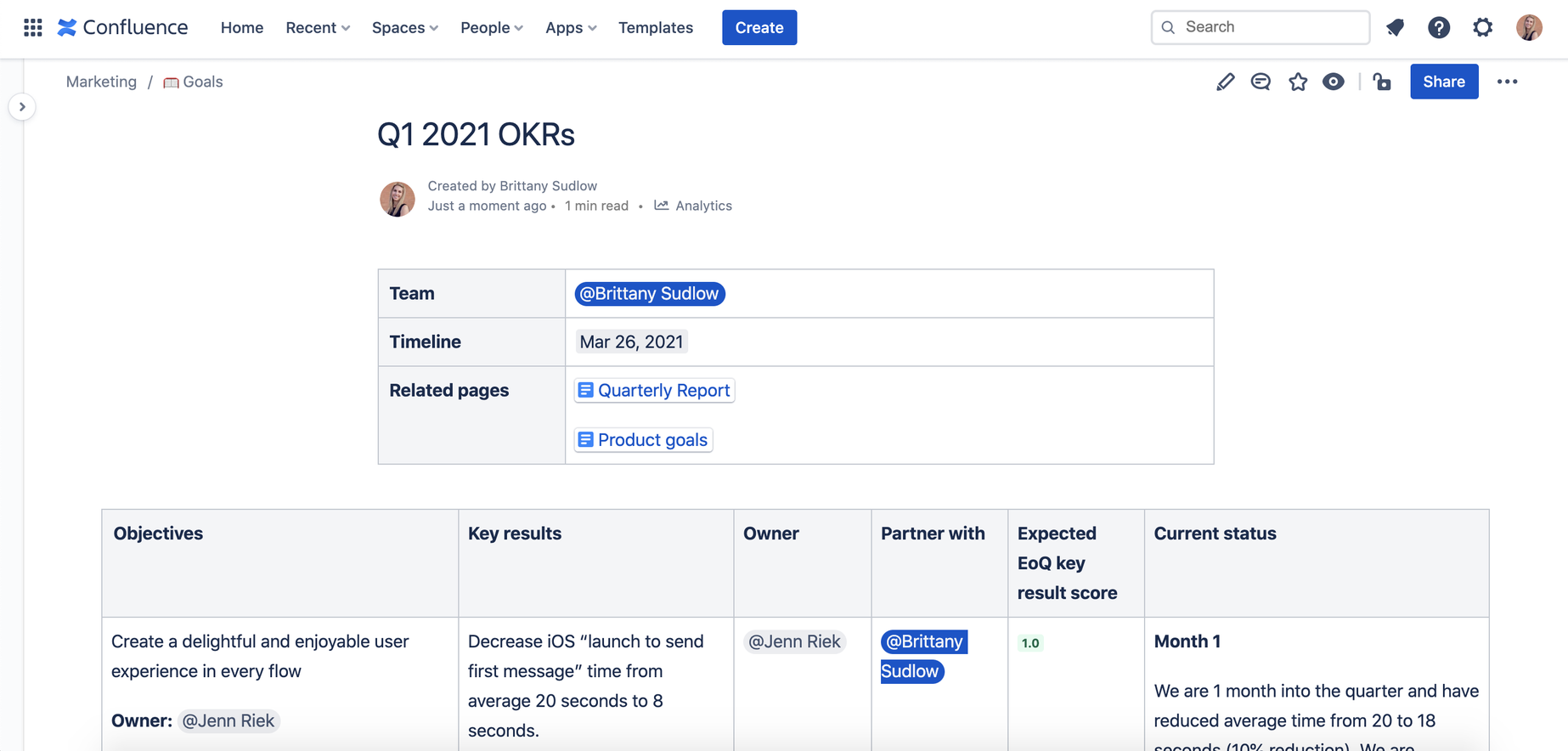
You can also communicate directly in a document you’re working on and connect Confluence to Slack, which helps offload your inbox.
Confluence’s advanced search function uses machine learning to prioritize search results for you.
I really love templates. If you want to make a decision, there’s a template for that. You don’t need to know what a business process is, because the template shows you.
José Lorenzo Rios Guerrero, Management Information Systems Manager, Yutaka Tech
Automation frees up time
We put automation last on this list for a reason. To automate something, you need a clear understanding of the process – the people involved, the materials required, the sequence of tasks to focus on.
Only once you have an overview of those elements can you review and consider what part of your process to automate. This can involve something small, like auto-creating pages for routine tasks, setting reminds for tasks or pings to update outdated pages. All saving up to hours of time.
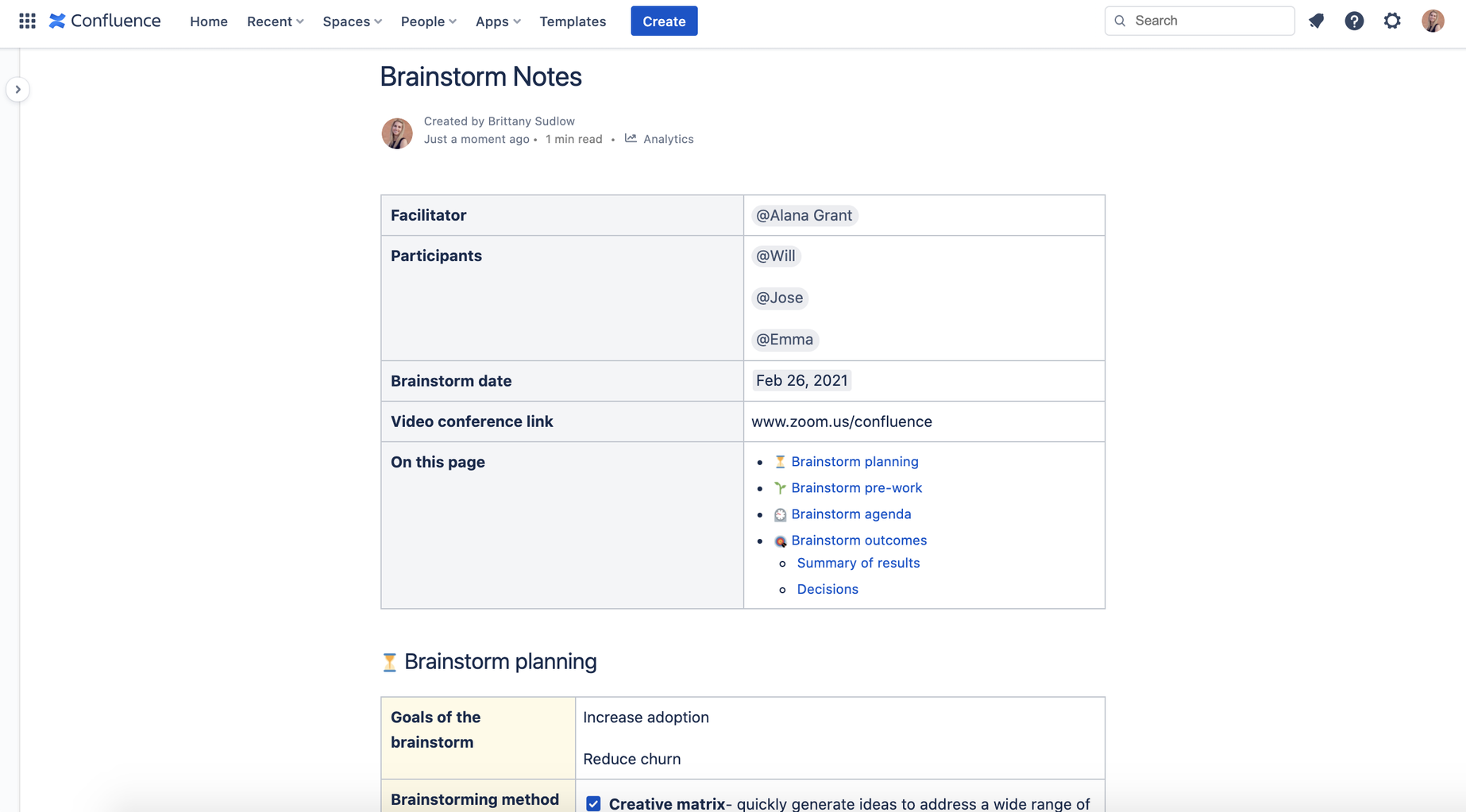
Confluence will have you automating in no time
Confluence also offers integrations with close to 500 apps that allow you to do things like time-tracking, automating reports, and repository connecting directly from within the app.
You can also open up a world of additional automation possibilities by connecting with Zapier, which allows you to automatically exchange data between Confluence and more than 2,000 other apps.
The sheer abundance of information at our fingertips isn’t going away, so we can all benefit from tips and tools, like Confluence, that help us mitigate the downsides. Used to its full potential, Confluence will help your team find the files you’re looking for, know in any given moment what the most important thing is to work on, and be better decision-makers when it comes to adding more information to your co-workers’ plates.

